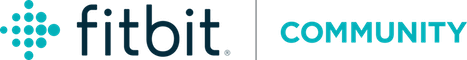Join us on the Community Forums!
-
Community Guidelines
The Fitbit Community is a gathering place for real people who wish to exchange ideas, solutions, tips, techniques, and insight about the Fitbit products and services they love. By joining our Community, you agree to uphold these guidelines, so please take a moment to look them over. -
Learn the Basics
Check out our Frequently Asked Questions page for information on Community features, and tips to make the most of your time here. -
Join the Community!
Join an existing conversation, or start a new thread to ask your question. Creating your account is completely free, and takes about a minute.
Not finding your answer on the Community Forums?
- Community
- Platform
- Android App
- Two Fitbits not working accurately together in my ...
- Mark Topic as New
- Mark Topic as Read
- Float this Topic for Current User
- Bookmark
- Subscribe
- Mute
- Printer Friendly Page
- Community
- Platform
- Android App
- Two Fitbits not working accurately together in my ...
Two Fitbits not working accurately together in my app.
- Mark Topic as New
- Mark Topic as Read
- Float this Topic for Current User
- Bookmark
- Subscribe
- Mute
- Printer Friendly Page
05-15-2017 17:25
- Mark as New
- Bookmark
- Subscribe
- Permalink
- Report this post
05-15-2017 17:25
- Mark as New
- Bookmark
- Subscribe
- Permalink
- Report this post
I have 2 Fitbits. They are both in my app. I wear my newer Charge 2 most of the time, but I wear my older Charge when I workout so it doesn't get beat up. I made sure I synced my Charge 2 prior to switching to my Charge. During my workout I had 7770 steps on my Charge (It had 0 at the start). My Charge 2 had 3800+ when I synced it prior to switching. It should combine on my app. to over 11,500. At first it had an accurate reading from my Charge from my workout of 7770. Then it switched to 5400...ish. (I don't remember that exact numbers). How can I get the two Fitbits to work accurately in my app.?
 Best Answer
Best Answer05-15-2017 19:00
- Mark as New
- Bookmark
- Subscribe
- Permalink
- Report this post
 Fitbit Product Experts Alumni are retired members of the Fitbit Product Expert Program. Learn more
Fitbit Product Experts Alumni are retired members of the Fitbit Product Expert Program. Learn more
05-15-2017 19:00
- Mark as New
- Bookmark
- Subscribe
- Permalink
- Report this post
@csguilliams, when you change from the Charge 2 to the Charge, first sync the Charge 2 to make sure all of the current data is uploaded to the Fitbit server, then sync the Charge so all of that data is downloaded to the Charge. After the workout, to change back to the Charge 2, first sync the Charge to upload all of the new data to the Fitbit server, then sync the Charge 2 to download the data from the server to it. That will keep the account in sync both ways.
 Best Answer
Best Answer05-15-2017 19:06
- Mark as New
- Bookmark
- Subscribe
- Permalink
- Report this post
05-15-2017 19:06
- Mark as New
- Bookmark
- Subscribe
- Permalink
- Report this post
Sent from my iPad
 Best Answer
Best Answer