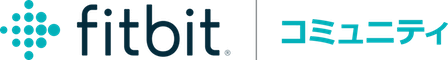コミュニティフォーラムに参加しよう!
-
コミュニティガイドライン
Fitbitコミュニティは、実際のユーザーの方々が愛用しているトラッカーやサービスに対してのアイディア、問題の解決法、ヒント、テクニックなど意見交換の場を提供しています。参加して頂く事でガイドラインに従って頂きますので、目を通してください。 -
基礎を学ぼう
FAQページを見て、コミュニティページの使い方やコツを理解し時間を有効に使いましょう。 -
コミュニティに参加しよう!
既存の会話に参加したり、新たに会話を始めてみましょう!コミュニティのアカウント作成は無料で1分ほどで完成できます。
06-02-2015 17:30
- 新着としてマーク
- ブックマーク
- 購読
- ハイライト
- 印刷
- 投稿にフラグを付ける
06-02-2015 17:30
- 新着としてマーク
- ブックマーク
- 購読
- ハイライト
- 印刷
- 投稿にフラグを付ける
Ariaが届いてセッティングしたのですが、私のアカウントにはちゃんと測定情報が届きます。
そこで、同じくCharge HRを使用している妻にも利用させたいと思うのですが、
デバイスの設定をみても、“ ピンク色の [他の人を招待] ボタン”というものが表示されず困っています。
どなたか同じような経験をお持ちの方はいらっしゃいますでしょうか。
解決済! 解決策の投稿を見る。
 受理解決策
受理解決策受理された解決策
06-03-2015 17:01 - 編集済み 06-03-2015 17:03
- 新着としてマーク
- ブックマーク
- 購読
- ハイライト
- 印刷
- 投稿にフラグを付ける
 Community Moderator Alumni are previous members of the Moderation Team, which ensures conversations are friendly, factual, and on-topic. Moderators are here to answer questions, escalate bugs, and make sure your voice is heard by the larger Fitbit team. Learn more
Community Moderator Alumni are previous members of the Moderation Team, which ensures conversations are friendly, factual, and on-topic. Moderators are here to answer questions, escalate bugs, and make sure your voice is heard by the larger Fitbit team. Learn more
06-03-2015 17:01 - 編集済み 06-03-2015 17:03
- 新着としてマーク
- ブックマーク
- 購読
- ハイライト
- 印刷
- 投稿にフラグを付ける
@TSUBAKIさん、はじめまして。
“ ピンク色の [他の人を招待] ボタン”を表示されるため、言語を(United States)に変更し、Ariaデバイスの設定をクリックし、(Invite People)をクリックしてください。奥様のEメールアドレスを入力してください。
宜しくお願い致します。
06-03-2015 17:01 - 編集済み 06-03-2015 17:03
- 新着としてマーク
- ブックマーク
- 購読
- ハイライト
- 印刷
- 投稿にフラグを付ける
 Community Moderator Alumni are previous members of the Moderation Team, which ensures conversations are friendly, factual, and on-topic. Moderators are here to answer questions, escalate bugs, and make sure your voice is heard by the larger Fitbit team. Learn more
Community Moderator Alumni are previous members of the Moderation Team, which ensures conversations are friendly, factual, and on-topic. Moderators are here to answer questions, escalate bugs, and make sure your voice is heard by the larger Fitbit team. Learn more
06-03-2015 18:37
- 新着としてマーク
- ブックマーク
- 購読
- ハイライト
- 印刷
- 投稿にフラグを付ける
06-03-2015 18:37
- 新着としてマーク
- ブックマーク
- 購読
- ハイライト
- 印刷
- 投稿にフラグを付ける
ありがとうございます!
「言語の変更」をどうやってすればいいのか試行錯誤しましたが、
ページの一番右下にあるのを見つけて、無事解決できました!
 受理解決策
受理解決策