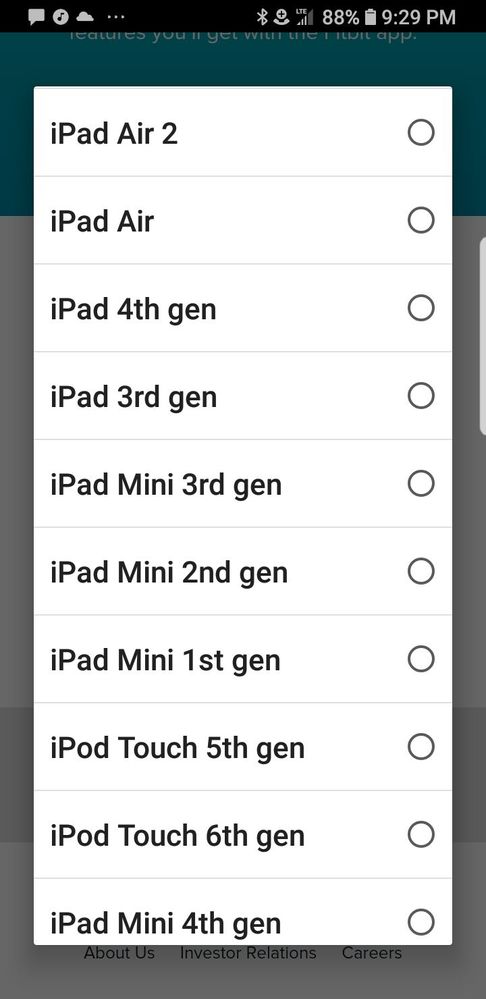Join us on the Community Forums!
-
Community Guidelines
The Fitbit Community is a gathering place for real people who wish to exchange ideas, solutions, tips, techniques, and insight about the Fitbit products and services they love. By joining our Community, you agree to uphold these guidelines, so please take a moment to look them over. -
Learn the Basics
Check out our Frequently Asked Questions page for information on Community features, and tips to make the most of your time here. -
Join the Community!
Join an existing conversation, or start a new thread to ask your question. Creating your account is completely free, and takes about a minute.
Not finding your answer on the Community Forums?
- Community
- Product Help Forums
- Ace & Family Accounts
- Can you pair Ace with ipad?
- Mark Topic as New
- Mark Topic as Read
- Float this Topic for Current User
- Bookmark
- Subscribe
- Mute
- Printer Friendly Page
- Community
- Product Help Forums
- Ace & Family Accounts
- Can you pair Ace with ipad?
Can you pair Ace with ipad?
ANSWERED- Mark Topic as New
- Mark Topic as Read
- Float this Topic for Current User
- Bookmark
- Subscribe
- Mute
- Printer Friendly Page
06-15-2018 08:32
- Mark as New
- Bookmark
- Subscribe
- Permalink
- Report this post
06-15-2018 08:32
- Mark as New
- Bookmark
- Subscribe
- Permalink
- Report this post
The process of having to enter and re-enter passwords to toggle back and forth between parent view and kid view on my phone is SUPER annoying. My daughter doesn't have her own phone but I figured as a workaround we could pair her Ace with the ipad, but I can't get the ipad to recognize the Ace. (I also couldn't find an iPad app -- we're using the iPhone app on the iPad -- is that part of the problem?)
I can't believe how complicated this is -- my kid is super disappointed and so am I.
Answered! Go to the Best Answer.
 Best Answer
Best AnswerAccepted Solutions
06-19-2018 08:01
- Mark as New
- Bookmark
- Subscribe
- Permalink
- Report this post
 Community Moderator Alumni are previous members of the Moderation Team, which ensures conversations are friendly, factual, and on-topic. Moderators are here to answer questions, escalate bugs, and make sure your voice is heard by the larger Fitbit team. Learn more
Community Moderator Alumni are previous members of the Moderation Team, which ensures conversations are friendly, factual, and on-topic. Moderators are here to answer questions, escalate bugs, and make sure your voice is heard by the larger Fitbit team. Learn more
06-19-2018 08:01
- Mark as New
- Bookmark
- Subscribe
- Permalink
- Report this post
@jg37 glad to hear customer support was able to assist you. Let me know how the replacement goes.
@Rich_Laue thanks for your assistance on this thread!
Actively managing your weight? Find accountability buddies on the Manage Weight board
 Best Answer
Best Answer06-15-2018 11:11 - edited 06-15-2018 18:30
- Mark as New
- Bookmark
- Subscribe
- Permalink
- Report this post
 Platinum Fitbit Product Experts share support knowledge on the forums and advocate for the betterment of Fitbit products and services. Learn more
Platinum Fitbit Product Experts share support knowledge on the forums and advocate for the betterment of Fitbit products and services. Learn more
06-15-2018 11:11 - edited 06-15-2018 18:30
- Mark as New
- Bookmark
- Subscribe
- Permalink
- Report this post
Hello @jg37 if your Ipad is of a newer model. then yes. You need to install the iOS phone version.
Simply log into you account and switch to daughters account.
Since the Ace is already setup to a fitbit account you should be good.
 Best Answer
Best Answer06-15-2018 13:45
- Mark as New
- Bookmark
- Subscribe
- Permalink
- Report this post
06-15-2018 13:45
- Mark as New
- Bookmark
- Subscribe
- Permalink
- Report this post
Sent from my iPhone
 Best Answer
Best Answer06-15-2018 18:31
- Mark as New
- Bookmark
- Subscribe
- Permalink
- Report this post
 Platinum Fitbit Product Experts share support knowledge on the forums and advocate for the betterment of Fitbit products and services. Learn more
Platinum Fitbit Product Experts share support knowledge on the forums and advocate for the betterment of Fitbit products and services. Learn more
06-17-2018 14:50
- Mark as New
- Bookmark
- Subscribe
- Permalink
- Report this post
06-17-2018 14:50
- Mark as New
- Bookmark
- Subscribe
- Permalink
- Report this post
Sent from my iPhone
 Best Answer
Best Answer06-17-2018 17:26
- Mark as New
- Bookmark
- Subscribe
- Permalink
- Report this post
 Gold Fitbit Product Experts share support knowledge on the forums and advocate for the betterment of Fitbit products and services. Learn more
Gold Fitbit Product Experts share support knowledge on the forums and advocate for the betterment of Fitbit products and services. Learn more
06-17-2018 17:26
- Mark as New
- Bookmark
- Subscribe
- Permalink
- Report this post
It sounds like you may need to download the app on your iPad Air. It should be the same process you used to download it on your phones. Once it's set up on the iPad Air, your daughter should be able to sync from that device directly, rather than using your phone.
Kristen | USA Cruising through the Lifestyle Forums
one cruise ship at a time! Best Answer
Best Answer06-17-2018 20:25
- Mark as New
- Bookmark
- Subscribe
- Permalink
- Report this post
06-17-2018 20:25
- Mark as New
- Bookmark
- Subscribe
- Permalink
- Report this post
I spent some time on the phone with customer service and they’re sending out a replacement. Hopefully the next one will work...
Sent from my iPhone
 Best Answer
Best Answer06-19-2018 08:01
- Mark as New
- Bookmark
- Subscribe
- Permalink
- Report this post
 Community Moderator Alumni are previous members of the Moderation Team, which ensures conversations are friendly, factual, and on-topic. Moderators are here to answer questions, escalate bugs, and make sure your voice is heard by the larger Fitbit team. Learn more
Community Moderator Alumni are previous members of the Moderation Team, which ensures conversations are friendly, factual, and on-topic. Moderators are here to answer questions, escalate bugs, and make sure your voice is heard by the larger Fitbit team. Learn more
06-19-2018 08:01
- Mark as New
- Bookmark
- Subscribe
- Permalink
- Report this post
@jg37 glad to hear customer support was able to assist you. Let me know how the replacement goes.
@Rich_Laue thanks for your assistance on this thread!
Actively managing your weight? Find accountability buddies on the Manage Weight board
 Best Answer
Best Answer07-16-2018 13:01
- Mark as New
- Bookmark
- Subscribe
- Permalink
- Report this post
07-16-2018 13:01
- Mark as New
- Bookmark
- Subscribe
- Permalink
- Report this post
I have this exact problem. I bought my daughter the ace for her birthday today and I’ve spent ages trying to set it up to her iPad!! It was the only thing she wanted for her birthday as she’s seen me using mine for years!! She’s disappointed and I’m very frustrated! I can set it up to my phone but her iPad just won’t find it, it’s an iPad Air 2 and I’ve updated it and done all the things I’ve found on the help site.... please help
 Best Answer
Best Answer07-16-2018 15:06
- Mark as New
- Bookmark
- Subscribe
- Permalink
- Report this post
 Platinum Fitbit Product Experts share support knowledge on the forums and advocate for the betterment of Fitbit products and services. Learn more
Platinum Fitbit Product Experts share support knowledge on the forums and advocate for the betterment of Fitbit products and services. Learn more
07-16-2018 15:06
- Mark as New
- Bookmark
- Subscribe
- Permalink
- Report this post
Once the Ace is setup to her account then the ace is setup and will not need to be setup again.
A fitbitFtracker is setup to a Fitbit account, not a phone.
As long as the iPad is compatible you would download the iPhone version to the iPad .Log into your account and switch to her account under family.
Im going to assume her Ace is still connected to her account on your family account .
On the IPad please log into your account - switch to family - then your daughter's account.
The tracker then should sync
 Best Answer
Best Answer07-16-2018 15:30
- Mark as New
- Bookmark
- Subscribe
- Permalink
- Report this post
07-16-2018 15:30
- Mark as New
- Bookmark
- Subscribe
- Permalink
- Report this post
Sent from my iPhone
 Best Answer
Best Answer07-16-2018 23:21
- Mark as New
- Bookmark
- Subscribe
- Permalink
- Report this post
07-16-2018 23:21
- Mark as New
- Bookmark
- Subscribe
- Permalink
- Report this post
Sent from my iPhone
 Best Answer
Best Answer07-19-2018 09:12
- Mark as New
- Bookmark
- Subscribe
- Permalink
- Report this post
 Community Moderator Alumni are previous members of the Moderation Team, which ensures conversations are friendly, factual, and on-topic. Moderators are here to answer questions, escalate bugs, and make sure your voice is heard by the larger Fitbit team. Learn more
Community Moderator Alumni are previous members of the Moderation Team, which ensures conversations are friendly, factual, and on-topic. Moderators are here to answer questions, escalate bugs, and make sure your voice is heard by the larger Fitbit team. Learn more
07-19-2018 09:12
- Mark as New
- Bookmark
- Subscribe
- Permalink
- Report this post
Thanks for the updates @jg37, it's good to know you're receiving a replacement soon.
Welcome to the Community forums @Cowtie, it's also good to know that you've been able to see your daughter's account with the instructions provided by @Rich_Laue and @DramaQueenDiva.
Apple iPad Air 2 is a compatible device, as it was mentioned previously. If you are having trouble with this, I recommend trying these troubleshooting steps, if you haven't done so already. Additionally, I'd recommend making sure that you are using the most current version of the iOS app.
I hope this helps, keep me posted.
 Best Answer
Best Answer07-25-2018 21:32
- Mark as New
- Bookmark
- Subscribe
- Permalink
- Report this post
07-25-2018 21:32
- Mark as New
- Bookmark
- Subscribe
- Permalink
- Report this post
Will the compatibility of the ace eventually roll out to the iPad 2nd Generation? I just bought an Ace for my daughter only to find when trying to pair it that it's not actually compatible with her iPad 2. I can get it to sync with my iPhone but it doesn't happen automatically, I have to manually change from my view to kid view for it to sync. It's annoying. I wish I had of researched a bit better because had I known it wasn't compatible with her iPad then I wouldn't have purchased it.
@DavideFitbit wrote:Thanks for the updates @jg37, it's good to know you're receiving a replacement soon.
Welcome to the Community forums @Cowtie, it's also good to know that you've been able to see your daughter's account with the instructions provided by @Rich_Laue and @DramaQueenDiva.
Apple iPad Air 2 is a compatible device, as it was mentioned previously. If you are having trouble with this, I recommend trying these troubleshooting steps, if you haven't done so already. Additionally, I'd recommend making sure that you are using the most current version of the iOS app.
I hope this helps, keep me posted.
@DavideFitbit wrote:Thanks for the updates @jg37, it's good to know you're receiving a replacement soon.
Welcome to the Community forums @Cowtie, it's also good to know that you've been able to see your daughter's account with the instructions provided by @Rich_Laue and @DramaQueenDiva.
Apple iPad Air 2 is a compatible device, as it was mentioned previously. If you are having trouble with this, I recommend trying these troubleshooting steps, if you haven't done so already. Additionally, I'd recommend making sure that you are using the most current version of the iOS app.
I hope this helps, keep me posted.
@DavideFitbit wrote:Thanks for the updates @jg37, it's good to know you're receiving a replacement soon.
Welcome to the Community forums @Cowtie, it's also good to know that you've been able to see your daughter's account with the instructions provided by @Rich_Laue and @DramaQueenDiva.
Apple iPad Air 2 is a compatible device, as it was mentioned previously. If you are having trouble with this, I recommend trying these troubleshooting steps, if you haven't done so already. Additionally, I'd recommend making sure that you are using the most current version of the iOS app.
I hope this helps, keep me posted.
 Best Answer
Best Answer07-26-2018 01:43
- Mark as New
- Bookmark
- Subscribe
- Permalink
- Report this post
07-26-2018 01:43
- Mark as New
- Bookmark
- Subscribe
- Permalink
- Report this post
Sent from my iPhone
 Best Answer
Best Answer07-26-2018 09:34 - edited 07-26-2018 09:36
- Mark as New
- Bookmark
- Subscribe
- Permalink
- Report this post
 Community Moderator Alumni are previous members of the Moderation Team, which ensures conversations are friendly, factual, and on-topic. Moderators are here to answer questions, escalate bugs, and make sure your voice is heard by the larger Fitbit team. Learn more
Community Moderator Alumni are previous members of the Moderation Team, which ensures conversations are friendly, factual, and on-topic. Moderators are here to answer questions, escalate bugs, and make sure your voice is heard by the larger Fitbit team. Learn more
07-26-2018 09:34 - edited 07-26-2018 09:36
- Mark as New
- Bookmark
- Subscribe
- Permalink
- Report this post
Hi @ejsmith, thanks for your inquiry regarding the iPad 2nd generation, and welcome to the forums.
As you already mentioned, this specific model is currently not listed as a compatible device, at the moment we don't have any updates regarding future compatible devices, however, other users have reported they're able to sync with some of these phone models, I do recommend that you give a try to these steps. Please note that it can't guaranteed that syncing and other features will work properly if the phone or device being used is not listed as compatible.
@Cowtie, I'm sorry to see the steps didn't work for your iPad Air 2, could you please confirm that you have updated the app to the latest version as well? A new update was just released; you should have iOS version 2.75.
Could you please confirm this and try to sync your device once more?
 Best Answer
Best Answer07-04-2020 11:05
- Mark as New
- Bookmark
- Subscribe
- Permalink
- Report this post
07-04-2020 11:05
- Mark as New
- Bookmark
- Subscribe
- Permalink
- Report this post
Hi I need help with pairing my sons ace2 with his iPad. It doesn’t synchronise at all plus the Fitbit has started displaying weird time zone that we have never changed. Can you help? My daughters ace2 works well but sons cannot be paired for some reason. Can anyone help please ? I feel we spend ridiculous amount of time on this ..
 Best Answer
Best Answer