Join us on the Community Forums!
-
Community Guidelines
The Fitbit Community is a gathering place for real people who wish to exchange ideas, solutions, tips, techniques, and insight about the Fitbit products and services they love. By joining our Community, you agree to uphold these guidelines, so please take a moment to look them over. -
Learn the Basics
Check out our Frequently Asked Questions page for information on Community features, and tips to make the most of your time here. -
Join the Community!
Join an existing conversation, or start a new thread to ask your question. Creating your account is completely free, and takes about a minute.
Not finding your answer on the Community Forums?
- Community
- Platform
- Android App
- No notification s when on silent?!
- Mark Topic as New
- Mark Topic as Read
- Float this Topic for Current User
- Bookmark
- Subscribe
- Mute
- Printer Friendly Page
- Community
- Platform
- Android App
- No notification s when on silent?!
Notifications: not working on Silent mode (RESOLVED - 5/3)
ANSWERED- Mark Topic as New
- Mark Topic as Read
- Float this Topic for Current User
- Bookmark
- Subscribe
- Mute
- Printer Friendly Page
04-20-2018 13:24 - edited 06-14-2018 15:23
- Mark as New
- Bookmark
- Subscribe
- Permalink
- Report this post
 Community Moderator Alumni are previous members of the Moderation Team, which ensures conversations are friendly, factual, and on-topic. Moderators are here to answer questions, escalate bugs, and make sure your voice is heard by the larger Fitbit team. Learn more
Community Moderator Alumni are previous members of the Moderation Team, which ensures conversations are friendly, factual, and on-topic. Moderators are here to answer questions, escalate bugs, and make sure your voice is heard by the larger Fitbit team. Learn more
04-20-2018 13:24 - edited 06-14-2018 15:23
- Mark as New
- Bookmark
- Subscribe
- Permalink
- Report this post
Fitbit Update: 5/3/18
Hi, everyone!
We released to 100% the next Fitbit for Android app update: 2.71. In this app version, we released the fix for this notifications issue. Please update your app!
You will see a new option in your Notifications Settings that reads "Vibration Settings," which is where you can toggle on/off if you want to receive notifications when your phone is set to Do not disturb or Silent mode.
I'm glad we could get this resolved for you all! Your patience was really appreciated.
Fitbit Update: 4/23
Hi all - Our team is currently working on a fix so you all can get your notifications back whenever in "Silent mode."
I don't know when the fix will be released but I will let you know once I have that information available. Thanks for your patience! Sounds like many of you are using the workaround to just put your phone on vibrate to the lowest setting. I appreciate everyone helping each other out and making suggestions for the time being.
Updated: 4/20
Hi, everyone!
Our team is aware of this Notification issue when you put your Android device in Silent mode. This began with the last app version 2.70.
If your phone is on Silent mode, notifications will not reach your watch/tracker. If you have silent mode off, your notifications will be received.
I will provide updates on this problem here. Please stay tuned! Thanks so much for your patience.
Want to get more steps? Visit Get Moving in the Health & Wellness Discussion Forum.
Answered! Go to the Best Answer.
Accepted Solutions
05-03-2018 14:42
- Mark as New
- Bookmark
- Subscribe
- Permalink
- Report this post
05-03-2018 14:42
- Mark as New
- Bookmark
- Subscribe
- Permalink
- Report this post
Well, how about that.
Just received the update and there's this new option there. Working great so far. Thanks to the Fitbit team for making this right. Google Pixel XL, 8.1.0.
Not sure if this'll work for anyone else, but I uninstalled my 2.70 app, reinstalled it, and then I had the 2.71 update waiting for me in the Play Store.
03-13-2018 10:32
- Mark as New
- Bookmark
- Subscribe
- Permalink
- Report this post
03-13-2018 10:32
- Mark as New
- Bookmark
- Subscribe
- Permalink
- Report this post
Hey there,
as many of you know, Fitbit respects the DND setting of your phone. However, this isn't really useful for me, as my phone is almost always on DND because I do not want it to vibrate or ring when at uni. It still lights up and shows the notifications, but it's completely silent.
This does mean, that I can't use Fitbit to push my phone notifications to my Charge 2 since they only work when my phone rings or vibrates anyway.
Does anyone know a way to have Fitbit ignore my DND settings to send notifications?
Max
03-15-2018 07:03
- Mark as New
- Bookmark
- Subscribe
- Permalink
- Report this post
 Community Moderator Alumni are previous members of the Moderation Team, which ensures conversations are friendly, factual, and on-topic. Moderators are here to answer questions, escalate bugs, and make sure your voice is heard by the larger Fitbit team. Learn more
Community Moderator Alumni are previous members of the Moderation Team, which ensures conversations are friendly, factual, and on-topic. Moderators are here to answer questions, escalate bugs, and make sure your voice is heard by the larger Fitbit team. Learn more
03-15-2018 07:03
- Mark as New
- Bookmark
- Subscribe
- Permalink
- Report this post
Hello @Maxthat, nice to see you have joined the Fitbit Community! In this case Do Not Disturb will not allow to received notifications in your phone, hence it won't send the notifications to your tracker.
However there is an alternative, if you set your phone in silent mode, your phone allows to received notifications but it won't vibrate or sound. However at the same time it will send the alert to your tracker just as you need.
Hope this helps and let me know if you have questions.
"Great things are done by a series of small things brought together.” What's Cooking?
03-15-2018 08:08 - edited 03-15-2018 08:09
- Mark as New
- Bookmark
- Subscribe
- Permalink
- Report this post
03-15-2018 08:08 - edited 03-15-2018 08:09
- Mark as New
- Bookmark
- Subscribe
- Permalink
- Report this post
@RobertoMEwrote:
However there is an alternative, if you set your phone in silent mode, your phone allows to received notifications but it won't vibrate or sound. However at the same time it will send the alert to your tracker just as you need.
Hi there, thanks for your reply.
However, this solution won't work for me, as there is no way to put a stock android device into silent mode. Only possibilities I have is DND, Priority and All Notifications.
When in Priority or All Notifications mode you can toggle whether you want to receive vibrations or sound (or both), but there is no option available in All Notifications for no vibration+no sound, because this would essentially equal the DND mode (in Android DND, you still receive notifications but don't get any vibration or sound).
I know Fitbit used to ignore DND mode on Android. Can't you bring that back as a toggle in the settings?
Max
04-09-2018 11:19
- Mark as New
- Bookmark
- Subscribe
- Permalink
- Report this post
04-09-2018 11:19
- Mark as New
- Bookmark
- Subscribe
- Permalink
- Report this post
This has also been an issue for me recently. My phone is always in DnD since I don't want sound or vibration for any notifications, but part of the reason why I bought a Fitbit in the first place is because it would allow me to get notified of calls.
Silent mode isn't a feature on stock Android phones (I have the Pixel 2 XL running 8.1) and even allowing the Fitbit app notifications to override DnD doesn't seem to work. A toggle to respect or ignore DnD settings would be great!
04-19-2018 14:29
- Mark as New
- Bookmark
- Subscribe
- Permalink
- Report this post
04-19-2018 14:29
- Mark as New
- Bookmark
- Subscribe
- Permalink
- Report this post
Okay, so the DND notification problem was corrected, but now we can't get notifications when we keep our phones on silent. I don't understand why this is a problem. I have always kept my phone on silent for 10 years, now. So being Fitbit user for 4 years, this is not what I am used to. Please correct this. I wish I could back track to an older version of the app.
04-19-2018 19:51
- Mark as New
- Bookmark
- Subscribe
- Permalink
- Report this post
SunsetRunner
04-19-2018 19:51
- Mark as New
- Bookmark
- Subscribe
- Permalink
- Report this post
I used to put my Galaxy Note 8 into silent mode (no vibrate) and still get notifications sent to my Ionic. It seems like with the latest update you guys disabled this...WHY????
To be clear, the phone is not in Do Not Disturb mode. I still can see notifications on my phone. I really have no idea why you guys took this away.
04-19-2018 20:05
- Mark as New
- Bookmark
- Subscribe
- Permalink
- Report this post
04-19-2018 20:05
- Mark as New
- Bookmark
- Subscribe
- Permalink
- Report this post
I updated my app and now my notifications won't go through when my phone is on silent. Like, it literally says we won't send a notification because your phone is on silent. I think that's absolutely absurd. My phone is on silent but I need my notifications. How do I undo this?
04-19-2018 21:12
- Mark as New
- Bookmark
- Subscribe
- Permalink
- Report this post
04-19-2018 21:12
- Mark as New
- Bookmark
- Subscribe
- Permalink
- Report this post
Fitbit updated to 2.70 today yet no fix. The error message simply was replaced to your "phone is on silent mode so no notification", which really doesn't address the issue when most of us want call/text notification via Fitbit while the phone is placed on silent purposefully!
04-19-2018 21:13
- Mark as New
- Bookmark
- Subscribe
- Permalink
- Report this post
04-19-2018 21:13
- Mark as New
- Bookmark
- Subscribe
- Permalink
- Report this post
Latest update turned off notifications when phone on silent?! Why?!?!?! Please turn this back on! I can't have my ringer on and count on the notifications still coming to my Fitbit. Please fix this asap!
04-20-2018 01:36
- Mark as New
- Bookmark
- Subscribe
- Permalink
- Report this post
04-20-2018 01:36
- Mark as New
- Bookmark
- Subscribe
- Permalink
- Report this post
I am in the same boat. So frustrating
04-20-2018 04:31
- Mark as New
- Bookmark
- Subscribe
- Permalink
- Report this post
04-20-2018 04:31
- Mark as New
- Bookmark
- Subscribe
- Permalink
- Report this post
I agree. I work in a courtroom all day and my Fitbit has become my best friend in terms of not disturbing proceedings. It's become a huge problem for me, and it makes no sense. Why change something that was working perfectly? First DND and now this. Unreal.
04-20-2018 05:27
- Mark as New
- Bookmark
- Subscribe
- Permalink
- Report this post
04-20-2018 05:27
- Mark as New
- Bookmark
- Subscribe
- Permalink
- Report this post
This update to correct the DND problem only created another problem. My phone stays on silent while I'm at work, and even at home usually, and getting notifications to my fit bit enables me to not miss anything. But now I have to have the ringer on to get notifications? That defeats the purpose. Who thought that this was a good idea? Please fix this.
04-20-2018 05:37
- Mark as New
- Bookmark
- Subscribe
- Permalink
- Report this post
04-20-2018 05:37
- Mark as New
- Bookmark
- Subscribe
- Permalink
- Report this post
Completely agree, always kept my phone on silent with Android Wear and then Tizen on Samsung Gear - seems like a backward step.
04-20-2018 05:41
- Mark as New
- Bookmark
- Subscribe
- Permalink
- Report this post
04-20-2018 05:41
- Mark as New
- Bookmark
- Subscribe
- Permalink
- Report this post
I'm in the same boat..loved the notifications on silent mode. Fitbit just keeps pushing me closer and closer to the Samsung Gear
04-20-2018 06:16
- Mark as New
- Bookmark
- Subscribe
- Permalink
- Report this post
04-20-2018 06:16
- Mark as New
- Bookmark
- Subscribe
- Permalink
- Report this post
At first I thought I was crazy that I had changed a setting on my phone but I'm glad to see I'm not the only one effected by this.
I agree with everyone that this update makes no sense. It was fantastic to leave my phone on silent at work but still see on my fitbit if it was something I needed to take care of.
04-20-2018 06:26
- Mark as New
- Bookmark
- Subscribe
- Permalink
- Report this post
04-20-2018 06:26
- Mark as New
- Bookmark
- Subscribe
- Permalink
- Report this post
So ridiculous! Wish I could go back to last update. I am always at my son's school and can't have my ringer so now can't receive notifications either.
04-20-2018 07:59
- Mark as New
- Bookmark
- Subscribe
- Permalink
- Report this post
04-20-2018 07:59
- Mark as New
- Bookmark
- Subscribe
- Permalink
- Report this post
Since the recent update, I have been unable to get notifications on my fitbit when my phone is in silent mode. I really like the feature as I can put my phone on silent during a business meeting and can know if I receive an emergency call or text. Is there a way that we can get this option back?
04-20-2018 08:18
- Mark as New
- Bookmark
- Subscribe
- Permalink
- Report this post
04-20-2018 08:18
- Mark as New
- Bookmark
- Subscribe
- Permalink
- Report this post
Totally agree! My Fitbit is useless right now since I always have my phone at work on silent mode.
There should be at least choice whether you want or do not receive notifications under silent condition. Hope it will be fixed soon somehow!
04-20-2018 08:19
- Mark as New
- Bookmark
- Subscribe
- Permalink
- Report this post
04-20-2018 08:19
- Mark as New
- Bookmark
- Subscribe
- Permalink
- Report this post
Out of curiosity, what kind of phone do you have? Android or iPhone?
 Best Answer
Best Answer
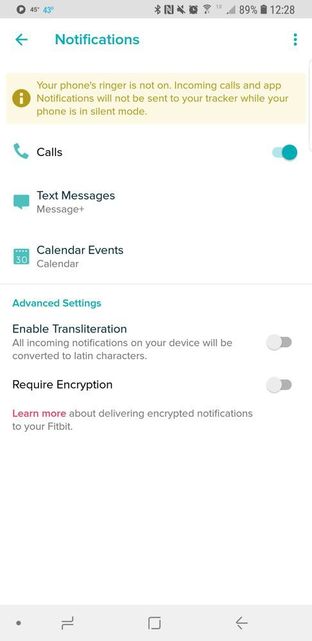
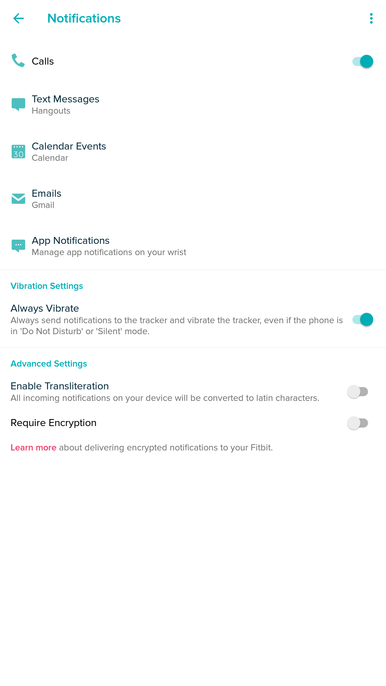
![Screenshot_20180419-224557_Fitbit[5116].jpg Screenshot_20180419-224557_Fitbit[5116].jpg](https://community.fitbit.com/t5/image/serverpage/image-id/74372i7A9E4DA7ED70062A/image-size/large?v=v2&px=999)