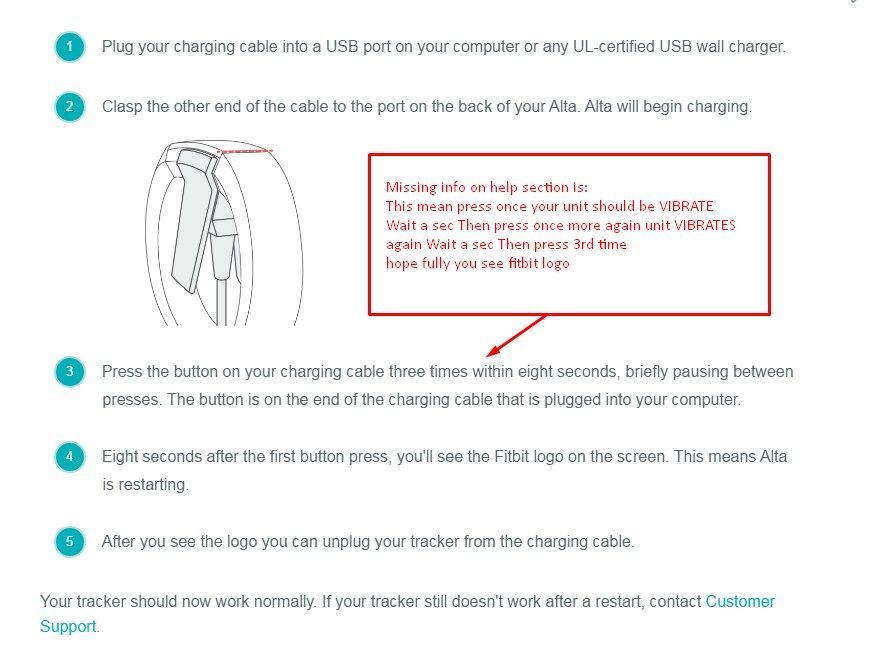Join us on the Community Forums!
-
Community Guidelines
The Fitbit Community is a gathering place for real people who wish to exchange ideas, solutions, tips, techniques, and insight about the Fitbit products and services they love. By joining our Community, you agree to uphold these guidelines, so please take a moment to look them over. -
Learn the Basics
Check out our Frequently Asked Questions page for information on Community features, and tips to make the most of your time here. -
Join the Community!
Join an existing conversation, or start a new thread to ask your question. Creating your account is completely free, and takes about a minute.
Not finding your answer on the Community Forums?
- Community
- Product Help Forums
- Alta & Alta HR
- Won't turn on
- Mark Topic as New
- Mark Topic as Read
- Float this Topic for Current User
- Bookmark
- Subscribe
- Mute
- Printer Friendly Page
- Community
- Product Help Forums
- Alta & Alta HR
- Won't turn on
Won't turn on
- Mark Topic as New
- Mark Topic as Read
- Float this Topic for Current User
- Bookmark
- Subscribe
- Mute
- Printer Friendly Page
03-15-2016
19:44
- last edited on
08-20-2020
18:43
by
MatthewFitbit
![]()
- Mark as New
- Bookmark
- Subscribe
- Permalink
- Report this post
03-15-2016
19:44
- last edited on
08-20-2020
18:43
by
MatthewFitbit
![]()
- Mark as New
- Bookmark
- Subscribe
- Permalink
- Report this post
02-02-2017 06:13
- Mark as New
- Bookmark
- Subscribe
- Permalink
- Report this post
 Community Moderator Alumni are previous members of the Moderation Team, which ensures conversations are friendly, factual, and on-topic. Moderators are here to answer questions, escalate bugs, and make sure your voice is heard by the larger Fitbit team. Learn more
Community Moderator Alumni are previous members of the Moderation Team, which ensures conversations are friendly, factual, and on-topic. Moderators are here to answer questions, escalate bugs, and make sure your voice is heard by the larger Fitbit team. Learn more
02-02-2017 06:13
- Mark as New
- Bookmark
- Subscribe
- Permalink
- Report this post
Thanks for stopping by @Maryrca !
If you have already tried doing the restart several times and the charging best practices as well, my best advise is to contact the Support Team an in order to expedite things let them know the steps you've tried so far.
Keep me posted!
02-10-2017 10:59
- Mark as New
- Bookmark
- Subscribe
- Permalink
- Report this post
02-10-2017 10:59
- Mark as New
- Bookmark
- Subscribe
- Permalink
- Report this post
Did the button thing and Alta still remains black. Nothing !!!!!
 Best Answer
Best Answer02-12-2017 08:17
- Mark as New
- Bookmark
- Subscribe
- Permalink
- Report this post
02-12-2017 08:17
- Mark as New
- Bookmark
- Subscribe
- Permalink
- Report this post
I am having an issue finding the"button" on my charging cable..... am I going crazy ?? Where is the button?!?!
 Best Answer
Best Answer02-13-2017 06:20
- Mark as New
- Bookmark
- Subscribe
- Permalink
- Report this post
 Community Moderators ensure that conversations are friendly, factual, and on-topic. We're here to answer questions, escalate bugs, and make sure your voice is heard by the larger Fitbit team. Learn more
Community Moderators ensure that conversations are friendly, factual, and on-topic. We're here to answer questions, escalate bugs, and make sure your voice is heard by the larger Fitbit team. Learn more
02-13-2017 06:20
- Mark as New
- Bookmark
- Subscribe
- Permalink
- Report this post
@Boots0123 Thanks for joining us in this thread and our Fitbit Community! I would like to know if you also tried cleaning the contacts of your Alta and charging cable with a cotton swab and a little bit of alcohol. Once this has been done, please restart your tracker one more time.
@KateD91 It's great to have you aboard in the Community! The button is located close to the USB part of the charger. Is your charger original from Fitbit or is it a generic charger?
Catch ya later my friends! ![]()
 Best Answer
Best Answer02-23-2017 03:30
- Mark as New
- Bookmark
- Subscribe
- Permalink
- Report this post
02-23-2017 03:30
- Mark as New
- Bookmark
- Subscribe
- Permalink
- Report this post
is this
Press once (wait 8 seconds) Press once (wait 8 seconds) Press once (and voila ?)
or
Press once (wait 2 seconds) press once (wait 2 more seconds) press once ( and done ?)
OR
Press 3 times during 8 seconds ?
which none of above work
 Best Answer
Best Answer02-23-2017 03:39
- Mark as New
- Bookmark
- Subscribe
- Permalink
- Report this post
02-23-2017 03:39
- Mark as New
- Bookmark
- Subscribe
- Permalink
- Report this post
do you have visual for this ?
 Best Answer
Best Answer02-23-2017 03:57 - edited 02-23-2017 06:31
- Mark as New
- Bookmark
- Subscribe
- Permalink
- Report this post
02-23-2017 03:57 - edited 02-23-2017 06:31
- Mark as New
- Bookmark
- Subscribe
- Permalink
- Report this post
I received a replacement it come today as ALTA (it was charge before) anyway
during update it stick now I have circle and exclamation mark in it ( thanks to unclear and reset information I can't reset) any solution ?
Ok I contact support they replacing my peble only because of intresting exclamation mark on screen
for those who prep help documents they might add this information to help section
 Best Answer
Best Answer02-25-2017 18:50
- Mark as New
- Bookmark
- Subscribe
- Permalink
- Report this post
02-25-2017 18:50
- Mark as New
- Bookmark
- Subscribe
- Permalink
- Report this post
 Best Answer
Best Answer02-27-2017 17:54
- Mark as New
- Bookmark
- Subscribe
- Permalink
- Report this post
02-27-2017 17:54
- Mark as New
- Bookmark
- Subscribe
- Permalink
- Report this post
I cant restar my fitbit. I did what you ask but i dont see the logo after the frist button press
 Best Answer
Best Answer03-01-2017 07:26
- Mark as New
- Bookmark
- Subscribe
- Permalink
- Report this post
03-01-2017 07:26
- Mark as New
- Bookmark
- Subscribe
- Permalink
- Report this post
Hey, I was wondering what to do when I plug my fitbit in I try the restarting thing after it shows the fitbit logo it goes straight to the battery with an exclamation point inside of it what do I do?
 Best Answer
Best Answer04-30-2017 16:47
- Mark as New
- Bookmark
- Subscribe
- Permalink
- Report this post
04-30-2017 16:47
- Mark as New
- Bookmark
- Subscribe
- Permalink
- Report this post
I tried to do what you told me multiple times and my Fitbit still didn't wake up. Any other suggestions?
 Best Answer
Best Answer05-01-2017 01:32
- Mark as New
- Bookmark
- Subscribe
- Permalink
- Report this post
05-01-2017 01:32
- Mark as New
- Bookmark
- Subscribe
- Permalink
- Report this post
can.
05-08-2017 05:17
- Mark as New
- Bookmark
- Subscribe
- Permalink
- Report this post
05-08-2017 05:17
- Mark as New
- Bookmark
- Subscribe
- Permalink
- Report this post
THANK YOU THANK YOU! i upgraded to a Alta and have been trying for 4 hours and in tears with frustration. I reset the app, deleted the app, turned off bluetooth, deleted the fitbit from the account. turned phone off and on. double tapped and deleted. Finally i reset the fitbit itself by pressing the reset button 4x on my charging cable.The alta screen went back to the fitbit logo, I went through all the setup process again and had it all sorted in a few minutes. Thank you so much for your help
05-08-2017 11:48
- Mark as New
- Bookmark
- Subscribe
- Permalink
- Report this post
05-08-2017 11:48
- Mark as New
- Bookmark
- Subscribe
- Permalink
- Report this post
This morning I put me Alta to charge before work, when i put it back on before leaving the house, it wouldn't come on. Could I follow these steps or is something else I should be doing?
 Best Answer
Best Answer05-20-2017 09:38
- Mark as New
- Bookmark
- Subscribe
- Permalink
- Report this post
05-20-2017 09:38
- Mark as New
- Bookmark
- Subscribe
- Permalink
- Report this post
I went on a trip to a different time zone, and when I returned home the time zone did not change. It is one hour too fast.
 Best Answer
Best Answer05-20-2017 09:41
- Mark as New
- Bookmark
- Subscribe
- Permalink
- Report this post
05-20-2017 09:41
- Mark as New
- Bookmark
- Subscribe
- Permalink
- Report this post
Fitbit is still one hour ahead of pacific time.
 Best Answer
Best Answer05-28-2017 12:52
- Mark as New
- Bookmark
- Subscribe
- Permalink
- Report this post
05-28-2017 12:52
- Mark as New
- Bookmark
- Subscribe
- Permalink
- Report this post
I have followed the suggested directions; plugging it into the computer, pressing the button on the charger, seeing the logo, and then unplugging, but it then shows the numbers and goes back to the exclamation point in the battery. I've left in plugged in to charge for some time, but I can't see if it is making any charging progress because of the exclamation point in the battery.
What should I do?
 Best Answer
Best Answer06-09-2017 14:36
- Mark as New
- Bookmark
- Subscribe
- Permalink
- Report this post
06-09-2017 14:36
- Mark as New
- Bookmark
- Subscribe
- Permalink
- Report this post
I've done this also, but don't get a logo at all. I am fully charged, but goes to black screen...then eventually just scrolling www.fitbit.com/setup again.
 Best Answer
Best Answer06-15-2017 16:27
- Mark as New
- Bookmark
- Subscribe
- Permalink
- Report this post
06-15-2017 16:27
- Mark as New
- Bookmark
- Subscribe
- Permalink
- Report this post
There is no button on changing cable
 Best Answer
Best Answer06-15-2017 22:24
- Mark as New
- Bookmark
- Subscribe
- Permalink
- Report this post
06-15-2017 22:24
- Mark as New
- Bookmark
- Subscribe
- Permalink
- Report this post
My Fitbit Alta never buzzes when I plug it in. it has been charging but now it is not working. I can't restart it either. Also my calories lost count is messed up. SO MANY PROBLUMS!!!!!!
 Best Answer
Best Answer