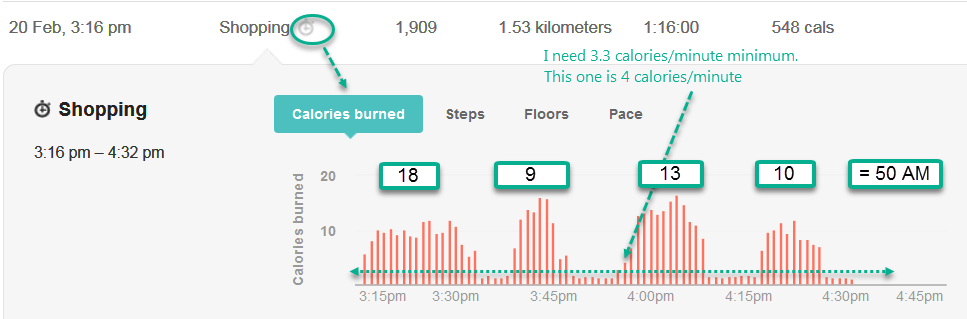Join us on the Community Forums!
-
Community Guidelines
The Fitbit Community is a gathering place for real people who wish to exchange ideas, solutions, tips, techniques, and insight about the Fitbit products and services they love. By joining our Community, you agree to uphold these guidelines, so please take a moment to look them over. -
Learn the Basics
Check out our Frequently Asked Questions page for information on Community features, and tips to make the most of your time here. -
Join the Community!
Join an existing conversation, or start a new thread to ask your question. Creating your account is completely free, and takes about a minute.
Not finding your answer on the Community Forums?
- Community
- Platform
- Android App
- Active minutes not showing correctly
- Mark Topic as New
- Mark Topic as Read
- Float this Topic for Current User
- Bookmark
- Subscribe
- Mute
- Printer Friendly Page
- Community
- Platform
- Android App
- Active minutes not showing correctly
Active minutes not showing correctly
- Mark Topic as New
- Mark Topic as Read
- Float this Topic for Current User
- Bookmark
- Subscribe
- Mute
- Printer Friendly Page
10-12-2018 10:28
- Mark as New
- Bookmark
- Subscribe
- Permalink
- Report this post
10-12-2018 10:28
- Mark as New
- Bookmark
- Subscribe
- Permalink
- Report this post
Active minutes are not showing correctly since a couple of days. Despite regular exercise (usually walking and cycling) active minutes are not shown or not entirely. I'm using the charge 2 and haven't had this problem before.
Today I had 21 mins of cycling and 29 mins of walking automatically registered in exercise, but active minutes only shows 8 mins.
 Best Answer
Best Answer10-13-2018 22:33
- Mark as New
- Bookmark
- Subscribe
- Permalink
- Report this post
 Fitbit Product Experts Alumni are retired members of the Fitbit Product Expert Program. Learn more
Fitbit Product Experts Alumni are retired members of the Fitbit Product Expert Program. Learn more
10-13-2018 22:33
- Mark as New
- Bookmark
- Subscribe
- Permalink
- Report this post
@FW1986 You can check those two activities to see if you are getting at least 3 times your BMR/Sleeping calories/minute.
On your PC you go into your Activity Log, click on the large stopwatch (Activity record) and create a copy of your activity for each time period. This is a copy of your data and won't alter any existing data.
You can also calculate your BMR using this link and divide the answer by 1440 minutes/day to give you your per minute BMR.
Then click on the very small stopwatch on the Activity Record you created and examine the graphs for the 10 continous minutes to achieve active minutes..
Here is an example of me shopping in a large mall.. I do what I call "burst shopping", know where I want to go and walk rapidly to that point.. There are gradients in this mall..
Ionic (OS 4.2.1, 27.72.1.15), Android App 3.45.1, Premium, Phone Sony Xperia XA2, Android 9.0
 Best Answer
Best Answer