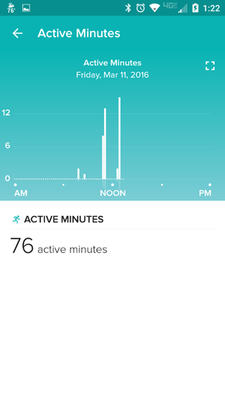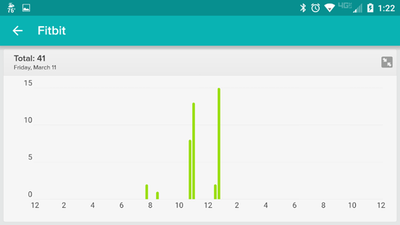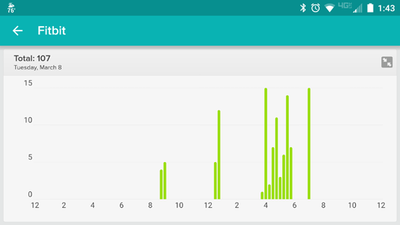Join us on the Community Forums!
-
Community Guidelines
The Fitbit Community is a gathering place for real people who wish to exchange ideas, solutions, tips, techniques, and insight about the Fitbit products and services they love. By joining our Community, you agree to uphold these guidelines, so please take a moment to look them over. -
Learn the Basics
Check out our Frequently Asked Questions page for information on Community features, and tips to make the most of your time here. -
Join the Community!
Join an existing conversation, or start a new thread to ask your question. Creating your account is completely free, and takes about a minute.
Not finding your answer on the Community Forums?
- Community
- Platform
- Android App
- Fitbit app is showing the wrong active minutes
- Mark Topic as New
- Mark Topic as Read
- Float this Topic for Current User
- Bookmark
- Subscribe
- Mute
- Printer Friendly Page
- Community
- Platform
- Android App
- Fitbit app is showing the wrong active minutes
Fitbit app is showing the wrong active minutes
ANSWERED- Mark Topic as New
- Mark Topic as Read
- Float this Topic for Current User
- Bookmark
- Subscribe
- Mute
- Printer Friendly Page
02-28-2016
09:46
- last edited on
11-23-2022
08:29
by
MarreFitbit
![]()
- Mark as New
- Bookmark
- Subscribe
- Permalink
- Report this post
02-28-2016
09:46
- last edited on
11-23-2022
08:29
by
MarreFitbit
![]()
- Mark as New
- Bookmark
- Subscribe
- Permalink
- Report this post
Different numbers of active minutes is shown on the dashboard than in the detailed graph in the app. Very frustrating!
Moderator Edit: Clarified subject
Answered! Go to the Best Answer.
 Best Answer
Best AnswerAccepted Solutions
05-06-2016 11:41
- Mark as New
- Bookmark
- Subscribe
- Permalink
- Report this post
 Community Moderator Alumni are previous members of the Moderation Team, which ensures conversations are friendly, factual, and on-topic. Moderators are here to answer questions, escalate bugs, and make sure your voice is heard by the larger Fitbit team. Learn more
Community Moderator Alumni are previous members of the Moderation Team, which ensures conversations are friendly, factual, and on-topic. Moderators are here to answer questions, escalate bugs, and make sure your voice is heard by the larger Fitbit team. Learn more
05-06-2016 11:41
- Mark as New
- Bookmark
- Subscribe
- Permalink
- Report this post
@mtv100 @cemolly @ckairinc @Pineygirl @j0f0st3r @RobsDaughter @MathTeacher @Rvander I recommend confirming that you have updated to the latest version of the Fitbit app for Android, version 2.24 and letting me know if that resolves the issue for you.
 Best Answer
Best Answer03-04-2016 11:31
- Mark as New
- Bookmark
- Subscribe
- Permalink
- Report this post
03-04-2016 11:31
- Mark as New
- Bookmark
- Subscribe
- Permalink
- Report this post
I agree... it's very annoying. Have you found a fix for it?
03-11-2016 11:53
- Mark as New
- Bookmark
- Subscribe
- Permalink
- Report this post
03-11-2016 11:53
- Mark as New
- Bookmark
- Subscribe
- Permalink
- Report this post
Issue: Active Minutes shown in Detail Page < All other locations.
Bug Severity: Low (does not appear to be a data issue - just a display one)
This is something that just started cropping up after the latest Android app update (2.20.1 RC1).
While active minutes do seem to be tracking - there is an issue with the details display page showing a different number and incomplete "bars".
Example (today):
Active Minutes in Browser Dashboard (76) and App Dashboard (76) match.

Active Minutes in App Active Minutes Summary (76) and App Active Minutes Daily (76) match.
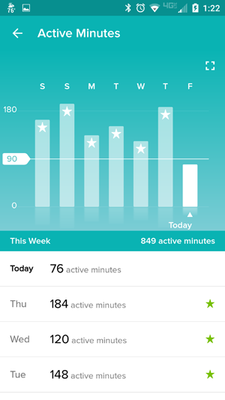
However, the Active Minutes Detail page only shows 41 minutes. This is after fully syncing, and rebooting the phone.
The error is repeatable - Tuesday ended out with 148 Active minutes, but the detail page shows 107.
Even going back to pre-update days the same discrepancy occurs.
03-13-2016 05:56
- Mark as New
- Bookmark
- Subscribe
- Permalink
- Report this post
03-13-2016 05:56
- Mark as New
- Bookmark
- Subscribe
- Permalink
- Report this post
Hopefully this gets fixed soon.
03-31-2016 09:30
- Mark as New
- Bookmark
- Subscribe
- Permalink
- Report this post
03-31-2016 09:30
- Mark as New
- Bookmark
- Subscribe
- Permalink
- Report this post
I have a similar issue, the information shown for an activity is different in the summary view to the detailed view when viewing it onine. I think it is a display issue and isn't every time.
However when i then view it on the mobile app it is completely wrong in the detailed view. I have only noticed this since the upgrade. It is really frustrating. I'm on the ios version
 Best Answer
Best Answer04-02-2016 09:39
- Mark as New
- Bookmark
- Subscribe
- Permalink
- Report this post
04-02-2016 09:39
- Mark as New
- Bookmark
- Subscribe
- Permalink
- Report this post
 Best Answer
Best Answer04-12-2016 16:29
- Mark as New
- Bookmark
- Subscribe
- Permalink
- Report this post
04-12-2016 16:29
- Mark as New
- Bookmark
- Subscribe
- Permalink
- Report this post
04-14-2016 05:22
- Mark as New
- Bookmark
- Subscribe
- Permalink
- Report this post
 Community Moderator Alumni are previous members of the Moderation Team, which ensures conversations are friendly, factual, and on-topic. Moderators are here to answer questions, escalate bugs, and make sure your voice is heard by the larger Fitbit team. Learn more
Community Moderator Alumni are previous members of the Moderation Team, which ensures conversations are friendly, factual, and on-topic. Moderators are here to answer questions, escalate bugs, and make sure your voice is heard by the larger Fitbit team. Learn more
04-14-2016 05:22
- Mark as New
- Bookmark
- Subscribe
- Permalink
- Report this post
Hello @MathTeacher, and welcome aboard to our community! It sounds like some sort of delay to load your information on your app. Try with the following suggestion: Log out from your account and restart your phone. Once you have started your phone again log back in and try again.
Hope this get you graph correctly. Keep me posted how it goes.
"Great things are done by a series of small things brought together.” What's Cooking?
 Best Answer
Best Answer04-20-2016 05:52
- Mark as New
- Bookmark
- Subscribe
- Permalink
- Report this post
04-20-2016 05:52
- Mark as New
- Bookmark
- Subscribe
- Permalink
- Report this post
 Best Answer
Best Answer05-06-2016 11:41
- Mark as New
- Bookmark
- Subscribe
- Permalink
- Report this post
 Community Moderator Alumni are previous members of the Moderation Team, which ensures conversations are friendly, factual, and on-topic. Moderators are here to answer questions, escalate bugs, and make sure your voice is heard by the larger Fitbit team. Learn more
Community Moderator Alumni are previous members of the Moderation Team, which ensures conversations are friendly, factual, and on-topic. Moderators are here to answer questions, escalate bugs, and make sure your voice is heard by the larger Fitbit team. Learn more
05-06-2016 11:41
- Mark as New
- Bookmark
- Subscribe
- Permalink
- Report this post
@mtv100 @cemolly @ckairinc @Pineygirl @j0f0st3r @RobsDaughter @MathTeacher @Rvander I recommend confirming that you have updated to the latest version of the Fitbit app for Android, version 2.24 and letting me know if that resolves the issue for you.
 Best Answer
Best Answer05-06-2016 11:52
- Mark as New
- Bookmark
- Subscribe
- Permalink
- Report this post
05-06-2016 11:52
- Mark as New
- Bookmark
- Subscribe
- Permalink
- Report this post
 Best Answer
Best Answer11-20-2022 12:43
- Mark as New
- Bookmark
- Subscribe
- Permalink
- Report this post
11-20-2022 12:43
- Mark as New
- Bookmark
- Subscribe
- Permalink
- Report this post
Upgrading did not work for me. (Apple). Logging out turning off and on and relogging in does not work. No matter what, the detailed chart shows no measurements even when the summary shows active minutes.
 Best Answer
Best Answer11-20-2022 12:45
- Mark as New
- Bookmark
- Subscribe
- Permalink
- Report this post
11-20-2022 12:45
- Mark as New
- Bookmark
- Subscribe
- Permalink
- Report this post
Does not fix the issue for me
 Best Answer
Best Answer11-22-2022 14:48
- Mark as New
- Bookmark
- Subscribe
- Permalink
- Report this post
 Diamond Fitbit Product Experts share support knowledge on the forums and advocate for the betterment of Fitbit products and services. Learn more
Diamond Fitbit Product Experts share support knowledge on the forums and advocate for the betterment of Fitbit products and services. Learn more
11-22-2022 14:48
- Mark as New
- Bookmark
- Subscribe
- Permalink
- Report this post
@Lado You added on to an older thread in the Android forum and wrote that you use an iPhone. You mentioned no measurements. This is (was) an iOS app bug. iOS app version 3.71 fixed mine. You can go to the App Store and update your app. Like I wrote, mine is fixed.

Laurie | Maryland, USA
Sense 2, Luxe, Aria 2 | iOS | Mac OS
Take a look at the Fitbit help site for further assistance and information.
11-24-2022 13:41
- Mark as New
- Bookmark
- Subscribe
- Permalink
- Report this post
11-24-2022 13:41
- Mark as New
- Bookmark
- Subscribe
- Permalink
- Report this post
Thanks! It has been like this for a couple months and I could have sworn I was upgraded to the most recent fitbit app version. I went out to the App store and did find a newer version (3.71) and it works now!!