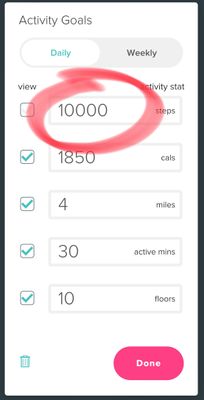Join us on the Community Forums!
-
Community Guidelines
The Fitbit Community is a gathering place for real people who wish to exchange ideas, solutions, tips, techniques, and insight about the Fitbit products and services they love. By joining our Community, you agree to uphold these guidelines, so please take a moment to look them over. -
Learn the Basics
Check out our Frequently Asked Questions page for information on Community features, and tips to make the most of your time here. -
Join the Community!
Join an existing conversation, or start a new thread to ask your question. Creating your account is completely free, and takes about a minute.
Not finding your answer on the Community Forums?
- Community
- Platform
- Android App
- Activity and wellness
- Mark Topic as New
- Mark Topic as Read
- Float this Topic for Current User
- Bookmark
- Subscribe
- Mute
- Printer Friendly Page
- Community
- Platform
- Android App
- Activity and wellness
Activity and wellness
- Mark Topic as New
- Mark Topic as Read
- Float this Topic for Current User
- Bookmark
- Subscribe
- Mute
- Printer Friendly Page
04-05-2022 14:49
- Mark as New
- Bookmark
- Subscribe
- Permalink
- Report this post
04-05-2022 14:49
- Mark as New
- Bookmark
- Subscribe
- Permalink
- Report this post
Everything else is working fine, but nothing shows up when I go into Activity and Wellness. Can't change my step goal.
 Best Answer
Best Answer04-06-2022 04:04
- Mark as New
- Bookmark
- Subscribe
- Permalink
- Report this post
SunsetRunner
04-06-2022 04:04
- Mark as New
- Bookmark
- Subscribe
- Permalink
- Report this post
Hello @bthorman
Have you tried force shutting the Fitbit App by swiping the app up then re-enter the app again? If that doesn’t work you can certainly try logging out of the Fitbit App and logging back on. The Activity and Wellness area can be a bit deceiving because it’s not terribly obvious that touching the lighter gray numbers is how you activate the changes.
Hopefully this helps. 😃 Happy Stepping!
 Best Answer
Best Answer04-06-2022 04:24
- Mark as New
- Bookmark
- Subscribe
- Permalink
- Report this post
04-06-2022 04:24
- Mark as New
- Bookmark
- Subscribe
- Permalink
- Report this post
just getting a blank white screen. Will keep trying different things.
 Best Answer
Best Answer04-06-2022 04:39 - edited 04-06-2022 04:49
- Mark as New
- Bookmark
- Subscribe
- Permalink
- Report this post
SunsetRunner
04-06-2022 04:39 - edited 04-06-2022 04:49
- Mark as New
- Bookmark
- Subscribe
- Permalink
- Report this post
Hello again @bthorman
Lets try changing your step goal through the dashboard instead. Maybe that will work. Here’s how: Tap the word Dashboard in the upper right corner of your screen, find your step tile and tap it once, now tap the gear icon that appears on the bottom left corner of your step tile, change your step goal to your desired number then tap done.
Maybe this might achieve the change you want 😃
Thought I’d also mention that sometimes it helps to just log out of the Fitbit app then completely shut off your phone. Restart your phone then once everything reloads sign back in to the Fitbit App. It gives it a fresh start so to say.
 Best Answer
Best Answer04-06-2022 05:23
- Mark as New
- Bookmark
- Subscribe
- Permalink
- Report this post
04-06-2022 05:23
- Mark as New
- Bookmark
- Subscribe
- Permalink
- Report this post
the ability to delete the tile from my dashboard. I'm really confused now.
--
Elizabeth Thorman
 Best Answer
Best Answer04-06-2022 05:40
- Mark as New
- Bookmark
- Subscribe
- Permalink
- Report this post
SunsetRunner
04-06-2022 05:40
- Mark as New
- Bookmark
- Subscribe
- Permalink
- Report this post
I’m confused as well @bthorman When you tap the gear icon the tile should flip in appearance, then you have a choice of either a delete trash can icon at the bottom left corner and a done button in the bottom right corner. You should be able to tap the gear icon, then tap the area that displays step goal, change it to what you want then tap done.
If this is not working then I’d definitely contact Fitbit customer service. Their number is 877-623-4997 Someone there should definitely be able to assist you.
 Best Answer
Best Answer04-06-2022 05:45
- Mark as New
- Bookmark
- Subscribe
- Permalink
- Report this post
04-06-2022 05:45
- Mark as New
- Bookmark
- Subscribe
- Permalink
- Report this post
I'll contact them and see what they say.
--
Elizabeth Thorman
 Best Answer
Best Answer04-06-2022 05:50
- Mark as New
- Bookmark
- Subscribe
- Permalink
- Report this post
SunsetRunner
04-06-2022 05:50
- Mark as New
- Bookmark
- Subscribe
- Permalink
- Report this post
@bthorman You should be able to tap the area I have circled in red, make your desired change then tap done. So your tile is completely blank?
 Best Answer
Best Answer04-06-2022 05:54
- Mark as New
- Bookmark
- Subscribe
- Permalink
- Report this post
04-06-2022 05:54
- Mark as New
- Bookmark
- Subscribe
- Permalink
- Report this post
Yes, completely blank. Occassionally I get HR information.
 Best Answer
Best Answer04-06-2022 05:58
- Mark as New
- Bookmark
- Subscribe
- Permalink
- Report this post
04-06-2022 05:58
- Mark as New
- Bookmark
- Subscribe
- Permalink
- Report this post
 Best Answer
Best Answer04-06-2022 06:03
- Mark as New
- Bookmark
- Subscribe
- Permalink
- Report this post
SunsetRunner
04-06-2022 06:03
- Mark as New
- Bookmark
- Subscribe
- Permalink
- Report this post
@bthorman Definitely something is wrong. You can find different ways to contact The Fitbit Support Team here https://myhelp.fitbit.com/s/support?language=en_US
I’m sorry I was unable to help.
 Best Answer
Best Answer04-06-2022 06:06
- Mark as New
- Bookmark
- Subscribe
- Permalink
- Report this post
04-06-2022 06:06
- Mark as New
- Bookmark
- Subscribe
- Permalink
- Report this post
--
Elizabeth Thorman
 Best Answer
Best Answer