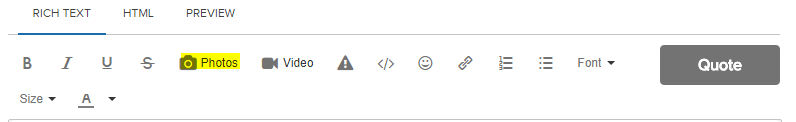Join us on the Community Forums!
-
Community Guidelines
The Fitbit Community is a gathering place for real people who wish to exchange ideas, solutions, tips, techniques, and insight about the Fitbit products and services they love. By joining our Community, you agree to uphold these guidelines, so please take a moment to look them over. -
Learn the Basics
Check out our Frequently Asked Questions page for information on Community features, and tips to make the most of your time here. -
Join the Community!
Join an existing conversation, or start a new thread to ask your question. Creating your account is completely free, and takes about a minute.
Not finding your answer on the Community Forums?
- Community
- Platform
- Android App
- App doesn't shows community option
- Mark Topic as New
- Mark Topic as Read
- Float this Topic for Current User
- Bookmark
- Subscribe
- Mute
- Printer Friendly Page
- Community
- Platform
- Android App
- App doesn't shows community option
App doesn't shows community option
- Mark Topic as New
- Mark Topic as Read
- Float this Topic for Current User
- Bookmark
- Subscribe
- Mute
- Printer Friendly Page
10-28-2018 01:17
- Mark as New
- Bookmark
- Subscribe
- Permalink
- Report this post
10-28-2018 01:17
- Mark as New
- Bookmark
- Subscribe
- Permalink
- Report this post
I had downloaded fitbit app but doesn't show community button
 Best Answer
Best Answer10-28-2018 06:31
- Mark as New
- Bookmark
- Subscribe
- Permalink
- Report this post
 Community Moderators ensure that conversations are friendly, factual, and on-topic. We're here to answer questions, escalate bugs, and make sure your voice is heard by the larger Fitbit team. Learn more
Community Moderators ensure that conversations are friendly, factual, and on-topic. We're here to answer questions, escalate bugs, and make sure your voice is heard by the larger Fitbit team. Learn more
10-28-2018 06:31
- Mark as New
- Bookmark
- Subscribe
- Permalink
- Report this post
Welcome to the Forums @KirtiP.
Thanks for sharing this with us. I'd like to take a closer look and help you figure out what is going on.
Could you take a screenshot of what you are seeing and then post it in here? Additionally, please let me know what phone is it that you are using and what Android version are you running. Also, make sure that the app is updated. You can read more about the latest version by clicking here.
Let me know if you have any further questions.
 Best Answer
Best Answer10-28-2018 07:22
- Mark as New
- Bookmark
- Subscribe
- Permalink
- Report this post
10-28-2018 07:22
- Mark as New
- Bookmark
- Subscribe
- Permalink
- Report this post
updated.
10-28-2018 20:24
- Mark as New
- Bookmark
- Subscribe
- Permalink
- Report this post
10-28-2018 20:24
- Mark as New
- Bookmark
- Subscribe
- Permalink
- Report this post
Hi @LanuzaFitbit and @KirtiP ,
I saw from KirtiP that the app was newly downloaded and I thought that I remembered seeing a comment somewhere saying that there was a waiting period before gaining that access. Is this the case or am I imagining it?
Cheers
 Best Answer
Best Answer11-01-2018 06:58
- Mark as New
- Bookmark
- Subscribe
- Permalink
- Report this post
 Community Moderators ensure that conversations are friendly, factual, and on-topic. We're here to answer questions, escalate bugs, and make sure your voice is heard by the larger Fitbit team. Learn more
Community Moderators ensure that conversations are friendly, factual, and on-topic. We're here to answer questions, escalate bugs, and make sure your voice is heard by the larger Fitbit team. Learn more
11-01-2018 06:58
- Mark as New
- Bookmark
- Subscribe
- Permalink
- Report this post
@Lilbiddy That sounds interesting, could you try getting access to that post?
@KirtiP Unfortunately the screenshot didn't come through. Could you try posting it again? Be sure to click on the 'Photos' button on top of the text field when you are typing your reply directly on the Forums. Check the picture below for reference.
Let me know if you have any further questions.
 Best Answer
Best Answer11-01-2018 16:12
- Mark as New
- Bookmark
- Subscribe
- Permalink
- Report this post
11-01-2018 16:12
- Mark as New
- Bookmark
- Subscribe
- Permalink
- Report this post
Hi @LanuzaFitbit, I have had a prowl around where I thought I might have seen this but to no avail. Sorry it looks like I imagined this. I thought it was in response to a similar question but I can't find it. My apologies for the erroneous idea.
 Best Answer
Best Answer11-01-2018 19:11
- Mark as New
- Bookmark
- Subscribe
- Permalink
- Report this post
 Platinum Fitbit Product Experts share support knowledge on the forums and advocate for the betterment of Fitbit products and services. Learn more
Platinum Fitbit Product Experts share support knowledge on the forums and advocate for the betterment of Fitbit products and services. Learn more
11-01-2018 19:11
- Mark as New
- Bookmark
- Subscribe
- Permalink
- Report this post
@KirtiP I vaguely remember someone with the same problem deleted the app, then downloaded it again and that fixed it, at least in one case.
Just to make sure, I assume you know the Community button is at bottom of dashboard with 5 buttons: Dashboard, Challenges, Guidance, Community, Notifications.
11-02-2018 08:05
- Mark as New
- Bookmark
- Subscribe
- Permalink
- Report this post
 Community Moderators ensure that conversations are friendly, factual, and on-topic. We're here to answer questions, escalate bugs, and make sure your voice is heard by the larger Fitbit team. Learn more
Community Moderators ensure that conversations are friendly, factual, and on-topic. We're here to answer questions, escalate bugs, and make sure your voice is heard by the larger Fitbit team. Learn more
11-02-2018 08:05
- Mark as New
- Bookmark
- Subscribe
- Permalink
- Report this post
Hey @JohnnyRow and @Lilbiddy.
@Lilbiddy That's okay. If I do see something like that around I'll let you know.
@JohnnyRow Thanks for coming in to help out! Uninstalling and reinstalling the app could do the trick. Hopefully it works.
Keep us posted and let us know if there is anything else we can help out with.
 Best Answer
Best Answer11-03-2018 03:40
- Mark as New
- Bookmark
- Subscribe
- Permalink
- Report this post
11-03-2018 03:40
- Mark as New
- Bookmark
- Subscribe
- Permalink
- Report this post
same issue here, after the last update. i will try to reinstall the app
 Best Answer
Best Answer11-04-2018 08:55
- Mark as New
- Bookmark
- Subscribe
- Permalink
- Report this post
 Community Moderators ensure that conversations are friendly, factual, and on-topic. We're here to answer questions, escalate bugs, and make sure your voice is heard by the larger Fitbit team. Learn more
Community Moderators ensure that conversations are friendly, factual, and on-topic. We're here to answer questions, escalate bugs, and make sure your voice is heard by the larger Fitbit team. Learn more
11-04-2018 22:35
- Mark as New
- Bookmark
- Subscribe
- Permalink
- Report this post
11-04-2018 22:35
- Mark as New
- Bookmark
- Subscribe
- Permalink
- Report this post
done it but with no results.
i will wait for the next update
 Best Answer
Best Answer11-05-2018 07:43
- Mark as New
- Bookmark
- Subscribe
- Permalink
- Report this post
 Community Moderators ensure that conversations are friendly, factual, and on-topic. We're here to answer questions, escalate bugs, and make sure your voice is heard by the larger Fitbit team. Learn more
Community Moderators ensure that conversations are friendly, factual, and on-topic. We're here to answer questions, escalate bugs, and make sure your voice is heard by the larger Fitbit team. Learn more
11-05-2018 07:43
- Mark as New
- Bookmark
- Subscribe
- Permalink
- Report this post
Hello @alxion.
Thanks for giving that a shot.
I will be bringing this up to the rest of the team. As soon as there is anything to announce on the matter we'll be sure to post about it so that everyone can see.
Let me know if there is anything else I can help you with.
 Best Answer
Best Answer11-05-2018 07:53
- Mark as New
- Bookmark
- Subscribe
- Permalink
- Report this post
 Platinum Fitbit Product Experts share support knowledge on the forums and advocate for the betterment of Fitbit products and services. Learn more
Platinum Fitbit Product Experts share support knowledge on the forums and advocate for the betterment of Fitbit products and services. Learn more
11-05-2018 07:53
- Mark as New
- Bookmark
- Subscribe
- Permalink
- Report this post
Since the screen cap shows "Friends" where "Community" should be, I wonder if tapping "Friends" might take you to the same screen that "Community" does. Community, for me, takes me to screen with Feed, Friends, and Groups tabs.
Also, and maybe this was mentioned before and you might have done, it sometimes helps to clear the app cache.
 Best Answer
Best Answer11-05-2018 10:43 - edited 11-05-2018 10:45
- Mark as New
- Bookmark
- Subscribe
- Permalink
- Report this post
11-05-2018 10:43 - edited 11-05-2018 10:45
- Mark as New
- Bookmark
- Subscribe
- Permalink
- Report this post
unfortunately it doesn't. i thought that when you uninstall the app, it deletes the cache data, doesn't it?
 Best Answer
Best Answer11-06-2018 06:11
- Mark as New
- Bookmark
- Subscribe
- Permalink
- Report this post
 Community Moderators ensure that conversations are friendly, factual, and on-topic. We're here to answer questions, escalate bugs, and make sure your voice is heard by the larger Fitbit team. Learn more
Community Moderators ensure that conversations are friendly, factual, and on-topic. We're here to answer questions, escalate bugs, and make sure your voice is heard by the larger Fitbit team. Learn more
11-06-2018 06:11
- Mark as New
- Bookmark
- Subscribe
- Permalink
- Report this post
Hello @alxion and @JohnnyRow.
@alxion, It definitely should, yes.
Thanks for giving it a shot. As I mentioned, I will be bringing this up to the rest of the team and let everyone know as soon as we have any updates on the matter.
Feel free to let me know if there are any other questions.
 Best Answer
Best Answer