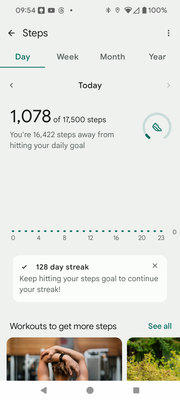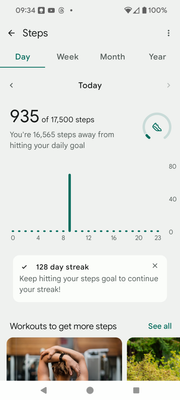Join us on the Community Forums!
-
Community Guidelines
The Fitbit Community is a gathering place for real people who wish to exchange ideas, solutions, tips, techniques, and insight about the Fitbit products and services they love. By joining our Community, you agree to uphold these guidelines, so please take a moment to look them over. -
Learn the Basics
Check out our Frequently Asked Questions page for information on Community features, and tips to make the most of your time here. -
Join the Community!
Join an existing conversation, or start a new thread to ask your question. Creating your account is completely free, and takes about a minute.
Not finding your answer on the Community Forums?
- Community
- Platform
- Android App
- App vs watch mismatched pixel watch 2
- Mark Topic as New
- Mark Topic as Read
- Float this Topic for Current User
- Bookmark
- Subscribe
- Mute
- Printer Friendly Page
- Community
- Platform
- Android App
- App vs watch mismatched pixel watch 2
App vs watch mismatched pixel watch 2
- Mark Topic as New
- Mark Topic as Read
- Float this Topic for Current User
- Bookmark
- Subscribe
- Mute
- Printer Friendly Page
03-02-2024 07:12
- Mark as New
- Bookmark
- Subscribe
- Permalink
- Report this post
03-02-2024 07:12
- Mark as New
- Bookmark
- Subscribe
- Permalink
- Report this post
I've synced the watch dozens of times and restarted everything,it giveth and taketh away. What gives?
Pixel 8 pro/pixel watch 2, everything up to date
03-02-2024 07:33
- Mark as New
- Bookmark
- Subscribe
- Permalink
- Report this post
 Platinum Fitbit Product Experts share support knowledge on the forums and advocate for the betterment of Fitbit products and services. Learn more
Platinum Fitbit Product Experts share support knowledge on the forums and advocate for the betterment of Fitbit products and services. Learn more
03-02-2024 07:33
- Mark as New
- Bookmark
- Subscribe
- Permalink
- Report this post
Hi, @lance.lascari welcome, can you please clarify your question? The data on the screenshot (always very welcome - worth 1,000 words) illustrate 0934 - 935 steps, 20 minutes later 0954 - 1078 steps indicating you took 143 steps between those two timestamps. You may find this article of interest How accurate are Fitbit devices? - Fitbit Help Center
I hope this is helpful but if you are still stuck please post here again.
Cheers
Gr4ndp4 | UK
AWAKE! for morning in the bowl of light has cast the stone that set the stars to flight.
03-02-2024 08:02
- Mark as New
- Bookmark
- Subscribe
- Permalink
- Report this post
03-02-2024 08:02
- Mark as New
- Bookmark
- Subscribe
- Permalink
- Report this post
The barchart is intended to show steps per hour. It shows one bar with 45 steps in one hour slot, with the total adding up to almost 1k steps. The later sync shows more steps and zero bins with steps in them.
I've been in camp Fitbit for 7 years now --and while the presentation and devices have changed, the hiccups of this sort with data mismatch/steps or achievements being nulled is a relatively new phenomenon that I've only experienced in the last few months. The steps are being recorded and then erased, and a simple human consistency check between stats shows something is wrong.
The bar chart went blank when syncing the watch to the phone, restarting both, clearing caches, etc.
Q: how do a bunch of bins with zero steps add up to the total?
Q: Why does my watch's "today" stats tell me I have the first hour of activity nailed and it is later blank?
These inconsistencies and changes from one sync to the next are infuriating.
03-02-2024 09:39 - edited 03-02-2024 09:39
- Mark as New
- Bookmark
- Subscribe
- Permalink
- Report this post
03-02-2024 09:39 - edited 03-02-2024 09:39
- Mark as New
- Bookmark
- Subscribe
- Permalink
- Report this post
And it gets worse.
After making sure things were sync'd to the best of my ability, I ended up resetting the pixel watch 2, restoring the settings from a backup ...things were fine for a while, I got up to around 1500 steps, then the step count zeroed -- so I have 170 steps for the day(on the web dashboard, watch, app).
How can adding a device wipe out steps accumulated during an earlier hour in the day?
I get that it's hard to uniquely count steps and prevent double-adding things, but basic rules should keep what happened just now from happening (especially if I'm not prompted for messing with data).