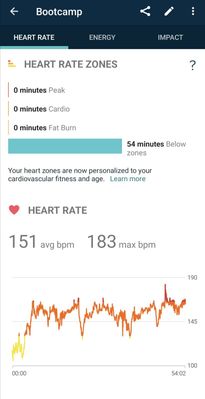Join us on the Community Forums!
-
Community Guidelines
The Fitbit Community is a gathering place for real people who wish to exchange ideas, solutions, tips, techniques, and insight about the Fitbit products and services they love. By joining our Community, you agree to uphold these guidelines, so please take a moment to look them over. -
Learn the Basics
Check out our Frequently Asked Questions page for information on Community features, and tips to make the most of your time here. -
Join the Community!
Join an existing conversation, or start a new thread to ask your question. Creating your account is completely free, and takes about a minute.
Not finding your answer on the Community Forums?
- Community
- Platform
- Android App
- Data mismatch between Pixel Watch and Fitbit App
- Mark Topic as New
- Mark Topic as Read
- Float this Topic for Current User
- Bookmark
- Subscribe
- Mute
- Printer Friendly Page
- Community
- Platform
- Android App
- Data mismatch between Pixel Watch and Fitbit App
Data mismatch between Pixel Watch and Fitbit App
ANSWERED- Mark Topic as New
- Mark Topic as Read
- Float this Topic for Current User
- Bookmark
- Subscribe
- Mute
- Printer Friendly Page
01-06-2023
01:41
- last edited on
01-11-2023
10:42
by
YojanaFitbit
![]()
- Mark as New
- Bookmark
- Subscribe
- Permalink
- Report this post
01-06-2023
01:41
- last edited on
01-11-2023
10:42
by
YojanaFitbit
![]()
- Mark as New
- Bookmark
- Subscribe
- Permalink
- Report this post
Hi,
I hope someone can help, I am having multiple issues with my pixel watch data synchronization and the fitbit app.
1) there is 3hrs difference in time tracking. For example , I would workout at 8am, all data appears correct on my watch, but once synced on fitbit app the workout would appear at 5am. Same happens with my sleeping pattern. Time zone and location are all set as Auto.
2) the heart rate zones don't seem to make any sense. The the hourly graph looks correct , coloured with all the zones whereas the bar on top would appear all in blue ( below active zone). Please see screenshot below
I wonder if any one have faced same issues ?
Moderator Edit: Clarified subject
Answered! Go to the Best Answer.
 Best Answer
Best AnswerAccepted Solutions
01-07-2023 07:32
- Mark as New
- Bookmark
- Subscribe
- Permalink
- Report this post
 Fitbit Product Experts Alumni are retired members of the Fitbit Product Expert Program. Learn more
Fitbit Product Experts Alumni are retired members of the Fitbit Product Expert Program. Learn more
01-07-2023 07:32
- Mark as New
- Bookmark
- Subscribe
- Permalink
- Report this post
This issue of having all minutes in blue when logging exercises with the Pixel Watch is reported by other users. The common denominator is that it happens only with the Pixel Watch. I would recommend you to write in the Pixel Watch forum, which is here : https://support.google.com/googlepixelwatch/community?hl=en
 Best Answer
Best Answer01-07-2023 07:32
- Mark as New
- Bookmark
- Subscribe
- Permalink
- Report this post
 Fitbit Product Experts Alumni are retired members of the Fitbit Product Expert Program. Learn more
Fitbit Product Experts Alumni are retired members of the Fitbit Product Expert Program. Learn more
01-07-2023 07:32
- Mark as New
- Bookmark
- Subscribe
- Permalink
- Report this post
This issue of having all minutes in blue when logging exercises with the Pixel Watch is reported by other users. The common denominator is that it happens only with the Pixel Watch. I would recommend you to write in the Pixel Watch forum, which is here : https://support.google.com/googlepixelwatch/community?hl=en
 Best Answer
Best Answer