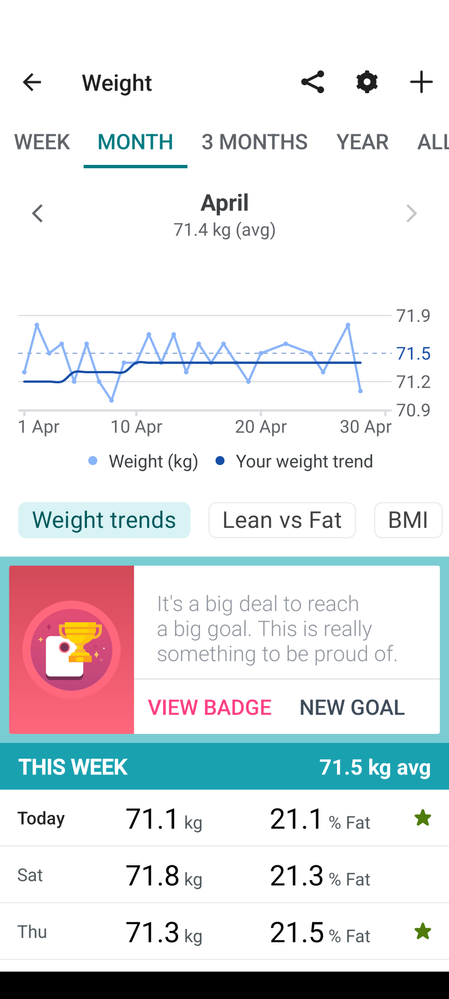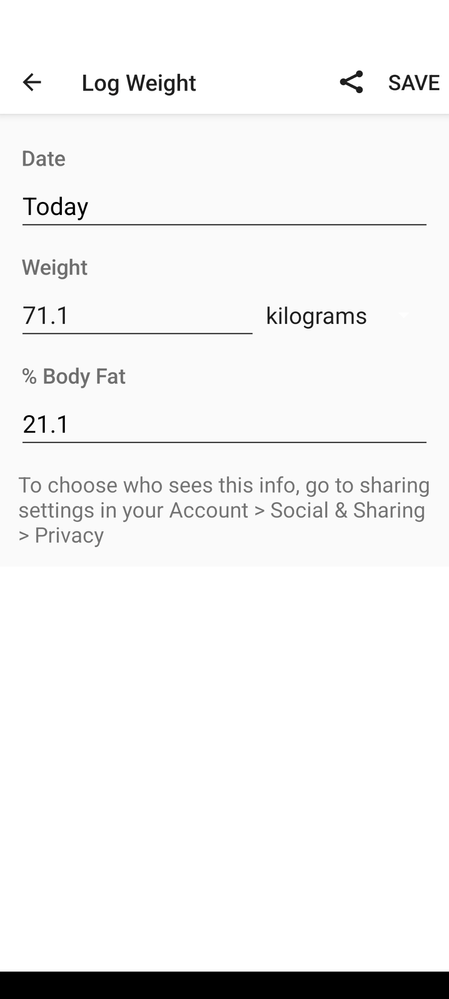Join us on the Community Forums!
-
Community Guidelines
The Fitbit Community is a gathering place for real people who wish to exchange ideas, solutions, tips, techniques, and insight about the Fitbit products and services they love. By joining our Community, you agree to uphold these guidelines, so please take a moment to look them over. -
Learn the Basics
Check out our Frequently Asked Questions page for information on Community features, and tips to make the most of your time here. -
Join the Community!
Join an existing conversation, or start a new thread to ask your question. Creating your account is completely free, and takes about a minute.
Not finding your answer on the Community Forums?
- Community
- Platform
- Android App
- Edit weight log in app
- Mark Topic as New
- Mark Topic as Read
- Float this Topic for Current User
- Bookmark
- Subscribe
- Mute
- Printer Friendly Page
- Community
- Platform
- Android App
- Edit weight log in app
Edit weight log in app
ANSWERED- Mark Topic as New
- Mark Topic as Read
- Float this Topic for Current User
- Bookmark
- Subscribe
- Mute
- Printer Friendly Page
04-26-2024 12:13
- Mark as New
- Bookmark
- Subscribe
- Permalink
- Report this post
04-26-2024 12:13
- Mark as New
- Bookmark
- Subscribe
- Permalink
- Report this post
If I go to the weight tab and tap on a weight, it takes me to an "Edit Weight" screen. I would like to be able to edit the weight data there (for various reasons) but despite what the page title says, none of the fields are editable. Am I missing something?
I can edit it in the web browser, but it seems we are being encouraged to use the app instead, so who knows how long the web browser version will be supported.
Answered! Go to the Best Answer.
 Best Answer
Best AnswerAccepted Solutions
04-28-2024 08:16
- Mark as New
- Bookmark
- Subscribe
- Permalink
- Report this post
 Platinum Fitbit Product Experts share support knowledge on the forums and advocate for the betterment of Fitbit products and services. Learn more
Platinum Fitbit Product Experts share support knowledge on the forums and advocate for the betterment of Fitbit products and services. Learn more
04-28-2024 08:16
- Mark as New
- Bookmark
- Subscribe
- Permalink
- Report this post
Hi, @gauss256 , welcome to the community, if you get to the weight table/graph
Touch the "+" in the top right corner to get to
You can change the date, weight & body fat by touching each register. Once you are happy SAVE & you will be back at the weight screen with the new info incorporated.
I hope this helps but if you are still stuck please post here again.
Cheers
Gr4ndp4 | UK
AWAKE! for morning in the bowl of light has cast the stone that set the stars to flight.
04-28-2024 08:16
- Mark as New
- Bookmark
- Subscribe
- Permalink
- Report this post
 Platinum Fitbit Product Experts share support knowledge on the forums and advocate for the betterment of Fitbit products and services. Learn more
Platinum Fitbit Product Experts share support knowledge on the forums and advocate for the betterment of Fitbit products and services. Learn more
04-28-2024 08:16
- Mark as New
- Bookmark
- Subscribe
- Permalink
- Report this post
Hi, @gauss256 , welcome to the community, if you get to the weight table/graph
Touch the "+" in the top right corner to get to
You can change the date, weight & body fat by touching each register. Once you are happy SAVE & you will be back at the weight screen with the new info incorporated.
I hope this helps but if you are still stuck please post here again.
Cheers
Gr4ndp4 | UK
AWAKE! for morning in the bowl of light has cast the stone that set the stars to flight.
04-29-2024 21:07
- Mark as New
- Bookmark
- Subscribe
- Permalink
- Report this post
04-29-2024 21:07
- Mark as New
- Bookmark
- Subscribe
- Permalink
- Report this post
That works for today's weight log, which is my main use case. It is considerably less convenient for logs in the past. I wish I could select an item from the table of logs and edit that item.
05-01-2024 08:17
- Mark as New
- Bookmark
- Subscribe
- Permalink
- Report this post
 Platinum Fitbit Product Experts share support knowledge on the forums and advocate for the betterment of Fitbit products and services. Learn more
Platinum Fitbit Product Experts share support knowledge on the forums and advocate for the betterment of Fitbit products and services. Learn more
05-01-2024 08:17
- Mark as New
- Bookmark
- Subscribe
- Permalink
- Report this post
Hi, @gauss256, to edit older date entries touch the entry you want to alter & you get the Edit weight screen, change the value you want to change & press SAVE.
I hope this helps.
Cheers
Gr4ndp4 | UK
AWAKE! for morning in the bowl of light has cast the stone that set the stars to flight.
05-02-2024 15:44
- Mark as New
- Bookmark
- Subscribe
- Permalink
- Report this post
05-02-2024 15:44
- Mark as New
- Bookmark
- Subscribe
- Permalink
- Report this post
Unfortunately that doesn't work. This is what my original post was about. I can touch a weight entry and it opens to the Edit Weight screen, but the values in that screen are not editable.
Also, editing via the "+" button adds a new weight. I want to revise an existing weight.
Basically, I would like the app to work like the browser version works.