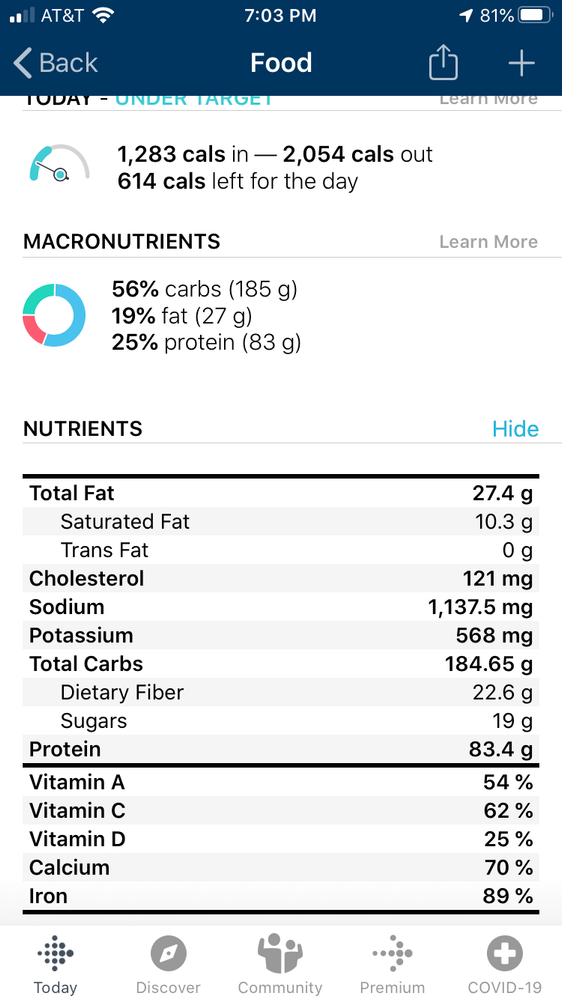Join us on the Community Forums!
-
Community Guidelines
The Fitbit Community is a gathering place for real people who wish to exchange ideas, solutions, tips, techniques, and insight about the Fitbit products and services they love. By joining our Community, you agree to uphold these guidelines, so please take a moment to look them over. -
Learn the Basics
Check out our Frequently Asked Questions page for information on Community features, and tips to make the most of your time here. -
Join the Community!
Join an existing conversation, or start a new thread to ask your question. Creating your account is completely free, and takes about a minute.
Not finding your answer on the Community Forums?
- Community
- Platform
- Android App
- How to track sodium on the app?
- Mark Topic as New
- Mark Topic as Read
- Float this Topic for Current User
- Bookmark
- Subscribe
- Mute
- Printer Friendly Page
- Community
- Platform
- Android App
- How to track sodium on the app?
How to track sodium on the app?
- Mark Topic as New
- Mark Topic as Read
- Float this Topic for Current User
- Bookmark
- Subscribe
- Mute
- Printer Friendly Page
06-21-2019
16:48
- last edited on
07-03-2020
17:42
by
SilviaFitbit
![]()
- Mark as New
- Bookmark
- Subscribe
- Permalink
- Report this post
SunsetRunner
06-21-2019
16:48
- last edited on
07-03-2020
17:42
by
SilviaFitbit
![]()
- Mark as New
- Bookmark
- Subscribe
- Permalink
- Report this post
Can it be done, whiteout having to go to nutrition of every food item entered?
Moderator Edit: Clarified subject
 Best Answer
Best Answer06-21-2019 21:54
- Mark as New
- Bookmark
- Subscribe
- Permalink
- Report this post
 Fitbit Product Experts Alumni are retired members of the Fitbit Product Expert Program. Learn more
Fitbit Product Experts Alumni are retired members of the Fitbit Product Expert Program. Learn more
06-21-2019 21:54
- Mark as New
- Bookmark
- Subscribe
- Permalink
- Report this post
Welcome to the forums!
I moved this to the Dashboard forum as it has nothing to do with the device it self
But Sodium is list at the top of the tracker
Hope that helps!

Wendy | CA | Moto G6 Android
Want to discuss ways to increase your activity? Visit the Lifestyle Forum
06-29-2019 12:45
- Mark as New
- Bookmark
- Subscribe
- Permalink
- Report this post
SunsetRunner
06-29-2019 12:45
- Mark as New
- Bookmark
- Subscribe
- Permalink
- Report this post
I have no display that looks anything like that. My display looks like this. Only way to see sodium is to look under nutrition for each food item entered and then add it all up myself. I am using iOS not android, may each display differently?
02-28-2020 10:35
- Mark as New
- Bookmark
- Subscribe
- Permalink
- Report this post
02-28-2020 10:35
- Mark as New
- Bookmark
- Subscribe
- Permalink
- Report this post
I'm using the Android app, and mine looks just like the iOS screenshot that was posted. Where do I go to find this tracker dashboard you speak of that has it?
07-02-2020 12:05
- Mark as New
- Bookmark
- Subscribe
- Permalink
- Report this post
07-02-2020 12:05
- Mark as New
- Bookmark
- Subscribe
- Permalink
- Report this post
Hi! The data shown above can be viewed from your dashboard if you log into fitbit on a computer. Hope this helped 🙂
 Best Answer
Best Answer07-02-2020 18:57 - edited 07-02-2020 19:00
- Mark as New
- Bookmark
- Subscribe
- Permalink
- Report this post
07-02-2020 18:57 - edited 07-02-2020 19:00
- Mark as New
- Bookmark
- Subscribe
- Permalink
- Report this post
@SunsetRunner , @WendyB , @justdave72 and @j-y28 -
While Wendy's answer is great for the web-based Food Log, an even better solution has found it's way into at least the the iOS version of the FitBit app as of release 3.24. One can only hope it is also in the Android release.
I believe this in response to my Suggestion Board post from July of 2018, as well as other suggestions merge into it in the past months:
Once you have release 3.24 on your phone, go to the food log page and press on the "Show" link to the right of the "Nutrients" label which is below the "Macronutrients" summary:
You have, in essence, a "Nutrition Facts" label for your whole day right there.
I hope this helps.
Apple Watch 6 - iPhone 8 (iOS 16.7.8) - FitBit app 4.20 - MacBook Air (macOS Catalina)
03-02-2023 07:38
- Mark as New
- Bookmark
- Subscribe
- Permalink
- Report this post
03-02-2023 07:38
- Mark as New
- Bookmark
- Subscribe
- Permalink
- Report this post
Wow! Thanks! I have Android and didn't realize all I had to do was click on the word "nutrients" (it's written in blue) and it shows all the day's nutrients !!!!😊
 Best Answer
Best Answer07-16-2023 07:00
- Mark as New
- Bookmark
- Subscribe
- Permalink
- Report this post
07-16-2023 07:00
- Mark as New
- Bookmark
- Subscribe
- Permalink
- Report this post
I have the same issue. I am a cardiac patient on low sodium, sat fat, and cholesterol diet. I can't track any of these on Fitbit. Seems they missed the mark on this. There are hundreds of thousands of people who would like to or need to track these, and they are basic macros for any healthy diet.
 Best Answer
Best Answer