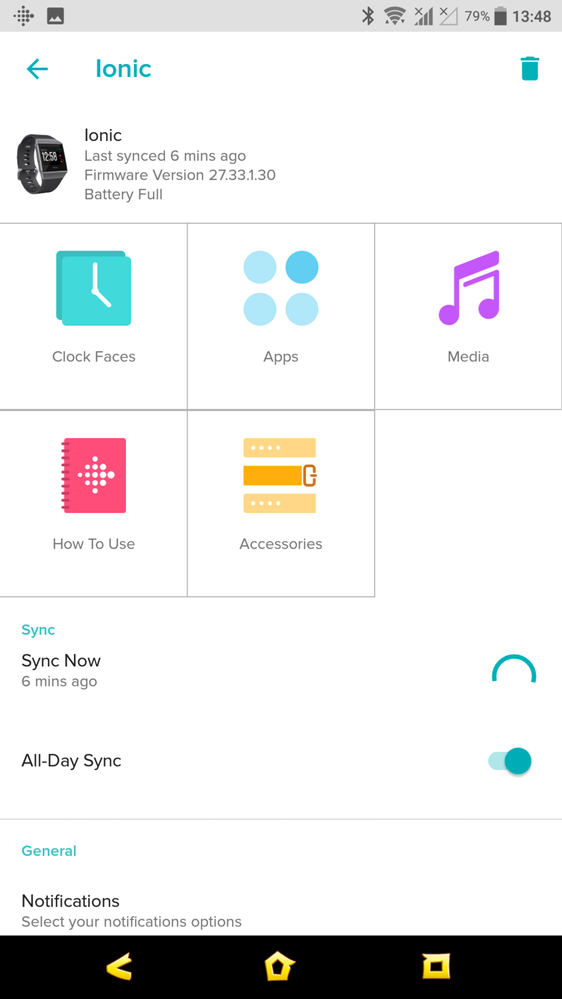Join us on the Community Forums!
-
Community Guidelines
The Fitbit Community is a gathering place for real people who wish to exchange ideas, solutions, tips, techniques, and insight about the Fitbit products and services they love. By joining our Community, you agree to uphold these guidelines, so please take a moment to look them over. -
Learn the Basics
Check out our Frequently Asked Questions page for information on Community features, and tips to make the most of your time here. -
Join the Community!
Join an existing conversation, or start a new thread to ask your question. Creating your account is completely free, and takes about a minute.
Not finding your answer on the Community Forums?
- Community
- Platform
- Android App
- Missing wallet tile in fitbit dashboard
- Mark Topic as New
- Mark Topic as Read
- Float this Topic for Current User
- Bookmark
- Subscribe
- Mute
- Printer Friendly Page
- Community
- Platform
- Android App
- Missing wallet tile in fitbit dashboard
Missing wallet tile in fitbit dashboard
ANSWERED- Mark Topic as New
- Mark Topic as Read
- Float this Topic for Current User
- Bookmark
- Subscribe
- Mute
- Printer Friendly Page
03-06-2019 11:23
- Mark as New
- Bookmark
- Subscribe
- Permalink
- Report this post
03-06-2019 11:23
- Mark as New
- Bookmark
- Subscribe
- Permalink
- Report this post
When i first time down loaded the fitbit app to be exact last feb. 17, 2019, this wallet was there in the dash board . Then yesterday i just notice it wasn't there already when i tjough of the fact that i want to retry to add my debit card in fitbit pay. I already did unstalling and installing the app and even restarting the fone.
Answered! Go to the Best Answer.
 Best Answer
Best AnswerAccepted Solutions
03-09-2019
11:55
- last edited on
09-02-2024
09:39
by
MarreFitbit
![]()
- Mark as New
- Bookmark
- Subscribe
- Permalink
- Report this post
 Platinum Fitbit Product Experts share support knowledge on the forums and advocate for the betterment of Fitbit products and services. Learn more
Platinum Fitbit Product Experts share support knowledge on the forums and advocate for the betterment of Fitbit products and services. Learn more
03-09-2019
11:55
- last edited on
09-02-2024
09:39
by
MarreFitbit
![]()
- Mark as New
- Bookmark
- Subscribe
- Permalink
- Report this post
Fitbit Pay is not available in Saudi Arabia, so if your phone and/or your Fitbit app are set to Saudi Arabia it will make the wallet tile disappear,
Fitbit Pay is only available in certain countries, and then only from certain banks.
Both your phone and the app need to be set to a country where Fitbit Pay is available (you may need to restart the app and log out and in again if you update your country). If your home country and bank do have Fitbit Pay (you don't say what your home/ previous country is) then that would be why you used to see the wallet tile and now do not.
Once both the phone and the app are set to a supported country (list here) you should be able to add your card, as long as it is from a supported bank.
I *THINK* but I am not certain, that you can then still have your card available even when you switch your phone and app back to your current country.
Let me know if this helps.
Sense, Charge 5, Inspire 2; iOS and Android
03-07-2019
06:48
- last edited on
09-02-2024
09:39
by
MarreFitbit
![]()
- Mark as New
- Bookmark
- Subscribe
- Permalink
- Report this post
 Community Moderators ensure that conversations are friendly, factual, and on-topic. We're here to answer questions, escalate bugs, and make sure your voice is heard by the larger Fitbit team. Learn more
Community Moderators ensure that conversations are friendly, factual, and on-topic. We're here to answer questions, escalate bugs, and make sure your voice is heard by the larger Fitbit team. Learn more
03-07-2019
06:48
- last edited on
09-02-2024
09:39
by
MarreFitbit
![]()
- Mark as New
- Bookmark
- Subscribe
- Permalink
- Report this post
Welcome to the Forums @Furbabyko.
Thanks for trying to uninstall the app to see if that helps the wallet tile appear.
I'd like to take a closer look at what is happening. Could you share a screenshot of what is it that you see where you should see the wallet tile?
Look forward to your reply.
 Best Answer
Best Answer03-09-2019 02:51
- Mark as New
- Bookmark
- Subscribe
- Permalink
- Report this post
03-09-2019 05:40
- Mark as New
- Bookmark
- Subscribe
- Permalink
- Report this post
 Platinum Fitbit Product Experts share support knowledge on the forums and advocate for the betterment of Fitbit products and services. Learn more
Platinum Fitbit Product Experts share support knowledge on the forums and advocate for the betterment of Fitbit products and services. Learn more
03-09-2019 05:40
- Mark as New
- Bookmark
- Subscribe
- Permalink
- Report this post
Hi, @Furbabyko , you need to click on the app tile and see if it is there.
Sense, Charge 5, Inspire 2; iOS and Android
 Best Answer
Best Answer03-09-2019 05:44
- Mark as New
- Bookmark
- Subscribe
- Permalink
- Report this post
03-09-2019 05:44
- Mark as New
- Bookmark
- Subscribe
- Permalink
- Report this post
not appearing everytime i opened my fitbit app. Suddenly disappeared
 Best Answer
Best Answer
03-09-2019
06:28
- last edited on
09-02-2024
09:39
by
MarreFitbit
![]()
- Mark as New
- Bookmark
- Subscribe
- Permalink
- Report this post
 Platinum Fitbit Product Experts share support knowledge on the forums and advocate for the betterment of Fitbit products and services. Learn more
Platinum Fitbit Product Experts share support knowledge on the forums and advocate for the betterment of Fitbit products and services. Learn more
03-09-2019
06:28
- last edited on
09-02-2024
09:39
by
MarreFitbit
![]()
- Mark as New
- Bookmark
- Subscribe
- Permalink
- Report this post
Hi, @Furbabyko , I am not understanding your question. If it is there under your apps, ahve you added your card?
Once your card is added, when you are ready to pay you need to press and hold the button to bring up your card. It may require you to enter your PIN if you have not entered it in some time.
Have you tried that?
Sense, Charge 5, Inspire 2; iOS and Android
 Best Answer
Best Answer03-09-2019 10:25
- Mark as New
- Bookmark
- Subscribe
- Permalink
- Report this post
03-09-2019 10:25
- Mark as New
- Bookmark
- Subscribe
- Permalink
- Report this post
Well, if you will notice in the fitbit app it must have 6 tiles. From the screen shot that i have sent only 5 tiles appeared. This is because the wallet tile itself was missing . I hope u understand now.
 Best Answer
Best Answer03-09-2019 10:59 - edited 03-09-2019 11:01
- Mark as New
- Bookmark
- Subscribe
- Permalink
- Report this post
 Platinum Fitbit Product Experts share support knowledge on the forums and advocate for the betterment of Fitbit products and services. Learn more
Platinum Fitbit Product Experts share support knowledge on the forums and advocate for the betterment of Fitbit products and services. Learn more
03-09-2019 10:59 - edited 03-09-2019 11:01
- Mark as New
- Bookmark
- Subscribe
- Permalink
- Report this post
@Furbabyko , if you click on the Apps tile is the wallet tile show there?
Sense, Charge 5, Inspire 2; iOS and Android
 Best Answer
Best Answer03-09-2019 11:11
- Mark as New
- Bookmark
- Subscribe
- Permalink
- Report this post
03-09-2019 11:11
- Mark as New
- Bookmark
- Subscribe
- Permalink
- Report this post
Yes it's there but as a tile its not appearing that's why i can't add a debit or credit card anymore 🙄😫😥
 Best Answer
Best Answer03-09-2019 11:15
- Mark as New
- Bookmark
- Subscribe
- Permalink
- Report this post
 Platinum Fitbit Product Experts share support knowledge on the forums and advocate for the betterment of Fitbit products and services. Learn more
Platinum Fitbit Product Experts share support knowledge on the forums and advocate for the betterment of Fitbit products and services. Learn more
03-09-2019 11:15
- Mark as New
- Bookmark
- Subscribe
- Permalink
- Report this post
@Furbabyko , what country are you in?
Sense, Charge 5, Inspire 2; iOS and Android
 Best Answer
Best Answer03-09-2019 11:20
- Mark as New
- Bookmark
- Subscribe
- Permalink
- Report this post
03-09-2019 11:20
- Mark as New
- Bookmark
- Subscribe
- Permalink
- Report this post
Currently I'm working here in Riyadh, Saudi Arabia . I had it before the first time I had set up my ionic then suddenly it disappeared in my fitbit app. Haay 😏🙄
 Best Answer
Best Answer
03-09-2019
11:55
- last edited on
09-02-2024
09:39
by
MarreFitbit
![]()
- Mark as New
- Bookmark
- Subscribe
- Permalink
- Report this post
 Platinum Fitbit Product Experts share support knowledge on the forums and advocate for the betterment of Fitbit products and services. Learn more
Platinum Fitbit Product Experts share support knowledge on the forums and advocate for the betterment of Fitbit products and services. Learn more
03-09-2019
11:55
- last edited on
09-02-2024
09:39
by
MarreFitbit
![]()
- Mark as New
- Bookmark
- Subscribe
- Permalink
- Report this post
Fitbit Pay is not available in Saudi Arabia, so if your phone and/or your Fitbit app are set to Saudi Arabia it will make the wallet tile disappear,
Fitbit Pay is only available in certain countries, and then only from certain banks.
Both your phone and the app need to be set to a country where Fitbit Pay is available (you may need to restart the app and log out and in again if you update your country). If your home country and bank do have Fitbit Pay (you don't say what your home/ previous country is) then that would be why you used to see the wallet tile and now do not.
Once both the phone and the app are set to a supported country (list here) you should be able to add your card, as long as it is from a supported bank.
I *THINK* but I am not certain, that you can then still have your card available even when you switch your phone and app back to your current country.
Let me know if this helps.
Sense, Charge 5, Inspire 2; iOS and Android
03-10-2019
12:37
- last edited on
09-02-2024
09:38
by
MarreFitbit
![]()
- Mark as New
- Bookmark
- Subscribe
- Permalink
- Report this post
 Community Moderators ensure that conversations are friendly, factual, and on-topic. We're here to answer questions, escalate bugs, and make sure your voice is heard by the larger Fitbit team. Learn more
Community Moderators ensure that conversations are friendly, factual, and on-topic. We're here to answer questions, escalate bugs, and make sure your voice is heard by the larger Fitbit team. Learn more
03-10-2019
12:37
- last edited on
09-02-2024
09:38
by
MarreFitbit
![]()
- Mark as New
- Bookmark
- Subscribe
- Permalink
- Report this post
Hello @Julia_G and @Furbabyko.
Thanks for being around to help @Julia_G!
It is definitely possible that this is happening because you are currently in Saudi Arabia, @Furbabyko. Where you in a different country when you got the tile?
Look forward to your reply.
 Best Answer
Best Answer
03-10-2019
12:47
- last edited on
09-02-2024
09:38
by
MarreFitbit
![]()
- Mark as New
- Bookmark
- Subscribe
- Permalink
- Report this post
 Platinum Fitbit Product Experts share support knowledge on the forums and advocate for the betterment of Fitbit products and services. Learn more
Platinum Fitbit Product Experts share support knowledge on the forums and advocate for the betterment of Fitbit products and services. Learn more
03-10-2019
12:47
- last edited on
09-02-2024
09:38
by
MarreFitbit
![]()
- Mark as New
- Bookmark
- Subscribe
- Permalink
- Report this post
@LanuzaFitbit , yes, that is clearly what has happened, and why I asked @Furbabyko what country he was in.
@Furbabyko , if you are happy to use a card issued from a bank from your previous country, you should be able to recover the wallet tile. But you will need to make sure that your phone location is set to your previous country and then sync your Fitbit.
If you decide to di this, once ŷour card is added, I *think* that you will be able to use it even if your phone reverts to your current country (though obviously in that case any foreign transaction issues may apply). Please do let us know if you try this.
You will not be able to use a Saudi Arabia card, as Fitbit Pay is not supported in that country.
Sense, Charge 5, Inspire 2; iOS and Android
03-10-2019 23:00
- Mark as New
- Bookmark
- Subscribe
- Permalink
- Report this post
03-10-2019 23:00
- Mark as New
- Bookmark
- Subscribe
- Permalink
- Report this post
So why it appeared before then suddenly disappeared all of a sudden? Settings are both the same fone and app
 Best Answer
Best Answer
03-11-2019
06:10
- last edited on
09-02-2024
09:41
by
MarreFitbit
![]()
- Mark as New
- Bookmark
- Subscribe
- Permalink
- Report this post
 Community Moderators ensure that conversations are friendly, factual, and on-topic. We're here to answer questions, escalate bugs, and make sure your voice is heard by the larger Fitbit team. Learn more
Community Moderators ensure that conversations are friendly, factual, and on-topic. We're here to answer questions, escalate bugs, and make sure your voice is heard by the larger Fitbit team. Learn more
03-11-2019
06:10
- last edited on
09-02-2024
09:41
by
MarreFitbit
![]()
- Mark as New
- Bookmark
- Subscribe
- Permalink
- Report this post
Hello @Furbabyko and @Julia_G.
@Furbabyko When you set up your Fitbit and got the tile, were you in a different country? From the way you mentioned that currently you are in Saudi Arabia, it seems like you were in another location originally.
Look forward to your reply.
 Best Answer
Best Answer03-11-2019 09:48
- Mark as New
- Bookmark
- Subscribe
- Permalink
- Report this post
03-11-2019 09:48
- Mark as New
- Bookmark
- Subscribe
- Permalink
- Report this post
I was here in saudi arabia when i first set up my fitbit. I didn't go to somewhere else. I'm from the Philippines but working here in riyadh as a nurse.
 Best Answer
Best Answer
03-11-2019
12:43
- last edited on
09-02-2024
09:41
by
MarreFitbit
![]()
- Mark as New
- Bookmark
- Subscribe
- Permalink
- Report this post
 Platinum Fitbit Product Experts share support knowledge on the forums and advocate for the betterment of Fitbit products and services. Learn more
Platinum Fitbit Product Experts share support knowledge on the forums and advocate for the betterment of Fitbit products and services. Learn more
03-11-2019
12:43
- last edited on
09-02-2024
09:41
by
MarreFitbit
![]()
- Mark as New
- Bookmark
- Subscribe
- Permalink
- Report this post
@Furbabyko , unfortunately Fitbit Pay is not currently available in Saudi Arabia, as I me tioned earlier. That is why the wallet tile is not abailable to you. It is also not currently available in the Phillipines. Possibly the wallet tile was there initially, but as soon as it synced with your phone and your country was detected, it disappeared.
As there are no banks in Saudi Arabia that participate in the Fitbit Pay system, you will not be able to load a card.
Sense, Charge 5, Inspire 2; iOS and Android
 Best Answer
Best Answer11-09-2019 02:21
- Mark as New
- Bookmark
- Subscribe
- Permalink
- Report this post
11-09-2019 02:21
- Mark as New
- Bookmark
- Subscribe
- Permalink
- Report this post
I have tried different ways of loading wallet tile shows on my versa watch but not my app.
11-09-2019 02:24
- Mark as New
- Bookmark
- Subscribe
- Permalink
- Report this post
11-09-2019 02:24
- Mark as New
- Bookmark
- Subscribe
- Permalink
- Report this post
I have tried different ways of loading wallet tile shows on my versa watch but not my app.How do i get tile back on x