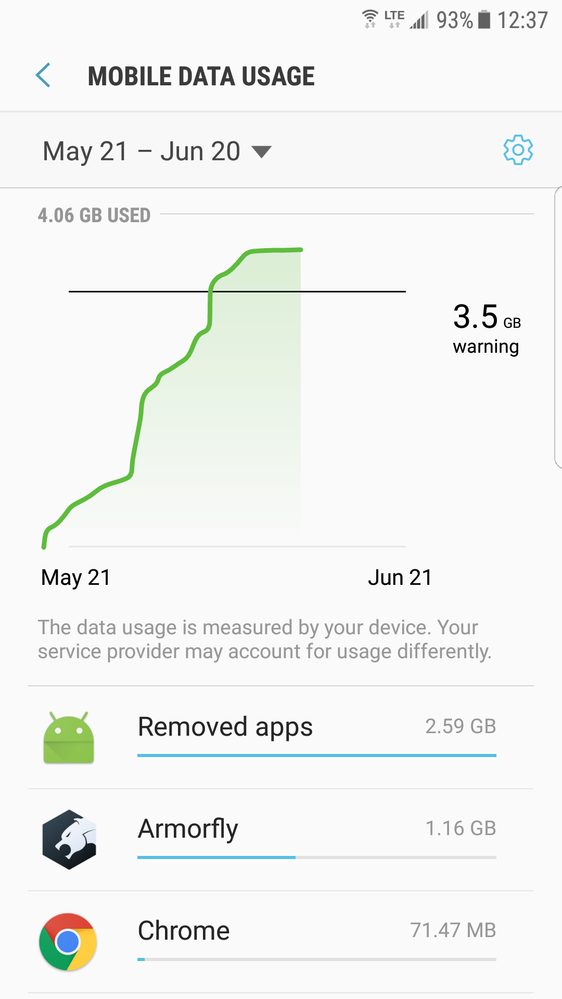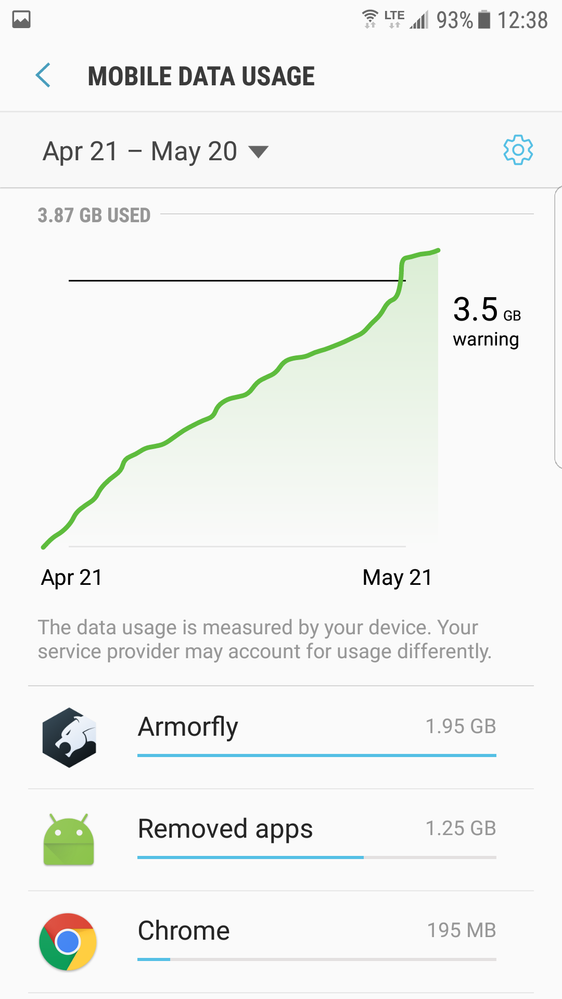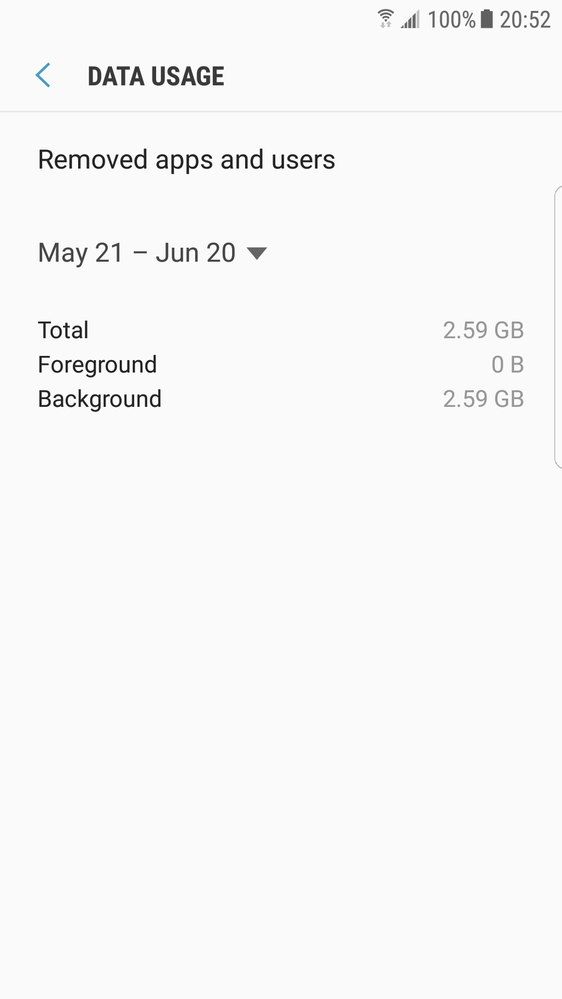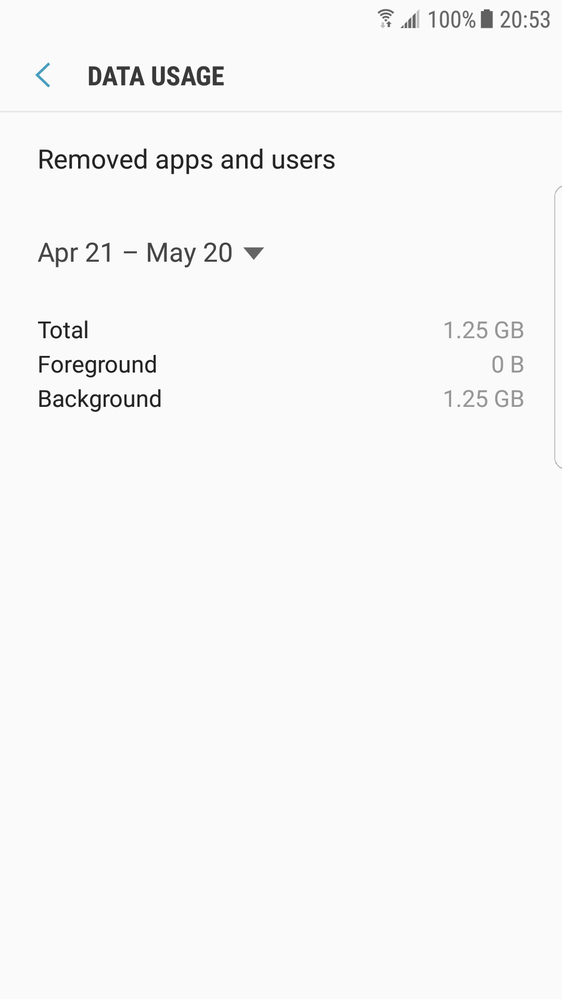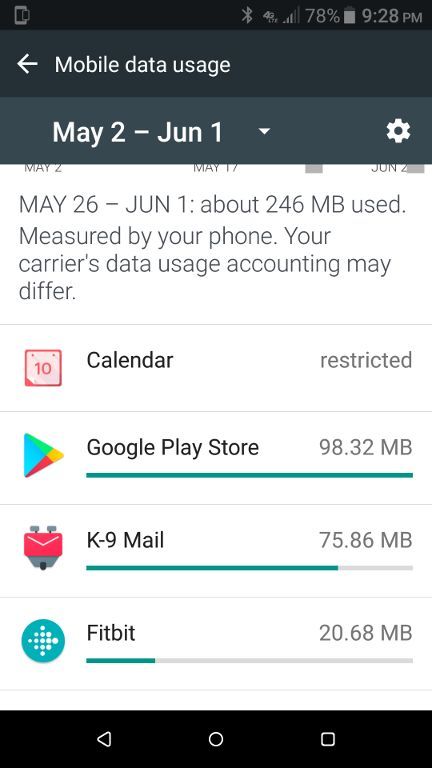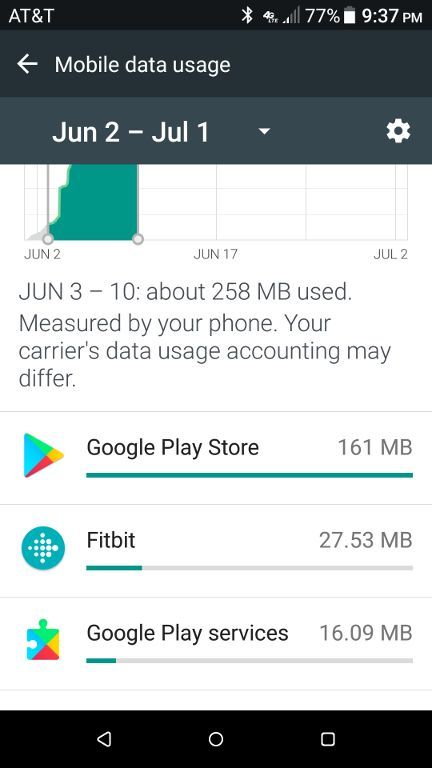Join us on the Community Forums!
-
Community Guidelines
The Fitbit Community is a gathering place for real people who wish to exchange ideas, solutions, tips, techniques, and insight about the Fitbit products and services they love. By joining our Community, you agree to uphold these guidelines, so please take a moment to look them over. -
Learn the Basics
Check out our Frequently Asked Questions page for information on Community features, and tips to make the most of your time here. -
Join the Community!
Join an existing conversation, or start a new thread to ask your question. Creating your account is completely free, and takes about a minute.
Not finding your answer on the Community Forums?
- Community
- Platform
- Android App
- Mobile data usage increased - RESOLVED 7/13
- Mark Topic as New
- Mark Topic as Read
- Float this Topic for Current User
- Bookmark
- Subscribe
- Mute
- Printer Friendly Page
- Community
- Platform
- Android App
- Mobile data usage increased - RESOLVED 7/13
Mobile data usage increased - RESOLVED 7/13
ANSWERED- Mark Topic as New
- Mark Topic as Read
- Float this Topic for Current User
- Bookmark
- Subscribe
- Mute
- Printer Friendly Page
07-05-2018
16:39
- last edited on
07-24-2018
11:13
by
AlessFitbit
![]()
- Mark as New
- Bookmark
- Subscribe
- Permalink
- Report this post
 Community Moderators ensure that conversations are friendly, factual, and on-topic. We're here to answer questions, escalate bugs, and make sure your voice is heard by the larger Fitbit team. Learn more
Community Moderators ensure that conversations are friendly, factual, and on-topic. We're here to answer questions, escalate bugs, and make sure your voice is heard by the larger Fitbit team. Learn more
07-05-2018
16:39
- last edited on
07-24-2018
11:13
by
AlessFitbit
![]()
- Mark as New
- Bookmark
- Subscribe
- Permalink
- Report this post
Update 7/13/2018: This issue is now resolved, please ensure you are on the latest app. Thanks very much for your reports. I'll be closing this thread for future replies.
Fitbit Update 07/11/2018: Thanks for your ongoing patience as we worked to resolve this issue. We released an update to the Fitbit app for Android, version 2.74.2, that we believe addresses any remaining concerns related to this issue. Please update the Fitbit app as soon as possible.
In addition, all of your Fitbit data synced and remained secure during the issue and none of your data was sent anywhere else. We take our obligation to safeguard your data very seriously and are sorry for any concern that this error may have caused.
Fitbit Update 07/09/2018:
Great news, everyone! Today we released the Fitbit for Android app version 2.74.1 to all users. This app version released improvements for the issue you are all currently experiencing with an increase in your phone's data usage. Please update the app as soon as possible!
Please let me know how it goes after updating the app. I would like to hear you all confirm that your data/battery usage levels have decreased.
Thanks for all your help and cooperation!
Fitbit Update 07/08/2018:
Hi, everyone!
Thanks so much for your reports of this data/battery issue on your Android devices.
Our team is still actively investigating the cause and we will keep you updated with any new information. We really appreciate your cooperation in the meantime and hope to get this resolved soon.
Fitbit Update 07/06/2018:
Hey everyone -- First off, thank you for all of your reports. We are working to resolve an issue which can cause the Fitbit app for Android to consume a large amount of mobile data. In the meantime,
I will make sure to keep everyone updated on this issue when I have something new to share. Thanks for your patience, more updates to come soon.
Fitbit Update 07/05/2018: Community members have reported an increase of mobile data by the Fitbit app on Android devices.
I've made our Android team aware of this and they are currently working on getting this issue resolved. When I hear an update on the status of this issue, I will make sure to let everyone here know what I hear.
Thanks for your reports and continued patience.
Have you received the answer you were looking for? Choose the post as the best answer!
Hai ricevuto la risposta che stavi cercando? Accetta il post come soluzione!
¿Has recibido la respuesta que estabas buscando? ¡Acepta el post como solución!
Answered! Go to the Best Answer.
Accepted Solutions
07-11-2018 18:10 - edited 07-13-2018 10:56
- Mark as New
- Bookmark
- Subscribe
- Permalink
- Report this post
 Community Moderator Alumni are previous members of the Moderation Team, which ensures conversations are friendly, factual, and on-topic. Moderators are here to answer questions, escalate bugs, and make sure your voice is heard by the larger Fitbit team. Learn more
Community Moderator Alumni are previous members of the Moderation Team, which ensures conversations are friendly, factual, and on-topic. Moderators are here to answer questions, escalate bugs, and make sure your voice is heard by the larger Fitbit team. Learn more
07-11-2018 18:10 - edited 07-13-2018 10:56
- Mark as New
- Bookmark
- Subscribe
- Permalink
- Report this post
Fitbit Update 07/11/2018: Thanks for your ongoing patience as we worked to resolve this issue. We released an update to the Fitbit app for Android, version 2.74.2, that we believe addresses any remaining concerns related to this issue. Please update the Fitbit app as soon as possible.
In addition, all of your Fitbit data synced and remained secure during the issue and none of your data was sent anywhere else. We take our obligation to safeguard your data very seriously and are sorry for any concern that this error may have caused.
06-06-2018
06:46
- last edited on
06-07-2018
07:34
by
AlejandraFitbit
![]()
- Mark as New
- Bookmark
- Subscribe
- Permalink
- Report this post
06-06-2018
06:46
- last edited on
06-07-2018
07:34
by
AlejandraFitbit
![]()
- Mark as New
- Bookmark
- Subscribe
- Permalink
- Report this post
I just noticed that my Android Fitbit app running on my Samsung S7 Edge smartphone is using up a ton of bandwidth (average of 2-2.5GB per month). I have All-Day-Sync turned off and aside from my once daily manually sync to my Versa I don't know why the Fitbit app would be using so much bandwidth on my phone. Is there another option I should turn off? Any other suggestions please? Thanks.
Moderator edit: subject for clarity
06-08-2018
04:07
- last edited on
11-08-2025
10:16
by
MarreFitbit
![]()
- Mark as New
- Bookmark
- Subscribe
- Permalink
- Report this post
 Community Moderator Alumni are previous members of the Moderation Team, which ensures conversations are friendly, factual, and on-topic. Moderators are here to answer questions, escalate bugs, and make sure your voice is heard by the larger Fitbit team. Learn more
Community Moderator Alumni are previous members of the Moderation Team, which ensures conversations are friendly, factual, and on-topic. Moderators are here to answer questions, escalate bugs, and make sure your voice is heard by the larger Fitbit team. Learn more
06-08-2018
04:07
- last edited on
11-08-2025
10:16
by
MarreFitbit
![]()
- Mark as New
- Bookmark
- Subscribe
- Permalink
- Report this post
It's great to see you around @CPTNCC1701D.
I just want to let you know that I have moved your post from the Versa board to the Android app board, since I think that here you will be able to see more related topics about the Fitbit app.
About the issue you are experiencing with your data being consumed, can you tell me which apps you have on your Versa? If you can provide me with a screenshot of your data usage graph would be great.
Hope to hear from you soon. ![]()
06-10-2018 09:46 - edited 06-10-2018 18:03
- Mark as New
- Bookmark
- Subscribe
- Permalink
- Report this post
06-10-2018 09:46 - edited 06-10-2018 18:03
- Mark as New
- Bookmark
- Subscribe
- Permalink
- Report this post
Thank you for the help. I am attaching the screen shots from my battery usage on my Samsung S7 Edge snartphone. Please note that since I uninstalled the Fitbit app after I discovered my problem the entries in the Battery Usage menu show "Removed Apps" as the entry for the Fitbit App. The Jun stats show 2.5GB of background data being used and the May stats show 1.25GB used. I did have All-Day-Sync- turned off and I only have a calculator and calendar view app installed. Thanks!
 Best Answer
Best Answer06-10-2018 17:21
- Mark as New
- Bookmark
- Subscribe
- Permalink
- Report this post
06-10-2018 17:21
- Mark as New
- Bookmark
- Subscribe
- Permalink
- Report this post
As a side discussion to this problem I wanted to ask what would be the consequences if I turned off background data usage permission to the Fitbit app (Android) as a way of prevent runaway data usage on my smartphone?
 Best Answer
Best Answer06-10-2018 18:41
- Mark as New
- Bookmark
- Subscribe
- Permalink
- Report this post
 Fitbit Product Experts Alumni are retired members of the Fitbit Product Expert Program. Learn more
Fitbit Product Experts Alumni are retired members of the Fitbit Product Expert Program. Learn more
06-10-2018 18:41
- Mark as New
- Bookmark
- Subscribe
- Permalink
- Report this post
@CPTNCC1701D, could you provide a screenshot of what Fitbit is using, rather than what the deleted apps are using. When I look at my phone's data usage for Fitbit, it is a very small amount, less than 1/3rd of what the email system uses for example. Even when it was used to update the firmware on the Ionic, it used a very small amount of data.
06-11-2018 07:11 - edited 06-11-2018 07:16
- Mark as New
- Bookmark
- Subscribe
- Permalink
- Report this post
06-11-2018 07:11 - edited 06-11-2018 07:16
- Mark as New
- Bookmark
- Subscribe
- Permalink
- Report this post
Hi USAF-Larry,
As I mentioned before I un-installed the Android Fitbit app as soon as I discovered that it was using up a huge amount of background data. Therefore the phone's battery usage menu has no reference to the Fitbit app. Instead the former Fitbit app's data usage is now labelled Removed Apps.
I also want to point out that I have NOT un-installed any other app from my Samsung S7 Edge smartphone during this period.
I hope this clears up your question. Thanks.
 Best Answer
Best Answer06-11-2018 16:46
- Mark as New
- Bookmark
- Subscribe
- Permalink
- Report this post
06-11-2018 16:46
- Mark as New
- Bookmark
- Subscribe
- Permalink
- Report this post
I just noticed something interesting in my screen captures. Is there any reason as to why the Fitbit app has zero Foreground Data usage? All the network usage is only in Background mode, is that strange? Does that give us a clue?
 Best Answer
Best Answer06-14-2018 00:47
- Mark as New
- Bookmark
- Subscribe
- Permalink
- Report this post
06-14-2018 00:47
- Mark as New
- Bookmark
- Subscribe
- Permalink
- Report this post
Hey all,
I'v had my Versa for about a month, and I realise that my data consumption for my Fitbit app has shot up to about 250mb in a month. Previously when I was using an Alta HR, it was about 50mb per month.
Why the sudden jump, and is there a way of reducing the data consumption?
Thanks!
06-16-2018 17:08
- Mark as New
- Bookmark
- Subscribe
- Permalink
- Report this post
06-16-2018 17:08
- Mark as New
- Bookmark
- Subscribe
- Permalink
- Report this post
I got a new versa at the beginning of this month and have been experiencing high data usage since the last update on the 11th. I was traveling for work last week (before the update) without much WiFi access and only used about 5 MB the whole week. This week I've used about 50 MB and 25 MB of that was just from golfing for a few hours.... This isn't acceptable.
I have had 'All-Day Sync' off, 'Keep Alive Widget' off, and 'Always Connected' on. I use the simple watch face and don't have any apps on the watch outside of the ones I can't delete plus the Fitbit coach. I did also try to restrict background data usage through the Android settings, but the app continues to use it anyway (probably even more so). I then tried using datally to restrict the data, but the Fitbit app did NOT like that and sucked down 20% of my battery during the time that was on. I do also have the app set to optimize battery usage through the Android settings.
Is anyone else having this issue? Can a Fitbit dev confirm if this is an app issue?
06-16-2018 20:31
- Mark as New
- Bookmark
- Subscribe
- Permalink
- Report this post
 Platinum Fitbit Product Experts share support knowledge on the forums and advocate for the betterment of Fitbit products and services. Learn more
Platinum Fitbit Product Experts share support knowledge on the forums and advocate for the betterment of Fitbit products and services. Learn more
06-16-2018 20:31
- Mark as New
- Bookmark
- Subscribe
- Permalink
- Report this post
In the past month, my fitbit app with Ionic has used 1.1 MB of mobile data, so it's obviously not that way in all cases.
Can't you see specifically how much of that data usage was by the fitbit app?
06-16-2018 20:39
- Mark as New
- Bookmark
- Subscribe
- Permalink
- Report this post
06-16-2018 20:39
- Mark as New
- Bookmark
- Subscribe
- Permalink
- Report this post
Yes, the data I've indicated is solely from the Fitbit app.
06-18-2018 10:53
- Mark as New
- Bookmark
- Subscribe
- Permalink
- Report this post
 Community Moderator Alumni are previous members of the Moderation Team, which ensures conversations are friendly, factual, and on-topic. Moderators are here to answer questions, escalate bugs, and make sure your voice is heard by the larger Fitbit team. Learn more
Community Moderator Alumni are previous members of the Moderation Team, which ensures conversations are friendly, factual, and on-topic. Moderators are here to answer questions, escalate bugs, and make sure your voice is heard by the larger Fitbit team. Learn more
06-18-2018 10:53
- Mark as New
- Bookmark
- Subscribe
- Permalink
- Report this post
Hi there @altann, good to see you here in the Fitbit Community! I was reviewing your post about the increment of data usage from the Fitbit app and Versa watch.
Note that this numbers are among the normal range. Keep in mind the difference with your Versa and the Alta HR is that you are using now an smartwatch. With the usage of clock faces and apps is expected more of your data will be used.
See you later and let me know if you have other questions.
"Great things are done by a series of small things brought together.” What's Cooking?
06-19-2018 01:01
- Mark as New
- Bookmark
- Subscribe
- Permalink
- Report this post
06-19-2018 01:01
- Mark as New
- Bookmark
- Subscribe
- Permalink
- Report this post
I see.
Thanks! Just wanted to check if that was normal 🙂
Thanks Roberto for your reply!
 Best Answer
Best Answer06-21-2018 05:10
- Mark as New
- Bookmark
- Subscribe
- Permalink
- Report this post
06-21-2018 05:10
- Mark as New
- Bookmark
- Subscribe
- Permalink
- Report this post
I have done some more testing if anyone cares. I've tried uninstalling and reinstalling the app without success. I ended up turning off Bluetooth all day today and still had similarly high data usage. I'd say this at least confirms the source of the problem is with the app and not the device. Does anyone know why the app needs to constantly use the internet if it's not syncing anything?
06-26-2018 04:23
- Mark as New
- Bookmark
- Subscribe
- Permalink
- Report this post
06-26-2018 04:23
- Mark as New
- Bookmark
- Subscribe
- Permalink
- Report this post
So my "solution" is to basically log out of the app whenever I'm not using it. That means I can't get notifications from my phone, but I guess that will have to do until the app is fixed. I have a feeling it has to do with that blank notification issue in the app where I believe the app keeps polling the internet for information it can't display.
07-01-2018 05:39
- Mark as New
- Bookmark
- Subscribe
- Permalink
- Report this post
07-01-2018 05:39
- Mark as New
- Bookmark
- Subscribe
- Permalink
- Report this post
Hi,
I bought a used Versa SE, charging, connecting and updating worked somewhat without issues.
Now I can see that the Fitbit Android app uses much more mobile data than any of my other smartwatches I have ever had. It leeched 45MB during two days, while all other apps on the phone are 13MB in total? This would kill my data plan.
I can't believe this is standard behaviour, as one mentioned in https://community.fitbit.com/t5/Android-App/Data-consumption-for-Versa/m-p/2773185#M77016
My Oneplus 5 Android 8.1 has the ability to restrict data usage to WLAN only, does this affect the BT connection for notifications? Or do you have any other solution apart from selling the device, or buying a more expensive data plan?
Regards,
wollid
// Fitbit Versa 2, Sense
Android App
07-02-2018 04:04
- Mark as New
- Bookmark
- Subscribe
- Permalink
- Report this post
07-02-2018 04:04
- Mark as New
- Bookmark
- Subscribe
- Permalink
- Report this post
This past month my fitbit app used 541mb of background data. Seriously, what the heck?
07-02-2018 05:08
- Mark as New
- Bookmark
- Subscribe
- Permalink
- Report this post
07-02-2018 05:08
- Mark as New
- Bookmark
- Subscribe
- Permalink
- Report this post
Just got the Versa - could never get the WiFi to stay connected - if it would even ever connect. My phone (samsung S7) kept telling me Fitbit was using high data - and I noticed that even when plugged in, my phone battery was draining.
My solution - to uninstall the app... but now I've lost functionality in the Versa so I wonder if it's even worth keeping.
07-02-2018 06:12
- Mark as New
- Bookmark
- Subscribe
- Permalink
- Report this post
07-02-2018 06:12
- Mark as New
- Bookmark
- Subscribe
- Permalink
- Report this post
The Versa isn't the issue, it's the app. Wifi is only used with the Versa directly when there is firmware update or for downloading music I believe. Another solution I found was to have the Versa sync with a computer. I just downloaded the app from the Windows store and it seems to work pretty well.
As for the battery drain, this post isn't really about that, but turning off All-Day Sync really helped me with that. Although, with your phone plugged in and still draining, sounds like something else might be going on.