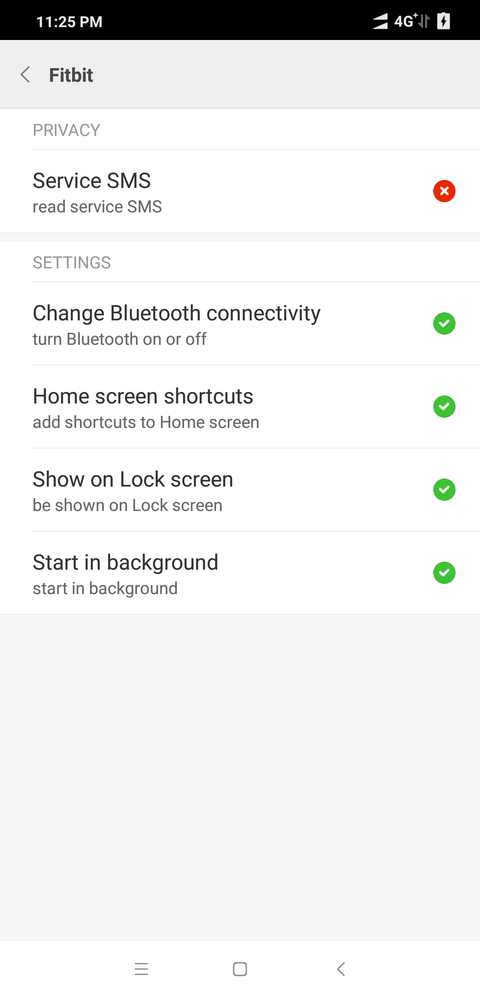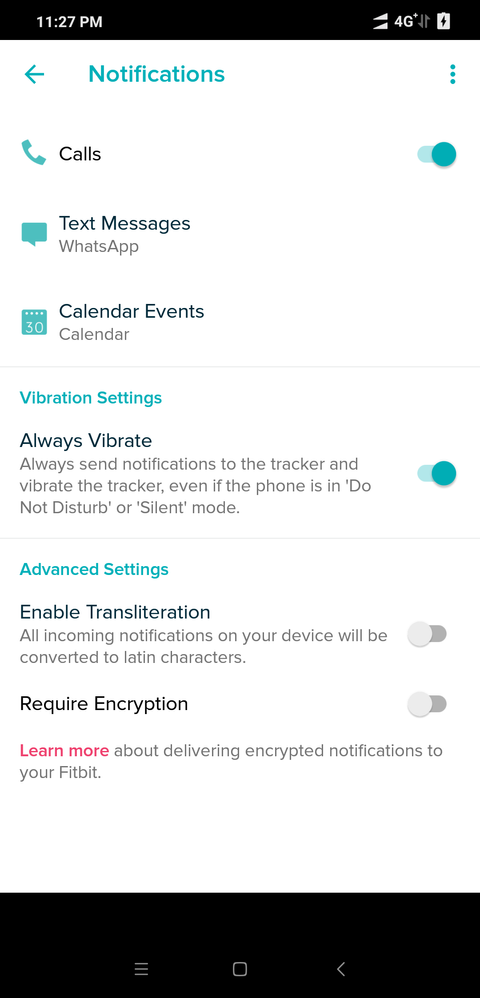Join us on the Community Forums!
-
Community Guidelines
The Fitbit Community is a gathering place for real people who wish to exchange ideas, solutions, tips, techniques, and insight about the Fitbit products and services they love. By joining our Community, you agree to uphold these guidelines, so please take a moment to look them over. -
Learn the Basics
Check out our Frequently Asked Questions page for information on Community features, and tips to make the most of your time here. -
Join the Community!
Join an existing conversation, or start a new thread to ask your question. Creating your account is completely free, and takes about a minute.
Not finding your answer on the Community Forums?
- Community
- Platform
- Android App
- Notifications not working with Poco F1
- Mark Topic as New
- Mark Topic as Read
- Float this Topic for Current User
- Bookmark
- Subscribe
- Mute
- Printer Friendly Page
- Community
- Platform
- Android App
- Notifications not working with Poco F1
Notifications not working with Poco F1
- Mark Topic as New
- Mark Topic as Read
- Float this Topic for Current User
- Bookmark
- Subscribe
- Mute
- Printer Friendly Page
09-07-2018
04:07
- last edited on
09-09-2018
05:14
by
LanuzaFitbit
![]()
- Mark as New
- Bookmark
- Subscribe
- Permalink
- Report this post
09-07-2018
04:07
- last edited on
09-09-2018
05:14
by
LanuzaFitbit
![]()
- Mark as New
- Bookmark
- Subscribe
- Permalink
- Report this post
Notification service is not running. A Phone restart required to re-enable the notification on tracker.
This keeps annoying me of getting not getting notifications.
Please let me know the solution for this
Phone model : POCOF1
Moderator edit: Clarified subject
09-09-2018 05:13
- Mark as New
- Bookmark
- Subscribe
- Permalink
- Report this post
 Community Moderators ensure that conversations are friendly, factual, and on-topic. We're here to answer questions, escalate bugs, and make sure your voice is heard by the larger Fitbit team. Learn more
Community Moderators ensure that conversations are friendly, factual, and on-topic. We're here to answer questions, escalate bugs, and make sure your voice is heard by the larger Fitbit team. Learn more
09-09-2018 05:13
- Mark as New
- Bookmark
- Subscribe
- Permalink
- Report this post
Welcome to the Forums @SivakumarPosa07.
This might be happening because the Poco F1 is not in the supported devices list. This means that the app has not been fully optimized to work with that phone.
Keep in mind that while the app can work as long as the phone meets the minimum requirements, Android 4.4+ and Bluetooth 4.0, there is a possibility that some issues will happen. Some users of phones not on that list have mentioned that going through these troubleshooting steps helped them, so it's definitely worth a try.
Let me know if you have any further questions.
 Best Answer
Best Answer09-09-2018 07:49
- Mark as New
- Bookmark
- Subscribe
- Permalink
- Report this post
09-09-2018 07:49
- Mark as New
- Bookmark
- Subscribe
- Permalink
- Report this post
Hi,
Even i I'm having the same problem...any solution available,
Thanks.
 Best Answer
Best Answer09-10-2018 08:08
- Mark as New
- Bookmark
- Subscribe
- Permalink
- Report this post
 Community Moderators ensure that conversations are friendly, factual, and on-topic. We're here to answer questions, escalate bugs, and make sure your voice is heard by the larger Fitbit team. Learn more
Community Moderators ensure that conversations are friendly, factual, and on-topic. We're here to answer questions, escalate bugs, and make sure your voice is heard by the larger Fitbit team. Learn more
09-10-2018 08:08
- Mark as New
- Bookmark
- Subscribe
- Permalink
- Report this post
Welcome to the Forums @Xuinxwer.
As I mentioned above, this might be happening because the phone is not on the supported devices list. Be sure to follow the steps I shared as there is chance that ti could help in getting the notifications to work.
Let me know if you have any further questions.
 Best Answer
Best Answer10-12-2018 23:51
- Mark as New
- Bookmark
- Subscribe
- Permalink
- Report this post
10-12-2018 23:51
- Mark as New
- Bookmark
- Subscribe
- Permalink
- Report this post
Same issue on Poco F1, any plans of fixing?
 Best Answer
Best Answer10-15-2018 08:14
- Mark as New
- Bookmark
- Subscribe
- Permalink
- Report this post
 Community Moderators ensure that conversations are friendly, factual, and on-topic. We're here to answer questions, escalate bugs, and make sure your voice is heard by the larger Fitbit team. Learn more
Community Moderators ensure that conversations are friendly, factual, and on-topic. We're here to answer questions, escalate bugs, and make sure your voice is heard by the larger Fitbit team. Learn more
10-15-2018 08:14
- Mark as New
- Bookmark
- Subscribe
- Permalink
- Report this post
Welcome to the Forums @Sunilkumarb.
Unfortunately at this moment we do not have any updates on the matter. Maybe you could try the steps I mentioned above.
If none of the above works, you could try to use a computer or another mobile device to try and sync your Fitbit to your account. Click here to get instructions on how to sync with other devices.
Also if you have the time, perhaps you could post about it in our Feature Suggestions board. That way other users can comment and vote on your suggestion to show their support. Be sure to read the FAQ if you have any questions on how that board works.
Let me know if there is anything else that I can help you with.
 Best Answer
Best Answer10-21-2018 11:09
- Mark as New
- Bookmark
- Subscribe
- Permalink
- Report this post
10-21-2018 11:09
- Mark as New
- Bookmark
- Subscribe
- Permalink
- Report this post
Nothing is working
 Best Answer
Best Answer10-22-2018 08:27
- Mark as New
- Bookmark
- Subscribe
- Permalink
- Report this post
 Community Moderators ensure that conversations are friendly, factual, and on-topic. We're here to answer questions, escalate bugs, and make sure your voice is heard by the larger Fitbit team. Learn more
Community Moderators ensure that conversations are friendly, factual, and on-topic. We're here to answer questions, escalate bugs, and make sure your voice is heard by the larger Fitbit team. Learn more
10-22-2018 08:27
- Mark as New
- Bookmark
- Subscribe
- Permalink
- Report this post
Hello @Sunilkumarb.
As I mentioned before, this is probably happening because the F1 is not a supported device. As such, we cannot guarantee that it will work. I'd recommend trying to sync with a phone that is compatible or a computer. That should help so that you get all of your data on to your Fitbit account.
Let me know if there is anything else that I can help you with.
 Best Answer
Best Answer10-31-2018 04:23
- Mark as New
- Bookmark
- Subscribe
- Permalink
- Report this post
10-31-2018 04:23
- Mark as New
- Bookmark
- Subscribe
- Permalink
- Report this post
I know Poco F1 is not a supported device, but what do I do about it now?
The sync is working, but the notifications dont show, it says restart Android device but I ddi so many times. I even soft reset both my phone and the fitbit Charge 2 . Nothing helps.
I bought this phone thinking fitbit will work with all devices. What do you want me to do? throw away my brand new phone
 Best Answer
Best Answer10-31-2018 11:00 - edited 10-31-2018 11:02
- Mark as New
- Bookmark
- Subscribe
- Permalink
- Report this post
10-31-2018 11:00 - edited 10-31-2018 11:02
- Mark as New
- Bookmark
- Subscribe
- Permalink
- Report this post
MakeSure Start in background permission is enabled , With Below Permissions notifications are working for me on POCO F1
11-01-2018 10:03
- Mark as New
- Bookmark
- Subscribe
- Permalink
- Report this post
 Community Moderators ensure that conversations are friendly, factual, and on-topic. We're here to answer questions, escalate bugs, and make sure your voice is heard by the larger Fitbit team. Learn more
Community Moderators ensure that conversations are friendly, factual, and on-topic. We're here to answer questions, escalate bugs, and make sure your voice is heard by the larger Fitbit team. Learn more
11-01-2018 10:03
- Mark as New
- Bookmark
- Subscribe
- Permalink
- Report this post
Welcome to the Forums @ashezreinz. Thanks for being around to help @Sunilkumarb.
@ashezreinz Please do try the steps suggested by @Sunilkumarb. There is a possibility that they could work. Alternatively you could also follow these steps for troubleshooting notifications.
Let me know if you have any further questions.
 Best Answer
Best Answer11-02-2018 19:33 - edited 11-02-2018 19:44
- Mark as New
- Bookmark
- Subscribe
- Permalink
- Report this post
11-02-2018 19:33 - edited 11-02-2018 19:44
- Mark as New
- Bookmark
- Subscribe
- Permalink
- Report this post
The solution that suggested by @Sunilkumarb. is workable. Thanks !!!!![]()
11-04-2018 08:23
- Mark as New
- Bookmark
- Subscribe
- Permalink
- Report this post
 Community Moderators ensure that conversations are friendly, factual, and on-topic. We're here to answer questions, escalate bugs, and make sure your voice is heard by the larger Fitbit team. Learn more
Community Moderators ensure that conversations are friendly, factual, and on-topic. We're here to answer questions, escalate bugs, and make sure your voice is heard by the larger Fitbit team. Learn more
11-04-2018 08:23
- Mark as New
- Bookmark
- Subscribe
- Permalink
- Report this post
Welcome to the Forums @Monet90.
Thanks for trying those steps before posting and letting everyone know that they did work. Now you can work towards all of your goals.
If you have the time, be sure to visit one of our Discussion boards. Lots of different topics to talk about with other users.
Feel free to reach out with any further questions.
 Best Answer
Best Answer
12-28-2018
00:06
- last edited on
01-04-2019
09:19
by
LanuzaFitbit
![]()
- Mark as New
- Bookmark
- Subscribe
- Permalink
- Report this post
12-28-2018
00:06
- last edited on
01-04-2019
09:19
by
LanuzaFitbit
![]()
- Mark as New
- Bookmark
- Subscribe
- Permalink
- Report this post
Hi Sunil,
I am using fitbit versa watch and the mobile used to sync is POCO F1. I am not getting notifications in the watch. Getting the same error as Phone restart is required.
Can you please guide me where do I see "Start in background" in POCO F1.
Regards,
Moderator edit: Removed personal information
 Best Answer
Best Answer01-04-2019 09:21
- Mark as New
- Bookmark
- Subscribe
- Permalink
- Report this post
 Community Moderators ensure that conversations are friendly, factual, and on-topic. We're here to answer questions, escalate bugs, and make sure your voice is heard by the larger Fitbit team. Learn more
Community Moderators ensure that conversations are friendly, factual, and on-topic. We're here to answer questions, escalate bugs, and make sure your voice is heard by the larger Fitbit team. Learn more
01-04-2019 09:21
- Mark as New
- Bookmark
- Subscribe
- Permalink
- Report this post
Welcome to the Forums @sudheer.50.
I apologize for the delay in my response. Let me help you!
You should be able to find it on the phone's settings. There, go to the app settings and look for the Fitbit app. There you should be able to see those option.
Let me know if you have any further questions.
 Best Answer
Best Answer01-15-2019 22:53
- Mark as New
- Bookmark
- Subscribe
- Permalink
- Report this post
01-15-2019 22:53
- Mark as New
- Bookmark
- Subscribe
- Permalink
- Report this post
Hi ;
I tried the solution that suggested by @Sunilkumarb but still I am unable to recieve the notifications on my Fitbit Versa.
I am getting the calls but I am not getting the message notification or the app notifications on my Versa.
Could you please suggest something.
Regards,
Aryan
 Best Answer
Best Answer02-18-2019 03:12
- Mark as New
- Bookmark
- Subscribe
- Permalink
- Report this post
02-18-2019 03:12
- Mark as New
- Bookmark
- Subscribe
- Permalink
- Report this post
Hello,
The poco f1 has 5.0 Bluetooth and even android 10 pie still why isn't it working
please fix this problem at the earliest
 Best Answer
Best Answer02-18-2019 11:54
- Mark as New
- Bookmark
- Subscribe
- Permalink
- Report this post
02-18-2019 11:54
- Mark as New
- Bookmark
- Subscribe
- Permalink
- Report this post
I have the same problem and I tried EVERYTHING no notifications on pocophone f1
 Best Answer
Best Answer02-18-2019 12:53
- Mark as New
- Bookmark
- Subscribe
- Permalink
- Report this post
SunsetRunner
02-18-2019 12:53
- Mark as New
- Bookmark
- Subscribe
- Permalink
- Report this post
Hello,
As PocoF1 is a phone from Xiaomi, the solution i used for my Redmi Note 5 might apply for it: i changed the battery saver options. http://www.gadgetdetail.com/poco-f1-how-to-use-battery-saver/ .
For the Fitbit app, change Battery saver background settings to "No Restrictions". If menus are the same, you'll find this option in "Settings" > "Installed Apps" > "Fitbit" > "Battery Saver" > change option from "Battery Saver" to "No restrictions", else refer to http://www.gadgetdetail.com/poco-f1-how-to-use-battery-saver/
I also gave the authorization to Fitbit to run at startup by activating the AutoStart option in "Settings" > "Installed Apps" > "Fitbit".
I now receive Call and SMS notifications.
I hope it will work for you too.
Matt
02-19-2019 22:08
- Mark as New
- Bookmark
- Subscribe
- Permalink
- Report this post
02-19-2019 22:08
- Mark as New
- Bookmark
- Subscribe
- Permalink
- Report this post
Methods of @SivakumarPosa07 and @SunsetRunner works.
Had problems after downgrading phone's firmware due to touch sensor issues. Settings from before were intact and settings were as advised but notifications still failed. After which I tried resetting all settings as advised by offing it & on and now it works. For those who still can't get it to work, try my method. Good Luck!