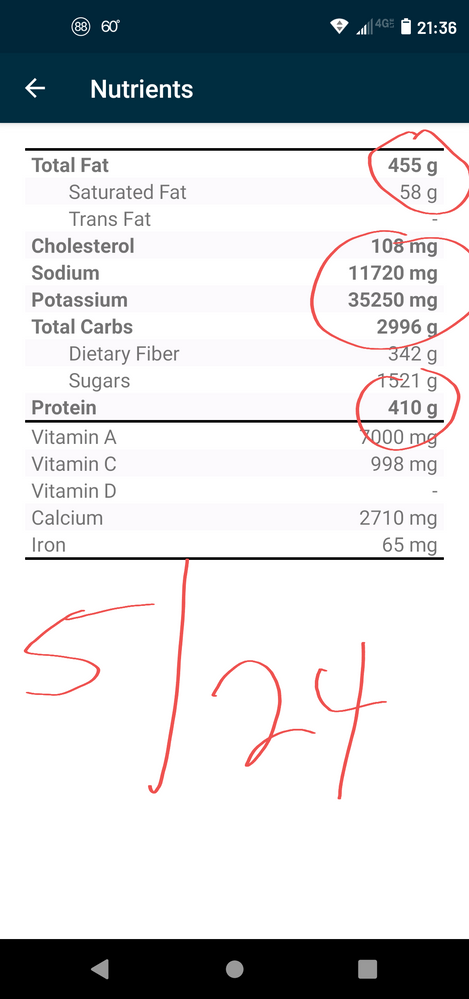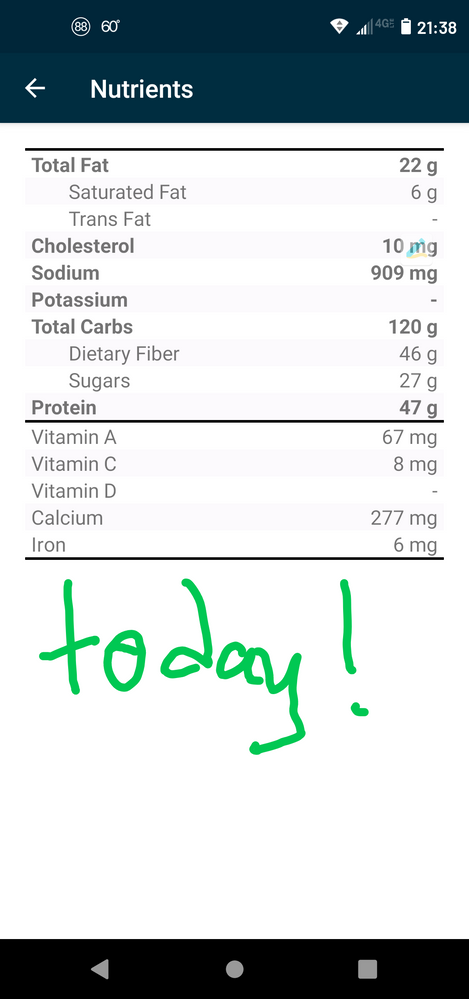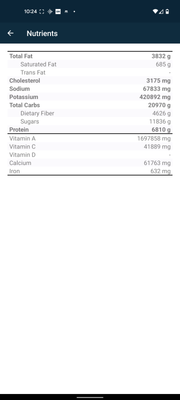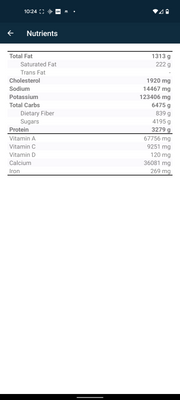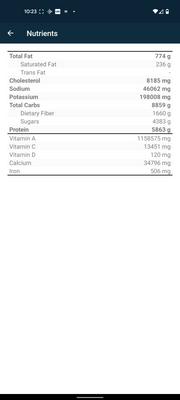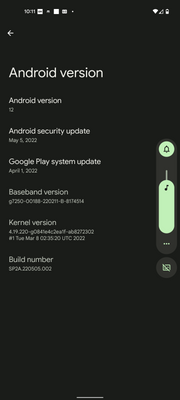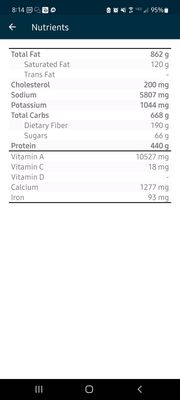Join us on the Community Forums!
-
Community Guidelines
The Fitbit Community is a gathering place for real people who wish to exchange ideas, solutions, tips, techniques, and insight about the Fitbit products and services they love. By joining our Community, you agree to uphold these guidelines, so please take a moment to look them over. -
Learn the Basics
Check out our Frequently Asked Questions page for information on Community features, and tips to make the most of your time here. -
Join the Community!
Join an existing conversation, or start a new thread to ask your question. Creating your account is completely free, and takes about a minute.
Not finding your answer on the Community Forums?
- Community
- Platform
- Android App
- Nutrients summary shows incorrect data
- Mark Topic as New
- Mark Topic as Read
- Float this Topic for Current User
- Bookmark
- Subscribe
- Mute
- Printer Friendly Page
- Community
- Platform
- Android App
- Nutrients summary shows incorrect data
Nutrients summary shows incorrect data
ANSWERED- Mark Topic as New
- Mark Topic as Read
- Float this Topic for Current User
- Bookmark
- Subscribe
- Mute
- Printer Friendly Page
05-23-2022
15:02
- last edited on
05-26-2022
17:24
by
LizzyFitbit
![]()
- Mark as New
- Bookmark
- Subscribe
- Permalink
- Report this post
05-23-2022
15:02
- last edited on
05-26-2022
17:24
by
LizzyFitbit
![]()
- Mark as New
- Bookmark
- Subscribe
- Permalink
- Report this post
After the most recent app update, the "Nutrients" summary is wildly wrong. On the "Food" page under "Maconutrients," the app correctly totals the carbs, fat and protein based on the individual items I have entered. When I click on the "Nutrients" link, the "Nutrients" don't match the carbs, fat and protein and are about 7-10 times higher than the accurate amount. The internet dashboard accurately displays everything so it's clearly something in the app. Tried uninstalling and reinstalling the app but that didn't work.
Moderator Edit: Clarified subject
Answered! Go to the Best Answer.
Accepted Solutions
07-18-2022 11:20 - edited 08-25-2022 11:45
- Mark as New
- Bookmark
- Subscribe
- Permalink
- Report this post
 Community Moderators ensure that conversations are friendly, factual, and on-topic. We're here to answer questions, escalate bugs, and make sure your voice is heard by the larger Fitbit team. Learn more
Community Moderators ensure that conversations are friendly, factual, and on-topic. We're here to answer questions, escalate bugs, and make sure your voice is heard by the larger Fitbit team. Learn more
07-18-2022 11:20 - edited 08-25-2022 11:45
- Mark as New
- Bookmark
- Subscribe
- Permalink
- Report this post
Hi everyone.
I'm happy to share with you that this issue has been fixed with the 3.66 version. If you haven't done so, go to the Play Store and update the Fitbit app on your Android devices.
To prevent any confusion, I'm going to close this thread. However, if you experience any issue after this update, please start a new thread in the Help Forums in order to receive help from the Community.
I truly appreciate your patience and feedback. We'll keep working to make Fitbit more useful for you.
05-23-2022 18:39
- Mark as New
- Bookmark
- Subscribe
- Permalink
- Report this post
05-23-2022 18:39
- Mark as New
- Bookmark
- Subscribe
- Permalink
- Report this post
So I've noticed my sugar count has been way off lately in tracking. I've been meticulous adding what I eat and today I was just over 600 calories and 32 grams of sugar. In today's nutrients totals it has me over 2400 grams! I would be in diabetic shock and it's impossible. What am I missing??
05-24-2022 07:02
- Mark as New
- Bookmark
- Subscribe
- Permalink
- Report this post
05-24-2022 07:02
- Mark as New
- Bookmark
- Subscribe
- Permalink
- Report this post
Mine isn't sugar. Mine is Sodium. It tells me I have already had over 2,000 miligrams of Sodium today. I watch my salt intake closely and was shocked to see that high level. I recalcated each food I ate. It is a tenth of that in Sodium. ???
05-24-2022 13:20
- Mark as New
- Bookmark
- Subscribe
- Permalink
- Report this post
05-24-2022 13:20
- Mark as New
- Bookmark
- Subscribe
- Permalink
- Report this post
Why is it that on "Calories in" -> "Food" I see C (115g), F (116g), P (56g); whereas in "Food" -> "Nutrients" I see C (335g), F (150g), P (98g)? This phenomenon was not occurring 7 days ago. I have a Samsung S10e. Everything is updated across the board. Thanks all!
05-25-2022 10:12
- Mark as New
- Bookmark
- Subscribe
- Permalink
- Report this post
05-25-2022 10:12
- Mark as New
- Bookmark
- Subscribe
- Permalink
- Report this post
On my Android app: My calories are correct. My macros are correct.. My Nutrients for every day are very wrong....all of them. Sodium is greater than 50,000. Potassium is almost 300,000. Sugars are almost 12,000.
Have cleared cache, deleted data, uninstalled, rebooted, reinstalled app..... to no avail.
The data on the web is correct.
05-25-2022 11:54
- Mark as New
- Bookmark
- Subscribe
- Permalink
- Report this post
05-25-2022 11:54
- Mark as New
- Bookmark
- Subscribe
- Permalink
- Report this post
There's another thread about this, but it's marked "solved" despite... not being solved! I'm starting a new thread because if this is not fixed, or if there's no actual intent to fix it, then I'll need to find an option other than Fitbit.
ANYWAY. I've been using the Fitbit Charge 5 and the app for a few months. Love it. But the last week, the nutrients window shows completely wild, exaggerated numbers. I need to track my fiber pretty closely, but now the numbers are way, way off. It's pretty useless as far as nutrition tracking now.
For example, this morning I had some coffee, some yogurt, and some granola, entered just as I always have. The macronutrients chart shows a roughly 40,30,30 split based on 389 calories in. That's about right. But when I click on 'Nutrients,' it shows 20g of fat, 82g of carbs (19g of fiber) and a whopping 96g of Protein. Not even close to correct. I've had maybe 6g of Fiber. Before I went to bed last night, it showed that I'd eaten 250g of fiber yesterday, about 7 or 8 times what it should've been, so it's clearly not just a simple multiplier issue.
Is there ANY hope of this getting fixed? Or should I start researching Garmin or whoever?
05-25-2022 13:07
- Mark as New
- Bookmark
- Subscribe
- Permalink
- Report this post
05-25-2022 13:07
- Mark as New
- Bookmark
- Subscribe
- Permalink
- Report this post
I see the same thing. Up voted.
05-25-2022 16:01
- Mark as New
- Bookmark
- Subscribe
- Permalink
- Report this post
05-25-2022 16:01
- Mark as New
- Bookmark
- Subscribe
- Permalink
- Report this post
This has been happening to me as well, though it's a bit of a relief to see that it started affecting you at roughly the same time. Hopefully this means it's an obvious error stemming from the last update that should be an easy fix for the devs.
05-25-2022 16:09
- Mark as New
- Bookmark
- Subscribe
- Permalink
- Report this post
05-25-2022 16:09
- Mark as New
- Bookmark
- Subscribe
- Permalink
- Report this post
with some people in ops and then said that they will have to get back to me
cuz they need to look into it in more detail.
05-25-2022 19:10
- Mark as New
- Bookmark
- Subscribe
- Permalink
- Report this post
05-25-2022 19:10
- Mark as New
- Bookmark
- Subscribe
- Permalink
- Report this post
Yep, tried all of these, too. After the update, I also noticed that it affected every single day of my history as well. And as you noted, they all occurred around the 5/23 update.
05-26-2022 16:04
- Mark as New
- Bookmark
- Subscribe
- Permalink
- Report this post
05-26-2022 16:04
- Mark as New
- Bookmark
- Subscribe
- Permalink
- Report this post
Started yesterday May 25. Had 7g saturated fat & calcd as 21! Deleted and reentered same issue. Entered just a banana that has 0 Sat fat and still showed 21g! Plus no calories show on dashboard. Very frustrating when the purpose of using a fitness and diet tracker is to track. I saw on other forums I'm not the only one having this problem. Yes all systems are updated. I've only had this Versa 2mos. I REALLY HOPE AND WISH THIS WOULD GET FIXED SOON!!
05-26-2022 16:38
- Mark as New
- Bookmark
- Subscribe
- Permalink
- Report this post
05-26-2022 16:38
- Mark as New
- Bookmark
- Subscribe
- Permalink
- Report this post
For the past few days the food grams have been logging in over 800 for fats, over 200 for protein and fiber. I have no other apps connected to the Firbit app. Restarting phone, uninstalling and reinstalling app, and logging out isn't fixing the issue.
05-26-2022 18:26
- Mark as New
- Bookmark
- Subscribe
- Permalink
- Report this post
 Community Moderators ensure that conversations are friendly, factual, and on-topic. We're here to answer questions, escalate bugs, and make sure your voice is heard by the larger Fitbit team. Learn more
Community Moderators ensure that conversations are friendly, factual, and on-topic. We're here to answer questions, escalate bugs, and make sure your voice is heard by the larger Fitbit team. Learn more
05-26-2022 18:26
- Mark as New
- Bookmark
- Subscribe
- Permalink
- Report this post
Hi everyone, and a warm welcome to our new members.
I've moved some of your posts to this thread so we can keep the forums organized. Thanks for the details provided and the steps tried prior to posting. I understand how important this data is for you and I'm sorry for this inconvenience. Because this shouldn't be happening, please provide me with the following information so I can further investigate:
- What is the model and OS version of your phone?
- On the Fitbit app, tap your profile icon > Help & Support and provide me with the version.
- If possible, take a screenshot of the screen showing the issue and attach it to your reply.
 Best Answer
Best Answer05-26-2022 19:46 - edited 05-26-2022 19:47
- Mark as New
- Bookmark
- Subscribe
- Permalink
- Report this post
05-26-2022 19:46 - edited 05-26-2022 19:47
- Mark as New
- Bookmark
- Subscribe
- Permalink
- Report this post
Hi, Lizzy,
I have a moto g stylus running Android 11. And interestingly, the problem seems to have corrected today, but I saved a screenshot from the 24th as well:
Hope this helps--
tb
05-26-2022 20:19
- Mark as New
- Bookmark
- Subscribe
- Permalink
- Report this post
05-26-2022 20:19
- Mark as New
- Bookmark
- Subscribe
- Permalink
- Report this post
Pixel 5A
Android 12
Still a problem.
05-27-2022
10:34
- last edited on
06-17-2022
12:51
by
DavideFitbit
![]()
- Mark as New
- Bookmark
- Subscribe
- Permalink
- Report this post
05-27-2022
10:34
- last edited on
06-17-2022
12:51
by
DavideFitbit
![]()
- Mark as New
- Bookmark
- Subscribe
- Permalink
- Report this post
My phone is a Galaxy A51, model #SM-A515U. Attached is what the issue
looks like.
05-27-2022 11:15
- Mark as New
- Bookmark
- Subscribe
- Permalink
- Report this post
 Community Moderators ensure that conversations are friendly, factual, and on-topic. We're here to answer questions, escalate bugs, and make sure your voice is heard by the larger Fitbit team. Learn more
Community Moderators ensure that conversations are friendly, factual, and on-topic. We're here to answer questions, escalate bugs, and make sure your voice is heard by the larger Fitbit team. Learn more
05-27-2022 11:15
- Mark as New
- Bookmark
- Subscribe
- Permalink
- Report this post
Hi @firescapesunris, @JC8888 and @Slhiaz.
Thanks for getting back with the requested information including the screenshots of the Fitbit app. I've gone ahead and escalated this to our team so they can investigate what may be occurring and identify a solution. In the meantime, please keep the Fitbit app updated and your details synced as you've been doing so far.
I'll update this thread once I have more details from them. Your patience is appreciated and rest assured your feedback hasn't gone unnoticed.
05-27-2022 17:48
- Mark as New
- Bookmark
- Subscribe
- Permalink
- Report this post
05-27-2022 17:48
- Mark as New
- Bookmark
- Subscribe
- Permalink
- Report this post
Every Fitbit watch/tracker (due to the app) has wildly inaccurate nutrient data. I just downloaded the latest version of the app and it's still a problem. One carrot does not provide over 500,000% of your Vitamin A. And the macronutrients are incorrect too.
This has been "elevated" for years. When are you going to fix it?
05-28-2022 00:08
- Mark as New
- Bookmark
- Subscribe
- Permalink
- Report this post
 Fitbit Product Experts Alumni are retired members of the Fitbit Product Expert Program. Learn more
Fitbit Product Experts Alumni are retired members of the Fitbit Product Expert Program. Learn more
05-28-2022 00:08
- Mark as New
- Bookmark
- Subscribe
- Permalink
- Report this post
It seems that Fitbit are aware of an issue and are working on a fix. Keep an eye on the following thread where they are posting updates:
https://community.fitbit.com/t5/Android-App/Nutrients-summary-shows-incorrect-data/td-p/5150173
05-28-2022 07:12
- Mark as New
- Bookmark
- Subscribe
- Permalink
- Report this post
05-28-2022 07:12
- Mark as New
- Bookmark
- Subscribe
- Permalink
- Report this post
Also, over the past couple days, I'm logging food, but the main page of the app keeps showing "log your food," or if I log food into the website, the app log is missing some foods.