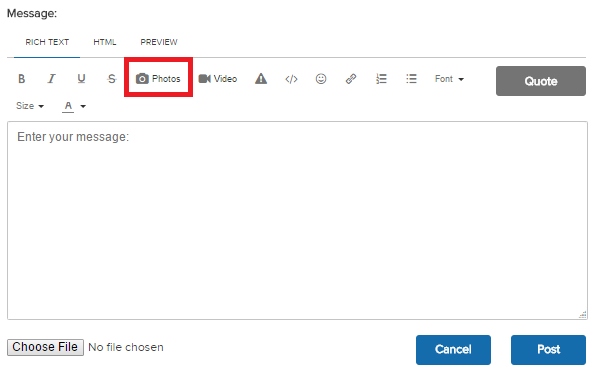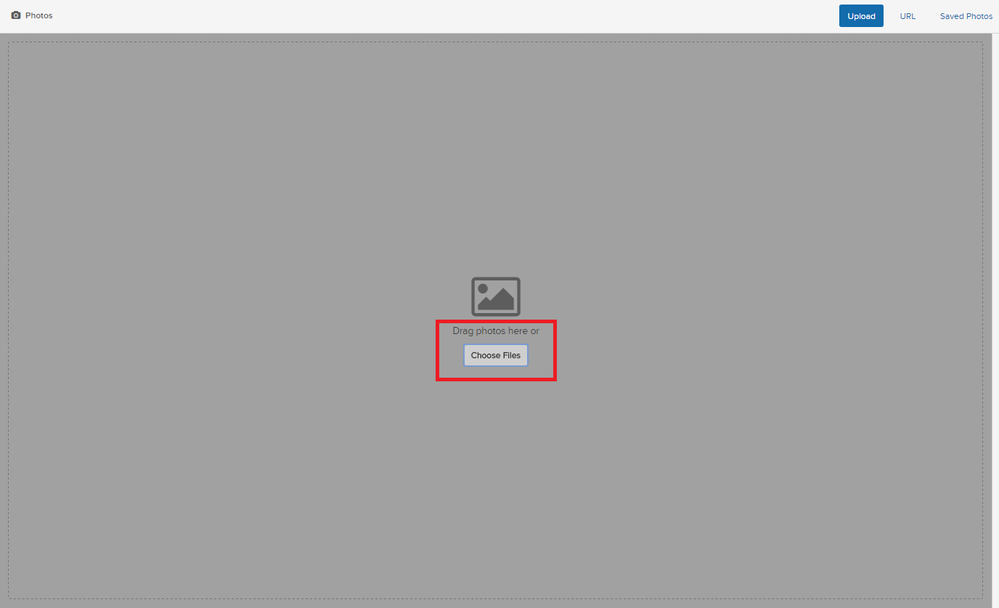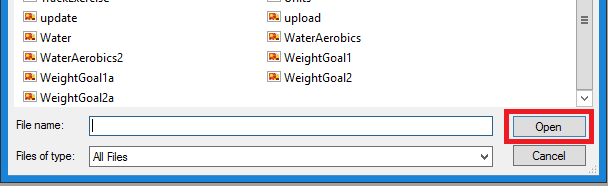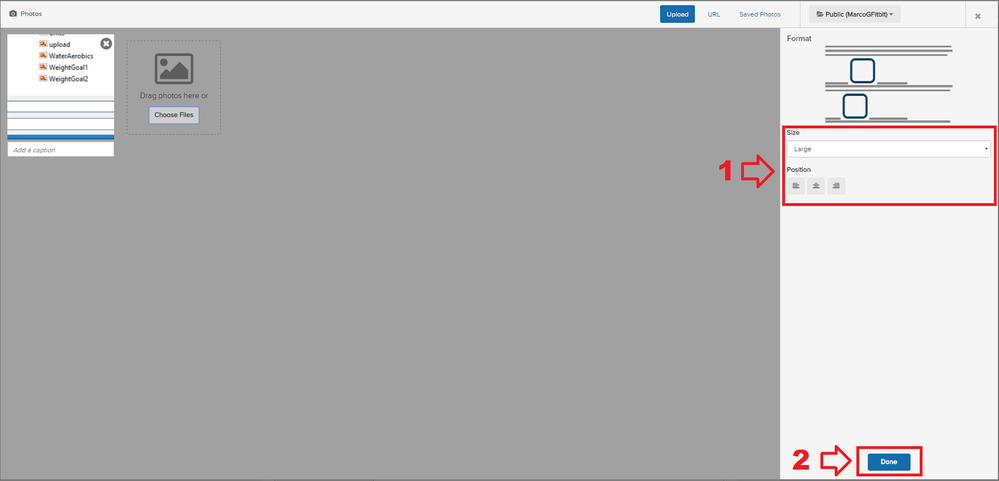Join us on the Community Forums!
-
Community Guidelines
The Fitbit Community is a gathering place for real people who wish to exchange ideas, solutions, tips, techniques, and insight about the Fitbit products and services they love. By joining our Community, you agree to uphold these guidelines, so please take a moment to look them over. -
Learn the Basics
Check out our Frequently Asked Questions page for information on Community features, and tips to make the most of your time here. -
Join the Community!
Join an existing conversation, or start a new thread to ask your question. Creating your account is completely free, and takes about a minute.
Not finding your answer on the Community Forums?
- Community
- Platform
- Android App
- Sleep graph is missing a day of data
- Mark Topic as New
- Mark Topic as Read
- Float this Topic for Current User
- Bookmark
- Subscribe
- Mute
- Printer Friendly Page
- Community
- Platform
- Android App
- Sleep graph is missing a day of data
Sleep graph is missing a day of data
- Mark Topic as New
- Mark Topic as Read
- Float this Topic for Current User
- Bookmark
- Subscribe
- Mute
- Printer Friendly Page
07-18-2019
04:35
- last edited on
07-20-2019
06:42
by
MarreFitbit
![]()
- Mark as New
- Bookmark
- Subscribe
- Permalink
- Report this post
07-18-2019
04:35
- last edited on
07-20-2019
06:42
by
MarreFitbit
![]()
- Mark as New
- Bookmark
- Subscribe
- Permalink
- Report this post
On Tuesday of this week, I checked my Sleep Insight graph ... and that nights sleep hasn't registered and the graph was empty for the Tues, but the highlighted day had jumped ahead one day so showing the day as Wednesday but nothing recorded for Tuesday. I have restarted my phone (SG S10+) & resynced but the sleep graph is still a day ahead. How do I reset it please? Its driving me nuts not being right.
Moderator edit: updated subject for clarity
 Best Answer
Best Answer07-20-2019 06:33 - edited 04-22-2024 06:05
- Mark as New
- Bookmark
- Subscribe
- Permalink
- Report this post
 Community Moderators ensure that conversations are friendly, factual, and on-topic. We're here to answer questions, escalate bugs, and make sure your voice is heard by the larger Fitbit team. Learn more
Community Moderators ensure that conversations are friendly, factual, and on-topic. We're here to answer questions, escalate bugs, and make sure your voice is heard by the larger Fitbit team. Learn more
07-20-2019 06:33 - edited 04-22-2024 06:05
- Mark as New
- Bookmark
- Subscribe
- Permalink
- Report this post
Welcome to the Community Forums @AKiwiGirl! I'm sorry for the late response, I totally understand how you feel. Thanks for already restarting your phone and re-syncing your Charge 3.
While reading your post I was wondering if by any chance you've checked your Fitbit.com online dashboard to see if your sleep graph is also missing information from Tuesday? If not yet, please check it and send me a screenshot of your sleep graph from your online dashboard and the Fitbit app so I can further investigate.
In the meantime, take a look at the article: How do I change my sleep history?
I've moved your post to the Android App as there are more chances to get related replies here.
I'm looking forward to your response. ![]()
Was my post helpful? Give it a thumbs up to show your appreciation! Of course, if this was the answer you were looking for, don't forget to make it the Best Answer! Als...
 Best Answer
Best Answer07-28-2019 00:28 - edited 07-28-2019 00:29
- Mark as New
- Bookmark
- Subscribe
- Permalink
- Report this post
07-28-2019 00:28 - edited 07-28-2019 00:29
- Mark as New
- Bookmark
- Subscribe
- Permalink
- Report this post
Hi Maria
I've replied by email with screen shots as requested.
Regards
AKiwiGirl
 Best Answer
Best Answer07-29-2019 10:52 - edited 04-22-2024 06:04
- Mark as New
- Bookmark
- Subscribe
- Permalink
- Report this post
 Community Moderators ensure that conversations are friendly, factual, and on-topic. We're here to answer questions, escalate bugs, and make sure your voice is heard by the larger Fitbit team. Learn more
Community Moderators ensure that conversations are friendly, factual, and on-topic. We're here to answer questions, escalate bugs, and make sure your voice is heard by the larger Fitbit team. Learn more
07-29-2019 10:52 - edited 04-22-2024 06:04
- Mark as New
- Bookmark
- Subscribe
- Permalink
- Report this post
Hi there @AKiwiGirl! The images you tried to send didn't come through, please try sending them again by following the steps below:
* When you're in the reply page, click on the Photos icon.
* Then, click on the Choose File in the middle of the grey window that will pop up
* Search for the photo on your computer and click on Open.
* Once the image shows up in the grey windows, select the size and the position (1) and click on Done (2)
Was my post helpful? Give it a thumbs up to show your appreciation! Of course, if this was the answer you were looking for, don't forget to make it the Best Answer! Als...
 Best Answer
Best Answer