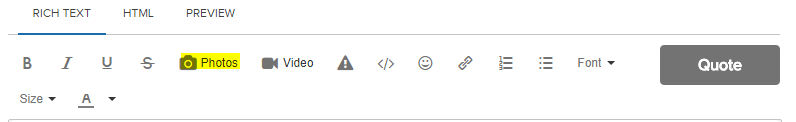Join us on the Community Forums!
-
Community Guidelines
The Fitbit Community is a gathering place for real people who wish to exchange ideas, solutions, tips, techniques, and insight about the Fitbit products and services they love. By joining our Community, you agree to uphold these guidelines, so please take a moment to look them over. -
Learn the Basics
Check out our Frequently Asked Questions page for information on Community features, and tips to make the most of your time here. -
Join the Community!
Join an existing conversation, or start a new thread to ask your question. Creating your account is completely free, and takes about a minute.
Not finding your answer on the Community Forums?
- Community
- Platform
- Android App
- Sleep not being tracked accurately
- Mark Topic as New
- Mark Topic as Read
- Float this Topic for Current User
- Bookmark
- Subscribe
- Mute
- Printer Friendly Page
- Community
- Platform
- Android App
- Sleep not being tracked accurately
Sleep not being tracked accurately
- Mark Topic as New
- Mark Topic as Read
- Float this Topic for Current User
- Bookmark
- Subscribe
- Mute
- Printer Friendly Page
08-18-2018
13:07
- last edited on
08-19-2018
07:22
by
LanuzaFitbit
![]()
- Mark as New
- Bookmark
- Subscribe
- Permalink
- Report this post
08-18-2018
13:07
- last edited on
08-19-2018
07:22
by
LanuzaFitbit
![]()
- Mark as New
- Bookmark
- Subscribe
- Permalink
- Report this post
I have set my sleep goal from 11.45 pm till 8 am, but only parts of my sleep are measured. For example last night only between 3.30 am and 8 am. Have I done something wrong?
Moderator edit: Clarified subject
 Best Answer
Best Answer08-19-2018 07:22 - edited 08-19-2018 07:23
- Mark as New
- Bookmark
- Subscribe
- Permalink
- Report this post
 Community Moderators ensure that conversations are friendly, factual, and on-topic. We're here to answer questions, escalate bugs, and make sure your voice is heard by the larger Fitbit team. Learn more
Community Moderators ensure that conversations are friendly, factual, and on-topic. We're here to answer questions, escalate bugs, and make sure your voice is heard by the larger Fitbit team. Learn more
08-19-2018 07:22 - edited 08-19-2018 07:23
- Mark as New
- Bookmark
- Subscribe
- Permalink
- Report this post
Welcome to the Forums @51Kranenborg.
Thanks for bringing this up.
There are some reasons why this could be happening. For example:
- If there is a draft hitting the Fitbit it could start thinking that you are awake.
- If your Fitbit tracks HR, a rising BPM could lead to it thinking that you are awake. Moving around or nightmares could lead to a higher HR.
- Moving around could lead your Fitbit to think that you are awake.
- If you wake up at around that time to go to the bathroom, then your HR or movement might not get back to how it was before getting up.
- Going to sleep stressed or having eaten a lot can lead to your HR being higher or you moving around.
If none of those applies to you, please let me know so that I can take a closer look.
Let me know if you have any further questions.
 Best Answer
Best Answer08-19-2018 13:14
- Mark as New
- Bookmark
- Subscribe
- Permalink
- Report this post
08-19-2018 13:14
- Mark as New
- Bookmark
- Subscribe
- Permalink
- Report this post
I cannot see how this replies to me. I sleep normal, my hartrate is around
60 average during the day (if I’m not exercizing of course), I don’t get up
during the night. What I don’t know is how much I am moving during my sleep.
The recording between 04.45 and 09.00 was accurate and complete. Strange
that there is absolutely nothing between midnight and 04.45. It would be
wonderful if there is a solution to this problem.
--
Med vennlig hilsen/Best regards
Willem
08-21-2018 08:31
- Mark as New
- Bookmark
- Subscribe
- Permalink
- Report this post
 Community Moderators ensure that conversations are friendly, factual, and on-topic. We're here to answer questions, escalate bugs, and make sure your voice is heard by the larger Fitbit team. Learn more
Community Moderators ensure that conversations are friendly, factual, and on-topic. We're here to answer questions, escalate bugs, and make sure your voice is heard by the larger Fitbit team. Learn more
08-21-2018 08:31
- Mark as New
- Bookmark
- Subscribe
- Permalink
- Report this post
Hello @51Kranenborg.
Thanks for letting me know.
As I mentioned, moving around could apply for the first section of the night. Having said that, you could manually begin sleep tracking when you go to bed on the app.
Hopefully this helps out. Let me know if you have any further questions.
 Best Answer
Best Answer08-22-2018 02:59
- Mark as New
- Bookmark
- Subscribe
- Permalink
- Report this post
08-22-2018 02:59
- Mark as New
- Bookmark
- Subscribe
- Permalink
- Report this post
is not the problem here and also very unlikely! It simply doesn’t work with
the automatic tracking.
I now use the manual tracking and that works perfectly.
--
Med vennlig hilsen/Best regards
Willem
08-22-2018 11:41
- Mark as New
- Bookmark
- Subscribe
- Permalink
- Report this post
08-22-2018 11:41
- Mark as New
- Bookmark
- Subscribe
- Permalink
- Report this post
Hi,
Something similar is happening to me and it's been a chronic problem. For instance, last night I slept over 7.30 hours but Fitbit only recorded 5.36 hours and would not take a manual input by me to correct it. This has happened many times.
I called Fitbit today, again and the only help they gave me was to suggest getting the new update that came out today and to report my problem to the engineers so they can try to correct this in the future. Not very helpful.
I did try to get the new update by uninstalling and reinstalling the app but I still have the the old version of 2 76.1 instead of the new update of 2.77
 Best Answer
Best Answer08-23-2018 14:55
- Mark as New
- Bookmark
- Subscribe
- Permalink
- Report this post
08-23-2018 14:55
- Mark as New
- Bookmark
- Subscribe
- Permalink
- Report this post
When I go to bed 11.30 pm and wake up 7.30 am, that is 8 hours for me.
FitBit only record my sleep from let’s day 3.30 am.
The answer I got that I’m moving around to much and that I could try manual
tracking.
Unfortunately that doesn’t work properly either!
Is FitBit saying that they have solved this problem with the latest
version, or are they just guessing?
Question is how we get hold of the latest version, so that we at least can
try it out!
We must not give up before we have the proper answers and solutions!
--
Med vennlig hilsen/Best regards
Willem
08-27-2018 11:44
- Mark as New
- Bookmark
- Subscribe
- Permalink
- Report this post
 Community Moderators ensure that conversations are friendly, factual, and on-topic. We're here to answer questions, escalate bugs, and make sure your voice is heard by the larger Fitbit team. Learn more
Community Moderators ensure that conversations are friendly, factual, and on-topic. We're here to answer questions, escalate bugs, and make sure your voice is heard by the larger Fitbit team. Learn more
08-27-2018 11:44
- Mark as New
- Bookmark
- Subscribe
- Permalink
- Report this post
Hello @51Kranenborg. Welcome to the Forums @Frigg.
@Frigg Did you try to manually track your sleep as I mentioned above?
@51Kranenborg Could you please elaborate what is going on with the manual tracking? I'd like to better understand what is going on and maybe look for a solution.
In addition, maybe you could check if you have set your sleep tracking to sensitive or normal and try switching them around for better results. You can read more about that by clicking here.
Let me know if you have any further questions.
 Best Answer
Best Answer08-29-2018 08:28
- Mark as New
- Bookmark
- Subscribe
- Permalink
- Report this post
08-29-2018 08:28
- Mark as New
- Bookmark
- Subscribe
- Permalink
- Report this post
Hello,
I think I have tried all options now. Automatic tracking doesn’t record the first 3-4 hours of the night, neither in the normal mode, nor in the sensitive mode. Manual tracking does only work in the sensitive mode, not in the normal mode. Had a few comments from others, saying that this is a cronic FitBit problem. The sensitive mode is not as detailed as the normal sleep mode, which is a pity. It is also a pity that FitBit seems to be more suitable for IOS than Android. Could it be that a part of the problem lies there? I’m operating FitBit through a Samsung Galaxy S7 Edge (latest Android version). Any possible solution would be highly appreciated. The sleep tracking device is very disappointing as it is now. I got far better result with my previous device, which was a Garmin Vivosmart HR.
 Best Answer
Best Answer08-31-2018 07:57
- Mark as New
- Bookmark
- Subscribe
- Permalink
- Report this post
08-31-2018 07:57
- Mark as New
- Bookmark
- Subscribe
- Permalink
- Report this post
Another strange thing happening last night!
I have set my device to sensitive sleep as suggested and used manual
recording.
Sensitive sleep was recorded from 00.25 till 03.22 and suddenly normal
sleep was recorded from 05.07 till 08.29. Nothing inbetween. I checked this
morning that my device still was set to sensitive sleep, which it was. Now
I’m really confused! What’s happening?
--
Med vennlig hilsen/Best regards
Willem
 Best Answer
Best Answer09-02-2018 11:05
- Mark as New
- Bookmark
- Subscribe
- Permalink
- Report this post
 Community Moderators ensure that conversations are friendly, factual, and on-topic. We're here to answer questions, escalate bugs, and make sure your voice is heard by the larger Fitbit team. Learn more
Community Moderators ensure that conversations are friendly, factual, and on-topic. We're here to answer questions, escalate bugs, and make sure your voice is heard by the larger Fitbit team. Learn more
09-02-2018 11:05
- Mark as New
- Bookmark
- Subscribe
- Permalink
- Report this post
Hello @51Kranenborg.
Thanks for bringing all of that up.
As for the normal sleep showing and not the sleep stages, I'd like to ask what Fitbit are you using? Have you experienced any issues with the HR tracking?
As for why the sleep stopped recording out of nowhere. Could you share some screen shots of how it shows on your Dashboard?
Let me know if you have any further questions.
 Best Answer
Best Answer09-03-2018 11:07
- Mark as New
- Bookmark
- Subscribe
- Permalink
- Report this post
09-03-2018 11:07
- Mark as New
- Bookmark
- Subscribe
- Permalink
- Report this post
I have set my sleep modus to sensitive based on your previous
recommendations and I'm only using manual tracking.
[image: image.png]
During the last few days I got different results and a mixture of both
sleep modes.
See the screen shot below.
[image: image.png]
I hope you can see my point. An answer and possible solution would be very
much appreciated.
Med vennlig hilsen/Best regards
Willem Kranenborg
 Best Answer
Best Answer09-04-2018 07:05
- Mark as New
- Bookmark
- Subscribe
- Permalink
- Report this post
 Community Moderators ensure that conversations are friendly, factual, and on-topic. We're here to answer questions, escalate bugs, and make sure your voice is heard by the larger Fitbit team. Learn more
Community Moderators ensure that conversations are friendly, factual, and on-topic. We're here to answer questions, escalate bugs, and make sure your voice is heard by the larger Fitbit team. Learn more
09-04-2018 07:05
- Mark as New
- Bookmark
- Subscribe
- Permalink
- Report this post
Hey @51Kranenborg.
Thanks for answering those questions.
It seems the pictures didn't come through. Could you try to post them again? Be sure to do so directly on the Forums by clicking the Photos button. Check the picture below for reference.
Let me know if you have any further questions.
 Best Answer
Best Answer09-06-2018 07:15
- Mark as New
- Bookmark
- Subscribe
- Permalink
- Report this post
09-06-2018 07:15
- Mark as New
- Bookmark
- Subscribe
- Permalink
- Report this post
Med vennlig hilsen/Best regards
Willem
[image: 20180906_161034.jpg]
[image: image.png]
 Best Answer
Best Answer09-07-2018 08:41
- Mark as New
- Bookmark
- Subscribe
- Permalink
- Report this post
 Community Moderators ensure that conversations are friendly, factual, and on-topic. We're here to answer questions, escalate bugs, and make sure your voice is heard by the larger Fitbit team. Learn more
Community Moderators ensure that conversations are friendly, factual, and on-topic. We're here to answer questions, escalate bugs, and make sure your voice is heard by the larger Fitbit team. Learn more
09-07-2018 08:41
- Mark as New
- Bookmark
- Subscribe
- Permalink
- Report this post
Hello @51Kranenborg.
Thanks for your reply.
It seems like they didn't come through. Maybe you could try it once more?
Look forward to your reply.
 Best Answer
Best Answer