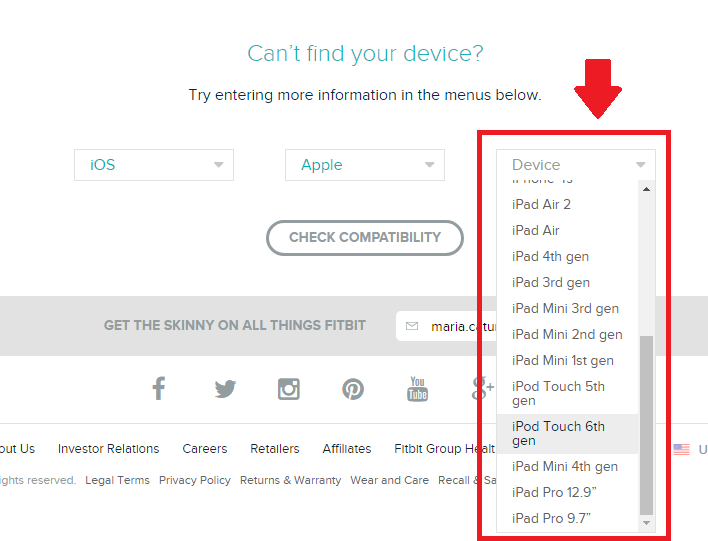Join us on the Community Forums!
-
Community Guidelines
The Fitbit Community is a gathering place for real people who wish to exchange ideas, solutions, tips, techniques, and insight about the Fitbit products and services they love. By joining our Community, you agree to uphold these guidelines, so please take a moment to look them over. -
Learn the Basics
Check out our Frequently Asked Questions page for information on Community features, and tips to make the most of your time here. -
Join the Community!
Join an existing conversation, or start a new thread to ask your question. Creating your account is completely free, and takes about a minute.
Not finding your answer on the Community Forums?
- Community
- Platform
- Android App
- Steps not showing up in Android app
- Mark Topic as New
- Mark Topic as Read
- Float this Topic for Current User
- Bookmark
- Subscribe
- Mute
- Printer Friendly Page
- Community
- Platform
- Android App
- Steps not showing up in Android app
RESOLVED: App 2.76.1: steps/calories revert to zero, no live HR
ANSWERED- Mark Topic as New
- Mark Topic as Read
- Float this Topic for Current User
- Bookmark
- Subscribe
- Mute
- Printer Friendly Page
08-09-2018
19:32
- last edited on
08-24-2018
11:38
by
ErickFitbit
![]()
- Mark as New
- Bookmark
- Subscribe
- Permalink
- Report this post
08-09-2018
19:32
- last edited on
08-24-2018
11:38
by
ErickFitbit
![]()
- Mark as New
- Bookmark
- Subscribe
- Permalink
- Report this post
Fitbit Update 08/24/2018: As we've received multiple confirmations of this issue being resolved with the update to the Fitbit app, version 2.77, I will be closing this thread.
If you come across this issue in a future instance, please create a new topic on the forum and reference this one as the issue. Thanks for your patience as we worked to get you all back on track.
Fitbit Update: 8/23/18
Hey, everyone!
Thanks so much for your patience. We really appreciate your cooperation while we released the Fitbit for Android app version 2.77. It has been fully released to everyone, so please go to the Google Play Store and download it as soon as you can!
Many of you that already updated have confirmed you see your real-time heart rate back in the Fitbit app and that your steps/calories are updating. I will leave this thread open in case anyone has any issues, but I hope you are all set after updating. Thanks for all your help!
Fitbit Update: 8/21/18
Hi, Everybody!
Today, we started releasing the Fitbit for Android app version 2.77. Please check the Google Play store on your phone to see if the update is available to you. We roll out Android updates progressively, so if you don't see it available to you right now it will be there soon.
Fitbit Update 8/16/18:
Hi everyone - The fix for this issue will be out in our next app release which you can expect within the next 2 weeks.
We will provide an update in this thread once it has been released. Thanks again for all your patience and cooperation.
Fitbit Update 8/13/18:
We’re aware of the issue and are working to identify a resolution as quickly as possible. We're sorry for any inconvenience this has caused.
In the meantime, please continue to view your current stats on the Fitbit web dashboard by logging into your account at fitbit.com. Thanks for your understanding.
Fitbit Update 8/11/18: Hey, everyone! Thanks for confirming that you are still experiencing this issue even now with the Fitbit app 2.76.1. Rest assured, we have escalated this issue to our team for investigation.
I'll make sure to provide updates in this thread so please stay tuned. Thanks for your help and cooperation!
Fitbit Update 8/9/18: Hi everyone. Thanks for taking the time to report this issue here on the Android forum. I've passed your reports along to our engineering team so they can begin investigating. From what I've gathered, this issue is app specific and not affecting the Fitbit web dashboard (which is correctly showing all activity data as expected). To keep thing organized, I've merged several threads to this one.
I appreciate your patience and am sorry for any inconvenience this has caused. In the meantime, I welcome you to continue sharing your experiences here. In the meantime, you can view your current stats on the Fitbit web dashboard by logging into your account at fitbit.com.
When I hear something new, I'll be sure to update the thread with the latest info. ![]()
Answered! Go to the Best Answer.
12-12-2016 03:41 - edited 12-12-2016 03:42
- Mark as New
- Bookmark
- Subscribe
- Permalink
- Report this post
 Community Moderators ensure that conversations are friendly, factual, and on-topic. We're here to answer questions, escalate bugs, and make sure your voice is heard by the larger Fitbit team. Learn more
Community Moderators ensure that conversations are friendly, factual, and on-topic. We're here to answer questions, escalate bugs, and make sure your voice is heard by the larger Fitbit team. Learn more
12-12-2016 03:41 - edited 12-12-2016 03:42
- Mark as New
- Bookmark
- Subscribe
- Permalink
- Report this post
Thanks for stopping by @Mamadixie! To solve the syncing issue, please follow the steps posted here.
Let me know how it goes! ![]()
Was my post helpful? Give it a thumbs up to show your appreciation! Of course, if this was the answer you were looking for, don't forget to make it the Best Answer! Als...
 Best Answer
Best Answer05-24-2017 00:24
- Mark as New
- Bookmark
- Subscribe
- Permalink
- Report this post
05-24-2017 00:24
- Mark as New
- Bookmark
- Subscribe
- Permalink
- Report this post
steps are not showing in my dasboard
 Best Answer
Best Answer05-24-2017 00:26
- Mark as New
- Bookmark
- Subscribe
- Permalink
- Report this post
05-24-2017 00:26
- Mark as New
- Bookmark
- Subscribe
- Permalink
- Report this post
@bhoover wrote:My steps are not showing on my dashboard on my iphone. Help!
R
 Best Answer
Best Answer05-25-2017 05:57
- Mark as New
- Bookmark
- Subscribe
- Permalink
- Report this post
 Community Moderators ensure that conversations are friendly, factual, and on-topic. We're here to answer questions, escalate bugs, and make sure your voice is heard by the larger Fitbit team. Learn more
Community Moderators ensure that conversations are friendly, factual, and on-topic. We're here to answer questions, escalate bugs, and make sure your voice is heard by the larger Fitbit team. Learn more
05-25-2017 05:57
- Mark as New
- Bookmark
- Subscribe
- Permalink
- Report this post
Thanks for stopping by @suhan! ![]() If your steps are not showing up on your dashboard... maybe the tracker is not paired correctly?
If your steps are not showing up on your dashboard... maybe the tracker is not paired correctly?
If you're not able to see your tracker connected to your dashboard, follow these steps:
- From the Fitbit app dashboard, tap or click the Account icon.
- Tap Set Up a Device.
- Choose your tracker and follow the onscreen instructions to continue.
Once your tracker has been properly paired to your account you should be able to see your steps and additional stats.
Let me know if this helps!
Was my post helpful? Give it a thumbs up to show your appreciation! Of course, if this was the answer you were looking for, don't forget to make it the Best Answer! Als...
 Best Answer
Best Answer07-20-2017 16:29
- Mark as New
- Bookmark
- Subscribe
- Permalink
- Report this post
07-20-2017 16:29
- Mark as New
- Bookmark
- Subscribe
- Permalink
- Report this post
My Fitbit app is not tracking my steps on my IPad
 Best Answer
Best Answer07-21-2017 04:35
- Mark as New
- Bookmark
- Subscribe
- Permalink
- Report this post
 Community Moderators ensure that conversations are friendly, factual, and on-topic. We're here to answer questions, escalate bugs, and make sure your voice is heard by the larger Fitbit team. Learn more
Community Moderators ensure that conversations are friendly, factual, and on-topic. We're here to answer questions, escalate bugs, and make sure your voice is heard by the larger Fitbit team. Learn more
07-21-2017 04:35
- Mark as New
- Bookmark
- Subscribe
- Permalink
- Report this post
Hey there, thanks for stopping by @Vfunny! Let's see why you cannot sync through your iPad... let's get started. ![]()
Please verify each requirement before moving on to the troubleshooting steps:
- The Fitbit app is installed on a supported device
- The software on your mobile device is updated. To check, tap Settings > General > Software Update
- The Bluetooth setting on your mobile device is on
- Your mobile device isn't managing other Bluetooth connections
- If you use more than one Bluetooth phone, tablet, or computer to sync, the other one isn't nearby (or has Bluetooth disabled). Do you sync with more than one phone?
- Your tracker's battery isn't critically low
If everything ok with the requirements, I'd recommend attempting the following steps:
- Make sure that your Fitbit app is up-to-date
- Log out of your Fitbit app
- Force quit the App
- Restart your Zip 3 times in a row
- Turn off the Bluetooth
- Shut off your phone and turn it on after 1-2 minutes
- Turn on the Bluetooth
- Log back into your Fitbit app
Let me know the outcome!
Was my post helpful? Give it a thumbs up to show your appreciation! Of course, if this was the answer you were looking for, don't forget to make it the Best Answer! Als...
 Best Answer
Best Answer04-18-2018 02:24
- Mark as New
- Bookmark
- Subscribe
- Permalink
- Report this post
04-18-2018 02:24
- Mark as New
- Bookmark
- Subscribe
- Permalink
- Report this post
I cannot get my steps to show for my flex2 on my phone. I have tried syncing and it will not do it. I went to account and tapped sync now, it did nothing. I closed bluetooth for a minute and then, after turning it back on, with fitbit connected, I tapped the back of the charger
 Best Answer
Best Answer04-18-2018 04:35
- Mark as New
- Bookmark
- Subscribe
- Permalink
- Report this post
04-18-2018 04:35
- Mark as New
- Bookmark
- Subscribe
- Permalink
- Report this post
I cannot get my steps to show for my flex2 on my phone. I have tried syncing and it will not do it. I went to account and tapped sync now, it did nothing. I closed bluetooth for a minute and then, after turning it back on, with fitbit connected, I tapped the back of the charger. I saw instructions to show tiles, but I do not see an "edit" to tap on. Not on the first "account" page nor on the flex 2 page. It not in ANY corner.
 Best Answer
Best Answer05-31-2018 07:24
- Mark as New
- Bookmark
- Subscribe
- Permalink
- Report this post
05-31-2018 07:24
- Mark as New
- Bookmark
- Subscribe
- Permalink
- Report this post
My steps are not showing on my dashboard although I have done over 10000 steps today can u help please
 Best Answer
Best Answer06-05-2018 05:29
- Mark as New
- Bookmark
- Subscribe
- Permalink
- Report this post
06-05-2018 05:29
- Mark as New
- Bookmark
- Subscribe
- Permalink
- Report this post
I called Fitbit. If you have a smartphone, you need to update iOS and then reload Fitbit.
06-20-2018 13:12
- Mark as New
- Bookmark
- Subscribe
- Permalink
- Report this post
06-20-2018 13:12
- Mark as New
- Bookmark
- Subscribe
- Permalink
- Report this post
Starting a few days ago, I noticed that the dashboard in the Android app wasn't showing steps properly, or only showing the right number a few times a day. If I check in the app, it says it was synced a few minutes ago. If I go to the website, the dashboard there shows a number close to what's on my Fitbit. For example, right now, my Android app says 0 steps. My Fitbit says 6895 steps and the website dashboard about two minutes ago also said 6895.
I have to force a sync of the phone with the Fitbit to get it to update the dashboard, which was something I haven't had to do before, as long as I was in the house and able to sync the steps through USB.
06-20-2018 20:25
- Mark as New
- Bookmark
- Subscribe
- Permalink
- Report this post
06-20-2018 20:25
- Mark as New
- Bookmark
- Subscribe
- Permalink
- Report this post
Same concern. Steps from Friday through Monday are missing. Tuesday and Wednesday are accurate.
06-21-2018 05:48
- Mark as New
- Bookmark
- Subscribe
- Permalink
- Report this post
06-21-2018 05:48
- Mark as New
- Bookmark
- Subscribe
- Permalink
- Report this post
Just a quick update: The issue appears to only affect the tile on the main dashboard in the app. If I click on the steps tile to show my daily totals, the information is correct.
06-27-2018 23:32
- Mark as New
- Bookmark
- Subscribe
- Permalink
- Report this post
06-27-2018 23:32
- Mark as New
- Bookmark
- Subscribe
- Permalink
- Report this post
The dashboard step "wheel" and my Samsung Galaxy S5 does not accurately reflect my daily steps. However, if I tap on it to bring up the weekly summary, the step count is correct there. This has been a problem for the past week. Not sure if this was caused by a software update or not. How can I correct this? I've had it for just shy of a year and never experienced this problem before. Thanks in advance for any help you can offer.
07-02-2018 09:52
- Mark as New
- Bookmark
- Subscribe
- Permalink
- Report this post
 Community Moderator Alumni are previous members of the Moderation Team, which ensures conversations are friendly, factual, and on-topic. Moderators are here to answer questions, escalate bugs, and make sure your voice is heard by the larger Fitbit team. Learn more
Community Moderator Alumni are previous members of the Moderation Team, which ensures conversations are friendly, factual, and on-topic. Moderators are here to answer questions, escalate bugs, and make sure your voice is heard by the larger Fitbit team. Learn more
07-02-2018 09:52
- Mark as New
- Bookmark
- Subscribe
- Permalink
- Report this post
Hi there @CloudS, welcome aboard to the Fitbit Community and my apologies for the late response. I was reading your post and I can't think in a similar case or previous reports with the same issue.
So if this is persisting, try to reset the cache of your Fitbit app: log out from your Fitbit app and go to your phone settings. Access to the App manager option and look for the Fitbit app in your downloaded apps list. Once you are there, clear the app cache and data and proceed to "Force Stop" the app. (This may vary depending of the Android device and the OS version)
Finish the workaround by restarting your phone. When your phone has initialized, go back to your app and try again.
If this is not solving the problem, feel free to share a screenshot with me; this in order to have a closer look. If you need help uploading screenshots, this post will served as a reference.
See you later and hope this helps.
"Great things are done by a series of small things brought together.” What's Cooking?
07-12-2018 13:17
- Mark as New
- Bookmark
- Subscribe
- Permalink
- Report this post
07-12-2018 13:17
- Mark as New
- Bookmark
- Subscribe
- Permalink
- Report this post
I thought that I would take my wife's Flex for a test drive. I did a set up but the steps do not appear on the screen or in the list of possibilities under Edit. What's up?
 Best Answer
Best Answer07-12-2018 13:31
- Mark as New
- Bookmark
- Subscribe
- Permalink
- Report this post
07-12-2018 13:31
- Mark as New
- Bookmark
- Subscribe
- Permalink
- Report this post
I set up a second account and everything is working.
 Best Answer
Best Answer08-02-2018 15:21
- Mark as New
- Bookmark
- Subscribe
- Permalink
- Report this post
08-02-2018 15:21
- Mark as New
- Bookmark
- Subscribe
- Permalink
- Report this post
Not seeing my steps on dashboard
 Best Answer
Best Answer08-03-2018 19:45 - edited 08-12-2018 09:30
- Mark as New
- Bookmark
- Subscribe
- Permalink
- Report this post
08-03-2018 19:45 - edited 08-12-2018 09:30
- Mark as New
- Bookmark
- Subscribe
- Permalink
- Report this post
When I do cardio, I sync my tracker so I can see the steps log as I take them. For the last few days, after it syncs, the steps do not increase until I sync again. Also, the steps and calories go back to 0 while syncing. I've tried reinstalling the app, restarting the tracker 3 times in a row, and unpair - repairing with my phone. Nothing works. Was there a recent update?
Moderator edit: Updated title for clarity
08-04-2018 13:45
- Mark as New
- Bookmark
- Subscribe
- Permalink
- Report this post
08-04-2018 13:45
- Mark as New
- Bookmark
- Subscribe
- Permalink
- Report this post
Hello! My early morning walk shows up on the activity tile on my dashboard, but an hour at boot camp and another hour walking later in the day do not. My steps and total calories burnt show up, but if like to see the activities in more detail.
I have removed and re-installed the app but this doesn't seem to worked. All help gratefully received! Thanks
 Best Answer
Best Answer