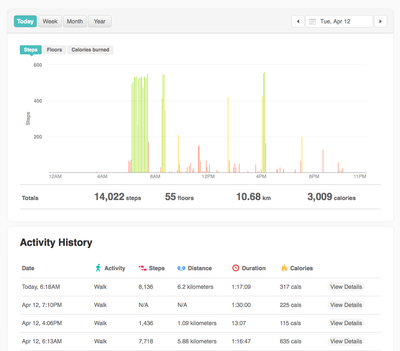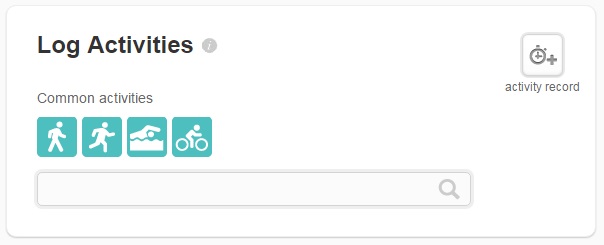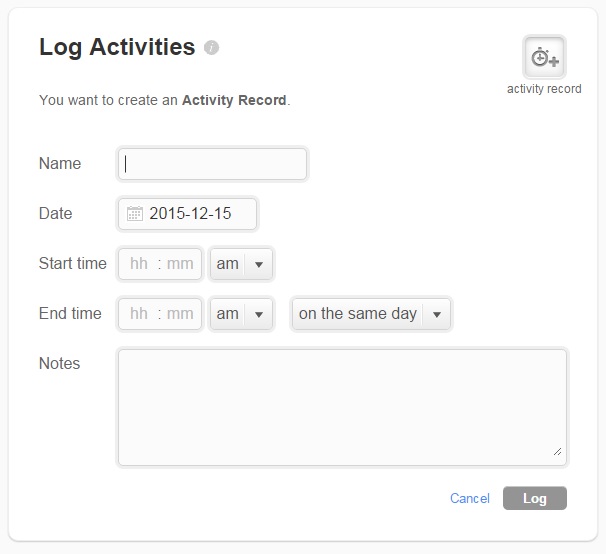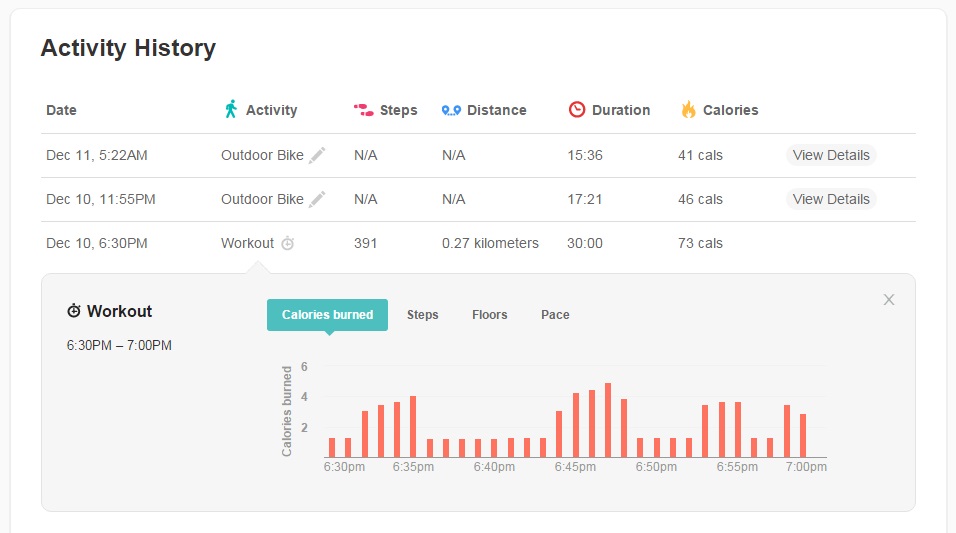Join us on the Community Forums!
-
Community Guidelines
The Fitbit Community is a gathering place for real people who wish to exchange ideas, solutions, tips, techniques, and insight about the Fitbit products and services they love. By joining our Community, you agree to uphold these guidelines, so please take a moment to look them over. -
Learn the Basics
Check out our Frequently Asked Questions page for information on Community features, and tips to make the most of your time here. -
Join the Community!
Join an existing conversation, or start a new thread to ask your question. Creating your account is completely free, and takes about a minute.
Not finding your answer on the Community Forums?
- Community
- Platform
- Android App
- Steps were there, Now gone.
- Mark Topic as New
- Mark Topic as Read
- Float this Topic for Current User
- Bookmark
- Subscribe
- Mute
- Printer Friendly Page
- Community
- Platform
- Android App
- Steps were there, Now gone.
Steps were there, Now gone.
- Mark Topic as New
- Mark Topic as Read
- Float this Topic for Current User
- Bookmark
- Subscribe
- Mute
- Printer Friendly Page
04-13-2016 13:05
- Mark as New
- Bookmark
- Subscribe
- Permalink
- Report this post
04-13-2016 13:05
- Mark as New
- Bookmark
- Subscribe
- Permalink
- Report this post
Yesterday, after 8pm I could see that I had 19,000 plus steps logged in the app and later made it to more than 20,000 steps (cannot remember if I saw that in the app or just on the FitBit).
As of today both the app and the online dashboard show me as having 14,000 plus steps.
Adding an activity (walking) for the timeline of 7:00pm to 8:30pm when the steps are missing does not add any steps to my day ...
 Best Answer
Best Answer04-14-2016 10:04
- Mark as New
- Bookmark
- Subscribe
- Permalink
- Report this post
 Community Moderator Alumni are previous members of the Moderation Team, which ensures conversations are friendly, factual, and on-topic. Moderators are here to answer questions, escalate bugs, and make sure your voice is heard by the larger Fitbit team. Learn more
Community Moderator Alumni are previous members of the Moderation Team, which ensures conversations are friendly, factual, and on-topic. Moderators are here to answer questions, escalate bugs, and make sure your voice is heard by the larger Fitbit team. Learn more
04-14-2016 10:04
- Mark as New
- Bookmark
- Subscribe
- Permalink
- Report this post
Hi there @SarahBurns. Welcome to the Community! 🙂
It can be that logging the activity manually had to do with your steps disappearing so instead of manually logging the activity since you were using your tracker at the moment of the activity, you can just log an activity record. What this will do is that will just create the log for an specified time frame but the information from your tracker is the one that will count. For this, go to the activity log page, scroll down and right in the "Log activities" section, you will se an option that says "Activity record". Click here and enter the information that it asks you to and this will create the activity record with the real information from your tracker. In addition, delete the manual log that you entered previously and this should make your steps to come back to your totals. It should look as follows:
Hope this helps and if you need more assitance, let me know! 🙂
Help others by giving votes and marking helpful solutions as Accepted
 Best Answer
Best Answer