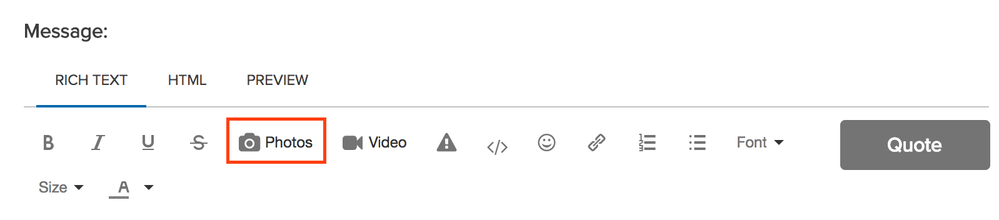Join us on the Community Forums!
-
Community Guidelines
The Fitbit Community is a gathering place for real people who wish to exchange ideas, solutions, tips, techniques, and insight about the Fitbit products and services they love. By joining our Community, you agree to uphold these guidelines, so please take a moment to look them over. -
Learn the Basics
Check out our Frequently Asked Questions page for information on Community features, and tips to make the most of your time here. -
Join the Community!
Join an existing conversation, or start a new thread to ask your question. Creating your account is completely free, and takes about a minute.
Not finding your answer on the Community Forums?
- Community
- Platform
- Android App
- RESOLVED 04/19/17: Time awake/restless tag not sho...
- Mark Topic as New
- Mark Topic as Read
- Float this Topic for Current User
- Bookmark
- Subscribe
- Mute
- Printer Friendly Page
- Community
- Platform
- Android App
- RESOLVED 04/19/17: Time awake/restless tag not sho...
RESOLVED 04/19/17: Time awake/restless tag not showing in 2.45 update
ANSWERED- Mark Topic as New
- Mark Topic as Read
- Float this Topic for Current User
- Bookmark
- Subscribe
- Mute
- Printer Friendly Page
03-21-2017
14:30
- last edited on
04-19-2017
17:22
by
ErickFitbit
![]()
- Mark as New
- Bookmark
- Subscribe
- Permalink
- Report this post
03-21-2017
14:30
- last edited on
04-19-2017
17:22
by
ErickFitbit
![]()
- Mark as New
- Bookmark
- Subscribe
- Permalink
- Report this post
Hi. I have just discovered this too. Until yesterday I was able to click on the vertical lines on the sleep graph (mobile Android app) and see actual times awake, restless etc
Your suggestion to press and hold doesn't work for me. I'm wondering if the recent updates to the app have affected this functionality, which I used daily.
Any solutions gratefully received as I don't really want to have to fire up my laptop every time I want more detailed info.
Many thanks
Alex
Moderator edit: edited title for clarity
Answered! Go to the Best Answer.
03-22-2017 11:32
- Mark as New
- Bookmark
- Subscribe
- Permalink
- Report this post
SunsetRunner
03-22-2017 11:32
- Mark as New
- Bookmark
- Subscribe
- Permalink
- Report this post
I have the update and also can not tap or tap and hold and get this info. Must be in the new update. Hopefully they will soon find a fix.
03-22-2017 12:39
- Mark as New
- Bookmark
- Subscribe
- Permalink
- Report this post
 Community Moderator Alumni are previous members of the Moderation Team, which ensures conversations are friendly, factual, and on-topic. Moderators are here to answer questions, escalate bugs, and make sure your voice is heard by the larger Fitbit team. Learn more
Community Moderator Alumni are previous members of the Moderation Team, which ensures conversations are friendly, factual, and on-topic. Moderators are here to answer questions, escalate bugs, and make sure your voice is heard by the larger Fitbit team. Learn more
03-22-2017 12:39
- Mark as New
- Bookmark
- Subscribe
- Permalink
- Report this post
Hi everyone -- Thank you for taking the time to report this. I have escalated this to our Product Specialist team for further investigation. I will keep you all updated when I hear an update.
In the meantime, I recommend checking your awake/restless details in the Fitbit.com online Dashboard. More info to come!
03-22-2017 14:25
- Mark as New
- Bookmark
- Subscribe
- Permalink
- Report this post
03-22-2017 14:25
- Mark as New
- Bookmark
- Subscribe
- Permalink
- Report this post
Sent from my iPad
 Best Answer
Best Answer03-22-2017 15:00
- Mark as New
- Bookmark
- Subscribe
- Permalink
- Report this post
 Fitbit Product Experts Alumni are retired members of the Fitbit Product Expert Program. Learn more
Fitbit Product Experts Alumni are retired members of the Fitbit Product Expert Program. Learn more
03-22-2017 15:00
- Mark as New
- Bookmark
- Subscribe
- Permalink
- Report this post
@ErickFitbitI can confirm that when you tap on the Sleep Pattern bars the is no time balloon... Android V7 App 2.45
With my Senior moments when I need to get up at night, in the morning I tap the red ones to verify when I had a bathroom break. Very accurate, especially when it takes a few minutes to go back to sleep.
Ionic (OS 4.2.1, 27.72.1.15), Android App 3.45.1, Premium, Phone Sony Xperia XA2, Android 9.0
03-22-2017 18:38
- Mark as New
- Bookmark
- Subscribe
- Permalink
- Report this post
03-22-2017 18:38
- Mark as New
- Bookmark
- Subscribe
- Permalink
- Report this post
I'm having the same issue with the app on my Samsung Galaxy S5 after the update. The restless bars are also a slightly different colour as well.
Checking the awake/restless details on the Fitbit.com online Dashboard is also buggy. Typically only part of the balloon pops up displaying text like "estless at" without showing the actual time.
I'd like to upload an image to illustrate, but it appears that in order to insert an image to this message, I have to upload it to another website and paste the link???
03-23-2017 01:49
- Mark as New
- Bookmark
- Subscribe
- Permalink
- Report this post
03-23-2017 01:49
- Mark as New
- Bookmark
- Subscribe
- Permalink
- Report this post
I'm also have the opposite in the sleep section, around the time of the update, there are NO pop up markers for the times like when I got up in the middle if the night. It just stopped working altogether. I'm am guessing this is similar to this same issues.
03-23-2017 03:09
- Mark as New
- Bookmark
- Subscribe
- Permalink
- Report this post
03-23-2017 03:09
- Mark as New
- Bookmark
- Subscribe
- Permalink
- Report this post
I am having the same problem - with this latest update, the pop up markers are NOT displayed on the sleep graph detail and it will only display in portrait mode (and I'm pretty sure that it used to).
->Fitbit Version 2.46 (2183107) ; Android Version 6.0.1
03-23-2017 11:48 - edited 03-23-2017 12:52
- Mark as New
- Bookmark
- Subscribe
- Permalink
- Report this post
 Community Moderator Alumni are previous members of the Moderation Team, which ensures conversations are friendly, factual, and on-topic. Moderators are here to answer questions, escalate bugs, and make sure your voice is heard by the larger Fitbit team. Learn more
Community Moderator Alumni are previous members of the Moderation Team, which ensures conversations are friendly, factual, and on-topic. Moderators are here to answer questions, escalate bugs, and make sure your voice is heard by the larger Fitbit team. Learn more
03-23-2017 11:48 - edited 03-23-2017 12:52
- Mark as New
- Bookmark
- Subscribe
- Permalink
- Report this post
Fitbit Update 03/23/17: Hi everyone - Thank you for reaching out on this sleep graph change. We're always striving to improve Fitbit products and services, which sometimes result in modifications to existing features. We appreciate your feedback and will do our best to align future development better to your interests
@MariusR In order to add a screenshot here, click on the button in the text editor highlighted in my screenshot below. Looking forward to seeing what you're seeing.
 Best Answer
Best Answer03-23-2017 13:10
- Mark as New
- Bookmark
- Subscribe
- Permalink
- Report this post
03-23-2017 13:10
- Mark as New
- Bookmark
- Subscribe
- Permalink
- Report this post
It used to be when I looked at sleep statistics in the morning I could tap on it to see what times during the night I had been awake restless but this feature seems to have disappeared :-(.
How do I get it back?
03-23-2017 15:28
- Mark as New
- Bookmark
- Subscribe
- Permalink
- Report this post
 Community Moderator Alumni are previous members of the Moderation Team, which ensures conversations are friendly, factual, and on-topic. Moderators are here to answer questions, escalate bugs, and make sure your voice is heard by the larger Fitbit team. Learn more
Community Moderator Alumni are previous members of the Moderation Team, which ensures conversations are friendly, factual, and on-topic. Moderators are here to answer questions, escalate bugs, and make sure your voice is heard by the larger Fitbit team. Learn more
03-23-2017 15:28
- Mark as New
- Bookmark
- Subscribe
- Permalink
- Report this post
@Shirleynz I moved your post into this thread as it related to the recent change in the Android app that I've shared about here.
03-24-2017 01:08
- Mark as New
- Bookmark
- Subscribe
- Permalink
- Report this post
03-24-2017 01:08
- Mark as New
- Bookmark
- Subscribe
- Permalink
- Report this post
I'm on a Samsung s6 and for some reason I no longer get my times of restlessness on the sleep graph. I used to tap the screen and it would show me what time I was awake and what times I was restless. It shows the red and blue indicators but no times. I've deleted and reinstalled the app and restarted my phone but still no times. My phone does automatic updates so I'm assuming the app has been updated hence not being able to see the times?? Please help as they were a great indicator for me to record my sleep pattern
03-24-2017 04:34 - edited 03-24-2017 08:54
- Mark as New
- Bookmark
- Subscribe
- Permalink
- Report this post
03-24-2017 04:34 - edited 03-24-2017 08:54
- Mark as New
- Bookmark
- Subscribe
- Permalink
- Report this post
Seems like a recent update broke the ability to "tap" events in the actual sleep pattern graph. When I look at my sleep pattern for a particular night (expanded view) in the Fibit phone app, nothing happens when I tap any of the blue or red lines. These are the lines that normally show the exact time you are either restless or awake. I've rebooted, but it doesn't fix itself. Other graphs, like heart rate, still work fine though. Please advise! This is important for me to have.
Could someone else test as well? Please upvote for their attention.
Thanks,
Charge 2 User
03-24-2017 04:42 - edited 03-24-2017 04:44
- Mark as New
- Bookmark
- Subscribe
- Permalink
- Report this post
03-24-2017 04:42 - edited 03-24-2017 04:44
- Mark as New
- Bookmark
- Subscribe
- Permalink
- Report this post
Same here, and again, this is important for me. I copy the sleep log info into an app that analyses my sleep, Sleepmeter, and I need to know how long it took me to fall asleep (first light blue section) and how many periods I was awake for that lasted 5 min or more (red bars), including when they occurred.
While we're at it, the app on my tablet is no longer syncing, despite multiple attempts, and hasn't since yesterday early evening. I tried on my phone and that worked.
Should we be posting about this in a different subforum as it's about the app rather than specifically about the Charge 2?
03-24-2017 05:31
- Mark as New
- Bookmark
- Subscribe
- Permalink
- Report this post
03-24-2017 05:31
- Mark as New
- Bookmark
- Subscribe
- Permalink
- Report this post
Thanks for posting. Not sure if another forum is appropriate, but can't check at the moment. If there is another place to post this, we could maybe link from there to here or vice versa.
03-24-2017 06:12
- Mark as New
- Bookmark
- Subscribe
- Permalink
- Report this post
03-24-2017 06:12
- Mark as New
- Bookmark
- Subscribe
- Permalink
- Report this post
My wife and I have the flex2 working on a LGG3 android. All software up to date. We have BOTH lost the ability to display the actual time on the sleep graph associated with awake and restlessness. This was a very useful function. Without it I cannot tell if there is some outside influence that is impacting sleep.
03-24-2017 06:52
- Mark as New
- Bookmark
- Subscribe
- Permalink
- Report this post
03-24-2017 06:52
- Mark as New
- Bookmark
- Subscribe
- Permalink
- Report this post
I have the same problem. Rebooted etc. No joy. Disappointed 😞
03-24-2017 07:03
- Mark as New
- Bookmark
- Subscribe
- Permalink
- Report this post
03-24-2017 07:03
- Mark as New
- Bookmark
- Subscribe
- Permalink
- Report this post
Same problem with mine. Hope it's just a bug and not a permanent change.
03-24-2017 07:13
- Mark as New
- Bookmark
- Subscribe
- Permalink
- Report this post
03-24-2017 07:13
- Mark as New
- Bookmark
- Subscribe
- Permalink
- Report this post
I am also having this issue. I'm on a Samsung Galaxy S5 and have the latest version of the app. This information is very useful to me and I'd like to see this feature reactivated in the next update.
03-24-2017 07:15
- Mark as New
- Bookmark
- Subscribe
- Permalink
- Report this post
03-24-2017 07:15
- Mark as New
- Bookmark
- Subscribe
- Permalink
- Report this post
Is this a permanent change then, or just a bug they're going to address?
03-24-2017 08:01
- Mark as New
- Bookmark
- Subscribe
- Permalink
- Report this post
03-24-2017 08:01
- Mark as New
- Bookmark
- Subscribe
- Permalink
- Report this post
The popup markers on the sleep graph have gone for me as well. They disappeared yesterday on my tablet, but were still working on my phone until today, when they disappeared there as well. Both are Sony Xperia Z3 Compacts. I really need them, as I copy over the data into an app (Sleepmeter) in order to analyse my sleep patterns, and I need to know how long it took me to fall asleep and when I was awake for 5 min or longer. Is this being checked?