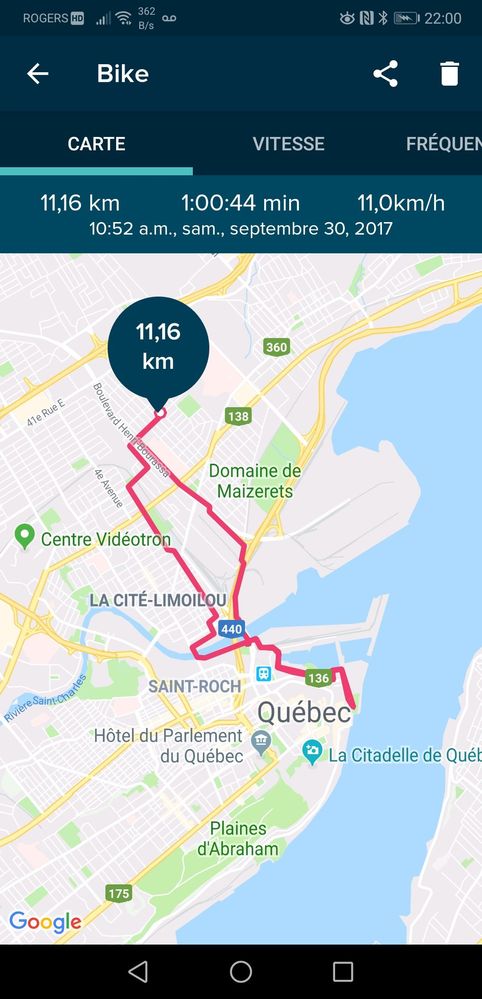Join us on the Community Forums!
-
Community Guidelines
The Fitbit Community is a gathering place for real people who wish to exchange ideas, solutions, tips, techniques, and insight about the Fitbit products and services they love. By joining our Community, you agree to uphold these guidelines, so please take a moment to look them over. -
Learn the Basics
Check out our Frequently Asked Questions page for information on Community features, and tips to make the most of your time here. -
Join the Community!
Join an existing conversation, or start a new thread to ask your question. Creating your account is completely free, and takes about a minute.
Not finding your answer on the Community Forums?
- Community
- Platform
- Android App
- Versa not recording distance correctly
- Mark Topic as New
- Mark Topic as Read
- Float this Topic for Current User
- Bookmark
- Subscribe
- Mute
- Printer Friendly Page
- Community
- Platform
- Android App
- Versa not recording distance correctly
Versa not recording distance correctly
- Mark Topic as New
- Mark Topic as Read
- Float this Topic for Current User
- Bookmark
- Subscribe
- Mute
- Printer Friendly Page
07-10-2019
18:06
- last edited on
07-11-2019
15:00
by
LizzyFitbit
![]()
- Mark as New
- Bookmark
- Subscribe
- Permalink
- Report this post
07-10-2019
18:06
- last edited on
07-11-2019
15:00
by
LizzyFitbit
![]()
- Mark as New
- Bookmark
- Subscribe
- Permalink
- Report this post
Had a Blaze before, first with HTC, than Pixel. Since I've been with a Huawei p20 pro, the distance don't record correctly, especially when doing outdoor bike. Sometimes not at all, sometimes partially, and sometimes it makes a funny not accurate at all tracking on the map. Since my husband is still using his Blaze and I am on a new Versa, with both same phone, I am wondering if there's some problems with Huawei GPS and/or synch with Fitbits. Anyone else experiencing something similar? And if so, is there any solution?
Moderator edit: updated subject for clarity
07-11-2019
14:58
- last edited on
09-09-2024
11:33
by
MarreFitbit
![]()
- Mark as New
- Bookmark
- Subscribe
- Permalink
- Report this post
 Community Moderators ensure that conversations are friendly, factual, and on-topic. We're here to answer questions, escalate bugs, and make sure your voice is heard by the larger Fitbit team. Learn more
Community Moderators ensure that conversations are friendly, factual, and on-topic. We're here to answer questions, escalate bugs, and make sure your voice is heard by the larger Fitbit team. Learn more
07-11-2019
14:58
- last edited on
09-09-2024
11:33
by
MarreFitbit
![]()
- Mark as New
- Bookmark
- Subscribe
- Permalink
- Report this post
Hi @Luuna, welcome on board. It's good that the community is growing!
Thanks for bringing this to my attention, as well for the information provided. I'm sorry to hear that your data isn't being recorded correctly, let me help you with this. Your Versa uses connected GPS, meaning that you need to have your phone during your exercise to capture this data. Since your Huawei P20 Pro phone is a fully supported device, please verify the following requirements:
- GPS can continue tracking while your phone is locked.
- The location services are enabled within your privacy settings. Make sure to have the "High accuracy" option selected.
- You have a strong Internet signal (Mobile Data) during your exercise.
- The battery settings mode and airplane mode should be disabled on your phone.
I'd also recommend to restart your Versa, and make sure the Fitbit app is updated to the 3.0 version.
Keep me posted.
 Best Answer
Best Answer07-11-2019 20:41
- Mark as New
- Bookmark
- Subscribe
- Permalink
- Report this post
07-11-2019 20:41
- Mark as New
- Bookmark
- Subscribe
- Permalink
- Report this post
I knew the Versa uses the GPS of the phone, so I always carry it. To prevent any signal disruptions during my ride, I also disconnect the WiFi, so the phone does not try to connect (and disconnect) during the ride. I will double check for that high accuracy setting. But I can tell you that the signal doesn't look all that good, so I will look that up too.
Will keep you posted of any progress!
--
Envoyé depuis l'application myMail pour Android
07-12-2019 19:19
- Mark as New
- Bookmark
- Subscribe
- Permalink
- Report this post
07-12-2019 19:19
- Mark as New
- Bookmark
- Subscribe
- Permalink
- Report this post
Ok si I tried a few things tonight. First I changed the Wi-Fi setting to Wi-Fi+, which allows to switch from Wi-Fi to data and vice versa without losing connection. Then, when I choses Bike, I went into the settings and out it on auto pause, plus always on screen. I knew it would drain the battery life but I wanted to know when it would stop tracking. It looked like it worked at first, I synched my phone just before starting, then waited for my Fitbit to connect to phone before pressing Go. It stopped working when on my way back, it went on pause and did not start again on its own. I pressed to force it, then my phone rang. I ignored the call as I was riding, but the notification stayed on and kinda out my Fitbit back on pause despite me still riding. I ended up stopping it and tried to restart it, it never found the phone, the second part of the ride was not recorded at all. I included two screenshot of what it used to record before for the same ride and what it's doing now. It's tempting to think there is something wrong with my Versa but since my husband who is still using his Blaze,vis having the same problems with it, something else is going on. 😞
07-16-2019 11:37
- Mark as New
- Bookmark
- Subscribe
- Permalink
- Report this post
07-16-2019 11:37
- Mark as New
- Bookmark
- Subscribe
- Permalink
- Report this post
Hi Fitbit team, just wanted to update you on this bug. What seems to work:
Before going on a bike ride ->
* Deactivate wifi
*Deactivate Bluetooth
*Reactivate Bluetooth only and update/ synch phone
*Click exercise on the watch, then wait for it to connect to the phone.
Whenever I stop for a while, instead of just leave it on pause, I press on *done* and start a new ride when I am ready to go again. And before I start the new ride, I restart the phone first, so it closes Bluetooth automatically and refreshes everything, then I can click on exercise again. Today it mapped all tree rides I did, but it's a bit annoying that we can't have it all under one single ride, showing all the stops and the whole ride on the map. I hope these info helps.
07-16-2019 11:59
- Mark as New
- Bookmark
- Subscribe
- Permalink
- Report this post
07-16-2019 11:59
- Mark as New
- Bookmark
- Subscribe
- Permalink
- Report this post
The is definitely a problem with the way the Versa calculates distance.
The last 3 times I've gone for run it hasn't got the distance correct, however when I take TCX file from the website dashboard and use a TCX reader it provides me with the correct distance. Basically the Versa records the data correctly it just can't calculate distance correctly which messes up cues, splits and pace on the device/app.
 Best Answer
Best Answer07-16-2019 15:01
- Mark as New
- Bookmark
- Subscribe
- Permalink
- Report this post
07-16-2019 15:01
- Mark as New
- Bookmark
- Subscribe
- Permalink
- Report this post
I have nothing else to compare the distance, so I can't confirm what you are bringing up. But in my case, it was more a problem of not calculating at all. One bike ride, it simply did not record the HR properly, gave almost a flat line. There seems to be something creating interferences? Gotta check if this occurs around big power grids or something.
 Best Answer
Best Answer
07-25-2019
16:43
- last edited on
09-09-2024
11:33
by
MarreFitbit
![]()
- Mark as New
- Bookmark
- Subscribe
- Permalink
- Report this post
 Community Moderators ensure that conversations are friendly, factual, and on-topic. We're here to answer questions, escalate bugs, and make sure your voice is heard by the larger Fitbit team. Learn more
Community Moderators ensure that conversations are friendly, factual, and on-topic. We're here to answer questions, escalate bugs, and make sure your voice is heard by the larger Fitbit team. Learn more
07-25-2019
16:43
- last edited on
09-09-2024
11:33
by
MarreFitbit
![]()
- Mark as New
- Bookmark
- Subscribe
- Permalink
- Report this post
Hi @Luuna and @RunHolmanRun. I'm glad to see you here in the Forums. I apologize for my delayed response.
@Luuna, thank you for keeping me updated, as well for the screenshots provided. I understand how you're feeling, and I appreciate your efforts while troubleshooting this situation. Our team is aware that some of our users are getting inaccurate distance during their bike exercises using GPS data. While I don't have a time frame when this will be resolved, be sure that our team will work to provide a solution.
@RunHolmanRun, I'm glad to see you here, and thanks for sharing your insight about this situation. About the distance, do you mean that your Versa itself isn't recording it correctly? Or does this happen when using GPS? Also, have you verified that your stride length is correct in the Fitbit app?
I'll look forward to your reply.
 Best Answer
Best Answer07-25-2019 17:58
- Mark as New
- Bookmark
- Subscribe
- Permalink
- Report this post
07-25-2019 17:58
- Mark as New
- Bookmark
- Subscribe
- Permalink
- Report this post
There's a setting to increase the accuracy of the GPS, and it looks like it's what is screwing thing up. The only fix I found so far is going through the privacy settings, uncheck the improve location accuracy setting and under advanced settings, uncheck search for wifi. That has worked both for my Versa and hubby's Blaze.
Others said that reverting to a previous version of Android seams to work too, as long as you uncheck update automatically.
Huawei is obviously aware of the problem because they have made available a tool to revert to a previous version. Could be to do with the not so friendly relations between Huawei and Android as of late? If you have users with different phones with similar problem though, it's probably generalized on Android phones.
I don't know what kind of pressure you guys are able put on Android ppl to fix their booboo ASAP, but it's sure is screwing up a lot of apps out there!!!
Thought you'd like to know and spread the news.
--
Envoyé depuis l'application myMail pour Android
 Best Answer
Best Answer07-25-2019 22:57
- Mark as New
- Bookmark
- Subscribe
- Permalink
- Report this post
07-25-2019 22:57
- Mark as New
- Bookmark
- Subscribe
- Permalink
- Report this post
@LizzyFitbit wrote:
@RunHolmanRun, I'm glad to see you here, and thanks for sharing your insight about this situation. About the distance, do you mean that your Versa itself isn't recording it correctly? Or does this happen when using GPS? Also, have you verified that your stride length is correct in the Fitbit app?
I'll look forward to your reply.
As stated when I download the TCX file from the Fitbit website the data recorded shows the correct distance,(I've been using Google fit to track my run as it's distance measuring is more accurate). However when using the versas cues they are at least 10% out per KM and sometimes more. This means if I just use the Versa to track my 10km training I am a least 1km under my 10km target, but I can only find that out when I download the TCX file
In short the Versa records the right GPS data/distance but this is only useful if you download the TCX file, which makes the Versa useless while running as it doesn't display the correct data which it recorded
 Best Answer
Best Answer07-25-2019 23:05
- Mark as New
- Bookmark
- Subscribe
- Permalink
- Report this post
07-25-2019 23:05
- Mark as New
- Bookmark
- Subscribe
- Permalink
- Report this post
@Luuna wrote:
Here's a new update : the problem is not with the Fitbit app or product. My hubby and I are using different ones( he has the Blaze and I have a brand new Versa) and we both have the same problem. I tried using Strava and also Map my ride and all of them had the same problem. I found a forum discussing this very problem and it apparently has to do with the latest Android update. A guy reported that his McDonald app kept sending his orders to the wrong restaurant because it was not getting the right location from the GPS.
There's a setting to increase the accuracy of the GPS, and it looks like it's what is screwing thing up. The only fix I found so far is going through the privacy settings, uncheck the improve location accuracy setting and under advanced settings, uncheck search for wifi. That has worked both for my Versa and hubby's Blaze.
Others said that reverting to a previous version of Android seams to work too, as long as you uncheck update automatically.
Huawei is obviously aware of the problem because they have made available a tool to revert to a previous version. Could be to do with the not so friendly relations between Huawei and Android as of late? If you have users with different phones with similar problem though, it's probably generalized on Android phones.
I don't know what kind of pressure you guys are able put on Android ppl to fix their booboo ASAP, but it's sure is screwing up a lot of apps out there!!!
Thought you'd like to know and spread the news.
--
Envoyé depuis l'application myMail pour Android
What version of Android are you using? I've never had a problem with my phone and its GPS tracking regardless of which version of Android I've used and I've been using Android since version 4. I am currently on Android 10 Beta. Also Google fit app tracks the run with great accuracy normal less than 1% out and I now compare the data recorded by Google, Fitbit and Strava by downloading the TCX file and Strava can be out by about 5%, Google out by 1% and Fitbit normally around 10%.
 Best Answer
Best Answer08-03-2019 09:29
- Mark as New
- Bookmark
- Subscribe
- Permalink
- Report this post
08-03-2019 09:29
- Mark as New
- Bookmark
- Subscribe
- Permalink
- Report this post
Hi Lizzy, I wanted to give one last update: the trick I found ( turn off "improve location accuracy" and turn off "search for wifi" under advanced settings in security and privacy) works for both my Versa and hubby's Blaze. We tried it several times and both distance anf mapping is now functioning as it should . Eureka!!!!
08-12-2019 18:29
- Mark as New
- Bookmark
- Subscribe
- Permalink
- Report this post
 Community Moderators ensure that conversations are friendly, factual, and on-topic. We're here to answer questions, escalate bugs, and make sure your voice is heard by the larger Fitbit team. Learn more
Community Moderators ensure that conversations are friendly, factual, and on-topic. We're here to answer questions, escalate bugs, and make sure your voice is heard by the larger Fitbit team. Learn more
08-12-2019 18:29
- Mark as New
- Bookmark
- Subscribe
- Permalink
- Report this post
Hi @Luuna and @RunHolmanRun. I'm glad to see you here. I'm sorry for my delayed response.
@Luuna, I'm glad that your Versa and your husband's Blaze and now recording your information fine. You did a fantastic job! Thanks for sharing the steps that you've tried, I'm sure they'll be a great help for other users. By the way, I'd like to invite you to visit our Discussion Board where you can share your experiences, meet people and create new topics.
@RunHolmanRun, thanks for getting back, and sharing more details about this situation. Let me share that with connected GPS, your Versa will use that data to calculate your distance, and the cues during that activity. However if by any chance the GPS connection gets lost, your Versa will take your steps and stride length to calculate the average distance, which may affect the cues. That being said, I'd recommend to measure and adjust your stride length in the Fitbit app so the tracking can be more accurate.
See you around. ![]()
 Best Answer
Best Answer08-14-2019 12:28
- Mark as New
- Bookmark
- Subscribe
- Permalink
- Report this post
08-14-2019 12:28
- Mark as New
- Bookmark
- Subscribe
- Permalink
- Report this post
@LizzyFitbit My Fitbit doesn't lose GPS connection and has never lost GPS connectivity on any one my runs, all data is complete and as previously stated the TCX file shows this bit the versa can't display the correct info while it is recording it hence why cues are messes up. Also getting the same answers from fitbit is getting boring now
 Best Answer
Best Answer