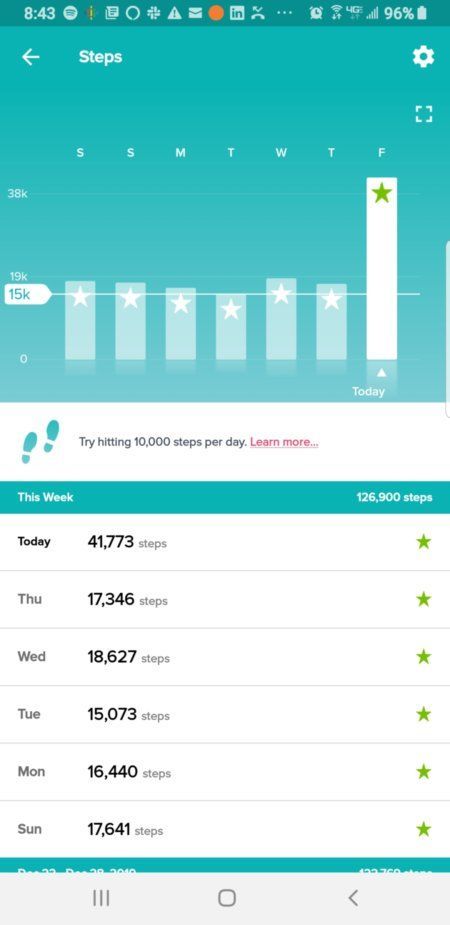Join us on the Community Forums!
-
Community Guidelines
The Fitbit Community is a gathering place for real people who wish to exchange ideas, solutions, tips, techniques, and insight about the Fitbit products and services they love. By joining our Community, you agree to uphold these guidelines, so please take a moment to look them over. -
Learn the Basics
Check out our Frequently Asked Questions page for information on Community features, and tips to make the most of your time here. -
Join the Community!
Join an existing conversation, or start a new thread to ask your question. Creating your account is completely free, and takes about a minute.
Not finding your answer on the Community Forums?
- Community
- Platform
- Android App
- Wrong step count in Fitbit app
- Mark Topic as New
- Mark Topic as Read
- Float this Topic for Current User
- Bookmark
- Subscribe
- Mute
- Printer Friendly Page
- Community
- Platform
- Android App
- Wrong step count in Fitbit app
Wrong step count in Fitbit app
- Mark Topic as New
- Mark Topic as Read
- Float this Topic for Current User
- Bookmark
- Subscribe
- Mute
- Printer Friendly Page
12-24-2019
20:41
- last edited on
12-25-2019
14:24
by
RicardoFitbit
![]()
- Mark as New
- Bookmark
- Subscribe
- Permalink
- Report this post
12-24-2019
20:41
- last edited on
12-25-2019
14:24
by
RicardoFitbit
![]()
- Mark as New
- Bookmark
- Subscribe
- Permalink
- Report this post
Starting a few weeks ago the step count started displaying consistently wrong in the app. It's displaying 55 thousand or 86 thousand steps while the charge 3 displays something more believable (like 10K). I've updated and re-installed the app to no avail. Sometimes if I force a re-sync it will briefly flash the "real" number but immediately flashes back with some random, ridiculous amount. The daily counts in history seem correct but I've lost any confidence in the number displayed by the app.
I have a Charge 3 with FitBit App 3.12.1 on a Galaxy 9 phone.
Moderator edit: Subject for clarity
12-25-2019
14:23
- last edited on
08-16-2025
12:32
by
MarreFitbit
![]()
- Mark as New
- Bookmark
- Subscribe
- Permalink
- Report this post
 Community Moderators ensure that conversations are friendly, factual, and on-topic. We're here to answer questions, escalate bugs, and make sure your voice is heard by the larger Fitbit team. Learn more
Community Moderators ensure that conversations are friendly, factual, and on-topic. We're here to answer questions, escalate bugs, and make sure your voice is heard by the larger Fitbit team. Learn more
12-25-2019
14:23
- last edited on
08-16-2025
12:32
by
MarreFitbit
![]()
- Mark as New
- Bookmark
- Subscribe
- Permalink
- Report this post
Hello @Xkhublax, welcome to the Community Forums! It's a pleasure to assist you today.
Thanks for bringing this to my attention and for the details that were shared in your post, your effort and patience troubleshooting this situation prior to posting is appreciated. If you haven't already done so, I recommend you to follow the next steps and let me know if the issue persists:
- Force quit the Fitbit app.
- Uninstall the app from your mobile device.
- Make sure that the Android version is up to date.
- Reboot your mobile device.
- Reinstall the Fitbit app.
- Login using your account credentials.
- Let me know if the issue persists.
Keep me posted.
 Best Answer
Best Answer12-29-2019 16:07
- Mark as New
- Bookmark
- Subscribe
- Permalink
- Report this post
12-29-2019 16:07
- Mark as New
- Bookmark
- Subscribe
- Permalink
- Report this post
Thank you for the response but after following the recommended steps the problem persists:
For example: The charge 3 reports: 9561 steps while the app reports 24,023
 Best Answer
Best Answer01-03-2020 09:12 - edited 01-03-2020 09:14
- Mark as New
- Bookmark
- Subscribe
- Permalink
- Report this post
01-03-2020 09:12 - edited 01-03-2020 09:14
- Mark as New
- Bookmark
- Subscribe
- Permalink
- Report this post
Hey @RicardoFitbit,
After uninstalling/re-installing the app multiple times, step counts is still seriously broken. At the end of the day, the correct count seems to be recorded but it displays seemingly random, absurd values during the day. Example: right now it's showing 40K steps which I'm pretty sure I didn't accomplish this morning:
 Best Answer
Best Answer12-02-2020 03:01
- Mark as New
- Bookmark
- Subscribe
- Permalink
- Report this post
12-02-2020 03:01
- Mark as New
- Bookmark
- Subscribe
- Permalink
- Report this post
Hello All,
Android Ver 9.1
Fitbit Charge 3 Ver 28.20001.88.11
App Ver 3.34.1
This problem is happening to me to. The steps that are shown on the App are way over the top of what I'm doing, today so far my Fitbit is showing 1559 steps and the Dashboard shows the same, but the App shows 36556.
It seems to have start recently and it does some times sort itself out.
Followed the recommendation above (standard uninstall reinstall reset etc stuff) but still no good.
Last week the App, dashboard and Charge 3 thought I had done 11840 step at 11:15-11:30 pm!!!
Very annoying
02-26-2021 18:28
- Mark as New
- Bookmark
- Subscribe
- Permalink
- Report this post
02-26-2021 18:28
- Mark as New
- Bookmark
- Subscribe
- Permalink
- Report this post
My app is doing the same, here in the UK it's 2.26am and my.steps are registering 57k odd and every day is the same. Has there been any update on this as I have tried all the recommended steps........
02-27-2021 00:02
- Mark as New
- Bookmark
- Subscribe
- Permalink
- Report this post
02-27-2021 00:02
- Mark as New
- Bookmark
- Subscribe
- Permalink
- Report this post
Same problem here in Belgium.
Plus several other issues since a week or two.
Yesterday my whole walk route got lost because of app. After reinstalling the problem persists and even got worse : start screen freezes, I have to access the app by the shortcuts, and the different subpages of training, sleep, heart rate etc don't load properly 😑
04-20-2021 09:58
- Mark as New
- Bookmark
- Subscribe
- Permalink
- Report this post
04-20-2021 09:58
- Mark as New
- Bookmark
- Subscribe
- Permalink
- Report this post
This same problem started with my charge 3 a few weeks ago.
Here is one example: I forgot to put my fitbit on this morning and yet the app says that I have 36,601 steps today! Until a minute ago, the fitbit was on the charger all day and hasn't moved.
05-11-2021 07:28
- Mark as New
- Bookmark
- Subscribe
- Permalink
- Report this post
05-11-2021 07:28
- Mark as New
- Bookmark
- Subscribe
- Permalink
- Report this post
Happening here in America too, still.
I have the Inspire on a Galaxy Note 10+. However my problem is a bit different. I am getting the wrong steps in the app, but if I force refresh, or change the page and change page to the current day, it USUALLY fixes it. However sometime it does not and it throws off my count which is rendered my ability to participate in challenges with my friends pointless.
I am also having the wrong step count problem ON my Inspire. I don't see a place to attach a photo, but I have one of the Inspire reading the wrong steps mid-day. I average 15k steps a day, and it was reading 80k+ which it registered in the app.
This is the third decide across different types that has done this, and I'm about done with FitBit altogether. If I can compete with my friends, and accurately track my steps, what's the point? I can by a Samaung or Google watch and get better performance and MORE features.
 Best Answer
Best Answer05-11-2021 08:48
- Mark as New
- Bookmark
- Subscribe
- Permalink
- Report this post
05-11-2021 08:48
- Mark as New
- Bookmark
- Subscribe
- Permalink
- Report this post
My problem persists.
I got awarded with the "hiking boot" (35.000 steps in a day), but have never had so may steps 🙄
I find it really annoying the step count doesn't work properly.
05-12-2021 03:32
- Mark as New
- Bookmark
- Subscribe
- Permalink
- Report this post
05-12-2021 03:32
- Mark as New
- Bookmark
- Subscribe
- Permalink
- Report this post
I am also getting the same problem. Android Galaxy S10+. 250,000 steps before breakfast? I don't think so! The steps do usually reset throught the day, but also sometimes leap up again. I have discovered that if I pick the phone up and shake it for 5 seconds, the numbers leap up again!
 Best Answer
Best Answer05-16-2021 07:17
- Mark as New
- Bookmark
- Subscribe
- Permalink
- Report this post
05-16-2021 07:17
- Mark as New
- Bookmark
- Subscribe
- Permalink
- Report this post
The same is happening to me, I was stood still drying my hair this morning and my fitbit jumped from 9500 steps to 21,000!! The app is consistently tell me I have done over 500,000 too!
05-26-2021 14:30
- Mark as New
- Bookmark
- Subscribe
- Permalink
- Report this post
05-26-2021 14:30
- Mark as New
- Bookmark
- Subscribe
- Permalink
- Report this post
My app is consistently showing my current daily steps at over 500,000 also. Once a new day begins, yesterday steps adjust to my actual steps taken and the new day's step counts starts at 500,000+.
 Best Answer
Best Answer
05-26-2021
15:51
- last edited on
08-16-2025
12:33
by
MarreFitbit
![]()
- Mark as New
- Bookmark
- Subscribe
- Permalink
- Report this post
 Community Moderators ensure that conversations are friendly, factual, and on-topic. We're here to answer questions, escalate bugs, and make sure your voice is heard by the larger Fitbit team. Learn more
Community Moderators ensure that conversations are friendly, factual, and on-topic. We're here to answer questions, escalate bugs, and make sure your voice is heard by the larger Fitbit team. Learn more
05-26-2021
15:51
- last edited on
08-16-2025
12:33
by
MarreFitbit
![]()
- Mark as New
- Bookmark
- Subscribe
- Permalink
- Report this post
Hi everyone,
Thank you for the screenshots shared and the details shared. I see where your disappointment is coming from.
I'd like you to double check if MobileTrack was added to your account. This is a feature that records basic stats such as steps using your phone's sensors if you don't have a Fitbit device available. If there was a fan or anything buzzing nearby, or if your phone was vibrating, that might have caused you to get incorrect steps during that time.
If this is the case, follow these steps to unpair it from your account:
- Open the Fitbit app and tap your profile picture.
- Tap MobileTrack:
For iOS devices, scroll down and tap the option to remove the device.
For Android devices, tap the trash icon at the upper right corner. - Follow the on-screen instructions to remove it from your account.
- Once that is done, continue syncing your Fitbit device
Hope this helps.
Want to get more active? Visit Get Moving in the Lifestyle Discussion Forum.
05-27-2021 00:05
- Mark as New
- Bookmark
- Subscribe
- Permalink
- Report this post
05-27-2021 00:05
- Mark as New
- Bookmark
- Subscribe
- Permalink
- Report this post
Morning Silvia,
Okay I have removed the mobile tracker, although I don't think that is the issue.
I have logged my wrong step count below.
5/5/21 10527 10:45-11:00pm
30/4/21 50025 11:30-11:45pm
21/4/21 6575 8:30-8:45am
20/4/21 23654 2:45-3:00am
Hopes this helps, maybe their should be a tool on the dashboard where you can remove step, but not add them.
Thanks for your time
Keith
 Best Answer
Best Answer05-27-2021 01:16
- Mark as New
- Bookmark
- Subscribe
- Permalink
- Report this post
05-27-2021 01:16
- Mark as New
- Bookmark
- Subscribe
- Permalink
- Report this post
I think in my case your solution worked. I disconnected this MobileTrack and the rediculously high number (85,000 steps while I was still in bed) disappeared.
I have been lucky that over the months in my dashboard it was always the correct step count that was registered, not the higher number.
Thanks for your help!
05-27-2021 03:33
- Mark as New
- Bookmark
- Subscribe
- Permalink
- Report this post
05-27-2021 03:33
- Mark as New
- Bookmark
- Subscribe
- Permalink
- Report this post
Thanks for the reply. I am only using mobile track to record my steps at the minute so uninstalling it is not an option. For me, this is a problem with the app. I think you are correct that some vibration is fooling the app to thinking that you are making steps, but as I said before, 5 seconds of shaking = half a million steps?! There does seem to be something a bit wrong with the way the app calculates the steps. However, it's not a huge problem for me, as most times the correct number does appear and the vastly inflated number only remains a few times (my rewards based health insurance is benefitting, although it does seem fraudulent!).
 Best Answer
Best Answer05-27-2021 05:29
- Mark as New
- Bookmark
- Subscribe
- Permalink
- Report this post
05-27-2021 05:29
- Mark as New
- Bookmark
- Subscribe
- Permalink
- Report this post
So, just wondering... Because of this wrong step count, I've earned badges without actually deserving them 😐
I know for certain I've never walked more than 23,000 steps in a day. So every badge with more steps is not correct.
Is there a way I can remove them from my account? (25000, 30000 and 35000)
Thanks!
 Best Answer
Best Answer
05-27-2021
17:23
- last edited on
08-16-2025
12:33
by
MarreFitbit
![]()
- Mark as New
- Bookmark
- Subscribe
- Permalink
- Report this post
 Community Moderators ensure that conversations are friendly, factual, and on-topic. We're here to answer questions, escalate bugs, and make sure your voice is heard by the larger Fitbit team. Learn more
Community Moderators ensure that conversations are friendly, factual, and on-topic. We're here to answer questions, escalate bugs, and make sure your voice is heard by the larger Fitbit team. Learn more
05-27-2021
17:23
- last edited on
08-16-2025
12:33
by
MarreFitbit
![]()
- Mark as New
- Bookmark
- Subscribe
- Permalink
- Report this post
@klrichards, @mintaka, @Ali-C Thank you for getting back.
If after removing MobileTrack from your account, steps are still showing, you can log driving as an activity, this will override the steps or floors tracked.
If you've earned badges for the steps tracked, please contact our Support team, they'll be happy to help you with the removal.
See you around.
Want to get more active? Visit Get Moving in the Lifestyle Discussion Forum.
05-27-2021 19:45
- Mark as New
- Bookmark
- Subscribe
- Permalink
- Report this post
05-27-2021 19:45
- Mark as New
- Bookmark
- Subscribe
- Permalink
- Report this post
The poor quality of the Fitbit display (this is my second Fitbit and both had displays that failed prematurely) and the poor quality of the app combined with the lack of adequate response to numerous problems reports discourage me from continuing to use your products.
Sent from Yahoo Mail on Android