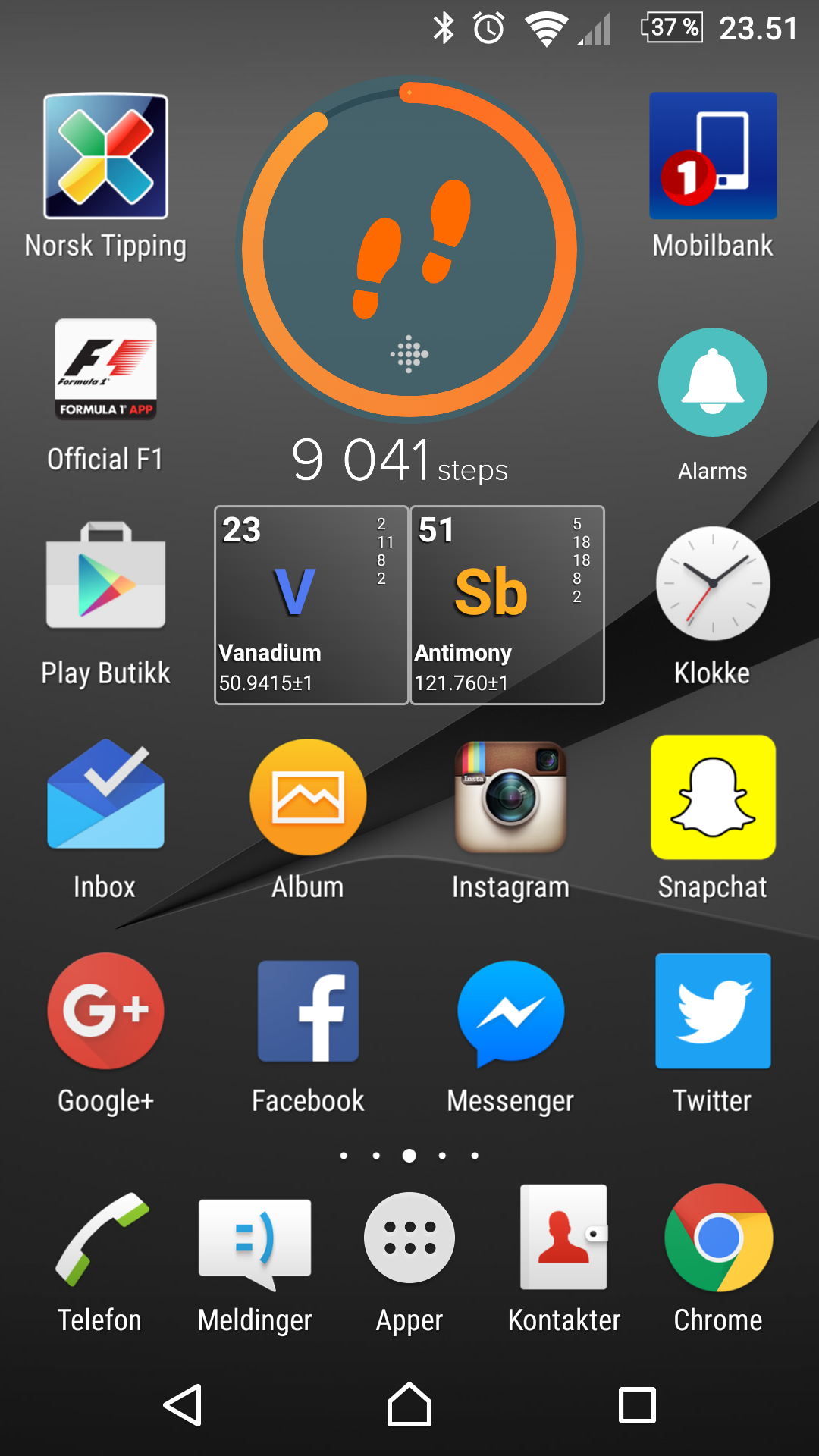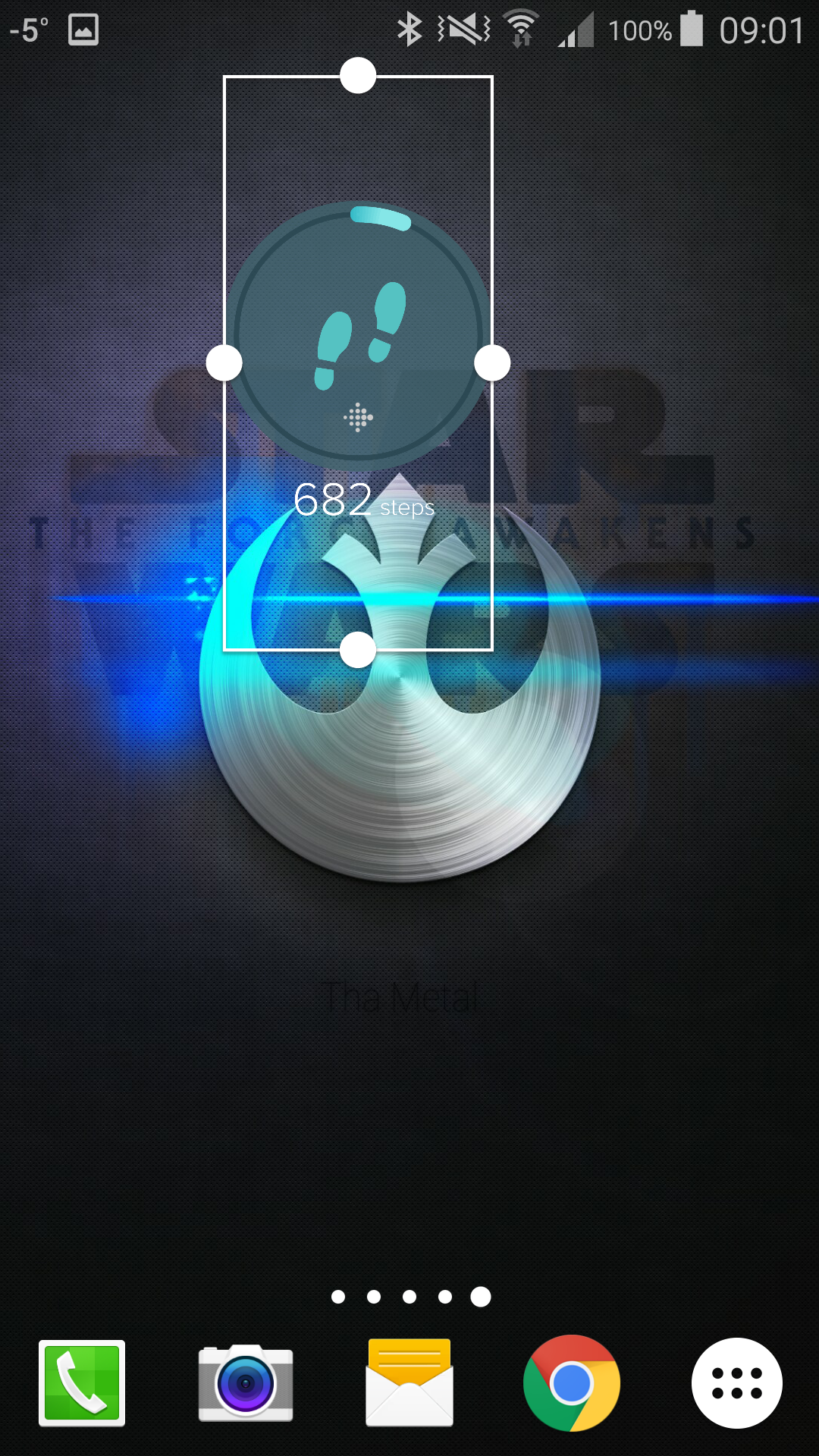Join us on the Community Forums!
-
Community Guidelines
The Fitbit Community is a gathering place for real people who wish to exchange ideas, solutions, tips, techniques, and insight about the Fitbit products and services they love. By joining our Community, you agree to uphold these guidelines, so please take a moment to look them over. -
Learn the Basics
Check out our Frequently Asked Questions page for information on Community features, and tips to make the most of your time here. -
Join the Community!
Join an existing conversation, or start a new thread to ask your question. Creating your account is completely free, and takes about a minute.
Not finding your answer on the Community Forums?
- Community
- Platform
- Android App
- new android widget.
- Mark Topic as New
- Mark Topic as Read
- Float this Topic for Current User
- Bookmark
- Subscribe
- Mute
- Printer Friendly Page
- Community
- Platform
- Android App
- new android widget.
new android widget.
- Mark Topic as New
- Mark Topic as Read
- Float this Topic for Current User
- Bookmark
- Subscribe
- Mute
- Printer Friendly Page
03-30-2016 14:57
- Mark as New
- Bookmark
- Subscribe
- Permalink
- Report this post
03-30-2016 14:57
- Mark as New
- Bookmark
- Subscribe
- Permalink
- Report this post
 Best Answer
Best Answer03-30-2016 03:24
- Mark as New
- Bookmark
- Subscribe
- Permalink
- Report this post
03-30-2016 03:24
- Mark as New
- Bookmark
- Subscribe
- Permalink
- Report this post
Hi,
Not sure what the rationale was to remove the 4x2 widget from the app, but the new 2x2 widget is not cutting it. I need to resize it to half the screen to see the step total number because the number of steps appears below the "graph" as opposed to next to it. Is there an option to move the steps number to a different location? As it stands, this widget went from one I used constantly to completely removed.
Why remove widgets instead of just adding the new ones and leaving current (and perfectly working) widgets alone?
03-30-2016 08:25
- Mark as New
- Bookmark
- Subscribe
- Permalink
- Report this post
03-30-2016 08:25
- Mark as New
- Bookmark
- Subscribe
- Permalink
- Report this post
03-30-2016 11:38
- Mark as New
- Bookmark
- Subscribe
- Permalink
- Report this post
03-30-2016 11:38
- Mark as New
- Bookmark
- Subscribe
- Permalink
- Report this post
I agree. I would love to know what the rationale was for removing the number of steps. Liked the widget as it was and can't stand this one
03-30-2016 11:48
- Mark as New
- Bookmark
- Subscribe
- Permalink
- Report this post
03-30-2016 11:48
- Mark as New
- Bookmark
- Subscribe
- Permalink
- Report this post
Okay so figured out you have make the widget huge and the steps show up. Horrible implementation. I really don't get why they replaced a good widget with one so poorly designed. I don't want my widget to have take up 1/3 of my screen just to see the steps smh
 Best Answer
Best Answer03-30-2016 14:49 - edited 03-30-2016 15:02
- Mark as New
- Bookmark
- Subscribe
- Permalink
- Report this post
03-30-2016 14:49 - edited 03-30-2016 15:02
- Mark as New
- Bookmark
- Subscribe
- Permalink
- Report this post
My widget is 2x2 shows the steps both by a circle and with numbers underneath. Likes it better than the old one that was 2x4. Sony z5. Try make it bigger then resize widget back to 2x2.
 Best Answer
Best Answer03-30-2016 15:22
- Mark as New
- Bookmark
- Subscribe
- Permalink
- Report this post
03-30-2016 15:22
- Mark as New
- Bookmark
- Subscribe
- Permalink
- Report this post
 Best Answer
Best Answer03-30-2016 17:24
- Mark as New
- Bookmark
- Subscribe
- Permalink
- Report this post
03-30-2016 17:24
- Mark as New
- Bookmark
- Subscribe
- Permalink
- Report this post
Sent from my Huawei Mobile
 Best Answer
Best Answer04-01-2016 11:39 - edited 04-01-2016 12:00
- Mark as New
- Bookmark
- Subscribe
- Permalink
- Report this post
 Community Moderator Alumni are previous members of the Moderation Team, which ensures conversations are friendly, factual, and on-topic. Moderators are here to answer questions, escalate bugs, and make sure your voice is heard by the larger Fitbit team. Learn more
Community Moderator Alumni are previous members of the Moderation Team, which ensures conversations are friendly, factual, and on-topic. Moderators are here to answer questions, escalate bugs, and make sure your voice is heard by the larger Fitbit team. Learn more
04-01-2016 11:39 - edited 04-01-2016 12:00
- Mark as New
- Bookmark
- Subscribe
- Permalink
- Report this post
@Riocaz@Tao75@TheSmokey@Meganta@webrn Glad you guys found the new primary goal resizable widget!
The widget is dependent on your phone's display sizing preferences to decide whether it will only show the progress bar or the progress bar along with a numerical value of your primary goal. As you guys can see from my screenshots, my Note 5 displays only the progress bar when I am on 1x1 but also adds a numerical value when I enlarge it to 2x2.

 Best Answer
Best Answer04-01-2016 13:03
- Mark as New
- Bookmark
- Subscribe
- Permalink
- Report this post
04-01-2016 13:03
- Mark as New
- Bookmark
- Subscribe
- Permalink
- Report this post
1x1 gives an unreadable number and graphic.
2x2 gives no number and graphic.
3x3 gives a number and graphic.
Sent from my Huawei Mobile
 Best Answer
Best Answer04-05-2016 06:12
- Mark as New
- Bookmark
- Subscribe
- Permalink
- Report this post
04-05-2016 06:12
- Mark as New
- Bookmark
- Subscribe
- Permalink
- Report this post
I can't seem to get a "nice" graphic like yours. It just has to be so big to give any usable information that it becomes, oddly enough, unusable. Below, here's the widget shown with no steps.
This is how big the widget has to be to display steps:
Before, when it was 2x4, at least it fit on my front page between other banner sized widgets, such as my weather app, MyFitnessPal and my music app. Now it doesn't fit in at all.
My main point is, when deciding on adding new things like this, that's what should happen; add more options. Don't delete every other option. Most people like choice. Now my choice has become "gigantic ugly widget" or "no widget at all". And because of the size I have to choose to get any information, it's become no widget at all.
 Best Answer
Best Answer04-08-2016 13:15
- Mark as New
- Bookmark
- Subscribe
- Permalink
- Report this post
 Community Moderator Alumni are previous members of the Moderation Team, which ensures conversations are friendly, factual, and on-topic. Moderators are here to answer questions, escalate bugs, and make sure your voice is heard by the larger Fitbit team. Learn more
Community Moderator Alumni are previous members of the Moderation Team, which ensures conversations are friendly, factual, and on-topic. Moderators are here to answer questions, escalate bugs, and make sure your voice is heard by the larger Fitbit team. Learn more
04-08-2016 13:15
- Mark as New
- Bookmark
- Subscribe
- Permalink
- Report this post
@Riocaz @TheSmokey @webrn @Meganta What phone make and model do you have? I'm currently relaying your feedback to our Android Team. That would be useful. Thank you!
 Best Answer
Best Answer04-08-2016 14:41
- Mark as New
- Bookmark
- Subscribe
- Permalink
- Report this post
04-08-2016 14:41
- Mark as New
- Bookmark
- Subscribe
- Permalink
- Report this post
HUAWEI: Y635-L01
Sent from my Huawei Mobile
 Best Answer
Best Answer04-09-2016 09:09
- Mark as New
- Bookmark
- Subscribe
- Permalink
- Report this post
04-09-2016 09:09
- Mark as New
- Bookmark
- Subscribe
- Permalink
- Report this post
literally have to blow it up to half of my devices screen to get it to show
the steps. Not a huge deal just annoying.
 Best Answer
Best Answer04-11-2016 12:00
- Mark as New
- Bookmark
- Subscribe
- Permalink
- Report this post
 Community Moderator Alumni are previous members of the Moderation Team, which ensures conversations are friendly, factual, and on-topic. Moderators are here to answer questions, escalate bugs, and make sure your voice is heard by the larger Fitbit team. Learn more
Community Moderator Alumni are previous members of the Moderation Team, which ensures conversations are friendly, factual, and on-topic. Moderators are here to answer questions, escalate bugs, and make sure your voice is heard by the larger Fitbit team. Learn more
04-11-2016 12:00
- Mark as New
- Bookmark
- Subscribe
- Permalink
- Report this post
 Best Answer
Best Answer07-08-2016 02:17
- Mark as New
- Bookmark
- Subscribe
- Permalink
- Report this post
07-08-2016 02:17
- Mark as New
- Bookmark
- Subscribe
- Permalink
- Report this post
Hi. I have the same issue with my LG G3. I use Nova launcher for my home screen and it doesn't matter what size grid (number of rows/columns) I use.... I still end up with a massive widget, if I want to have number of steps displayed.
 Best Answer
Best Answer07-08-2016 02:40
- Mark as New
- Bookmark
- Subscribe
- Permalink
- Report this post
07-08-2016 02:40
- Mark as New
- Bookmark
- Subscribe
- Permalink
- Report this post
After lots of messing about I seem to have resolved the problem.... have the desktop grid set to 9 rows by 11 columns, in Nova launcher, and then set the widget size to 1 row by 4 columns. Hope this helps.
 Best Answer
Best Answer