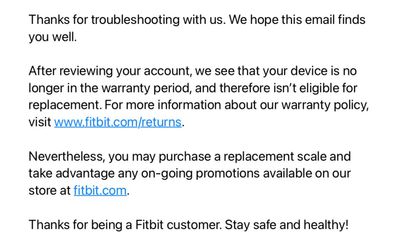Join us on the Community Forums!
-
Community Guidelines
The Fitbit Community is a gathering place for real people who wish to exchange ideas, solutions, tips, techniques, and insight about the Fitbit products and services they love. By joining our Community, you agree to uphold these guidelines, so please take a moment to look them over. -
Learn the Basics
Check out our Frequently Asked Questions page for information on Community features, and tips to make the most of your time here. -
Join the Community!
Join an existing conversation, or start a new thread to ask your question. Creating your account is completely free, and takes about a minute.
Not finding your answer on the Community Forums?
- Community
- Product Help Forums
- Aria
- Aria displays "NO SYNC"
- Mark Topic as New
- Mark Topic as Read
- Float this Topic for Current User
- Bookmark
- Subscribe
- Mute
- Printer Friendly Page
- Community
- Product Help Forums
- Aria
- Aria displays "NO SYNC"
Aria displays "NO SYNC"
- Mark Topic as New
- Mark Topic as Read
- Float this Topic for Current User
- Bookmark
- Subscribe
- Mute
- Printer Friendly Page
- « Previous
- Next »
12-11-2018
06:10
- last edited on
09-10-2019
14:53
by
MatthewFitbit
![]()
- Mark as New
- Bookmark
- Subscribe
- Permalink
- Report this post
12-11-2018
06:10
- last edited on
09-10-2019
14:53
by
MatthewFitbit
![]()
- Mark as New
- Bookmark
- Subscribe
- Permalink
- Report this post
Hi all,
I've had my Aria for years, with no issues. Nothing has changed on my network. As of 3 weeks ago, my Aria stopped sync'ing. Upon weigh in, it knows who I am, and then displays "NO SYNC" when uploading the data. When I restart the device, it says it's connected to my network.
I'm finding varying articles on this topic. None of which have helped me to resolve.
Do I really need to factory reset or is there something else I can do?
Thanks
01-07-2021 08:41
- Mark as New
- Bookmark
- Subscribe
- Permalink
- Report this post
01-07-2021 08:41
- Mark as New
- Bookmark
- Subscribe
- Permalink
- Report this post
@Nwanzi - click on the 3 dots in top right of the post you want to edit in here (option menu).
 Best Answer
Best Answer01-07-2021 08:49
- Mark as New
- Bookmark
- Subscribe
- Permalink
- Report this post
01-07-2021 08:49
- Mark as New
- Bookmark
- Subscribe
- Permalink
- Report this post
Just been looking at the same - Withings seems to have better functionality anyway but still annoying that they have just bricked all our devices!
 Best Answer
Best Answer01-07-2021 09:27
- Mark as New
- Bookmark
- Subscribe
- Permalink
- Report this post
01-07-2021 09:27
- Mark as New
- Bookmark
- Subscribe
- Permalink
- Report this post
Mine just started displaying NO SYNC as well. It seems to have stopped working sometime between yesterday morning and this morning. I've been through all of the troubleshooting... restarting router, fresh batteries, etc. From the looks of it, I would agree that the issue appears to be on Fitbit's side. Completely unacceptable that they would allow an issue like this to go unresolved for at least 24 hours now.
 Best Answer
Best Answer01-07-2021 09:34
- Mark as New
- Bookmark
- Subscribe
- Permalink
- Report this post
01-07-2021 09:34
- Mark as New
- Bookmark
- Subscribe
- Permalink
- Report this post
Same here! Started giving me the "NO SYNC" message yesterday. No changes to modem/router. I put in fresh batteries. This seems to have hit a lot of us at the same time. Maybe some sort of software update?
 Best Answer
Best Answer01-07-2021 09:35
- Mark as New
- Bookmark
- Subscribe
- Permalink
- Report this post
01-07-2021 09:35
- Mark as New
- Bookmark
- Subscribe
- Permalink
- Report this post
I have just tried to get an update from Fitbit help chat. I was told “you have done all the troubleshooting and that the previous agent is raising it with the next level of tech support. You will be contacted soonest” with no actual timescale offered because they “didn’t want to offer false expectations”. There was no confirmation that Fitbit are accepting the problem is at their end yet.
 Best Answer
Best Answer01-07-2021 10:40
- Mark as New
- Bookmark
- Subscribe
- Permalink
- Report this post
01-07-2021 10:40
- Mark as New
- Bookmark
- Subscribe
- Permalink
- Report this post
Same issue I'm having. Hasn't synced since the afternoon of Jan 5. I tried to set it up again and I get the same no sync message. It might be time to upgrade to a Withings. I don't use any Fitbit products anymore except for the scale.
 Best Answer
Best Answer01-07-2021 10:59
- Mark as New
- Bookmark
- Subscribe
- Permalink
- Report this post
01-07-2021 10:59
- Mark as New
- Bookmark
- Subscribe
- Permalink
- Report this post
I have a withings and it's more accurate than the Aria I just picked up. Weigh on both every day, it's definitely the winner.
 Best Answer
Best Answer01-07-2021 11:00
- Mark as New
- Bookmark
- Subscribe
- Permalink
- Report this post
01-07-2021 11:00
- Mark as New
- Bookmark
- Subscribe
- Permalink
- Report this post
Just spent 90 minutes troubleshooting before finding this thread. Sure looks like it's on their end. Mine hasn't synced since the morning on Jan 6. FYI: I you are considering throwing in the towel and buying their new scale, BE AWARE it does not measure body fat and uses bluetooth instead of WiFi. Lots of scales are going to bluetooth, but no body fat is a deal breaker.
 Best Answer
Best Answer01-07-2021 11:07
- Mark as New
- Bookmark
- Subscribe
- Permalink
- Report this post
01-07-2021 11:07
- Mark as New
- Bookmark
- Subscribe
- Permalink
- Report this post
Get a Withings / Nokia scale. More accurate and it gives you bmi/fat/muscle/bone/water measurements. I've been using one for 6 months and it has never failed to sync with the app. You have to manually add it to the fitbit app, but, it takes 2 seconds. I'm sure I've spent way more time fiddling with my Aria in the last 2 days and original wifi setup, than I would spend in a couple of years with the Withings.
 Best Answer
Best Answer01-07-2021 11:09
- Mark as New
- Bookmark
- Subscribe
- Permalink
- Report this post
01-07-2021 11:09
- Mark as New
- Bookmark
- Subscribe
- Permalink
- Report this post
Same issue here, getting a NO SYNC message. Reconnecting to the network doesn't help.
I noticed the issue today but don't know when it actually started since I weighted my self after 10 days.
It is very disappointing that Fitbit is not responding to this issue.
 Best Answer
Best Answer01-07-2021 11:53
- Mark as New
- Bookmark
- Subscribe
- Permalink
- Report this post
01-07-2021 11:53
- Mark as New
- Bookmark
- Subscribe
- Permalink
- Report this post
My experience with support chat. This was the end of a lengthy troubleshooting chat that did not resolve the problem.
Justin T: Will there be anything else I can help you with at this time?
Me: I would like to make sure you are aware of this thread:
Me: https://community.fitbit.com/t5/Aria-Scales/Aria-displays-quot-NO-SYNC-quot/td-p/3110765/page/8
Me: There are dozens of people who have had this issue start happening in the last 48 hours
Me: It certainly seems to me that this is an issue on the Fitbit server side
Justin T: Yes, we do hear you and we're aware of this, [name redacted].
Justin T: I appreciate your time with me today. Thanks for contacting Fitbit!
 Best Answer
Best Answer01-07-2021 11:55
- Mark as New
- Bookmark
- Subscribe
- Permalink
- Report this post
01-07-2021 11:55
- Mark as New
- Bookmark
- Subscribe
- Permalink
- Report this post
Same here
 Best Answer
Best Answer01-07-2021 12:14
- Mark as New
- Bookmark
- Subscribe
- Permalink
- Report this post
01-07-2021 12:14
- Mark as New
- Bookmark
- Subscribe
- Permalink
- Report this post
I've had this issue for a year now and it also occurred without any change to my network. I notice that today Woot has a deal on the Eufy scale and that it's supposed to sync to FitBit. I'm going that route.
 Best Answer
Best Answer01-07-2021 12:27
- Mark as New
- Bookmark
- Subscribe
- Permalink
- Report this post
01-07-2021 12:27
- Mark as New
- Bookmark
- Subscribe
- Permalink
- Report this post
I looked at the Eufy scale. . .and would have purchased it previously, but I just don't want a scale where I have to have a phone with an app open and nearby for it to sync.
 Best Answer
Best Answer01-07-2021 12:34
- Mark as New
- Bookmark
- Subscribe
- Permalink
- Report this post
01-07-2021 12:34
- Mark as New
- Bookmark
- Subscribe
- Permalink
- Report this post
This was the reply I got from the today - tough....
 Best Answer
Best Answer01-07-2021 13:19
- Mark as New
- Bookmark
- Subscribe
- Permalink
- Report this post
01-07-2021 13:19
- Mark as New
- Bookmark
- Subscribe
- Permalink
- Report this post
Wow! Do all of us with this issue have an older model that they no longer support and maybe that’s caused the issue?
 Best Answer
Best Answer01-07-2021 13:29
- Mark as New
- Bookmark
- Subscribe
- Permalink
- Report this post
01-07-2021 13:29
- Mark as New
- Bookmark
- Subscribe
- Permalink
- Report this post
No - I've seen at least one reply from someone saying that they have the Aria 2 (while maybe most of us have the 1st gen?)
01-07-2021 13:34
- Mark as New
- Bookmark
- Subscribe
- Permalink
- Report this post
01-07-2021 13:34
- Mark as New
- Bookmark
- Subscribe
- Permalink
- Report this post
Thanks MacPoo! But when I click the 3 dots I get this!
 Best Answer
Best Answer01-07-2021 13:47
- Mark as New
- Bookmark
- Subscribe
- Permalink
- Report this post
 Community Moderators ensure that conversations are friendly, factual, and on-topic. We're here to answer questions, escalate bugs, and make sure your voice is heard by the larger Fitbit team. Learn more
Community Moderators ensure that conversations are friendly, factual, and on-topic. We're here to answer questions, escalate bugs, and make sure your voice is heard by the larger Fitbit team. Learn more
01-07-2021 13:47
- Mark as New
- Bookmark
- Subscribe
- Permalink
- Report this post
There is a known issue preventing syncing on Aria. See this thread for details.
Since this thread is quite old, I'll go ahead and close it to keep the conversation in one place.
- « Previous
- Next »