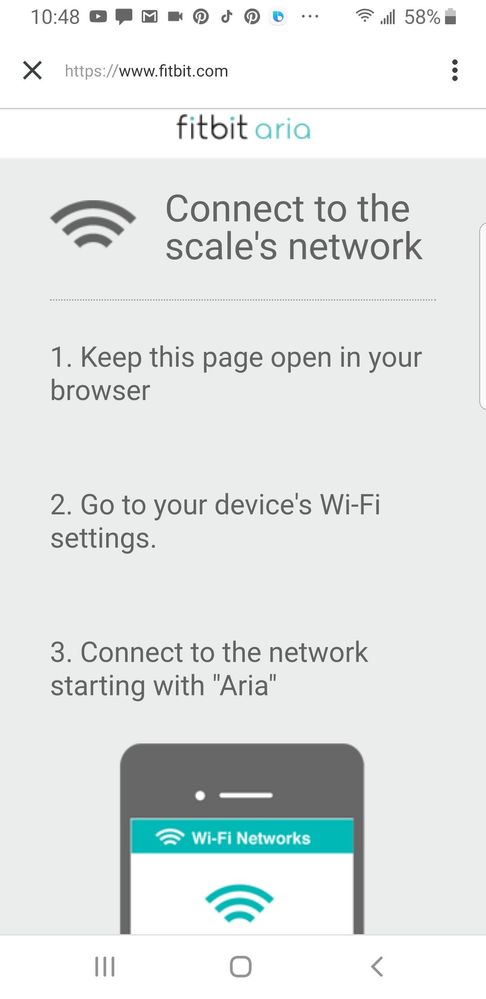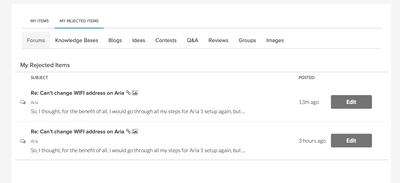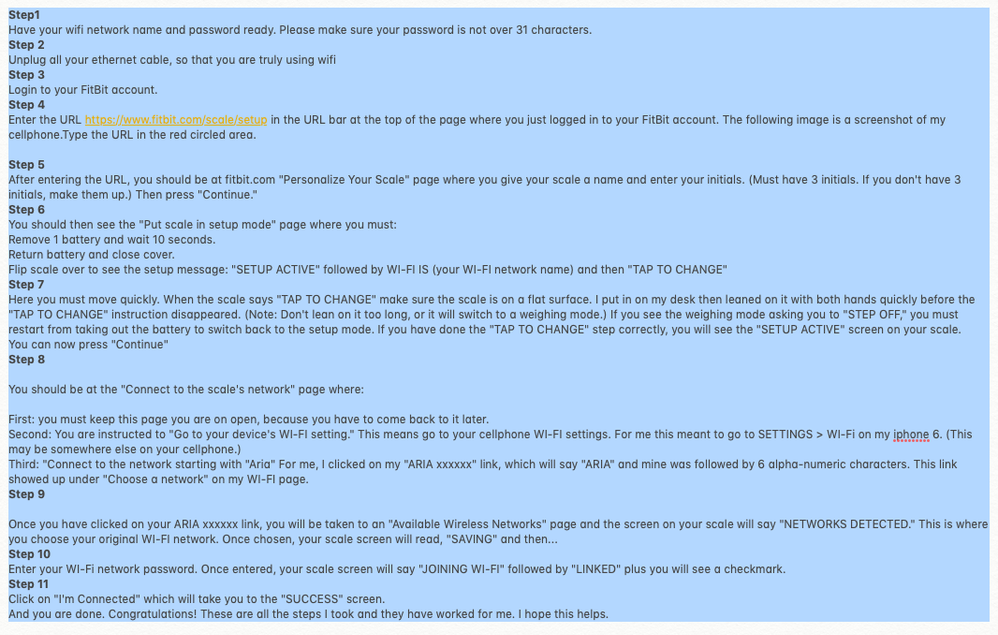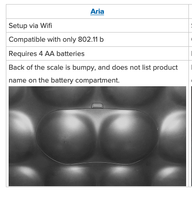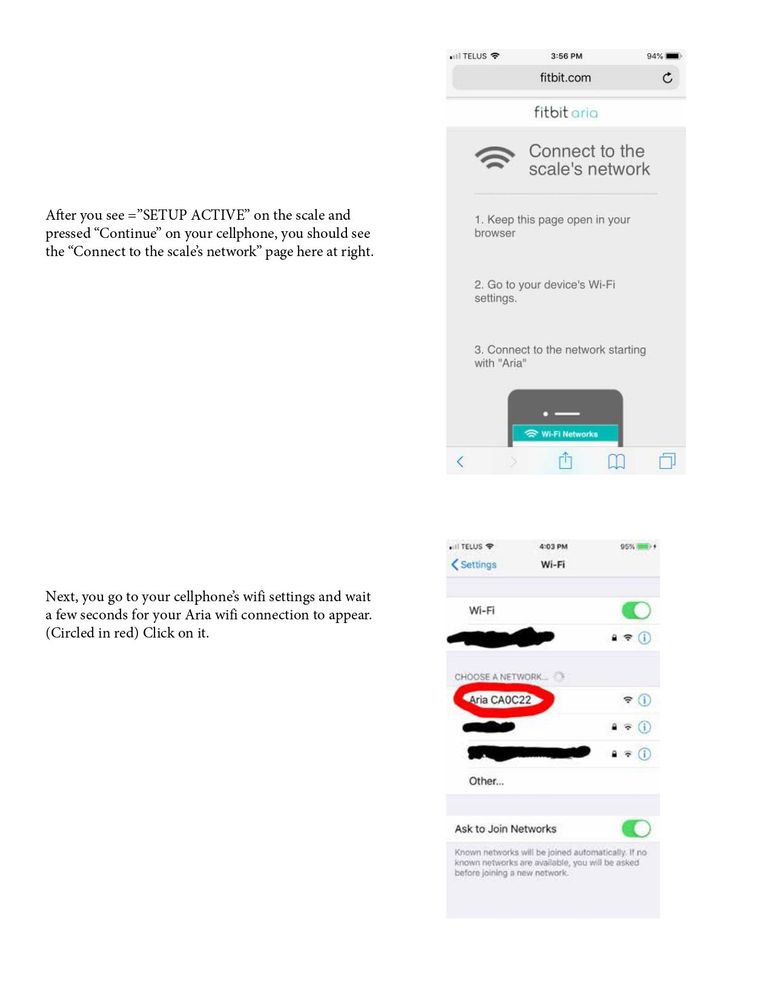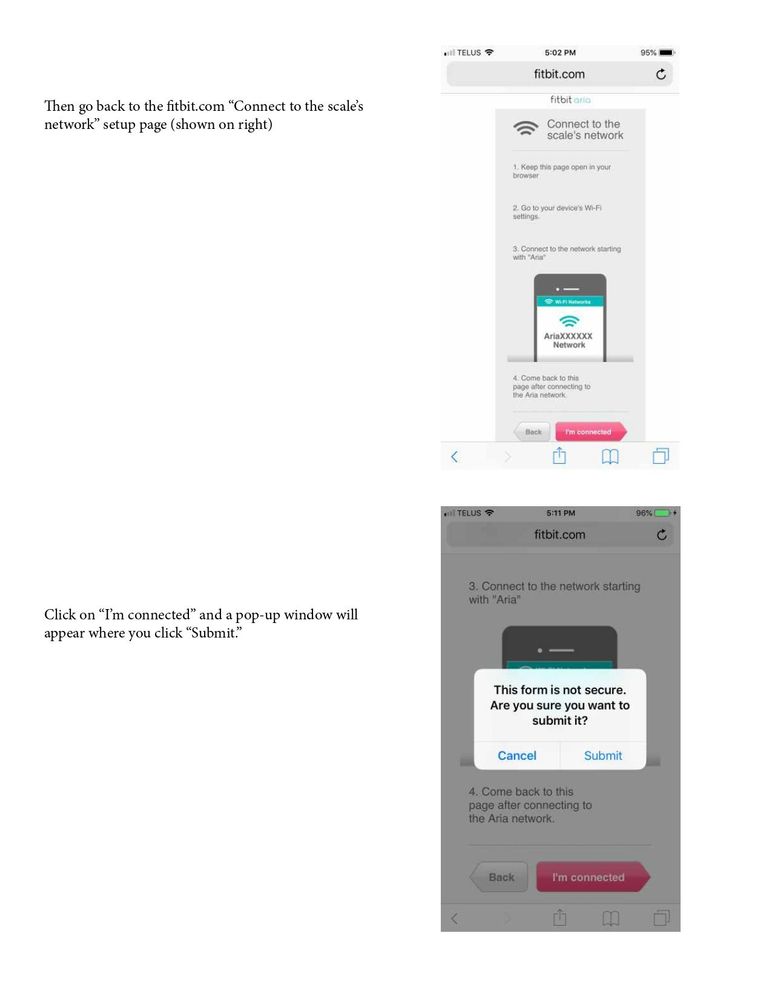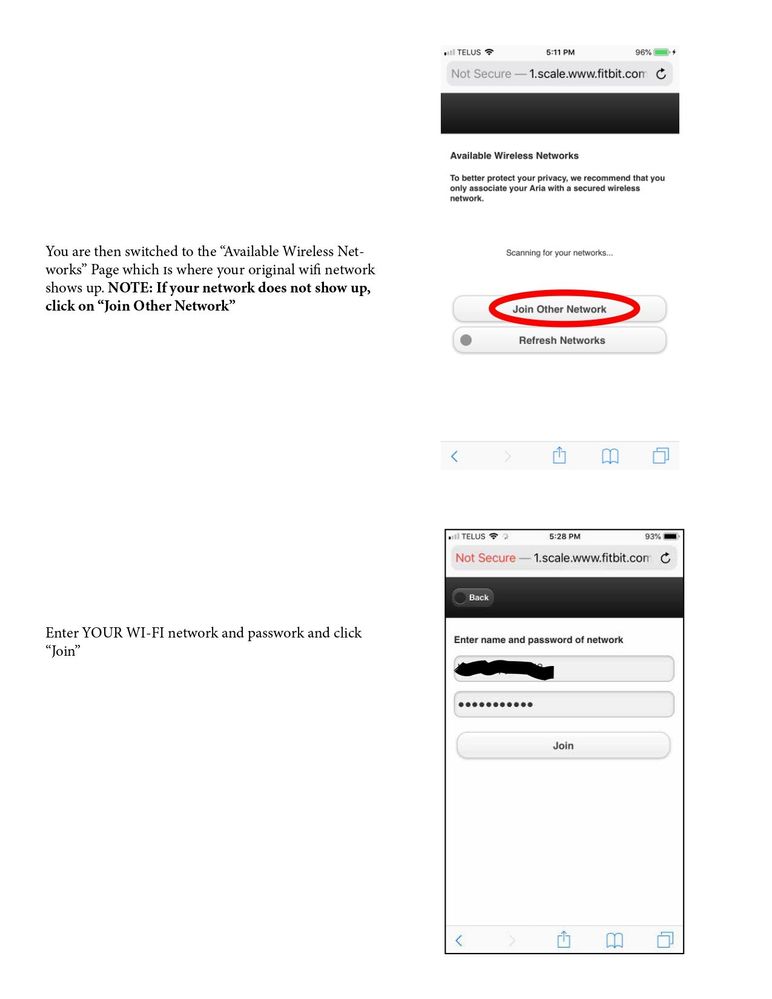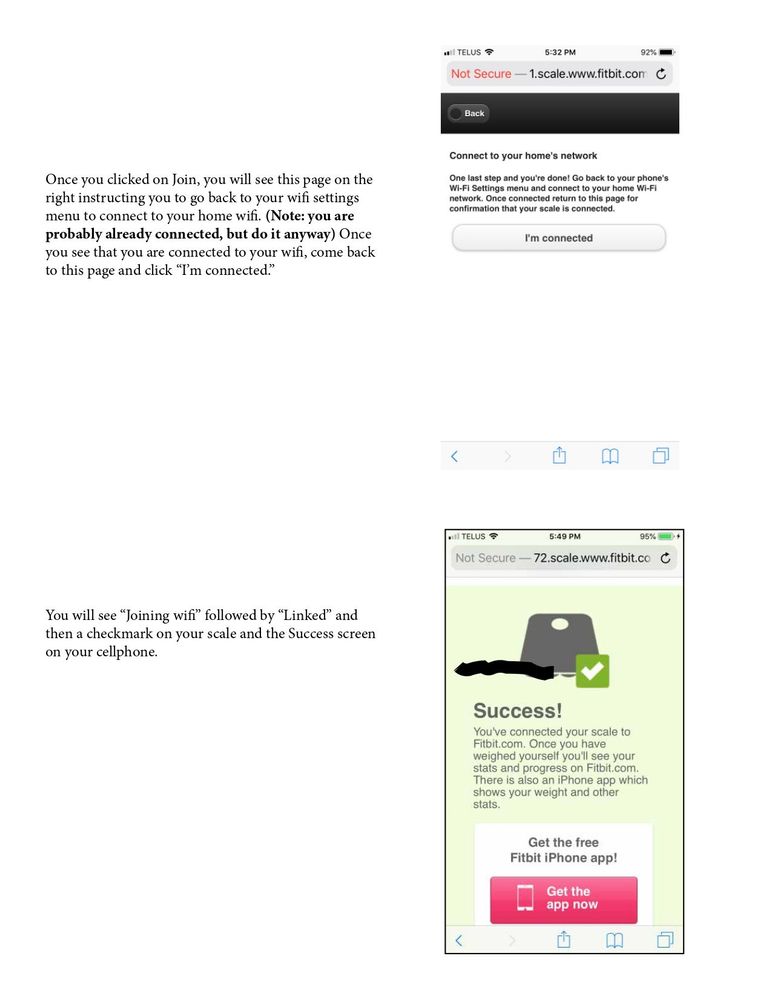Join us on the Community Forums!
-
Community Guidelines
The Fitbit Community is a gathering place for real people who wish to exchange ideas, solutions, tips, techniques, and insight about the Fitbit products and services they love. By joining our Community, you agree to uphold these guidelines, so please take a moment to look them over. -
Learn the Basics
Check out our Frequently Asked Questions page for information on Community features, and tips to make the most of your time here. -
Join the Community!
Join an existing conversation, or start a new thread to ask your question. Creating your account is completely free, and takes about a minute.
Not finding your answer on the Community Forums?
- Community
- Product Help Forums
- Aria
- Can’t change WIFI address on Aria
- Mark Topic as New
- Mark Topic as Read
- Float this Topic for Current User
- Bookmark
- Subscribe
- Mute
- Printer Friendly Page
- Community
- Product Help Forums
- Aria
- Can’t change WIFI address on Aria
Can’t change WIFI address on Aria
- Mark Topic as New
- Mark Topic as Read
- Float this Topic for Current User
- Bookmark
- Subscribe
- Mute
- Printer Friendly Page
01-13-2019
10:26
- last edited on
09-10-2019
14:53
by
MatthewFitbit
![]()
- Mark as New
- Bookmark
- Subscribe
- Permalink
- Report this post
01-13-2019
10:26
- last edited on
09-10-2019
14:53
by
MatthewFitbit
![]()
- Mark as New
- Bookmark
- Subscribe
- Permalink
- Report this post
I am not able to complete the process of switching my Aria over to my new WIFI router.
I am able to get through all the steps up until just after connecting to the Aria’s own WIFI.
After clearly connecting to the Aria WIFI address (Aria BA12B), I return to the browser page and click on “I’m connected.” At that point the following URL appears in the navigation bar: “1.scale.www.fitbit.com”
At this point, the process gets stalled. The page tries to load indefinitely, to no avail.
There’s one other detail that’s bugging me. When I’m in the Fitbit app settings page on my phone and click on the Fitbit Aria device, then click on the Wi-Fi Network, I get the page indicating that the device is connected to my old network, along with the instructions on how to change the network. However, when I click on the highlighted URL (“Visit: http://www.fitbit.com/scale/setup”) I am taken to the page that says, “Success! You’ve connected your scale to Fitbit.com. Etcetera...”
The only way I can get to the Fitbit login page to complete the steps I mention at the beginning is by clicking on the little Safari logo on the very bottom right of the “Success” page. I’m not sure if this detail is relevant. But something somewhere in the chain is inhibiting the communication between the devices.
Please advise!
03-17-2019 10:50
- Mark as New
- Bookmark
- Subscribe
- Permalink
- Report this post
 Platinum Fitbit Product Experts share support knowledge on the forums and advocate for the betterment of Fitbit products and services. Learn more
Platinum Fitbit Product Experts share support knowledge on the forums and advocate for the betterment of Fitbit products and services. Learn more
03-17-2019 10:50
- Mark as New
- Bookmark
- Subscribe
- Permalink
- Report this post
If I was going to change the wifi address on an Aria scale, I would use the web based setup, by logging into the scale.
This will not work with the Aria 2
05-30-2019 14:00
- Mark as New
- Bookmark
- Subscribe
- Permalink
- Report this post
05-30-2019 14:00
- Mark as New
- Bookmark
- Subscribe
- Permalink
- Report this post
It's been a few months since this question was posted so not sure if you've solved it or ditched your scale already, but I had the same problem. Setting up connection to new wifi starts out fine with the scale scrolling "Setup active" with no errors. Using my phone I switched the wifi to the Aria option, click "I'm connected" on the webpage and then it just stays on the page with the blinking dots moving from a phone picture to a scale picture and never connects or prompts for wifi password. I also tried on my laptop with the same result.
It finally worked for me when I told my phone to forget the Aria wifi network. I guess this completely disconnected them, so when I went through the setup process one more time, it connected my phone to the scale properly and finally moved forward and prompted me for the wifi password and successfully connected to new wifi. (I had also tried clearing my internet history and cookies but that make any difference for me.) Hope that helps.
 Best Answer
Best Answer05-31-2019 04:24
- Mark as New
- Bookmark
- Subscribe
- Permalink
- Report this post
05-31-2019 04:24
- Mark as New
- Bookmark
- Subscribe
- Permalink
- Report this post
I am having the same problem. Now the scale just shuts down after tapping on it. I tried everything that was said in this tread. The more I try the worse it gets. This shouldn’t be this hard or even impossible. If there is a solution I would be grateful to receive it.
 Best Answer
Best Answer05-31-2019 08:40
- Mark as New
- Bookmark
- Subscribe
- Permalink
- Report this post
 Platinum Fitbit Product Experts share support knowledge on the forums and advocate for the betterment of Fitbit products and services. Learn more
Platinum Fitbit Product Experts share support knowledge on the forums and advocate for the betterment of Fitbit products and services. Learn more
05-31-2019 08:40
- Mark as New
- Bookmark
- Subscribe
- Permalink
- Report this post
When it comes to setting up the Aria WiFi the easiest way to setup the WiFi is through a web browser and is explained in the user manual and the online help docs.
I do not believe the Aria WiFi can be setup through the Fitbit app.
The Aria 2 is able to be setup through the Fitbit app.
 Best Answer
Best Answer06-02-2019 17:32
- Mark as New
- Bookmark
- Subscribe
- Permalink
- Report this post
06-02-2019 17:32
- Mark as New
- Bookmark
- Subscribe
- Permalink
- Report this post
I had the same issue as the others when trying the setup procedure in Windows 10. I found success by opening the setup URL on my iPhone in Safari and then following the procedure. It worked the first time, and my aria scale is now a member of my new network.
Steve
 Best Answer
Best Answer06-03-2019 04:44
- Mark as New
- Bookmark
- Subscribe
- Permalink
- Report this post
SunsetRunner
06-03-2019 04:44
- Mark as New
- Bookmark
- Subscribe
- Permalink
- Report this post
I needed to change my wifi setting for my Aria scale. After numerous attempts I am glad I persevered and followed this thread to the end where you advised to go to http://www.fitbit.com/scale/setup on my iphone and follow the procedure. I guess it is important to use your iphone (or any smartphone I suppose) to go through the setup. When you get to the part where the scale asks you to "Tap to change" make sure your scale is on a flat surface. I put mine on my desk and leaned on it with both hands until I got the next message and continued on with the setup. Happy it is working now.
06-03-2019 11:26
- Mark as New
- Bookmark
- Subscribe
- Permalink
- Report this post
 Platinum Fitbit Product Experts share support knowledge on the forums and advocate for the betterment of Fitbit products and services. Learn more
Platinum Fitbit Product Experts share support knowledge on the forums and advocate for the betterment of Fitbit products and services. Learn more
06-03-2019 11:26
- Mark as New
- Bookmark
- Subscribe
- Permalink
- Report this post
Are we asking about the Aria original scale or the Aria version 2 scale? @SunsetRunner it sounds as if your setting up the version 2 and not version 1
 Best Answer
Best Answer06-04-2019 06:15
- Mark as New
- Bookmark
- Subscribe
- Permalink
- Report this post
SunsetRunner
06-04-2019 06:15
- Mark as New
- Bookmark
- Subscribe
- Permalink
- Report this post
No I have the version 1 Aria scale.
 Best Answer
Best Answer06-04-2019 10:59
- Mark as New
- Bookmark
- Subscribe
- Permalink
- Report this post
 Platinum Fitbit Product Experts share support knowledge on the forums and advocate for the betterment of Fitbit products and services. Learn more
Platinum Fitbit Product Experts share support knowledge on the forums and advocate for the betterment of Fitbit products and services. Learn more
06-04-2019 10:59
- Mark as New
- Bookmark
- Subscribe
- Permalink
- Report this post
The link in my post above did not work.
It explains how to reset the scale and log into the scale through a web browser. This is the easiest and direct way
This process may be done through a computer or phone. As long as it has WiFi
 Best Answer
Best Answer06-04-2019 11:15
- Mark as New
- Bookmark
- Subscribe
- Permalink
- Report this post
SunsetRunner
06-04-2019 11:15
- Mark as New
- Bookmark
- Subscribe
- Permalink
- Report this post
I did it though an iphone using a link in Safari on my iphone. It worked for me, so I don't know what else to tell you.
 Best Answer
Best Answer06-04-2019 15:00
- Mark as New
- Bookmark
- Subscribe
- Permalink
- Report this post
 Platinum Fitbit Product Experts share support knowledge on the forums and advocate for the betterment of Fitbit products and services. Learn more
Platinum Fitbit Product Experts share support knowledge on the forums and advocate for the betterment of Fitbit products and services. Learn more
06-04-2019 15:00
- Mark as New
- Bookmark
- Subscribe
- Permalink
- Report this post
The procedure I pointed to requires the user to connect the phone to the Aria's WiFi, then log into the Aria's web server from there set up the WiFi.
 Best Answer
Best Answer06-04-2019 15:03
- Mark as New
- Bookmark
- Subscribe
- Permalink
- Report this post
SunsetRunner
06-04-2019 15:03
- Mark as New
- Bookmark
- Subscribe
- Permalink
- Report this post
Okay. I'm just saying I used that link in Safari on my iphone.
 Best Answer
Best Answer06-04-2019 19:53
- Mark as New
- Bookmark
- Subscribe
- Permalink
- Report this post
 Platinum Fitbit Product Experts share support knowledge on the forums and advocate for the betterment of Fitbit products and services. Learn more
Platinum Fitbit Product Experts share support knowledge on the forums and advocate for the betterment of Fitbit products and services. Learn more
06-04-2019 19:53
- Mark as New
- Bookmark
- Subscribe
- Permalink
- Report this post
@SunsetRunner wrote:Okay. I'm just saying I used that link in Safari on my iphone.
But what address do you link to in safari?
Did you follow this screen and attach your phone to the WiFi called Aria?
This is through the app and should work, but does require pulling the battery to reset the scale. Failure to pull the battery will prohibit the user from changing the WiFi.
 Best Answer
Best Answer06-05-2019 05:40
- Mark as New
- Bookmark
- Subscribe
- Permalink
- Report this post
SunsetRunner
06-05-2019 05:40
- Mark as New
- Bookmark
- Subscribe
- Permalink
- Report this post
Hi again Rich and anyone else... I just tried to post all the steps I did, but Fitbit rejected my post and I don't know why.
 Best Answer
Best Answer06-09-2019 10:18
- Mark as New
- Bookmark
- Subscribe
- Permalink
- Report this post
SunsetRunner
06-09-2019 10:18
- Mark as New
- Bookmark
- Subscribe
- Permalink
- Report this post
Trying one more time to enter my steps in an image format, so you can see everything I did.
 Best Answer
Best Answer06-09-2019 12:31
- Mark as New
- Bookmark
- Subscribe
- Permalink
- Report this post
 Platinum Fitbit Product Experts share support knowledge on the forums and advocate for the betterment of Fitbit products and services. Learn more
Platinum Fitbit Product Experts share support knowledge on the forums and advocate for the betterment of Fitbit products and services. Learn more
06-09-2019 12:31
- Mark as New
- Bookmark
- Subscribe
- Permalink
- Report this post
In step 8 where you able to connect directly to the scales WiFi server?
 Best Answer
Best Answer06-09-2019 12:33
- Mark as New
- Bookmark
- Subscribe
- Permalink
- Report this post
SunsetRunner
06-09-2019 12:33
- Mark as New
- Bookmark
- Subscribe
- Permalink
- Report this post
Yes, with no problems both times I tried it.
 Best Answer
Best Answer06-09-2019 13:14 - edited 06-09-2019 13:16
- Mark as New
- Bookmark
- Subscribe
- Permalink
- Report this post
SunsetRunner
06-09-2019 13:14 - edited 06-09-2019 13:16
- Mark as New
- Bookmark
- Subscribe
- Permalink
- Report this post
These steps (above) are for the first Aria, the one with the bubbly bottom, like this:
These are the images I had in my original post:
Step 4
Step 8
 Best Answer
Best Answer06-10-2019 12:44
- Mark as New
- Bookmark
- Subscribe
- Permalink
- Report this post
 Platinum Fitbit Product Experts share support knowledge on the forums and advocate for the betterment of Fitbit products and services. Learn more
Platinum Fitbit Product Experts share support knowledge on the forums and advocate for the betterment of Fitbit products and services. Learn more
06-10-2019 12:44
- Mark as New
- Bookmark
- Subscribe
- Permalink
- Report this post
So you go into your phones WiFi and connect to the scale.
Then what happens? Is the Fitbit app able to log into the scale?
If not are you able to open a web browser and access the web server on the scale?
Do you receive any error messages that may help?
 Best Answer
Best Answer06-10-2019 15:16 - edited 06-10-2019 17:46
- Mark as New
- Bookmark
- Subscribe
- Permalink
- Report this post
SunsetRunner
06-10-2019 15:16 - edited 06-10-2019 17:46
- Mark as New
- Bookmark
- Subscribe
- Permalink
- Report this post
Hi again,
I know the setup is certainly not user-friendly, but hope this helps. I made a pdf, then converted it to jpg so that I could upload them here for you or anyone else.
 Best Answer
Best Answer