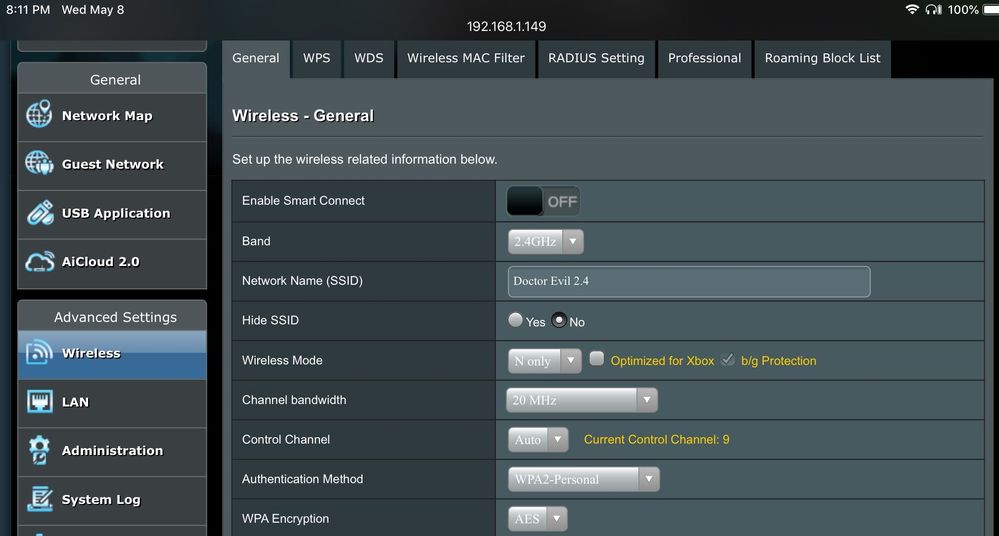Join us on the Community Forums!
-
Community Guidelines
The Fitbit Community is a gathering place for real people who wish to exchange ideas, solutions, tips, techniques, and insight about the Fitbit products and services they love. By joining our Community, you agree to uphold these guidelines, so please take a moment to look them over. -
Learn the Basics
Check out our Frequently Asked Questions page for information on Community features, and tips to make the most of your time here. -
Join the Community!
Join an existing conversation, or start a new thread to ask your question. Creating your account is completely free, and takes about a minute.
Not finding your answer on the Community Forums?
- Community
- Product Help Forums
- Aria
- Can't connect Aria 2 to Wifi
- Mark Topic as New
- Mark Topic as Read
- Float this Topic for Current User
- Bookmark
- Subscribe
- Mute
- Printer Friendly Page
- Community
- Product Help Forums
- Aria
- Can't connect Aria 2 to Wifi
Can't connect Aria 2 to Wifi
- Mark Topic as New
- Mark Topic as Read
- Float this Topic for Current User
- Bookmark
- Subscribe
- Mute
- Printer Friendly Page
- « Previous
- Next »
02-25-2018
18:20
- last edited on
09-04-2019
08:45
by
MatthewFitbit
![]()
- Mark as New
- Bookmark
- Subscribe
- Permalink
- Report this post
02-25-2018
18:20
- last edited on
09-04-2019
08:45
by
MatthewFitbit
![]()
- Mark as New
- Bookmark
- Subscribe
- Permalink
- Report this post
I'm trying to connect my new Aria 2 to the wifi and I get stopped at the part where it says I should take out one battery for ten seconds. I've done that multiple times and it still goes back to www.fitbit.com/setup. I took all batteries out for a minute as well and same problem. What's going on?
Thanks.
05-16-2018 08:58
- Mark as New
- Bookmark
- Subscribe
- Permalink
- Report this post
 Community Moderators ensure that conversations are friendly, factual, and on-topic. We're here to answer questions, escalate bugs, and make sure your voice is heard by the larger Fitbit team. Learn more
Community Moderators ensure that conversations are friendly, factual, and on-topic. We're here to answer questions, escalate bugs, and make sure your voice is heard by the larger Fitbit team. Learn more
05-16-2018 08:58
- Mark as New
- Bookmark
- Subscribe
- Permalink
- Report this post
@dadsafrantic @Visualtps If the router is Comcast, They updated their protocols and don't support "b" options, just "n" or g/n, I believe. In this case, since the Aria 2 connects with "b" and b/g/n protocols, I recommend getting in touch with your Internet service provider. Maybe they can advise a workaround that makes compatibility with "b" protocols.
@RCSmiami Thank you for your response! I would like to know what is the make and model of your router. This info will help me to assist you accordingly.
Don't hesitate to get back if any questions arise!
 Best Answer
Best Answer04-29-2019 17:43
- Mark as New
- Bookmark
- Subscribe
- Permalink
- Report this post
04-29-2019 17:43
- Mark as New
- Bookmark
- Subscribe
- Permalink
- Report this post
My solution for wifi connection issues with the Aria 2 and Ionic
I just spent a lot of time trying to get my Aria 2 and Ionic Watch to sync. Both now work after random ongoing issues. The issue seemed to be with my router's authentication. Here is what I found worked for me in my Asus Router settings:
- turned off the "smart" connect which chooses 2.4 ghz or 5.8 ghz.
- I connected all devices to the 2.4 ghz signal. The 5.8 ghz signal tends to be unpredictable with Fitbit devices.
- I changed the "authentication method" to WPA-Auto-Personal instead of WPA 2-Personal. Not sure what the difference is, but this did the trick.
Hope this will help someone.
04-30-2019 04:18
- Mark as New
- Bookmark
- Subscribe
- Permalink
- Report this post
 Community Moderators ensure that conversations are friendly, factual, and on-topic. We're here to answer questions, escalate bugs, and make sure your voice is heard by the larger Fitbit team. Learn more
Community Moderators ensure that conversations are friendly, factual, and on-topic. We're here to answer questions, escalate bugs, and make sure your voice is heard by the larger Fitbit team. Learn more
04-30-2019 04:18
- Mark as New
- Bookmark
- Subscribe
- Permalink
- Report this post
@AJ1o1 Thank you for participating in our Fitbit Community! Thank you also for sharing the steps that you followed in order to have your Aria 2 connected to your network. I'm pretty sure that this info will help other users that experience similar issues.
I'd like to invite you to visit our Discussions board where you can share your experiences, meet people and create new topics.
Hope to see you in our Fitbit Community more often! 😀
 Best Answer
Best Answer05-08-2019 16:00
- Mark as New
- Bookmark
- Subscribe
- Permalink
- Report this post
05-08-2019 16:00
- Mark as New
- Bookmark
- Subscribe
- Permalink
- Report this post
I could really do with some help. I've spent about 12 hours now trying to sort out my new Aria 2. This is one of the most frustrating experiences with a new gadget i've ever had and right now i just feel like getting a refund!
I've been trying to get my Aria 2 to connect to my wifi but it's just not having it. I've tried all of the suggested steps, taking out all batteries and holding the button to reset the software. removing it from my Fitbit app and going through the set up again, removing my tracker and trying to set up my Aria 2 first. Restarting my router several times, ensuring that the 2.4Ghz band is separate from the 5Ghz band (still dont even know what this is but i've done it). Changed my wifi password so it's 'simple'. Changed it so that it allows the correct letter code thing you said in all of the other posts - in my case mode 2/3 on my router.
This is ridiculous!! I have never known something quite so complicated when the device itself is supposed to make things simple. All I get when trying to connect to my wifi is "weak signal #sadface". My router is sat next to me, I run several games consoles and phones laptops etc perfectly fine - The signal is NOT weak.
What am I supposed to do next? Only thing i can suggest is returning for a replacement but id rather not have to go through that hassle either. Any help would be appreciated at this point.
I just want to weigh myself >_<
 Best Answer
Best Answer05-08-2019 17:19
- Mark as New
- Bookmark
- Subscribe
- Permalink
- Report this post
05-08-2019 17:19
- Mark as New
- Bookmark
- Subscribe
- Permalink
- Report this post
I suspect your router is too smart for your scale, so you need to dumb your router down. Try to find your “wireless mode” on your router and set it to ‘N’ which I believe is an older mode. I took a snap shot of my router setting (attached) on my Asus router. This final setting did the trick for me.

 Best Answer
Best Answer05-08-2019 17:22
- Mark as New
- Bookmark
- Subscribe
- Permalink
- Report this post
05-08-2019 17:22
- Mark as New
- Bookmark
- Subscribe
- Permalink
- Report this post
I suspect your router is too smart for your scale, so you need to dumb your router down. Try to find your “wireless mode” on your router and set it to ‘N’ which I believe is an older mode. I took a snap shot of my router setting (attached) on my Asus router. This final setting did the trick for me.
 Best Answer
Best Answer05-09-2019 04:35
- Mark as New
- Bookmark
- Subscribe
- Permalink
- Report this post
05-09-2019 04:35
- Mark as New
- Bookmark
- Subscribe
- Permalink
- Report this post
Hi AJ, thanks for the suggestion however it's still not working despite trying that. I'm now going to spend more money and get a Wi-Fi extender to see if that does anything at all but I doubt it.
Moderators, do you have any suggestions?
05-09-2019 05:46
- Mark as New
- Bookmark
- Subscribe
- Permalink
- Report this post
05-09-2019 05:46
- Mark as New
- Bookmark
- Subscribe
- Permalink
- Report this post
Hi Mooshi,
I was getting everything you are experiencing and nothing worked.
I had an IT friend at our house and I mentioned it to him and after a few tweeks he managed to get it connected. Having said this I really don't know what he did and he is overseas now.
I will ask him if he remembers what he did and see if I can explain it to me.
There is hope and it will happen. I dont think the wifi extender will help. Like you we have 7 or 8 other items connected to the wifi and they have no problems at all.
05-09-2019 10:31
- Mark as New
- Bookmark
- Subscribe
- Permalink
- Report this post
05-09-2019 10:31
- Mark as New
- Bookmark
- Subscribe
- Permalink
- Report this post
Hey ginja, thanks for the reply.
No need!! The booster seems to have done something, I don't know if it's because I'm sat in the middle of both router and extender but It found it immediately and has successfully synced.
Whilst this seems to be a win for me (so far), it is not for fitbit, it should not be this difficult to get a device to work.
Just glad and looking forward to get some sweat on!
Thanks for the replies and support fitbit peeps.
 Best Answer
Best Answer
08-01-2019
13:00
- last edited on
03-31-2021
07:17
by
JuanJoFitbit
![]()
- Mark as New
- Bookmark
- Subscribe
- Permalink
- Report this post
08-01-2019
13:00
- last edited on
03-31-2021
07:17
by
JuanJoFitbit
![]()
- Mark as New
- Bookmark
- Subscribe
- Permalink
- Report this post
I also have been struggling with this. It happened on my Fitbit Aria. I figured it was too old and couldn't connect to my new dual band wireless router. So I set it aside and got a cheap Renpho from Amazon. I didn't like that I had to have my phone with me to sync every time I wanted to get on the scale. So today I received a new Aria 2. My hope it that its internal WiFi innards would be good enough to connect to the 5G band. Nope. All the network requirements support specifies me were met. I am an IT guy. I connect lots of WiFi devices and I have never had one as picky as these are. I finally figured this one out though. There were two separate issues.
1. My WPA password was too long. I shortened it from 26 to 13 characters. It's also alphanumeric only.
2. When I let the app search for wireless networks it found mine but what I was noticing every time it failed to connect it would state my email address as the wifi SSID name. Something like "failed to connect to wifi network slickbit@<domain>.com". Once I did the manual connection and used the proper SSID name, it finally connected.
Note: I tried the manual setup with the correct SSID before I shortened the password and it did not work. This is how I know that was also an issue, because it worked after I shortened it.
Moderator edit: merged reply
 Best Answer
Best Answer09-29-2019 20:18 - edited 09-29-2019 20:43
- Mark as New
- Bookmark
- Subscribe
- Permalink
- Report this post
09-29-2019 20:18 - edited 09-29-2019 20:43
- Mark as New
- Bookmark
- Subscribe
- Permalink
- Report this post
I was having the same issue, and then I could not connect to WiFi. Basically there are steps that you need to follow but Fitbit does not explain them well.
After turning on the AriaI had issues with the iOS App and W10 App finding the device.
How did I fix it? I turned ON the Bluetooth and paired the Aria 2 before trying to set up from either APP.
I tried this from both, the iOS app and W10 App. The setup went smooth if I paired the Aria first!
Now after I fixed that I was able to get to the part where I would connect the Aria 2 to the WiFi. The Aria was not finding my WiFi and after many tries it finally found it but it did not connect stating the connection was weak.
While working on this I realized that the Aria does not support 5GHz. So if you do not have the 2.4GHz channel enabled on your WiFi router or extender, go ahead and do so.
The Aria was not connecting to any other WiFi broadcasted by my router I thought at first it was because I had many other devices connected to the WiFi already, but I came down with two theories: It could have been because the standard 802.11b is not enabled OR other devices on the 2-4GHz band were not letting the Aria pick up an IP address successfully.
I performed a test and enabled Guest WiFi. Well, Guest WiFi worked which supported my theory. I went ahead and created VLANs on my router and assigned one of them for the Aria. Not all routers/gateways support VLAN, in this case, try with the guest wifi. I haven't had any issues since then.
TL;TR
Make sure 2.5GHz band is enabled on your home WiFi.
Make sure you have 802.11b enabled as well on your WiFi router or extender.
Connect Aria 2 to Bluetooth before setup.
You might need to enable guest wifi to connect the Aria OR create a VLAN on your router for it. Test with different WiFis if possible so that you can determine what you need to do.
 Best Answer
Best Answer12-25-2019 08:59
- Mark as New
- Bookmark
- Subscribe
- Permalink
- Report this post
12-25-2019 08:59
- Mark as New
- Bookmark
- Subscribe
- Permalink
- Report this post
Same problem. just got this for Christmas and I can't set it up. Pulled the tab, took out the batteries, pushed the button, nothing works.
 Best Answer
Best Answer01-06-2020 07:07
- Mark as New
- Bookmark
- Subscribe
- Permalink
- Report this post
01-06-2020 07:07
- Mark as New
- Bookmark
- Subscribe
- Permalink
- Report this post
My Aria 2 just stopped connecting to the WiFi. Is was working yesterday and today it can't connect anymore. Tried to reset it, just shows www.fitbit.com/setup now
My phone can not find the Aria 2 Wifi to to the setup.
What now?
 Best Answer
Best Answer01-06-2020 07:19
- Mark as New
- Bookmark
- Subscribe
- Permalink
- Report this post
01-06-2020 07:19
- Mark as New
- Bookmark
- Subscribe
- Permalink
- Report this post
I got it fixed.
Make sure you have blue tooth activated on your phone, otherwise it won't work.
After acitvating bluetooth, open the Fitbit app and add a new device to your app. Choose Aria 2 and click setup. The app should connect via bluetooth to the scale and then you can proceed with the WiFi setup.
Also make sure that your 2.4 GHz and 5GHz WiFi networks have a different SSID, the Aria 2 can only connect to the 2.4GHz network.
 Best Answer
Best Answer06-26-2020 06:16
- Mark as New
- Bookmark
- Subscribe
- Permalink
- Report this post
06-26-2020 06:16
- Mark as New
- Bookmark
- Subscribe
- Permalink
- Report this post
Having the same issues. None of my other products (Alexa, smartphone, computer, TV, smartplugs etc) have had any problem connecting to my WiFi but this piece of c**p simply won't connect.
Fitbit, have you considered making a product that actually works?
 Best Answer
Best Answer01-25-2021 12:48
- Mark as New
- Bookmark
- Subscribe
- Permalink
- Report this post
01-25-2021 12:48
- Mark as New
- Bookmark
- Subscribe
- Permalink
- Report this post
I moved the ARIA-2 to another account, so it worked and synced fine.. but the resetup was the worst user experience ever...
Pairing the Aria-2 worked fine, however de setup always finised with a fitbit.com connection error.
And a hour later the Aria-2 got added but.. because of my reset (battery pull and pressing the button in the battery compartment), without wifi setup in the Aria-2 and unable to sync.
The fix to get Wifi setup again was to sit really close to my Wifi router (+/- 2 m).
Then suddenly I could setup my Aria-2 wifi and got it working again.
Altough I have pretty strong Wifi through my house, to setup the Aria-2 seems to need an absurt strong wifi signal from the router.
 Best Answer
Best Answer11-30-2022 05:05 - edited 11-30-2022 05:06
- Mark as New
- Bookmark
- Subscribe
- Permalink
- Report this post
11-30-2022 05:05 - edited 11-30-2022 05:06
- Mark as New
- Bookmark
- Subscribe
- Permalink
- Report this post
I got aria 2 on facebook marketplace today, I WAS USING AN IPHONE XR TO SETUP, I too got stuck at the same point WWW.FITBIT.COM.SETUP/ I pulled batteries out, I setup aria 2 in my devices, but I still couldn’t get past setup message or connect to wi-fi, finally I used my old SAMSUNG GALAXY S8 which I still have hanging around and like magic once I had entered the 4 digit pin to pair it went straight to choosing a wi-fi network. So for me it was either Android vs OS or iPhone vs Galaxy, whatever it was I can now use my Aria2 and although it may not be the answer for everyone it should answer somebodys question
 Best Answer
Best Answer- « Previous
- Next »