Join us on the Community Forums!
-
Community Guidelines
The Fitbit Community is a gathering place for real people who wish to exchange ideas, solutions, tips, techniques, and insight about the Fitbit products and services they love. By joining our Community, you agree to uphold these guidelines, so please take a moment to look them over. -
Learn the Basics
Check out our Frequently Asked Questions page for information on Community features, and tips to make the most of your time here. -
Join the Community!
Join an existing conversation, or start a new thread to ask your question. Creating your account is completely free, and takes about a minute.
Not finding your answer on the Community Forums?
- Community
- Product Help Forums
- Aria
- "Something went wrong" during Aria Air setup
- Mark Topic as New
- Mark Topic as Read
- Float this Topic for Current User
- Bookmark
- Subscribe
- Mute
- Printer Friendly Page
- Community
- Product Help Forums
- Aria
- "Something went wrong" during Aria Air setup
"Something went wrong" during Aria Air setup
ANSWERED- Mark Topic as New
- Mark Topic as Read
- Float this Topic for Current User
- Bookmark
- Subscribe
- Mute
- Printer Friendly Page
07-07-2023
12:47
- last edited on
07-18-2023
14:29
by
LizzyFitbit
![]()
- Mark as New
- Bookmark
- Subscribe
- Permalink
- Report this post
07-07-2023
12:47
- last edited on
07-18-2023
14:29
by
LizzyFitbit
![]()
- Mark as New
- Bookmark
- Subscribe
- Permalink
- Report this post
There has been a consistent difficulty with setting up the Aria Air scale since Fitbit moved to Google. When attempting to pair the device, an error occurs. 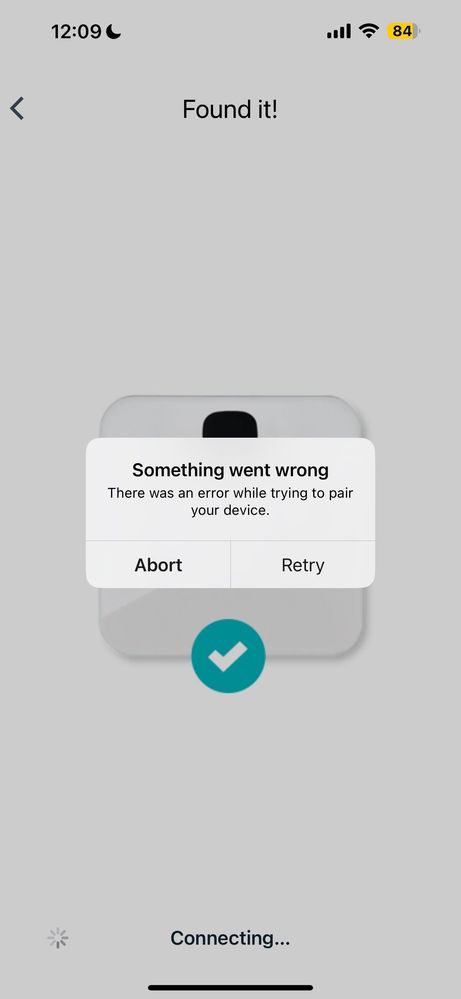
Moderator Edit: Clarified subject
Answered! Go to the Best Answer.
09-13-2023 23:14
- Mark as New
- Bookmark
- Subscribe
- Permalink
- Report this post
SunsetRunner
09-13-2023 23:14
- Mark as New
- Bookmark
- Subscribe
- Permalink
- Report this post
problem even though the message was marked as 'answer'.
 Best Answer
Best Answer09-14-2023 07:20
- Mark as New
- Bookmark
- Subscribe
- Permalink
- Report this post
09-14-2023 07:20
- Mark as New
- Bookmark
- Subscribe
- Permalink
- Report this post
As you can see - I cannot select the button. It is not clickable.
 Best Answer
Best Answer09-15-2023 05:52
- Mark as New
- Bookmark
- Subscribe
- Permalink
- Report this post
09-15-2023 05:52
- Mark as New
- Bookmark
- Subscribe
- Permalink
- Report this post
Same issues. I was able to connect once, but them my partner couldn't, and she is the one who really wants to track, so I unpaired to let her try and now neither one of us can connect. It gets as far as the "Found it!" but when trying to connect, I get the dreaded "Something went wrong, Try Again" message. We've tried with her iPhone, and my Motorola Android phone, and no joy either way.
09-15-2023
12:25
- last edited on
09-15-2023
14:39
by
LizzyFitbit
![]()
- Mark as New
- Bookmark
- Subscribe
- Permalink
- Report this post
09-15-2023
12:25
- last edited on
09-15-2023
14:39
by
LizzyFitbit
![]()
- Mark as New
- Bookmark
- Subscribe
- Permalink
- Report this post
When do you anticipate this to be fixed??? Why even see this product to people if you know THR software doest work?!?!
Moderator Edit: Formatting
09-16-2023 06:05
- Mark as New
- Bookmark
- Subscribe
- Permalink
- Report this post
09-16-2023 06:05
- Mark as New
- Bookmark
- Subscribe
- Permalink
- Report this post
Oh weird lol they merged the threads, defeating the purpose of my more recent thread… (to not be marked as resolved)
09-16-2023 15:41
- Mark as New
- Bookmark
- Subscribe
- Permalink
- Report this post
09-16-2023 15:41
- Mark as New
- Bookmark
- Subscribe
- Permalink
- Report this post
I posted a review on Amazon some days ago to warn others about the issue. It’s ridiculous to be selling a defective device with no fix in sight!
09-16-2023 16:56
- Mark as New
- Bookmark
- Subscribe
- Permalink
- Report this post
09-16-2023 16:56
- Mark as New
- Bookmark
- Subscribe
- Permalink
- Report this post
09-17-2023 12:20
- Mark as New
- Bookmark
- Subscribe
- Permalink
- Report this post
09-17-2023 12:20
- Mark as New
- Bookmark
- Subscribe
- Permalink
- Report this post
I have returned my Fitbit Aria Air to the online retailer and am waiting for refund.
Buy a MI Body Composition Scale instead. We already have one at home. I bought this Fitbit one just for consistency with my Charge 5.
The Mi scale is 1/2 the price for even more functionalities. The same applies to their fitness bands, for 1/5 the price, same functionality.
Most importantly, it just works. I am switching camp completely.
 Best Answer
Best Answer09-17-2023 13:56
- Mark as New
- Bookmark
- Subscribe
- Permalink
- Report this post
09-17-2023 13:56
- Mark as New
- Bookmark
- Subscribe
- Permalink
- Report this post
Will it sync to Fitbit?!
 Best Answer
Best Answer09-17-2023 15:27 - edited 09-17-2023 15:29
- Mark as New
- Bookmark
- Subscribe
- Permalink
- Report this post
SunsetRunner
09-17-2023 15:27 - edited 09-17-2023 15:29
- Mark as New
- Bookmark
- Subscribe
- Permalink
- Report this post
Yes. If you create a new pure Fitbit account and REFUSE to merge it with Google it will work.
 Best Answer
Best Answer09-17-2023 15:39
- Mark as New
- Bookmark
- Subscribe
- Permalink
- Report this post
09-17-2023 15:39
- Mark as New
- Bookmark
- Subscribe
- Permalink
- Report this post
If you REFUSE to Google it will work.
 Best Answer
Best Answer09-17-2023 15:56
- Mark as New
- Bookmark
- Subscribe
- Permalink
- Report this post
09-17-2023 15:56
- Mark as New
- Bookmark
- Subscribe
- Permalink
- Report this post
account to Google? It says that it syncs but nothing shows on the app 🙄
 Best Answer
Best Answer09-17-2023 16:33
- Mark as New
- Bookmark
- Subscribe
- Permalink
- Report this post
09-17-2023 16:33
- Mark as New
- Bookmark
- Subscribe
- Permalink
- Report this post
Good one!
 Best Answer
Best Answer09-17-2023 16:46
- Mark as New
- Bookmark
- Subscribe
- Permalink
- Report this post
09-17-2023 16:46
- Mark as New
- Bookmark
- Subscribe
- Permalink
- Report this post
If I do that I lose all of the history. Dang
 Best Answer
Best Answer09-18-2023 01:29
- Mark as New
- Bookmark
- Subscribe
- Permalink
- Report this post
SunsetRunner
09-18-2023 01:29
- Mark as New
- Bookmark
- Subscribe
- Permalink
- Report this post
09-18-2023 02:41 - edited 09-18-2023 04:13
- Mark as New
- Bookmark
- Subscribe
- Permalink
- Report this post
SunsetRunner
09-18-2023 02:41 - edited 09-18-2023 04:13
- Mark as New
- Bookmark
- Subscribe
- Permalink
- Report this post
Create a new Fitbit account here: https://accounts.fitbit.com/signup
BUT READ CAREFULLY when you go through the steps that you DO NOT choose any GOOGLE choice.
They want you to choose a Google account...
And yes, you need to provide a new email address... that can be a bummer...
Maybe also, a non-Google email adress is required to create a Fitbit-ONLY account... not sure...
 Best Answer
Best Answer09-18-2023 04:24
- Mark as New
- Bookmark
- Subscribe
- Permalink
- Report this post
09-18-2023 04:24
- Mark as New
- Bookmark
- Subscribe
- Permalink
- Report this post
Yeah this is a good solution if you are new to Fitbit
But those of us with years of data don't want to start again...
I don't get why Fitbit allows us to export our data but not import it...
 Best Answer
Best Answer09-18-2023 11:56
- Mark as New
- Bookmark
- Subscribe
- Permalink
- Report this post
09-18-2023 11:56
- Mark as New
- Bookmark
- Subscribe
- Permalink
- Report this post
Agree. I have years of data
 Best Answer
Best Answer09-18-2023 12:25
- Mark as New
- Bookmark
- Subscribe
- Permalink
- Report this post
09-18-2023 12:25
- Mark as New
- Bookmark
- Subscribe
- Permalink
- Report this post
I think you can do it by using a different email address
 Best Answer
Best Answer09-19-2023 19:37
- Mark as New
- Bookmark
- Subscribe
- Permalink
- Report this post
09-19-2023 19:37
- Mark as New
- Bookmark
- Subscribe
- Permalink
- Report this post
Hi, has there been a fix for this problem as yet. Note that this was posted back in July but I am new and having this issue? No body has been able to help as yet? Thanks.

