Join us on the Community Forums!
-
Community Guidelines
The Fitbit Community is a gathering place for real people who wish to exchange ideas, solutions, tips, techniques, and insight about the Fitbit products and services they love. By joining our Community, you agree to uphold these guidelines, so please take a moment to look them over. -
Learn the Basics
Check out our Frequently Asked Questions page for information on Community features, and tips to make the most of your time here. -
Join the Community!
Join an existing conversation, or start a new thread to ask your question. Creating your account is completely free, and takes about a minute.
Not finding your answer on the Community Forums?
- Community
- Product Help Forums
- Aria
- "Something went wrong" during Aria Air setup
- Mark Topic as New
- Mark Topic as Read
- Float this Topic for Current User
- Bookmark
- Subscribe
- Mute
- Printer Friendly Page
- Community
- Product Help Forums
- Aria
- "Something went wrong" during Aria Air setup
"Something went wrong" during Aria Air setup
ANSWERED- Mark Topic as New
- Mark Topic as Read
- Float this Topic for Current User
- Bookmark
- Subscribe
- Mute
- Printer Friendly Page
07-07-2023
12:47
- last edited on
07-18-2023
14:29
by
LizzyFitbit
![]()
- Mark as New
- Bookmark
- Subscribe
- Permalink
- Report this post
07-07-2023
12:47
- last edited on
07-18-2023
14:29
by
LizzyFitbit
![]()
- Mark as New
- Bookmark
- Subscribe
- Permalink
- Report this post
There has been a consistent difficulty with setting up the Aria Air scale since Fitbit moved to Google. When attempting to pair the device, an error occurs. 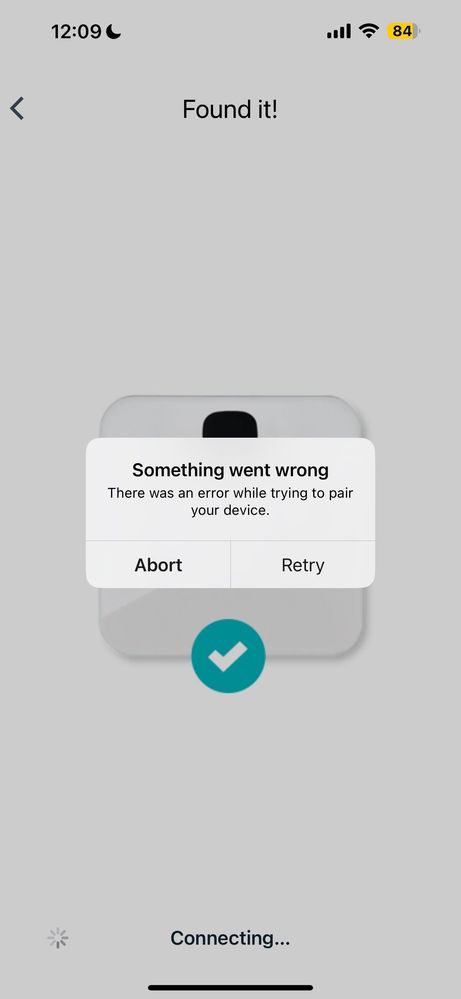
Moderator Edit: Clarified subject
Answered! Go to the Best Answer.
10-09-2023 05:47
- Mark as New
- Bookmark
- Subscribe
- Permalink
- Report this post
10-09-2023 05:47
- Mark as New
- Bookmark
- Subscribe
- Permalink
- Report this post
So...
I created a new NON-Google profile and went through the steps to pair my scale.
It worked.
So, the error is definitely in the way the app is syncing with Google accounts, and not with my phones or the scale.
Google, don't be evil.
Please fix.
 Best Answer
Best Answer10-09-2023 06:10
- Mark as New
- Bookmark
- Subscribe
- Permalink
- Report this post
10-09-2023 06:10
- Mark as New
- Bookmark
- Subscribe
- Permalink
- Report this post
Howe did you do this? Mine just give me google options now.
 Best Answer
Best Answer10-09-2023 06:41 - edited 10-09-2023 06:51
- Mark as New
- Bookmark
- Subscribe
- Permalink
- Report this post
SunsetRunner
10-09-2023 06:41 - edited 10-09-2023 06:51
- Mark as New
- Bookmark
- Subscribe
- Permalink
- Report this post
You may need to use a new email adress than before.
I am using a new non-Gmail-address. Maybe Gmail addresses automatically links to Google... not sure.
 Best Answer
Best Answer10-11-2023 03:52
- Mark as New
- Bookmark
- Subscribe
- Permalink
- Report this post
10-11-2023 03:52
- Mark as New
- Bookmark
- Subscribe
- Permalink
- Report this post
Same issue. Just bought a new scales not knowing of this issue. Will be sending it back within my 14 day cooling off period unless it's fixed before then, which I doubt.
10-16-2023 12:52
- Mark as New
- Bookmark
- Subscribe
- Permalink
- Report this post
10-16-2023 12:52
- Mark as New
- Bookmark
- Subscribe
- Permalink
- Report this post
It’s been 3 months- how can there not have been an update to let all of the aria air users know what’s happening. It was the switch to google login for the Fitbit app that broke it - I can’t believe the hours I have spent following instructions from fitbit support over and over and over again and NOTHING worked. Why on the world would they make us try all that stuff when they know it won’t work. So I paid for a smart scale but it turned into a stupid scale: I’ll be calling fitbit for a warranty claim since it no longer works as designed
10-16-2023 13:12
- Mark as New
- Bookmark
- Subscribe
- Permalink
- Report this post
10-16-2023 13:12
- Mark as New
- Bookmark
- Subscribe
- Permalink
- Report this post
Sent from my iPhone
10-17-2023 07:50
- Mark as New
- Bookmark
- Subscribe
- Permalink
- Report this post
10-17-2023 07:50
- Mark as New
- Bookmark
- Subscribe
- Permalink
- Report this post
issue is still not fixed. Errrrrr.
 Best Answer
Best Answer10-17-2023 07:55
- Mark as New
- Bookmark
- Subscribe
- Permalink
- Report this post
10-17-2023 07:55
- Mark as New
- Bookmark
- Subscribe
- Permalink
- Report this post
Fitbit account to a Google account.
SMH
They are terrible.
 Best Answer
Best Answer10-17-2023 08:58
- Mark as New
- Bookmark
- Subscribe
- Permalink
- Report this post
SunsetRunner
10-17-2023 08:58
- Mark as New
- Bookmark
- Subscribe
- Permalink
- Report this post
I agree they don't care!! No feedback whatsoever. I wish I would have investigated this product more before I purchased it.
What a waste of my time. Going back today.
 Best Answer
Best Answer10-17-2023 09:35
- Mark as New
- Bookmark
- Subscribe
- Permalink
- Report this post
10-17-2023 09:35
- Mark as New
- Bookmark
- Subscribe
- Permalink
- Report this post
You might want to write a review for the aria air so other people know there is a problem due to google fitbit login. I did even though it’s been 9 months since I bought it. Too late for me to return it, but I did file a warranty claim since it is no longer a smart scale .
10-18-2023 08:16 - edited 10-18-2023 08:17
- Mark as New
- Bookmark
- Subscribe
- Permalink
- Report this post
10-18-2023 08:16 - edited 10-18-2023 08:17
- Mark as New
- Bookmark
- Subscribe
- Permalink
- Report this post
As others have mentioned, https://accounts.fitbit.com/signup will get you to the new account creation page.
You have to use a non-Google email, and NOT select the Create a Google Account option.
Then open the app, logout and log back in with your new creds. Then the scale should pair and update in the app.
.
Google, please fix. Don't be evil.
 Best Answer
Best Answer10-18-2023 23:46
- Mark as New
- Bookmark
- Subscribe
- Permalink
- Report this post
SunsetRunner
10-18-2023 23:46
- Mark as New
- Bookmark
- Subscribe
- Permalink
- Report this post
solution but a stop-gap as Fitbit plan to remove the Fitbit login entirely
in 2025. Let's hope they can fix the Google issue before then!
 Best Answer
Best Answer10-19-2023 03:06
- Mark as New
- Bookmark
- Subscribe
- Permalink
- Report this post
10-19-2023 03:06
- Mark as New
- Bookmark
- Subscribe
- Permalink
- Report this post
Hello Lizzy,
Any update on this. Personally I purchased mine in June and have been waiting patiently for an update on a fix? Have never been able to connect to my app.
Is there a fix coming in the near future or should I return and get a Withings?
Thanks (:
 Best Answer
Best Answer10-19-2023 03:16
- Mark as New
- Bookmark
- Subscribe
- Permalink
- Report this post
SunsetRunner
10-19-2023 03:16
- Mark as New
- Bookmark
- Subscribe
- Permalink
- Report this post
I had the post below which worked for me.
As others have mentioned, https:accounts.fitbit.com/signup will get you to
the new account creation page.
You have to use a non-Google email, and NOT select the Create a Google
Account option.
Then open the app, logout and log back in with your new creds. Then the
scale should pair and update in the app.
 Best Answer
Best Answer10-19-2023 03:28
- Mark as New
- Bookmark
- Subscribe
- Permalink
- Report this post
10-19-2023 03:28
- Mark as New
- Bookmark
- Subscribe
- Permalink
- Report this post
Mine went back to Amazon today as I was still inside my return window. Will buy it again if this issue is confirmed as resolved. Didn't make sense to wait until it was as I have a 'dumb' scales which effectively does the same thing as a non syncing one. And I'm not interested in workarounds.
 Best Answer
Best Answer10-19-2023 05:55
- Mark as New
- Bookmark
- Subscribe
- Permalink
- Report this post
10-19-2023 05:55
- Mark as New
- Bookmark
- Subscribe
- Permalink
- Report this post
To be honest, I've totally given up on this now and don't even try to fix it. I still use the INSmart scale app and sync that.
I did the whole new non-Google account thing and it won't let me log in.
Now, when anyone asks me what I'm wearing on my wrist I just tell them it's crap, to avoid it at all costs and buy something else.
10-19-2023 11:09
- Mark as New
- Bookmark
- Subscribe
- Permalink
- Report this post
10-19-2023 11:09
- Mark as New
- Bookmark
- Subscribe
- Permalink
- Report this post
It didn’t work for me. I’m curious as to whether you used an IPhone or Android or something else?
 Best Answer
Best Answer10-19-2023 11:56
- Mark as New
- Bookmark
- Subscribe
- Permalink
- Report this post
SunsetRunner
10-19-2023 11:56
- Mark as New
- Bookmark
- Subscribe
- Permalink
- Report this post
 Best Answer
Best Answer10-19-2023 16:15
- Mark as New
- Bookmark
- Subscribe
- Permalink
- Report this post
10-19-2023 16:15
- Mark as New
- Bookmark
- Subscribe
- Permalink
- Report this post
I have my original profile on an iphone for my Versa and my new (non-Google) account on my iPad for the scale.
I'm considering switching the watch over to the new account until Google pulls the rug. I'm also tinkering with the FitBit API to see if I can move the weigh-ins over via a python script.
The fact that I can pair and get data from my scale, which is, BTW, several years old, by logging in with a NON-Google account makes it clear that the problem is with the profile interface and not the app, the scale, or the user.
Google, you broke it.
Don't be evil. Please fix.
 Best Answer
Best Answer10-20-2023 15:35
- Mark as New
- Bookmark
- Subscribe
- Permalink
- Report this post
10-20-2023 15:35
- Mark as New
- Bookmark
- Subscribe
- Permalink
- Report this post
transitioned to Google account.
Good luck
 Best Answer
Best Answer