Join us on the Community Forums!
-
Community Guidelines
The Fitbit Community is a gathering place for real people who wish to exchange ideas, solutions, tips, techniques, and insight about the Fitbit products and services they love. By joining our Community, you agree to uphold these guidelines, so please take a moment to look them over. -
Learn the Basics
Check out our Frequently Asked Questions page for information on Community features, and tips to make the most of your time here. -
Join the Community!
Join an existing conversation, or start a new thread to ask your question. Creating your account is completely free, and takes about a minute.
Not finding your answer on the Community Forums?
- Community
- Product Help Forums
- Aria
- "Something went wrong" during Aria Air setup
- Mark Topic as New
- Mark Topic as Read
- Float this Topic for Current User
- Bookmark
- Subscribe
- Mute
- Printer Friendly Page
- Community
- Product Help Forums
- Aria
- "Something went wrong" during Aria Air setup
"Something went wrong" during Aria Air setup
ANSWERED- Mark Topic as New
- Mark Topic as Read
- Float this Topic for Current User
- Bookmark
- Subscribe
- Mute
- Printer Friendly Page
07-07-2023
12:47
- last edited on
07-18-2023
14:29
by
LizzyFitbit
![]()
- Mark as New
- Bookmark
- Subscribe
- Permalink
- Report this post
07-07-2023
12:47
- last edited on
07-18-2023
14:29
by
LizzyFitbit
![]()
- Mark as New
- Bookmark
- Subscribe
- Permalink
- Report this post
There has been a consistent difficulty with setting up the Aria Air scale since Fitbit moved to Google. When attempting to pair the device, an error occurs. 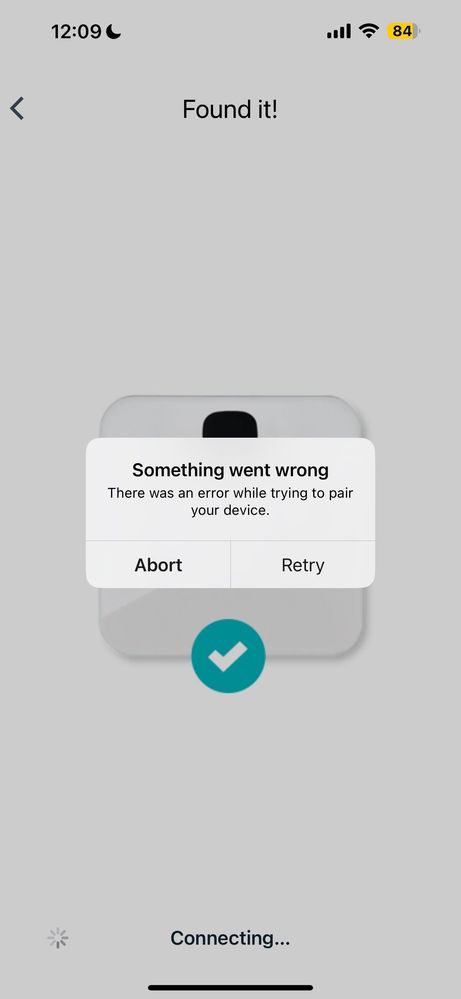
Moderator Edit: Clarified subject
Answered! Go to the Best Answer.
07-15-2023 12:25
- Mark as New
- Bookmark
- Subscribe
- Permalink
- Report this post
SunsetRunner
07-15-2023 12:25
- Mark as New
- Bookmark
- Subscribe
- Permalink
- Report this post
The aria air I have purchased is stuck in a loop when trying to add the device to the Fitbit app.
things I have tried to resolve the issue.
1)Verified my iPhone 14 is on the latest stable IOS release.
2)reset network settings for the entire iPhone.
3)factory reset the Aria air.
4) disabled and re-enabled Bluetooth.
5) uninstalled and reinstalled the Fitbit app.
I’m considering sending this device back for a refund unless a fix is deployed soon.
07-15-2023 15:58
- Mark as New
- Bookmark
- Subscribe
- Permalink
- Report this post
07-15-2023 15:58
- Mark as New
- Bookmark
- Subscribe
- Permalink
- Report this post
Lots of other people have this question with no responses. So…….scale won’t connect and I’ve tried everything as everyone else has….
07-16-2023 07:51
- Mark as New
- Bookmark
- Subscribe
- Permalink
- Report this post
 Platinum Fitbit Product Experts share support knowledge on the forums and advocate for the betterment of Fitbit products and services. Learn more
Platinum Fitbit Product Experts share support knowledge on the forums and advocate for the betterment of Fitbit products and services. Learn more
07-16-2023 07:51
- Mark as New
- Bookmark
- Subscribe
- Permalink
- Report this post
It's almost impossible to set up the Aria scales on the phone because of this issue. Have you tried setting it up on a computer?
Kristen | USA Cruising through the Lifestyle Forums
one cruise ship at a time! Best Answer
Best Answer07-16-2023 17:11
- Mark as New
- Bookmark
- Subscribe
- Permalink
- Report this post
07-16-2023 17:11
- Mark as New
- Bookmark
- Subscribe
- Permalink
- Report this post
I’m having the same issue too. Any updates?
07-16-2023 17:23
- Mark as New
- Bookmark
- Subscribe
- Permalink
- Report this post
07-16-2023 19:16
- Mark as New
- Bookmark
- Subscribe
- Permalink
- Report this post
07-16-2023 19:16
- Mark as New
- Bookmark
- Subscribe
- Permalink
- Report this post
I am having the same issue!! But lease, somebody, anybody - FIGURE IT OUT!!
 Best Answer
Best Answer07-17-2023 13:38
- Mark as New
- Bookmark
- Subscribe
- Permalink
- Report this post
 Community Moderators ensure that conversations are friendly, factual, and on-topic. We're here to answer questions, escalate bugs, and make sure your voice is heard by the larger Fitbit team. Learn more
Community Moderators ensure that conversations are friendly, factual, and on-topic. We're here to answer questions, escalate bugs, and make sure your voice is heard by the larger Fitbit team. Learn more
07-17-2023 13:38
- Mark as New
- Bookmark
- Subscribe
- Permalink
- Report this post
Hi everyone, and welcome to our new members.
Thanks for bringing this to our attention, every step you've tried, and the screenshots provided. Let me share that this situation with the Aria Air not able not complete the set up process has been forwarded to our team and they're currently working on this situation. I'm sorry for the inconvenience this has caused, and appreciate your feedback. Rest assured I'll update this thread as soon as I receive more information to share.
By the way, I've moved some of your posts to this new thread as this will help us to keep you informed of this situation.
07-18-2023 07:25
- Mark as New
- Bookmark
- Subscribe
- Permalink
- Report this post
07-18-2023 07:25
- Mark as New
- Bookmark
- Subscribe
- Permalink
- Report this post
I have also been unable to connect my Aria Air on both iPhone and Android. I've factory reset the scale multiple times and reinstalled the fitbit app with no change
 Best Answer
Best Answer07-18-2023 07:31
- Mark as New
- Bookmark
- Subscribe
- Permalink
- Report this post
07-18-2023 07:31
- Mark as New
- Bookmark
- Subscribe
- Permalink
- Report this post
Exact same problem, tried to add my wife and was unable to since it kept asking for an invite she already had accepted. So then I (foolishly) decided to remove the scale from my account and set it up again fresh from scratch to see if that helped, and now I can't even add the scale back to either of our accounts. Just gives an error that "Something went wrong, Try again"
 Best Answer
Best Answer
07-18-2023
08:00
- last edited on
07-18-2023
14:40
by
LizzyFitbit
![]()
- Mark as New
- Bookmark
- Subscribe
- Permalink
- Report this post
07-18-2023
08:00
- last edited on
07-18-2023
14:40
by
LizzyFitbit
![]()
- Mark as New
- Bookmark
- Subscribe
- Permalink
- Report this post
I still hadn’t resolved I did read to accept invitation on a computer might try that
Regards
sent from my iphone
Moderator Edit: Personal info removed
 Best Answer
Best Answer07-18-2023 14:51
- Mark as New
- Bookmark
- Subscribe
- Permalink
- Report this post
 Community Moderators ensure that conversations are friendly, factual, and on-topic. We're here to answer questions, escalate bugs, and make sure your voice is heard by the larger Fitbit team. Learn more
Community Moderators ensure that conversations are friendly, factual, and on-topic. We're here to answer questions, escalate bugs, and make sure your voice is heard by the larger Fitbit team. Learn more
07-18-2023 14:51
- Mark as New
- Bookmark
- Subscribe
- Permalink
- Report this post
Hi everyone, and a warm welcome to our new members.
Thanks for sharing this information, and the steps you've tried so far. As mentioned before, our team is aware of this situation experienced with the Aria Air scale and they're currently working to get it resolved as soon as possible.
Once again, I appreciate your feedback and while I don't have more updates from the team, I'll keep you posted once I have more details.
 Best Answer
Best Answer07-19-2023 09:15
- Mark as New
- Bookmark
- Subscribe
- Permalink
- Report this post
07-19-2023 09:15
- Mark as New
- Bookmark
- Subscribe
- Permalink
- Report this post
Me too
 Best Answer
Best Answer07-19-2023 09:20
- Mark as New
- Bookmark
- Subscribe
- Permalink
- Report this post
07-19-2023 09:20
- Mark as New
- Bookmark
- Subscribe
- Permalink
- Report this post
It must be something to do with Google & Fitbit joining together … nightmare
07-20-2023 11:32
- Mark as New
- Bookmark
- Subscribe
- Permalink
- Report this post
07-20-2023 11:32
- Mark as New
- Bookmark
- Subscribe
- Permalink
- Report this post
I have called several times in the past 3 weeks when I switched to google. They keep sending me to the warranty department that tells me it is no longer under warranty. I know that. The problem started happening when I switched to google. If you are able to get an answer, please let me know. I’ve wasted hours on the phone to no avail.. totally frustrated. This should have been worked out before they had us switched. The people dedicated to the scale are non-existent.
07-20-2023 12:30
- Mark as New
- Bookmark
- Subscribe
- Permalink
- Report this post
07-20-2023 12:30
- Mark as New
- Bookmark
- Subscribe
- Permalink
- Report this post
07-20-2023 12:30
- Mark as New
- Bookmark
- Subscribe
- Permalink
- Report this post
07-20-2023 12:30
- Mark as New
- Bookmark
- Subscribe
- Permalink
- Report this post
Same here. I wonder if there is anyway we can get off of Google and go back to the old login.
07-21-2023 07:26
- Mark as New
- Bookmark
- Subscribe
- Permalink
- Report this post
07-21-2023 07:26
- Mark as New
- Bookmark
- Subscribe
- Permalink
- Report this post
I’ve waited now it’s time to return my scale 😞
07-21-2023 17:42
- Mark as New
- Bookmark
- Subscribe
- Permalink
- Report this post
 Community Moderators ensure that conversations are friendly, factual, and on-topic. We're here to answer questions, escalate bugs, and make sure your voice is heard by the larger Fitbit team. Learn more
Community Moderators ensure that conversations are friendly, factual, and on-topic. We're here to answer questions, escalate bugs, and make sure your voice is heard by the larger Fitbit team. Learn more
07-21-2023 17:42
- Mark as New
- Bookmark
- Subscribe
- Permalink
- Report this post
Hi everyone, and welcome to our new members.
I understand how frustrating this can be, and appreciate your efforts in troubleshooting your scales. Our team continues working to identify a solution as soon as possible.
While I don't have more details to share, rest assured that I'll update this thread as soon as I receive an update. Once again, thanks for your feedback and patience on this situation.
 Best Answer
Best Answer07-21-2023 18:48
- Mark as New
- Bookmark
- Subscribe
- Permalink
- Report this post
07-21-2023 18:48
- Mark as New
- Bookmark
- Subscribe
- Permalink
- Report this post
Same for me! Like everyone comments said.
 Best Answer
Best Answer07-22-2023 08:38
- Mark as New
- Bookmark
- Subscribe
- Permalink
- Report this post
07-22-2023 08:38
- Mark as New
- Bookmark
- Subscribe
- Permalink
- Report this post
Same problem with and I just bought the dam thing
 Best Answer
Best Answer

