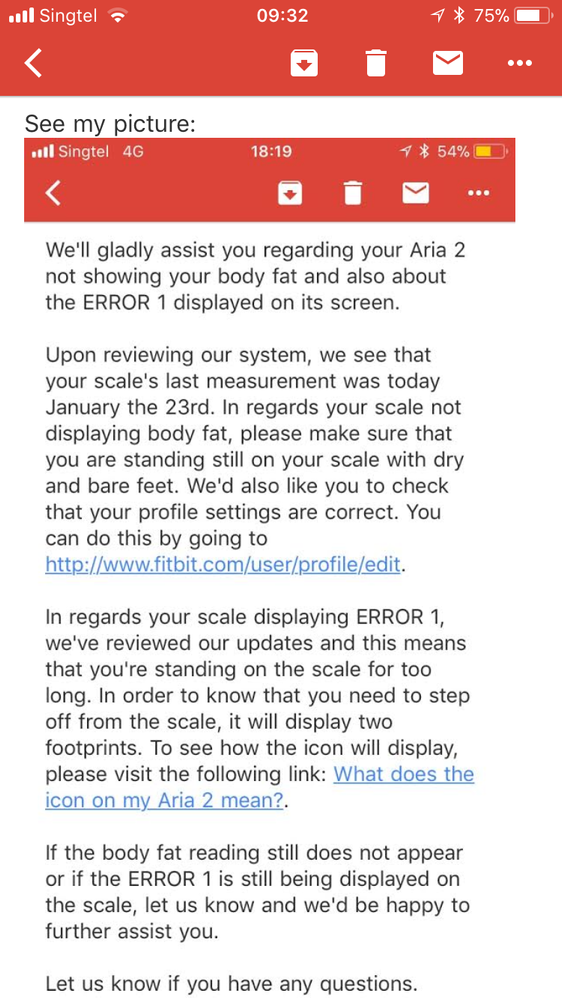Join us on the Community Forums!
-
Community Guidelines
The Fitbit Community is a gathering place for real people who wish to exchange ideas, solutions, tips, techniques, and insight about the Fitbit products and services they love. By joining our Community, you agree to uphold these guidelines, so please take a moment to look them over. -
Learn the Basics
Check out our Frequently Asked Questions page for information on Community features, and tips to make the most of your time here. -
Join the Community!
Join an existing conversation, or start a new thread to ask your question. Creating your account is completely free, and takes about a minute.
Not finding your answer on the Community Forums?
- Community
- Product Help Forums
- Aria
- Aria shows an "ERR" message
- Mark Topic as New
- Mark Topic as Read
- Float this Topic for Current User
- Bookmark
- Subscribe
- Mute
- Printer Friendly Page
- Community
- Product Help Forums
- Aria
- Aria shows an "ERR" message
Aria shows an "ERR" message
ANSWERED- Mark Topic as New
- Mark Topic as Read
- Float this Topic for Current User
- Bookmark
- Subscribe
- Mute
- Printer Friendly Page
01-17-2018
20:24
- last edited on
02-03-2021
06:18
by
JuanJoFitbit
![]()
- Mark as New
- Bookmark
- Subscribe
- Permalink
- Report this post
01-17-2018
20:24
- last edited on
02-03-2021
06:18
by
JuanJoFitbit
![]()
- Mark as New
- Bookmark
- Subscribe
- Permalink
- Report this post
Just and update. I had and aria do the whole ERR message thing and customer support told me I could fix it by buying a new one. They don't even have service centers to try and fix them. Anyway, now my parents Aria is doing the same thing after just over a year of use. Convenient how they stop working right after the warranty date.
Fitbit Aria = garbage.
Anyone else?
Moderator edit: updated subject for clarity
Answered! Go to the Best Answer.
01-25-2018 06:06
- Mark as New
- Bookmark
- Subscribe
- Permalink
- Report this post
01-25-2018 06:06
- Mark as New
- Bookmark
- Subscribe
- Permalink
- Report this post
All peoples endless problems getting Arias to sync are because they made the Aria with very old and outdated wireless chip inside it to save a couple of dollars in manufacturing.
The Aria 1 was outdated when it was released because it only supports a very old wireless standard that hasn't been around for a long time.
Now the Aria 2 is released with a newer chip that is also heavily outdated so that it still needs people who have reasonably new wireless routers in their home drop their wireless speed down to make the home WiFi really slow just to make the Fitbit Aria 2 work.
Unbelievable that a company producing highly technical products would be so stupid. Again trying to save a $3 or something like that in manufacturing the Aria.
01-25-2018 08:20
- Mark as New
- Bookmark
- Subscribe
- Permalink
- Report this post
01-25-2018 08:20
- Mark as New
- Bookmark
- Subscribe
- Permalink
- Report this post
Like Bud, we started Xfinity service and couldn't connect. Below is a summary for the community.
Problem: Receiving WIFI ERR on Aria scale after trying to connect to a new router.
Root Cause: Router sent by Xfinity does not have 802.11b turned on.
Solution: Use the Xfinity website to change the router's Advanced Settings. You will need to change the channel selection for 2.4 GHz WiFi to include the "b" protocol. Be sure to keep all other protocols active so other devices continue to connect.
01-25-2018 09:13
- Mark as New
- Bookmark
- Subscribe
- Permalink
- Report this post
01-25-2018 09:13
- Mark as New
- Bookmark
- Subscribe
- Permalink
- Report this post
Are you certain this won’t effect my other devices?
We have had several issues with our internet coverage and I don’t want to add to the problems.
 Best Answer
Best Answer01-25-2018 17:55
- Mark as New
- Bookmark
- Subscribe
- Permalink
- Report this post
01-25-2018 17:55
- Mark as New
- Bookmark
- Subscribe
- Permalink
- Report this post
 Best Answer
Best Answer01-25-2018 18:03
- Mark as New
- Bookmark
- Subscribe
- Permalink
- Report this post
01-25-2018 18:03
- Mark as New
- Bookmark
- Subscribe
- Permalink
- Report this post
your problem? Just curious as I had a response and when I followed their
clearer instructions via email, the problem was solved. As we have all
paid good money for the Aria2, we need to help them to find a solution,
that is I am assuming they want our feedback to help them in solving the
problem. I hope they are responsible enough to admit their mistake and
call back those units that has a problem that cannot be fixed.
 Best Answer
Best Answer01-25-2018 20:06
- Mark as New
- Bookmark
- Subscribe
- Permalink
- Report this post
01-25-2018 20:06
- Mark as New
- Bookmark
- Subscribe
- Permalink
- Report this post
This worked for me, thank you!
01-26-2018 15:19
- Mark as New
- Bookmark
- Subscribe
- Permalink
- Report this post
01-26-2018 15:19
- Mark as New
- Bookmark
- Subscribe
- Permalink
- Report this post
What worked? what did you do?
01-26-2018 16:46
- Mark as New
- Bookmark
- Subscribe
- Permalink
- Report this post
01-26-2018 16:46
- Mark as New
- Bookmark
- Subscribe
- Permalink
- Report this post
@Nightmare Are you kidding? You dont post the solution? Whats your deal?
01-26-2018 17:19
- Mark as New
- Bookmark
- Subscribe
- Permalink
- Report this post
01-26-2018 17:19
- Mark as New
- Bookmark
- Subscribe
- Permalink
- Report this post
Sent from my iPad
01-26-2018
17:25
- last edited on
01-31-2018
07:40
by
JuanJoFitbit
![]()
- Mark as New
- Bookmark
- Subscribe
- Permalink
- Report this post
01-26-2018
17:25
- last edited on
01-31-2018
07:40
by
JuanJoFitbit
![]()
- Mark as New
- Bookmark
- Subscribe
- Permalink
- Report this post
I tried but failed. I tried to forward the email to this group but
failed. So I attached a screenshot of the email. I will try attaching the
screen shot again.
 Best Answer
Best Answer
01-26-2018
19:45
- last edited on
01-31-2018
07:23
by
JuanJoFitbit
![]()
- Mark as New
- Bookmark
- Subscribe
- Permalink
- Report this post
01-26-2018
19:45
- last edited on
01-31-2018
07:23
by
JuanJoFitbit
![]()
- Mark as New
- Bookmark
- Subscribe
- Permalink
- Report this post
I changed my WiFi settings (see post from FastFourier). That was the solution to my problem. Thanks for posting!
What I tried worked, I did what FastFourier said to do:
“Like Bud, we started Xfinity service and couldn't connect. Below is a summary for the community.
Problem: Receiving WIFI ERR on Aria scale after trying to connect to a new router.
Root Cause: Router sent by Xfinity does not have 802.11b turned on.
Solution: Use the Xfinity website to change the router's Advanced Settings. You will need to change the channel selection for 2.4 GHz WiFi to include the "b" protocol. Be sure to keep all other protocols active so other devices continue to connect.”
01-26-2018 20:04
- Mark as New
- Bookmark
- Subscribe
- Permalink
- Report this post
01-26-2018 20:04
- Mark as New
- Bookmark
- Subscribe
- Permalink
- Report this post
 Best Answer
Best Answer01-31-2018 08:53
- Mark as New
- Bookmark
- Subscribe
- Permalink
- Report this post
 Community Moderators ensure that conversations are friendly, factual, and on-topic. We're here to answer questions, escalate bugs, and make sure your voice is heard by the larger Fitbit team. Learn more
Community Moderators ensure that conversations are friendly, factual, and on-topic. We're here to answer questions, escalate bugs, and make sure your voice is heard by the larger Fitbit team. Learn more
01-31-2018 08:53
- Mark as New
- Bookmark
- Subscribe
- Permalink
- Report this post
Hello everyone! @grail @myscaleisbroken @Mattster Thanks a lot for your feedback. I really understand your frustration due to the issues you had with your Aria scales. For more information about our Warranty Policies, please check out this page.
@BudW. I'm sorry to hear about the "ERR" messages you are getting on your Aria's display. Please try restarting your scale by taking out the 4 batteries for 15 seconds and put them back in. After this, weigh yourself 5 consecutive times and see if it shows your weight again.
@jrsygrl65 I'm sorry to hear about the experience you had with your Aria scale. I want to follow up and want to know if you have tried the solutions that shared @FastFourier and @Nightmare. Those are great troubleshooting steps that you can try in order to get this issue resolved.
@HelloFit @boradebora @edk1 @Superfit1 Thanks for joining us in this thread! Please check out the solution that posted @Nightmare and @FastFourier recently in this thread.
@GP77 It's great to see you here! I would like to know if the solution that shared @FastFourier helped you to get this issue resolved.
@DSQ I'm sorry to hear that your Aria scale is not connecting with your Google Fiber network. I want to follow up and would like to know if you get any error message. Also, make sure that your WiFi password is alphanumerical only and the network settings are set on the protocol 802.11b. I'll be around if more assistance is needed.
@JackofTrades @mhg It's good to see you in the Community! I'd like to follow up and would like to know if the solution that shared @Nightmare was helpful and got the issue resolved.
@jackie79 I'm sorry to hear that you also experienced issues with your Aria scale. I want to turn that bad experience into a good experience. Please let me know more details about the issue: Have you tried any troubleshooting steps? In the meantime, please check out the solution that shared @Nightmare above.
@FastFourier @Nightmare Thanks a lot guys for sharing the solutions that helped you to get the issue resolved. I'm sure that those workarounds will be helpful for other users.
See you all later! ![]()
 Best Answer
Best Answer02-18-2018 10:07
- Mark as New
- Bookmark
- Subscribe
- Permalink
- Report this post
02-18-2018 10:07
- Mark as New
- Bookmark
- Subscribe
- Permalink
- Report this post
I contacted support because of the ERR when calculating weight. They were so kind to offer to sell me a new one, (sarcasm) because it's out of warranty. If they broke it because of a software upgrade they should be responsible. Fitbit sucks, why would I buy a new one that will end in the same place, the garbage.
02-18-2018 14:49
- Mark as New
- Bookmark
- Subscribe
- Permalink
- Report this post
02-18-2018 14:49
- Mark as New
- Bookmark
- Subscribe
- Permalink
- Report this post
this is the worst product ever!!! i have been trying for 2 days to fix it following everyones advice... grrr
02-20-2018 07:24
- Mark as New
- Bookmark
- Subscribe
- Permalink
- Report this post
 Community Moderators ensure that conversations are friendly, factual, and on-topic. We're here to answer questions, escalate bugs, and make sure your voice is heard by the larger Fitbit team. Learn more
Community Moderators ensure that conversations are friendly, factual, and on-topic. We're here to answer questions, escalate bugs, and make sure your voice is heard by the larger Fitbit team. Learn more
02-20-2018 07:24
- Mark as New
- Bookmark
- Subscribe
- Permalink
- Report this post
@Gregs2 Thanks for joining us in the Fitbit Community! I really understand how you feel about this and I truly appreciate your comments and feedback. This info will be forwarded to our team.
@WG1 I noticed that you just joined our Fitbit Community as well, welcome aboard! I would like to follow up and would like to know if the issue persists or if you were able to find a solution for this issue.
I'll be around if additional assistance is needed my friends! ![]()
 Best Answer
Best Answer02-20-2018 07:49 - last edited on 01-31-2020 16:45 by LiliyaFitbit
- Mark as New
- Bookmark
- Subscribe
- Permalink
- Report this post
02-20-2018 07:49 - last edited on 01-31-2020 16:45 by LiliyaFitbit
- Mark as New
- Bookmark
- Subscribe
- Permalink
- Report this post
IMO- everyone that owns this scale should use it as a regular scale without
any connectivity expectations and accept that we were had.
Fitbit for their part, should come clean. If refunding everybody’s money
would tank the company, then send all of the owners of the scale an apology
along with a free fitbit tracker to show that you care. Go public with your
failure and move on.
--
Moderator edit: personal info removed
02-20-2018 08:02
- Mark as New
- Bookmark
- Subscribe
- Permalink
- Report this post
02-20-2018 08:02
- Mark as New
- Bookmark
- Subscribe
- Permalink
- Report this post
Sent from my iPad
02-21-2018 03:38
- Mark as New
- Bookmark
- Subscribe
- Permalink
- Report this post
 Community Moderators ensure that conversations are friendly, factual, and on-topic. We're here to answer questions, escalate bugs, and make sure your voice is heard by the larger Fitbit team. Learn more
Community Moderators ensure that conversations are friendly, factual, and on-topic. We're here to answer questions, escalate bugs, and make sure your voice is heard by the larger Fitbit team. Learn more
02-21-2018 03:38
- Mark as New
- Bookmark
- Subscribe
- Permalink
- Report this post
@HelloFit I truly understand your point and your frustration and your feedback and comments will be passed forward to the rest of the team since this helps us to keep improving our products and services.
@WG1 I'm so glad to hear that our Support team was able to replace your Aria scale. Thanks for keeping the update here in the Community. Don't hesitate to get back if you need additional assistance.
See you guys later! ![]()
 Best Answer
Best Answer03-29-2018 15:53
- Mark as New
- Bookmark
- Subscribe
- Permalink
- Report this post
03-29-2018 15:53
- Mark as New
- Bookmark
- Subscribe
- Permalink
- Report this post
Same ERR massage and same lack of resolution from Fitbit Support. They even asked if I want to buy another scale.
Hers ny solution - Buy another scale just make sure it’s not an Aria and not another Fitbit product.
Move on...