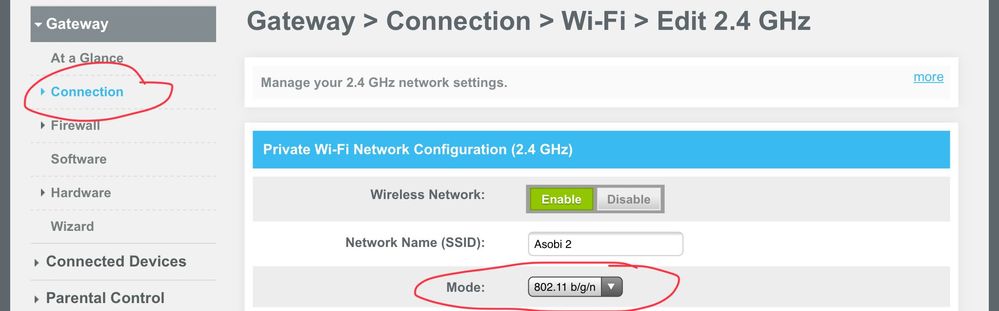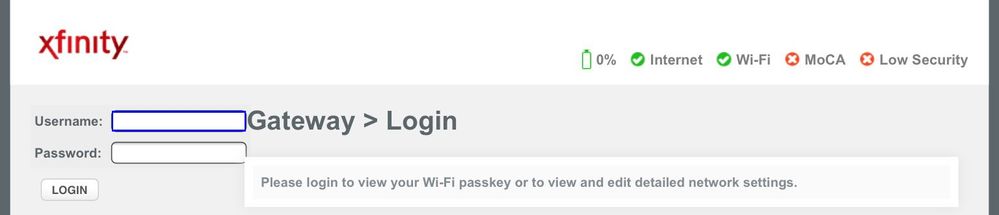Join us on the Community Forums!
-
Community Guidelines
The Fitbit Community is a gathering place for real people who wish to exchange ideas, solutions, tips, techniques, and insight about the Fitbit products and services they love. By joining our Community, you agree to uphold these guidelines, so please take a moment to look them over. -
Learn the Basics
Check out our Frequently Asked Questions page for information on Community features, and tips to make the most of your time here. -
Join the Community!
Join an existing conversation, or start a new thread to ask your question. Creating your account is completely free, and takes about a minute.
Not finding your answer on the Community Forums?
- Community
- Product Help Forums
- Aria
- Aria not connecting to my Comcast router
- Mark Topic as New
- Mark Topic as Read
- Float this Topic for Current User
- Bookmark
- Subscribe
- Mute
- Printer Friendly Page
- Community
- Product Help Forums
- Aria
- Aria not connecting to my Comcast router
Aria not connecting to my Comcast router
- Mark Topic as New
- Mark Topic as Read
- Float this Topic for Current User
- Bookmark
- Subscribe
- Mute
- Printer Friendly Page
04-24-2018
07:02
- last edited on
09-10-2019
14:53
by
MatthewFitbit
![]()
- Mark as New
- Bookmark
- Subscribe
- Permalink
- Report this post
SunsetRunner
04-24-2018
07:02
- last edited on
09-10-2019
14:53
by
MatthewFitbit
![]()
- Mark as New
- Bookmark
- Subscribe
- Permalink
- Report this post
Aria design issue
My aria scale is dropping wifi. Fitbit customer service says that it is a Comcast wifi problem. At my house we have 4 laptops, 2 printers and aria using the IEEE 802.11b 2.4 G. The aria scale is the ONLY one dropping off of wifi. Comcast sent a tech to my house - all equipment is working fine. FITBIT is saying that it is Comcast issue but Comcast is asking me do I have issues with other devices. There are none. FITBIT solution is for me to go to Comcast router WEB and reset IEEE 802.11b off of it's setting and reset back. This does works for one day. Then the aria drops wifi.
I believe the scale has a design issue and the FITBIT should replace my defective produce with one the works or give me a refund. FITBIT said I can purchase aria 2 (which I think does not have the issue) from them and get free shipping. I believe that the scale has a design issue and Fitbit would replace my produce or refund my money.
Moderator edit: updated subject for clarity
05-31-2018 11:39
- Mark as New
- Bookmark
- Subscribe
- Permalink
- Report this post
05-31-2018 11:39
- Mark as New
- Bookmark
- Subscribe
- Permalink
- Report this post
Hello,
I just wanted to know if there was any progress on this issue?
05-31-2018 20:42
- Mark as New
- Bookmark
- Subscribe
- Permalink
- Report this post
05-31-2018 20:42
- Mark as New
- Bookmark
- Subscribe
- Permalink
- Report this post
Why would Fitbit refer customers to a warranty page on this issue when it is obviously a problem with their design. I'm having the same issue with my Aria connecting to my Comcast router. The solution shouldn't be buy the next model. My Aria scale doesn't have an expiration date, if Fitbit software is no longer working, then monies should be return or an exchange for a working product should be the solution. This is getting frustrating.
05-31-2018 22:51 - last edited on 01-31-2020 16:28 by LiliyaFitbit
- Mark as New
- Bookmark
- Subscribe
- Permalink
- Report this post
05-31-2018 22:51 - last edited on 01-31-2020 16:28 by LiliyaFitbit
- Mark as New
- Bookmark
- Subscribe
- Permalink
- Report this post
I don’t think there’s a design flaw. The scale was designed to work with a protocol that Comcast dropped from their routers. Fitbit can’t be expected to create a product five years ago that would work with a later protocol. There might be a firmware fix but if it’s hardware problem not much can be done. I think it would be easier for Comcast to restore the old protocol.
Putting an older router on the LAN does provide a fairly good solution and is cheap.
Thank You,
Moderator edit: personal info removed
 Best Answer
Best Answer06-01-2018 00:22
- Mark as New
- Bookmark
- Subscribe
- Permalink
- Report this post
06-01-2018 00:22
- Mark as New
- Bookmark
- Subscribe
- Permalink
- Report this post
Based on the information you provided when you tried the setup process, it appears that your router does not allow for the necessary 802.11b protocol. The Aria communicates using this protocol and will not set up otherwise.
The Aria scale is only capable of connecting to wireless routers using the 802.11b standard, which falls into the 2.4 GHz frequency band. Please ask your Internet service provider to place the network mode in a mixed mode that will allow all three channels to be active 802.11 b/g/n.
Once you have talked with your Internet Service Provider and make changes to these settings, proceed through the Aria setup process again by directing your WiFi device to http://www.fitbit.com/scale/setup/start. When you reach the point at which you are asked to select your local wireless network, you should see both connections the 2.4 GHz and the 5GHz options available. Choose the 2.4 GHz and submit your password to complete the setup.
Setup aria scale
Well I have same issue on first time when I setup aria . What you need to do go to Comcast
Router or Wireless Gateway
- Router Login: http://10.0.0.1
- Login Name (case sensitive): admin (default)
- Login Password (case sensitive)password (default)
- SSID (Network name): Printed on bottom of device labe
- Network Key: Printed on bottom of device labeI
 Best Answer
Best Answer06-01-2018 12:00
- Mark as New
- Bookmark
- Subscribe
- Permalink
- Report this post
06-01-2018 12:00
- Mark as New
- Bookmark
- Subscribe
- Permalink
- Report this post
I am having the same issue. I just moved and attempted to set up my aria at my new house and it isn't working. I too have Comcast but I had it at my old house and it worked fine. I can get through all the steps but at the end my aria displays "WIFI ERR" every time. I have spent so much time on this and am super frustrated. The whole point of buying this scale was that it could connect to wifi and sync to my fitbit which it no longer does!
06-01-2018 13:52
- Mark as New
- Bookmark
- Subscribe
- Permalink
- Report this post
06-01-2018 13:52
- Mark as New
- Bookmark
- Subscribe
- Permalink
- Report this post
This is exactly my position and experience.
I bought an Aria in 2017 it worked for a few months and then stopped. I tried to get to work several times but it never does. I have called fitbit tech support and comcast. I have called their customer service and spoke with 2 levels of managers. They just don't care.
I expect this comment will be quickly deleted. Be aware that if you complain about their expensive products not working that they will delete your comments.
I did not know customer service could be this bad.
06-01-2018 18:01
- Mark as New
- Bookmark
- Subscribe
- Permalink
- Report this post
06-01-2018 18:01
- Mark as New
- Bookmark
- Subscribe
- Permalink
- Report this post
downgrade a product. Let alone one that will definately affect my Internet
service. For Fitbit to stay in the market, products' firmware need to keep
up with latest technology. Thank you for confirming that the product is no
good. To think that I just also purchased the Ionic. This reply completely
took away my confidence in this company and product.
06-01-2018 18:21
- Mark as New
- Bookmark
- Subscribe
- Permalink
- Report this post
06-01-2018 18:21
- Mark as New
- Bookmark
- Subscribe
- Permalink
- Report this post
I’m having the same issue: I cannot connect to my new Comcast router. I tried numerous times and then I had to remove the Arias batteries as I couldn’t get it to stop saying “Setup Active”. Quite annoying. Want a software fix or a scale that works as was advertised. It’s not very old!
06-01-2018 19:07
- Mark as New
- Bookmark
- Subscribe
- Permalink
- Report this post
06-01-2018 19:07
- Mark as New
- Bookmark
- Subscribe
- Permalink
- Report this post
THIS FINALLY WORKED!!!! The road to get here was a little different than you specified, (I got there through Advanced Settings) but selecting the "b" to go along with the "n,g" was the thing that was missing. If only I could have the hours back that I've spent trying to set this second scale up (the first one was so messed up when I got Comcast, the poor fitbit rep spent 3 hours on the phone with me and finally sent me a new scale because I saw the "bunny" network listed...) Anyway, thank you patcady! YAY!
06-01-2018 19:36 - last edited on 01-31-2020 16:27 by LiliyaFitbit
- Mark as New
- Bookmark
- Subscribe
- Permalink
- Report this post
06-01-2018 19:36 - last edited on 01-31-2020 16:27 by LiliyaFitbit
- Mark as New
- Bookmark
- Subscribe
- Permalink
- Report this post
👍
Thank You,
Moderator edit: personal info removed
06-01-2018 20:00
- Mark as New
- Bookmark
- Subscribe
- Permalink
- Report this post
06-01-2018 20:00
- Mark as New
- Bookmark
- Subscribe
- Permalink
- Report this post
The Comcast fix did not work for me. But using my phone did!!! This is a pain and not ideal. I can use this once a week in until something more permanent comes around (new scale???)
 Best Answer
Best Answer06-01-2018 21:40
- Mark as New
- Bookmark
- Subscribe
- Permalink
- Report this post
06-01-2018 21:40
- Mark as New
- Bookmark
- Subscribe
- Permalink
- Report this post
Wifi error the reason was your routers was running g/n . All you to do get into your router setup 802.11 b.
06-02-2018 03:41
- Mark as New
- Bookmark
- Subscribe
- Permalink
- Report this post
06-02-2018 03:41
- Mark as New
- Bookmark
- Subscribe
- Permalink
- Report this post
Does someone know if the aria 2 has the same problem as the aria 1 with Comcast?
06-02-2018 04:58
- Mark as New
- Bookmark
- Subscribe
- Permalink
- Report this post
06-02-2018 04:58
- Mark as New
- Bookmark
- Subscribe
- Permalink
- Report this post
The Aria scale is only capable of connecting to wireless routers using the 802.11b standard, which falls into the 2.4 GHz frequency band. Please ask your Internet service provider Comcast to place the network mode in a mixed mode that will allow all three channels to be active 802.11 b/g/n.
Good luck😊
 Best Answer
Best Answer06-02-2018 06:29
- Mark as New
- Bookmark
- Subscribe
- Permalink
- Report this post
06-02-2018 06:29
- Mark as New
- Bookmark
- Subscribe
- Permalink
- Report this post
Unfortunately, Comcast isn’t going to change so the Fitbit scale works. See all the posts on this issue. I have changed the router to “b” but it resets and it appears Comcast is not going to support the old technology.
the answer to my question then is no, the aria 2 has the same issues as the older aria 1. Why doesn’t Fitbit make a scale with newer technology? Seems that is the answer.
there should be a disclaimer so people who buy the aria scale know it doesn’t work with Comcast (and probably others)
06-02-2018 08:18
- Mark as New
- Bookmark
- Subscribe
- Permalink
- Report this post
06-02-2018 08:18
- Mark as New
- Bookmark
- Subscribe
- Permalink
- Report this post
Well write feedback to Fitbit tell them about the issue and they were updating the firmware aris scale 1&2.
 Best Answer
Best Answer06-02-2018 08:50
- Mark as New
- Bookmark
- Subscribe
- Permalink
- Report this post
06-02-2018 08:50
- Mark as New
- Bookmark
- Subscribe
- Permalink
- Report this post
I did. it is the same issue that everyone has been writing about for the last few months. Spent hours, changed the settings, took out the batteries, renamed the scale, changed the password, etc.......... I personally do not think a firmware update will fix the issue. Comcast has made a change, not supporting old technology, and Fitbit will need to develop a new scale, if they want, with new technology. Maybe there aren't enough people buying scales to make a new product. Whatever, just be honest.
I have given up, I just enter my weight manually. My problem has been solved.
It is such a shame as I really like the app and the watch.
06-02-2018 08:52
- Mark as New
- Bookmark
- Subscribe
- Permalink
- Report this post
06-02-2018 08:52
- Mark as New
- Bookmark
- Subscribe
- Permalink
- Report this post
I have given up, I just enter my weight manually. My problem has been solved.
It is such a shame as I really like the app and the watch.
06-02-2018 08:57
- Mark as New
- Bookmark
- Subscribe
- Permalink
- Report this post
06-02-2018 08:57
- Mark as New
- Bookmark
- Subscribe
- Permalink
- Report this post
Well I am using Comcast routers too my work fine . Anyway think happen reasons.😌
 Best Answer
Best Answer06-03-2018 05:08
- Mark as New
- Bookmark
- Subscribe
- Permalink
- Report this post
06-03-2018 05:08
- Mark as New
- Bookmark
- Subscribe
- Permalink
- Report this post
I changed the router settings and my Aria scale still will not connect! This is very frustrating!
I also want to know if this issue is happening with the newest Aria scales - I have an old one and I'm willing to buy a new one IF IT WORKS with a Comcast/Xfinity router.
 Best Answer
Best Answer