Join us on the Community Forums!
-
Community Guidelines
The Fitbit Community is a gathering place for real people who wish to exchange ideas, solutions, tips, techniques, and insight about the Fitbit products and services they love. By joining our Community, you agree to uphold these guidelines, so please take a moment to look them over. -
Learn the Basics
Check out our Frequently Asked Questions page for information on Community features, and tips to make the most of your time here. -
Join the Community!
Join an existing conversation, or start a new thread to ask your question. Creating your account is completely free, and takes about a minute.
Not finding your answer on the Community Forums?
- Community
- Product Help Forums
- Aria
- Aria can't connect to my new wifi
- Mark Topic as New
- Mark Topic as Read
- Float this Topic for Current User
- Bookmark
- Subscribe
- Mute
- Printer Friendly Page
- Community
- Product Help Forums
- Aria
- Aria can't connect to my new wifi
Aria can't connect to my new wifi
ANSWERED- Mark Topic as New
- Mark Topic as Read
- Float this Topic for Current User
- Bookmark
- Subscribe
- Mute
- Printer Friendly Page
06-10-2015
18:32
- last edited on
02-18-2021
04:13
by
JuanJoFitbit
![]()
- Mark as New
- Bookmark
- Subscribe
- Permalink
- Report this post
06-10-2015
18:32
- last edited on
02-18-2021
04:13
by
JuanJoFitbit
![]()
- Mark as New
- Bookmark
- Subscribe
- Permalink
- Report this post
I recently had to change out my wifi router. It is the exact same type as my previous router that was connected to the scale but for some reason this scale will not connect to the new router. Oh it was a nightmare connecting the scale to the first wifi as well, but I am over it. !!!!! I have been trying for three days. Shame on you fitbit for putting out such subpar material. some one needs to tell me how to fit this setup or I want my money back. My scale is saying that it has detected the networks but my network does not appear to connect to it. I should have bought a Withings scale. uggh.
Moderator Edit: Title change for clarity
Answered! Go to the Best Answer.
01-19-2017 10:23
- Mark as New
- Bookmark
- Subscribe
- Permalink
- Report this post
01-19-2017 10:23
- Mark as New
- Bookmark
- Subscribe
- Permalink
- Report this post
 Best Answer
Best Answer01-19-2017 10:47
- Mark as New
- Bookmark
- Subscribe
- Permalink
- Report this post
01-19-2017 10:47
- Mark as New
- Bookmark
- Subscribe
- Permalink
- Report this post
Thank you for all your help 🙂 it was really appriciated
@Den1956 wrote:
Call them, otherwise you are going want to pull your hair out.
02-07-2017 13:02
- Mark as New
- Bookmark
- Subscribe
- Permalink
- Report this post
02-07-2017 13:02
- Mark as New
- Bookmark
- Subscribe
- Permalink
- Report this post
I have spent countless hours on the phone with Fitbit support. At first they told me to contact my service provider. So I did. My service provider said it was not their issue because my services are working correctly. So I called Fitbit again and spent over an hour on the phone trying to get my scale connected. The support person was trying to get me a new scale, but whomever he was talking to would not send me a new one because the one that I have is a replacment. I don't think that's fair to me. So here I am stuck with this scale that won't sync to my new wifi.
 Best Answer
Best Answer02-07-2017 16:10
- Mark as New
- Bookmark
- Subscribe
- Permalink
- Report this post
02-07-2017 16:10
- Mark as New
- Bookmark
- Subscribe
- Permalink
- Report this post
takes measurements ie weight and bf %
But i cant sync it to my fitbit charge HR
Fitbit were not very helpful with this scale setup. I tried helpline too 😢
The scale is badly designed if so many people have problems with setup
I personally think fitbit should remodel the scale so it connects better
and eaiser
I had so much stress from the setup
 Best Answer
Best Answer02-07-2017 18:00
- Mark as New
- Bookmark
- Subscribe
- Permalink
- Report this post
02-07-2017 18:00
- Mark as New
- Bookmark
- Subscribe
- Permalink
- Report this post
Sent from my iPhone
 Best Answer
Best Answer03-09-2017 09:43
- Mark as New
- Bookmark
- Subscribe
- Permalink
- Report this post
03-09-2017 09:43
- Mark as New
- Bookmark
- Subscribe
- Permalink
- Report this post
I have been working on this all day. I couldn't believe the response "yay, good job." As soon as I put in the password it no longer works and just loops back to connecting and entering the password over and over again. I have never had anything so finicky to hook up to wireless. I hate this scale.
 Best Answer
Best Answer03-10-2017 11:32
- Mark as New
- Bookmark
- Subscribe
- Permalink
- Report this post
03-10-2017 11:32
- Mark as New
- Bookmark
- Subscribe
- Permalink
- Report this post
Aha! For me, it was enabling 802.11b on my router. Somebody at Fitbit should be fired. In one place, they suggest using the APP to set it up if you don't want to use your computer. There did not seem to be a place to set it up from the APP except to add a new device. Then, the APP told me to set it from from a computer! I was about to give up before coming across this recommendation from HuyDao. It was not WPA/WPA2, but it got me looking in the right place.
 Best Answer
Best Answer03-10-2017 14:46
- Mark as New
- Bookmark
- Subscribe
- Permalink
- Report this post
SunsetRunner
03-10-2017 14:46
- Mark as New
- Bookmark
- Subscribe
- Permalink
- Report this post
Doesn't work at all
 Best Answer
Best Answer03-13-2017 20:14
- Mark as New
- Bookmark
- Subscribe
- Permalink
- Report this post
03-13-2017 20:14
- Mark as New
- Bookmark
- Subscribe
- Permalink
- Report this post
I had a similar issue with changing my router. I fought with it for several days and was about to do the same with the scale as I did with my Charge HR connecting with my Samsung S7, replace the device with something else (I did, Samsung Gear S3). But, being suborn and not wanting Tech to get the best of me, I did find a way to get it working again. I kept getting an error before it would connect. And went a different route. I went in and removed me (under people for the scale on my account) and then when I went to setup again, it worked instantly. I guess if you already have a scale in your profile it will not allow you to connect to the same one again, and gives an error.
Hope that helps anyone still having issues that the standard reply's don't get the job done, And yes, Fitbit is lousy for customer service and helping to fix any issues. They have already lost my wearable tech forever due to over a year to fix the issue with the Charge HR and Samsung S7 phone (that still is not fixed).
 Best Answer
Best Answer03-13-2017 20:38
- Mark as New
- Bookmark
- Subscribe
- Permalink
- Report this post
SunsetRunner
03-13-2017 20:38
- Mark as New
- Bookmark
- Subscribe
- Permalink
- Report this post
Thanks anyway. Real shabby software in Fitbit equipment.
Jenckes3
 Best Answer
Best Answer04-01-2017 15:43
- Mark as New
- Bookmark
- Subscribe
- Permalink
- Report this post
04-01-2017 15:43
- Mark as New
- Bookmark
- Subscribe
- Permalink
- Report this post
PReds two front corners of WHAT with full palms? I advise you offered is nothing different than what's in the normal set up help. Obviously I went there first. Removing battery for 15 minutes let alone 15 seconds does not help. Scale still says connecting to "old" network but hasn't synced in two weeks! I tried to walk to the website and still no help. Frustrating!!!
 Best Answer
Best Answer04-02-2017 07:29
- Mark as New
- Bookmark
- Subscribe
- Permalink
- Report this post
04-02-2017 07:29
- Mark as New
- Bookmark
- Subscribe
- Permalink
- Report this post
I found after my Aria dropped off line for no apparent reason the problem was actually caused by a firmware update to my router. What clued me into the cause was my ISMART camera dropped off and would not sync again for no apparent reason at the same time as my Aria dropped off line.
After trouble shooting the camera and the scale I found 3 causes. 1. If you have 2 frequencies on your router (as modern routers do), use the 2.4 GHZ band. Aria is not compatable with 5 GZ. 2. Set the router to mixed (not AC, G, or N) on the 2.4 GHZ band. 3. Finally, use WPA or other specified security encryption (WPA/WPA2 works). You can find all of this in the specification sheet on the Aria Specification webpage.
Once you ensure your router is configured per the spec sheet, go through the Aria setup.
 Best Answer
Best Answer04-27-2017 07:04
- Mark as New
- Bookmark
- Subscribe
- Permalink
- Report this post
04-27-2017 07:04
- Mark as New
- Bookmark
- Subscribe
- Permalink
- Report this post
I am trying to setup my Aria but the setup steps I need to work through are very small and do not show all information. I am on my Surface Pro 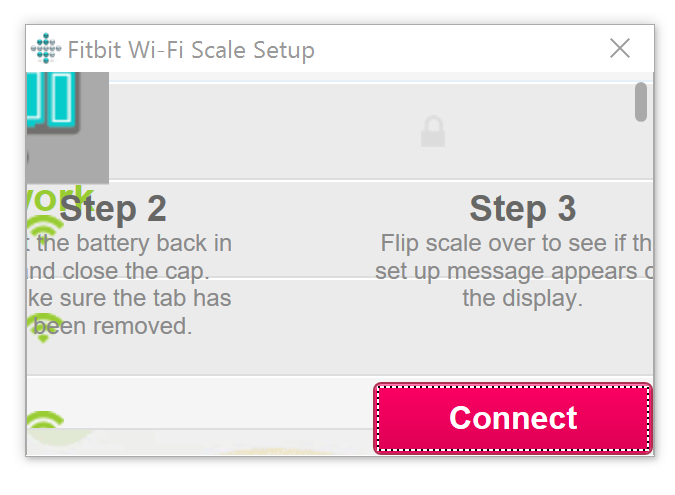
 Best Answer
Best Answer04-29-2017 09:50
- Mark as New
- Bookmark
- Subscribe
- Permalink
- Report this post
04-29-2017 09:50
- Mark as New
- Bookmark
- Subscribe
- Permalink
- Report this post
I am also having trouble setting up on a new wifi. However my problem is when it says tap to change, it won't let me go any further. The scale screen just goes out. I'm trying with a mobile device but the problem seems to be the scale itself.
 Best Answer
Best Answer04-30-2017 00:31
- Mark as New
- Bookmark
- Subscribe
- Permalink
- Report this post
04-30-2017 00:31
- Mark as New
- Bookmark
- Subscribe
- Permalink
- Report this post
I have had the same problem changed my router and cant connect. Tried several times and didn't work the tried all the old tricks, switched of virus checker, ad blocker, firewall, vpn non of this helped. So went into my account and removed all the user from the scales. Guess what set up first time. Give it a try and see if this work for you. Then reset up users
04-30-2017 06:46 - last edited on 01-30-2020 12:49 by LiliyaFitbit
- Mark as New
- Bookmark
- Subscribe
- Permalink
- Report this post
04-30-2017 06:46 - last edited on 01-30-2020 12:49 by LiliyaFitbit
- Mark as New
- Bookmark
- Subscribe
- Permalink
- Report this post
Did you loose all your information/data?
Sent from my Windows 10 phone
Moderator edit: personal info removed
 Best Answer
Best Answer04-30-2017 09:33
- Mark as New
- Bookmark
- Subscribe
- Permalink
- Report this post
04-30-2017 09:33
- Mark as New
- Bookmark
- Subscribe
- Permalink
- Report this post
I did not lose previous information that I had synced to my account but everything from the past two months is gone. (my guess is the internet troubles and changing providers)
Unfortunately, I am out of town and cannot try the suggestion with deleting users and then trying to setup. However, when I get home it's the first thing I'm going to do.
 Best Answer
Best Answer04-30-2017 09:58
- Mark as New
- Bookmark
- Subscribe
- Permalink
- Report this post
04-30-2017 09:58
- Mark as New
- Bookmark
- Subscribe
- Permalink
- Report this post
Sent from my iPhone
 Best Answer
Best Answer05-09-2017 23:56
- Mark as New
- Bookmark
- Subscribe
- Permalink
- Report this post
05-09-2017 23:56
- Mark as New
- Bookmark
- Subscribe
- Permalink
- Report this post
Andra moi ennepe mousa:
Had to change router
kept password the same
no connection - ok setup
did not work
tried the app (same problem then above does not work properly on Win10)
tried compatibility modes
tried the browser
went to an ipad
needed to install the app (not native ipad)
the app redirected me to Safari (!!!)
no chance...
set up an old airport
same odyssey
but it seems to work ...
So guys, you did a real good work here so good I will sell my fitbit aria for 1€
 Best Answer
Best Answer06-13-2017 23:19
- Mark as New
- Bookmark
- Subscribe
- Permalink
- Report this post
06-13-2017 23:19
- Mark as New
- Bookmark
- Subscribe
- Permalink
- Report this post
Your recommendation is incomplete. I tried multiple times to get the scale to go into setup without success. Then I tried just pressing down quickly on the two corners as you suggested. That finally worked. You need to tell the idiots who write your instructions to go back to school and learn how to clarify their writing. If you're one of those idiots, you need to go back to school too.
 Best Answer
Best Answer