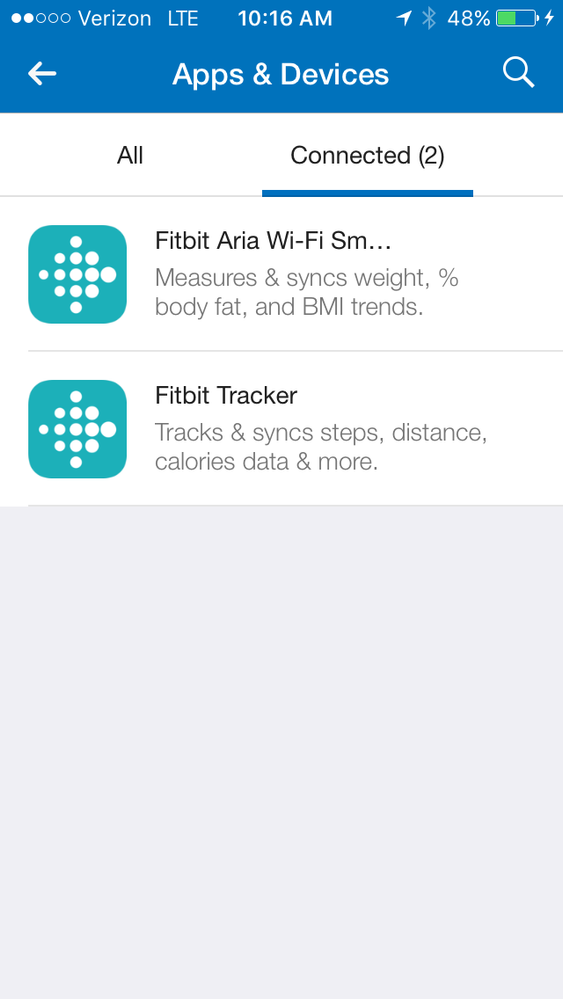Join us on the Community Forums!
-
Community Guidelines
The Fitbit Community is a gathering place for real people who wish to exchange ideas, solutions, tips, techniques, and insight about the Fitbit products and services they love. By joining our Community, you agree to uphold these guidelines, so please take a moment to look them over. -
Learn the Basics
Check out our Frequently Asked Questions page for information on Community features, and tips to make the most of your time here. -
Join the Community!
Join an existing conversation, or start a new thread to ask your question. Creating your account is completely free, and takes about a minute.
Not finding your answer on the Community Forums?
- Community
- Product Help Forums
- Aria
- How do I delete Aria scale from my account
- Mark Topic as New
- Mark Topic as Read
- Float this Topic for Current User
- Bookmark
- Subscribe
- Mute
- Printer Friendly Page
- Community
- Product Help Forums
- Aria
- How do I delete Aria scale from my account
How do I delete Aria scale from my account
- Mark Topic as New
- Mark Topic as Read
- Float this Topic for Current User
- Bookmark
- Subscribe
- Mute
- Printer Friendly Page
08-27-2015
08:32
- last edited on
09-10-2019
14:53
by
MatthewFitbit
![]()
- Mark as New
- Bookmark
- Subscribe
- Permalink
- Report this post
08-27-2015
08:32
- last edited on
09-10-2019
14:53
by
MatthewFitbit
![]()
- Mark as New
- Bookmark
- Subscribe
- Permalink
- Report this post
08-27-2015 11:08
- Mark as New
- Bookmark
- Subscribe
- Permalink
- Report this post
08-27-2015 11:08
- Mark as New
- Bookmark
- Subscribe
- Permalink
- Report this post
@EKM53 Here are instructions to remove the Aria from your account:
1. Log into your Fitbit Dashboard and click on the gear icon in the upper right corner. Select "Aria Scale".
2. Select the scale that you would like to delete from the upper right side of the screen.
3. Make sure the "People" tab is selected.
4. Below the "Invite People" button on the right, there will be an X. Clicking the X next to your name will remove your scale from your account.
10-06-2015 08:23
- Mark as New
- Bookmark
- Subscribe
- Permalink
- Report this post
 Community Moderator Alumni are previous members of the Moderation Team, which ensures conversations are friendly, factual, and on-topic. Moderators are here to answer questions, escalate bugs, and make sure your voice is heard by the larger Fitbit team. Learn more
Community Moderator Alumni are previous members of the Moderation Team, which ensures conversations are friendly, factual, and on-topic. Moderators are here to answer questions, escalate bugs, and make sure your voice is heard by the larger Fitbit team. Learn more
10-06-2015 08:23
- Mark as New
- Bookmark
- Subscribe
- Permalink
- Report this post
Thank you for joining the Community @EKM53! I noticed that @Michael has offered a few suggestions to help resolve your issue. Was that the information you were looking for? If so, I invite you to mark his post as the solution. Marking posts as solutions is a great way of thanking another community member while also highlighting their solution so that it may be discovered more easily by other community member's facing the same questions or issues as you. You can read more about Accepted Solutions here.
Please contact me back if you have any other questions or comments. ![]()
01-30-2016 19:50
- Mark as New
- Bookmark
- Subscribe
- Permalink
- Report this post
01-30-2016 19:50
- Mark as New
- Bookmark
- Subscribe
- Permalink
- Report this post
Sadly this doesn't work if you lost the scale. It requires you to sync it again afterwards to be allowed to remove it. Any other suggestions?
 Best Answer
Best Answer02-08-2016 03:44
- Mark as New
- Bookmark
- Subscribe
- Permalink
- Report this post
 Community Moderator Alumni are previous members of the Moderation Team, which ensures conversations are friendly, factual, and on-topic. Moderators are here to answer questions, escalate bugs, and make sure your voice is heard by the larger Fitbit team. Learn more
Community Moderator Alumni are previous members of the Moderation Team, which ensures conversations are friendly, factual, and on-topic. Moderators are here to answer questions, escalate bugs, and make sure your voice is heard by the larger Fitbit team. Learn more
02-08-2016 03:44
- Mark as New
- Bookmark
- Subscribe
- Permalink
- Report this post
Thanks for joining the Community @Matatora! This is interesting, I actually was able to remove the scale from my account a long time ago after I stopped using it. Have you tried removing it lately? Do you get an error message when you attempt to do it?
I look forward to your reply.
03-10-2016 21:19
- Mark as New
- Bookmark
- Subscribe
- Permalink
- Report this post
03-10-2016 21:19
- Mark as New
- Bookmark
- Subscribe
- Permalink
- Report this post
 Best Answer
Best Answer03-12-2016 03:30
- Mark as New
- Bookmark
- Subscribe
- Permalink
- Report this post
 Community Moderator Alumni are previous members of the Moderation Team, which ensures conversations are friendly, factual, and on-topic. Moderators are here to answer questions, escalate bugs, and make sure your voice is heard by the larger Fitbit team. Learn more
Community Moderator Alumni are previous members of the Moderation Team, which ensures conversations are friendly, factual, and on-topic. Moderators are here to answer questions, escalate bugs, and make sure your voice is heard by the larger Fitbit team. Learn more
03-12-2016 03:30
- Mark as New
- Bookmark
- Subscribe
- Permalink
- Report this post
That is really strange and actually the first time I hear this happening @Inspired2. Have you tried unlinking and relinking both accounts? Give this a try:
2. Click the gear icon in the upper right corner and select "Settings" from the drop-down menu.
3. On the left side of your screen click "Applications."
4. Under MyFitnessPal, click "Revoke Access."
5. You can then re-link the two accounts by going to http://www.fitbit.com/apps/myfitnesspal.
03-16-2016 15:41
- Mark as New
- Bookmark
- Subscribe
- Permalink
- Report this post
03-16-2016 15:41
- Mark as New
- Bookmark
- Subscribe
- Permalink
- Report this post
I've spent hours and hours over several days trying to link the Aria scale to my network. It worked fine, then I changed the modem, and then it stopped working. The good news is, I've solved the problem. So to save you time I'll spell out what I have learned. The fitbit support team I'd been emailing about this problem did NOT make these suggestions so maybe they don't know about it. Definately an area for improvement for the fitbit support team.
1. The most important thing of ALL: Make sure that your SSID (the name of your wireless network) contains ONLY letters and/or numbers. Do not have any other symbols (in my case, the underscore '_' cost me a few days' problem solving).
2. Make sure your wireless router can work with a 802.11b device.
3. Make sure your security setting is mixed to include the lower level WPA.
Holy moley, that took far too long to solve. And I am grateful to the other members who posted about this problem and led me towards this solution. I wish I'd come here first!!@!!
03-17-2016 04:08
- Mark as New
- Bookmark
- Subscribe
- Permalink
- Report this post
 Community Moderator Alumni are previous members of the Moderation Team, which ensures conversations are friendly, factual, and on-topic. Moderators are here to answer questions, escalate bugs, and make sure your voice is heard by the larger Fitbit team. Learn more
Community Moderator Alumni are previous members of the Moderation Team, which ensures conversations are friendly, factual, and on-topic. Moderators are here to answer questions, escalate bugs, and make sure your voice is heard by the larger Fitbit team. Learn more
03-17-2016 04:08
- Mark as New
- Bookmark
- Subscribe
- Permalink
- Report this post
Welcome aboard @Jetlee! I'm happy to hear that you were able to fix the problem and get your scale to connect with your network again. It can get a bit tricky when you change your router or any setting, however, I'm glad you figured it out. I appreciate you sharing your workaround and tips, hopefully this helps other users experiencing the same.
Any other questions, let me know. Have a great day!
03-25-2016 06:19
- Mark as New
- Bookmark
- Subscribe
- Permalink
- Report this post
03-25-2016 06:19
- Mark as New
- Bookmark
- Subscribe
- Permalink
- Report this post
 Best Answer
Best Answer03-25-2016 06:52
- Mark as New
- Bookmark
- Subscribe
- Permalink
- Report this post
03-25-2016 06:52
- Mark as New
- Bookmark
- Subscribe
- Permalink
- Report this post
 Best Answer
Best Answer06-07-2016 06:47
- Mark as New
- Bookmark
- Subscribe
- Permalink
- Report this post
06-07-2016 06:47
- Mark as New
- Bookmark
- Subscribe
- Permalink
- Report this post
Yes this is verry annoying as mfp app only recognizes the scale, which I don't even have. How can I get rid of it so I don't have to disconnect and reconnect my accounts every day.
 Best Answer
Best Answer06-07-2016 07:14
- Mark as New
- Bookmark
- Subscribe
- Permalink
- Report this post
 Community Moderator Alumni are previous members of the Moderation Team, which ensures conversations are friendly, factual, and on-topic. Moderators are here to answer questions, escalate bugs, and make sure your voice is heard by the larger Fitbit team. Learn more
Community Moderator Alumni are previous members of the Moderation Team, which ensures conversations are friendly, factual, and on-topic. Moderators are here to answer questions, escalate bugs, and make sure your voice is heard by the larger Fitbit team. Learn more
06-07-2016 07:14
- Mark as New
- Bookmark
- Subscribe
- Permalink
- Report this post
I appreciate your reply @Inspired2, sorry for my delayed response. Welcome to the community @lawend! I thank you for your updates in this situation. I tried testing this but wasn't able to see what you guys are experiencing. Would you both be so kind to send me a screen shot of this so I can further investigate? Thanks!
Looking forward to your reply.
06-07-2016 07:25
- Mark as New
- Bookmark
- Subscribe
- Permalink
- Report this post
06-07-2016 07:25
- Mark as New
- Bookmark
- Subscribe
- Permalink
- Report this post
Thank you for your help.
[cid:4a6c58e3-4d31-4636-b3b0-db1836568b43]
 Best Answer
Best Answer06-07-2016 07:27
- Mark as New
- Bookmark
- Subscribe
- Permalink
- Report this post
 Community Moderator Alumni are previous members of the Moderation Team, which ensures conversations are friendly, factual, and on-topic. Moderators are here to answer questions, escalate bugs, and make sure your voice is heard by the larger Fitbit team. Learn more
Community Moderator Alumni are previous members of the Moderation Team, which ensures conversations are friendly, factual, and on-topic. Moderators are here to answer questions, escalate bugs, and make sure your voice is heard by the larger Fitbit team. Learn more
06-07-2016 07:34
- Mark as New
- Bookmark
- Subscribe
- Permalink
- Report this post
06-07-2016 07:34
- Mark as New
- Bookmark
- Subscribe
- Permalink
- Report this post
[cid:1eb4d5d2-54c2-4560-9fac-151df235925e]
 Best Answer
Best Answer06-07-2016 07:38
- Mark as New
- Bookmark
- Subscribe
- Permalink
- Report this post
 Community Moderator Alumni are previous members of the Moderation Team, which ensures conversations are friendly, factual, and on-topic. Moderators are here to answer questions, escalate bugs, and make sure your voice is heard by the larger Fitbit team. Learn more
Community Moderator Alumni are previous members of the Moderation Team, which ensures conversations are friendly, factual, and on-topic. Moderators are here to answer questions, escalate bugs, and make sure your voice is heard by the larger Fitbit team. Learn more
06-07-2016 07:38
- Mark as New
- Bookmark
- Subscribe
- Permalink
- Report this post
06-07-2016 07:49
- Mark as New
- Bookmark
- Subscribe
- Permalink
- Report this post
06-07-2016 08:58
- Mark as New
- Bookmark
- Subscribe
- Permalink
- Report this post
06-07-2016 08:58
- Mark as New
- Bookmark
- Subscribe
- Permalink
- Report this post
 Best Answer
Best Answer06-09-2016 08:32
- Mark as New
- Bookmark
- Subscribe
- Permalink
- Report this post
 Community Moderator Alumni are previous members of the Moderation Team, which ensures conversations are friendly, factual, and on-topic. Moderators are here to answer questions, escalate bugs, and make sure your voice is heard by the larger Fitbit team. Learn more
Community Moderator Alumni are previous members of the Moderation Team, which ensures conversations are friendly, factual, and on-topic. Moderators are here to answer questions, escalate bugs, and make sure your voice is heard by the larger Fitbit team. Learn more
06-09-2016 08:32
- Mark as New
- Bookmark
- Subscribe
- Permalink
- Report this post
Thank you so much for your effort @lawend, I got it! Ok, after investigating this from Fitbit's end and MFP, I was able to confirm that this is a default situation. Whenever you link your Fitbit account with MFP, both apps will show up. One of out team members tested this and was able to confirm it and apparently this comes from MFP end not Fitbit.
I hope this information is of help @lawend and @Inspired2. If you have any other questions, please let me know.