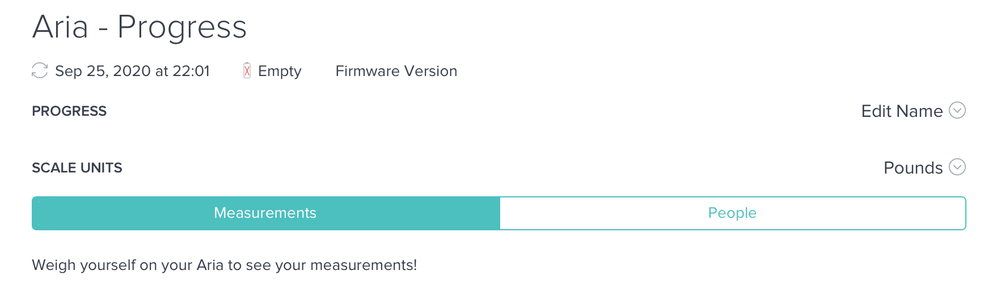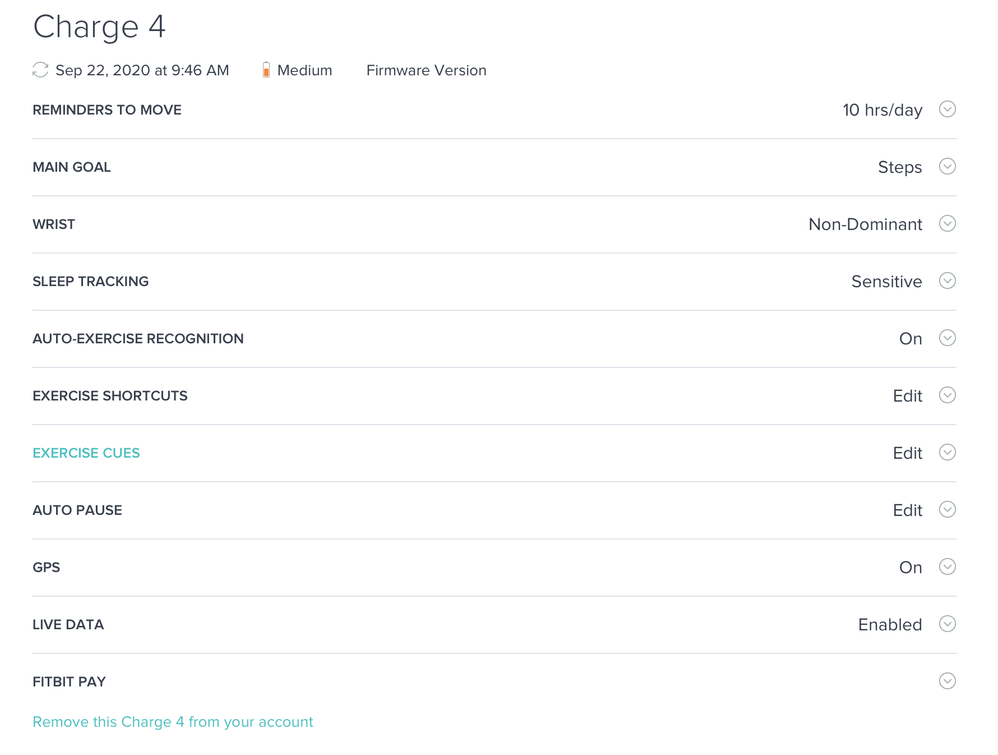Join us on the Community Forums!
-
Community Guidelines
The Fitbit Community is a gathering place for real people who wish to exchange ideas, solutions, tips, techniques, and insight about the Fitbit products and services they love. By joining our Community, you agree to uphold these guidelines, so please take a moment to look them over. -
Learn the Basics
Check out our Frequently Asked Questions page for information on Community features, and tips to make the most of your time here. -
Join the Community!
Join an existing conversation, or start a new thread to ask your question. Creating your account is completely free, and takes about a minute.
Not finding your answer on the Community Forums?
- Community
- Product Help Forums
- Aria
- How do I delete Aria scale from my account
- Mark Topic as New
- Mark Topic as Read
- Float this Topic for Current User
- Bookmark
- Subscribe
- Mute
- Printer Friendly Page
- Community
- Product Help Forums
- Aria
- How do I delete Aria scale from my account
How do I delete Aria scale from my account
- Mark Topic as New
- Mark Topic as Read
- Float this Topic for Current User
- Bookmark
- Subscribe
- Mute
- Printer Friendly Page
08-27-2015
08:32
- last edited on
09-10-2019
14:53
by
MatthewFitbit
![]()
- Mark as New
- Bookmark
- Subscribe
- Permalink
- Report this post
08-27-2015
08:32
- last edited on
09-10-2019
14:53
by
MatthewFitbit
![]()
- Mark as New
- Bookmark
- Subscribe
- Permalink
- Report this post
06-09-2016 10:19
- Mark as New
- Bookmark
- Subscribe
- Permalink
- Report this post
06-09-2016 10:34
- Mark as New
- Bookmark
- Subscribe
- Permalink
- Report this post
 Community Moderator Alumni are previous members of the Moderation Team, which ensures conversations are friendly, factual, and on-topic. Moderators are here to answer questions, escalate bugs, and make sure your voice is heard by the larger Fitbit team. Learn more
Community Moderator Alumni are previous members of the Moderation Team, which ensures conversations are friendly, factual, and on-topic. Moderators are here to answer questions, escalate bugs, and make sure your voice is heard by the larger Fitbit team. Learn more
06-20-2016 13:14
- Mark as New
- Bookmark
- Subscribe
- Permalink
- Report this post
06-20-2016 13:14
- Mark as New
- Bookmark
- Subscribe
- Permalink
- Report this post
 Best Answer
Best Answer06-20-2016 15:14
- Mark as New
- Bookmark
- Subscribe
- Permalink
- Report this post
06-20-2016 15:14
- Mark as New
- Bookmark
- Subscribe
- Permalink
- Report this post
There is no "gear" in the upper right hand corner on my dashboard. Can't understand why it has to be so hard to simply delete a user from my aria
09-15-2016 06:41
- Mark as New
- Bookmark
- Subscribe
- Permalink
- Report this post
09-15-2016 06:41
- Mark as New
- Bookmark
- Subscribe
- Permalink
- Report this post
 Best Answer
Best Answer01-19-2017 11:07
- Mark as New
- Bookmark
- Subscribe
- Permalink
- Report this post
01-19-2017 11:07
- Mark as New
- Bookmark
- Subscribe
- Permalink
- Report this post
That did not work for me 😞
 Best Answer
Best Answer01-28-2017 10:05
- Mark as New
- Bookmark
- Subscribe
- Permalink
- Report this post
01-28-2017 10:05
- Mark as New
- Bookmark
- Subscribe
- Permalink
- Report this post
Thank you for posting that information very helpfull,
 Best Answer
Best Answer
03-25-2017
06:19
- last edited on
10-26-2021
04:08
by
JuanJoFitbit
![]()
- Mark as New
- Bookmark
- Subscribe
- Permalink
- Report this post
03-25-2017
06:19
- last edited on
10-26-2021
04:08
by
JuanJoFitbit
![]()
- Mark as New
- Bookmark
- Subscribe
- Permalink
- Report this post
This does not work. I revoked access, but the scale still shows up under devices.
Also note, per previous "solutions" (hahahaha) that THERE IS NO "DELETE DEVICE" button, neither in the online app, nor the iphone app.
My scale quit syncing after I updated my router, and several hours of attempts and so-called "customer support" failed to resolve the issue.
Because my warranty expired, my $120 scale is now a paper weight.
FitBit fails again. This is one failure in a long line of Fitbit fails. I wonder if their tech support is even trained in how their devices work. NO MORE FITBIT FOR ME.
This worked. Thank you.
Why doesn't FitBit simply but a "remove device from account" button when you click on a device? I recall seeing this feature previously. Perhaps it's because my Aria no longer can connect with the network and unable to sync...?
Either way, the fitbit app and online account are terrible interfaces. When the Aria works, it's a nice device. The problem is that it is horribly difficult to sync with the network, and a 1 year warranty for such an expensive device is laughable.
Moderator edit: merged reply
03-25-2017 22:14
- Mark as New
- Bookmark
- Subscribe
- Permalink
- Report this post
03-25-2017 22:14
- Mark as New
- Bookmark
- Subscribe
- Permalink
- Report this post
After taking a long time to work this out it's actually pretty easy.
You have to log into the desktop version of the app. There might be a way to do it on phone app but read this first....
So log into desktop version of the app and got to 'accoun' and on the aria you want to remove, you click on 'people using this scale'. You then click on the user and then click on remove user. Once all users are removed you then go to any page of your choice and come back to 'accoun' and it will be refreshed with the aria that has no users being deleted and can not be seen anymore.
If there is a way to delete users from the aria in the phone apps then you will just need to wait till it refreshes and that too will remove it
If you want to add a new one, simply remove battery for ten seconds put it back in and then add a new device being the aria. You then connect your wifi to the aria connection and then it will chow you your home network. Click on home network and then enter the password which the aria will connect to and save those details. If it say connecting on the app and doesn't connect, press back button and it will the show you your home networks to connect to. Just a little flaw.
03-26-2017 09:21
- Mark as New
- Bookmark
- Subscribe
- Permalink
- Report this post
03-26-2017 09:21
- Mark as New
- Bookmark
- Subscribe
- Permalink
- Report this post
I'm trying to my hardest not to feel the say way as you do. I feel like I wasted money. I hope you found a product that works for you. Thanks Michael for the support but my scale won't delete dor someone reason. I think its user error, however I will try again.
 Best Answer
Best Answer04-05-2017 17:12
- Mark as New
- Bookmark
- Subscribe
- Permalink
- Report this post
04-05-2017 17:12
- Mark as New
- Bookmark
- Subscribe
- Permalink
- Report this post
Its really frustrating that I searched the help files for an hour before GOOGLE had to finally send me here. It should BE in help and support.
05-17-2017 11:00
- Mark as New
- Bookmark
- Subscribe
- Permalink
- Report this post
05-17-2017 11:00
- Mark as New
- Bookmark
- Subscribe
- Permalink
- Report this post
I removed my name where it says people using the scale and then it removed the scale from my dashboard.
06-08-2017 09:13
- Mark as New
- Bookmark
- Subscribe
- Permalink
- Report this post
06-08-2017 09:13
- Mark as New
- Bookmark
- Subscribe
- Permalink
- Report this post
After the scale is removed did all you data get deleted? I am going to a different scale.
 Best Answer
Best Answer06-09-2017 10:04
- Mark as New
- Bookmark
- Subscribe
- Permalink
- Report this post
SunsetRunner
06-09-2017 10:04
- Mark as New
- Bookmark
- Subscribe
- Permalink
- Report this post
No more fitbit for me either!
 Best Answer
Best Answer07-04-2017 13:37
- Mark as New
- Bookmark
- Subscribe
- Permalink
- Report this post
07-04-2017 13:37
- Mark as New
- Bookmark
- Subscribe
- Permalink
- Report this post
Another reason the stock has gone from 40 to 5
 Best Answer
Best Answer10-22-2017 05:05
- Mark as New
- Bookmark
- Subscribe
- Permalink
- Report this post
10-22-2017 05:05
- Mark as New
- Bookmark
- Subscribe
- Permalink
- Report this post
that worked.. I agree - the scale is junk.. inaccurate, and can't adjust for reality..
 Best Answer
Best Answer02-01-2019 06:11
- Mark as New
- Bookmark
- Subscribe
- Permalink
- Report this post
02-01-2019 06:11
- Mark as New
- Bookmark
- Subscribe
- Permalink
- Report this post
My aria scale quit working and I got a new one, it has been about a year ago, I have followed all the different instructions I have seen posted and have been unsuccessful. It does not show any people for the scale to delete. Not sure what to do.
 Best Answer
Best Answer02-04-2019 07:59
- Mark as New
- Bookmark
- Subscribe
- Permalink
- Report this post
 Community Moderators ensure that conversations are friendly, factual, and on-topic. We're here to answer questions, escalate bugs, and make sure your voice is heard by the larger Fitbit team. Learn more
Community Moderators ensure that conversations are friendly, factual, and on-topic. We're here to answer questions, escalate bugs, and make sure your voice is heard by the larger Fitbit team. Learn more
02-04-2019 07:59
- Mark as New
- Bookmark
- Subscribe
- Permalink
- Report this post
@Shari789 Welcome to our Fitbit Community! I'm sorry for the late response. However, I would like to follow up and would like to know if the issue persists or if you managed to remove your Aria scale from your account.
Looking forward to your response! ![]()
 Best Answer
Best Answer09-26-2020 17:52
- Mark as New
- Bookmark
- Subscribe
- Permalink
- Report this post
09-26-2020 17:52
- Mark as New
- Bookmark
- Subscribe
- Permalink
- Report this post
Nope, it never did allow me to delete it. I have tried from the computer dashboard and the app dashboard. I find it odd that I have not had the scale for years now and it shows it as updating daily...
 Best Answer
Best Answer09-26-2020 18:04
- Mark as New
- Bookmark
- Subscribe
- Permalink
- Report this post
09-26-2020 18:04
- Mark as New
- Bookmark
- Subscribe
- Permalink
- Report this post
As you can see unlike with the tracker when it comes to the scale there is no way to remove it. It seems odd that fitbit has had YEARS to sort this out and has not made any progress.