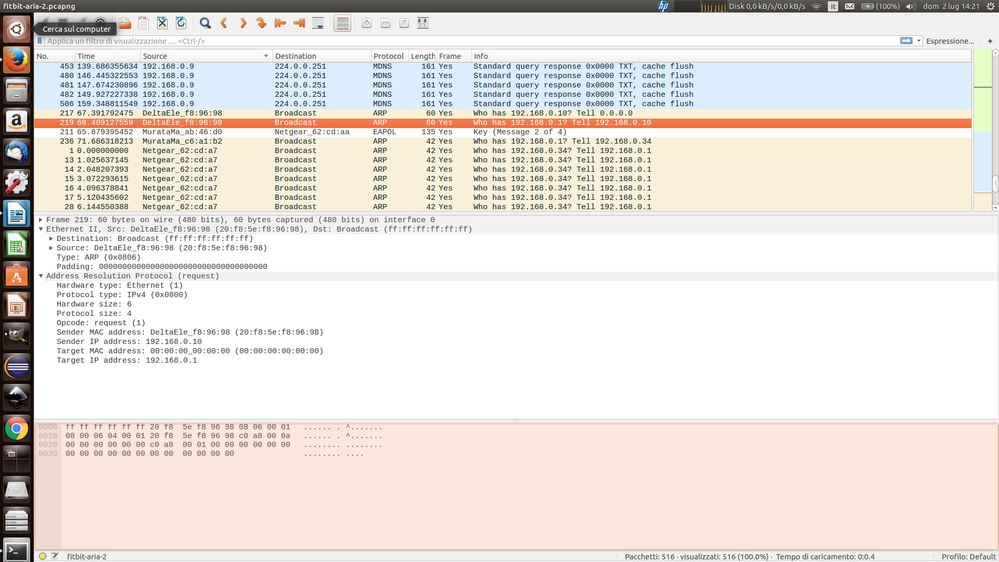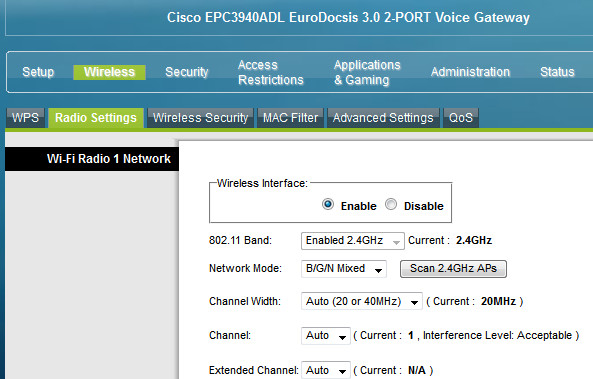Join us on the Community Forums!
-
Community Guidelines
The Fitbit Community is a gathering place for real people who wish to exchange ideas, solutions, tips, techniques, and insight about the Fitbit products and services they love. By joining our Community, you agree to uphold these guidelines, so please take a moment to look them over. -
Learn the Basics
Check out our Frequently Asked Questions page for information on Community features, and tips to make the most of your time here. -
Join the Community!
Join an existing conversation, or start a new thread to ask your question. Creating your account is completely free, and takes about a minute.
Not finding your answer on the Community Forums?
- Community
- Product Help Forums
- Aria
- How to: Setup your Fitbit Aria
- Mark Topic as New
- Mark Topic as Read
- Float this Topic for Current User
- Bookmark
- Subscribe
- Mute
- Printer Friendly Page
- Community
- Product Help Forums
- Aria
- How to: Setup your Fitbit Aria
How to: Setup your Fitbit Aria
- Mark Topic as New
- Mark Topic as Read
- Float this Topic for Current User
- Bookmark
- Subscribe
- Mute
- Printer Friendly Page
09-16-2014
12:27
- last edited on
09-10-2019
14:53
by
MatthewFitbit
![]()
- Mark as New
- Bookmark
- Subscribe
- Permalink
- Report this post
09-16-2014
12:27
- last edited on
09-10-2019
14:53
by
MatthewFitbit
![]()
- Mark as New
- Bookmark
- Subscribe
- Permalink
- Report this post
The simplest and quickest approach to setting up your Aria scale is by installing and running the setup software from here.
If you are unable to complete the setup with this software, we recommend using the web-based setup as a secondary alternative. Complete instructions for this process can be found in this help article, along with the instructional video below.
Setting up your Aria via the Web-based Method
For assistance with putting your Aria in "Setup Active" mode, please consult this post.
If you are unable to complete the setup process using the above information, check this help article for more setup tips. For further assistance, please contact our Support Team at http://contact.fitbit.com or join the discussion in our Aria Community forum. Be sure to provide as many details as possible about where in the process you are getting stuck and what error you are encountering.
05-30-2017 04:46
- Mark as New
- Bookmark
- Subscribe
- Permalink
- Report this post
05-30-2017 04:46
- Mark as New
- Bookmark
- Subscribe
- Permalink
- Report this post
Yep, **ahem**. I've spent 2 hours, changed router setting. Have the scale sitting next to wireless router, i feel like smashing the scale on the router, but my router works. Taking this **ahem** back to Target and going to try the other brand that says it works with FitBit. To bad their other products are so good that they have now been tainted with this **ahem**.
05-30-2017 14:24
- Mark as New
- Bookmark
- Subscribe
- Permalink
- Report this post
05-30-2017 14:24
- Mark as New
- Bookmark
- Subscribe
- Permalink
- Report this post
I recently, foolishly disconnected my Aria from my windows 10 phone.
In trying to reconnect it I can get up to the point where the scale is connected to the phone
I connect to the network starting with Aria (it shows no internet access)
and I return to the "I am connected" page. Once I click on this the page goes blank as though the phone can no longer connect to the internet and I am stuck.
As with many other on here this set up is very frustrating.
Can anyone tell me how to get past this point or where I am going wrong with this please?
Thank you
 Best Answer
Best Answer07-02-2017 04:34 - edited 07-02-2017 05:28
- Mark as New
- Bookmark
- Subscribe
- Permalink
- Report this post
07-02-2017 04:34 - edited 07-02-2017 05:28
- Mark as New
- Bookmark
- Subscribe
- Permalink
- Report this post
Having the same problem (No SYNC), after an year of correct functioning (!!)
HOW did you CONFIGURE your sniff packet program to show also TCP and application layer ?
My configuration:
I’m using whireshark over Wifi in monitor mode, and different dd-wrt router (Asus, linksys, netgear..)
I’ using an android phone as the device to connect to the balance, and an Ububtu pc to monitor wifi traffic.
After inserting the password for the SSID, I can see in Whireshark that the Aria wifi card (DeltaElectronics) try an ARP broadcast message to get the gateway response.
The Aria device host (GainSpamxxxxxx) get an ip number from the dhcp router server, but seems not to be able to get to the outside internet.
SITUATION
The problem is not in the joining the wifi network (in the ISO/OSI layer it is clear that the IP level has been reached, so wifi problems are over), but the problem exist in reaching the gateway and the internet fitbit server.
I do not see any application traffic.... in your logs, it seem that an application traffic existed.... even if with no result...
(I even got TWO different Aria balance to make test, with the same result…. (!!) ... really crazy... )
07-31-2017 18:28
- Mark as New
- Bookmark
- Subscribe
- Permalink
- Report this post
07-31-2017 18:28
- Mark as New
- Bookmark
- Subscribe
- Permalink
- Report this post
We got a new router a while back and today decided to reconnect my Aria. No luck...despite multiple attempts following the set up directions exactly, I keep getting the "wifi err" message. I called the help line with Fitbit and was told that the router had to be set up with the 802.11b wifi gateway. They also told me AT&T knew about this already and could easily help me. Wrong! After almost an hour on the phone with AT&T, talking to three different people, I was told our router is set up as 802.11n/b/g, which means that it can work anything accepting the "b" mode. I verified that the n/b/g meant that it is indeed compatible with the b mode and was told yes. (If you are interested, I included the information I found on the AT&T website about all this. And by the way, AT&T had no idea what I was talking about with the Aria problems and I had to quote the information below before they even had a clue what I was talking about.
Is anyone with fitbit monitoring this string? This is a serious problem!!
Broadcast in single mode
International Wi-Fi standards are identified as 802.11b/g/n/ac. The letters represent the various versions of Wi-Fi:
- b and g are older and support lower speeds
- n and ac are more recent and support higher speeds
Each Wi-Fi standard is backwards compatible.
AT&T gateways are pre-set to broadcast in all modes the gateway supports. For example: b/g or b/g/n. The Wi-Fi enabled devices in your home communicate with your Wi-Fi gateway at a pre-set mode. So, if all your devices accept n mode signals (a.k.a. 802.11n), then you will enhance the performance of your Wi-Fi network by setting your gateway Wi-Fi Radio to n mode only.
If after you set the gateway to single mode (either b, g, n, or ac) you find some devices no longer connect, you can either change the mode back to b/g/n/ac mode, or try to upgrade those devices to a newer Wi-Fi standard.
 Best Answer
Best Answer08-01-2017 06:52
- Mark as New
- Bookmark
- Subscribe
- Permalink
- Report this post
08-01-2017 06:52
- Mark as New
- Bookmark
- Subscribe
- Permalink
- Report this post
I am having similar issue. ARIA worked fine on old network, but I need help getting it setup on my new network.
Here is what is happening:
1. setup is active on scale
2. I can see the ARIA listed on my iphone WIFI list.
3. when I ask the ARIA to join the network it says unable to join.
I am likely missing something simple here but I need fresh eyes.
PLEASE help. Thanks.
HELP?
 Best Answer
Best Answer08-01-2017 11:35
- Mark as New
- Bookmark
- Subscribe
- Permalink
- Report this post
08-01-2017 11:35
- Mark as New
- Bookmark
- Subscribe
- Permalink
- Report this post
I do believe one has to set it up "only" via a computer connected via wifi (unplug any ethernet cable first) using the setup software provided. That has worked for me. I've set it up 3 times now. Radio Settings in router should be set to B/G/N Mixed.
08-01-2017 17:00
- Mark as New
- Bookmark
- Subscribe
- Permalink
- Report this post
08-01-2017 17:00
- Mark as New
- Bookmark
- Subscribe
- Permalink
- Report this post
So, jfe, you're saying it should work if I download their software onto my computer and then go through the steps, rather than using my phone?
 Best Answer
Best Answer08-02-2017 05:20
- Mark as New
- Bookmark
- Subscribe
- Permalink
- Report this post
08-02-2017 05:20
- Mark as New
- Bookmark
- Subscribe
- Permalink
- Report this post
, I don't know what you mean by radio settings. We have a cable router/modem for TV and internet. Where are these settings found on the WIFI set up? Thanks for any help.
I have never had an issue before. Also, the old WIFI keeps showing up on my mobile for my fitbit
 Best Answer
Best Answer08-02-2017 06:35
- Mark as New
- Bookmark
- Subscribe
- Permalink
- Report this post
08-22-2017 11:03
- Mark as New
- Bookmark
- Subscribe
- Permalink
- Report this post
08-22-2017 11:03
- Mark as New
- Bookmark
- Subscribe
- Permalink
- Report this post
I changed routers and I have set up my scale but it's saying "GUEST" not what it's supposed to. And, it does not have the correct weight. Should I set it up again?
 Best Answer
Best Answer08-22-2017 17:16
- Mark as New
- Bookmark
- Subscribe
- Permalink
- Report this post
09-16-2017 20:35
- Mark as New
- Bookmark
- Subscribe
- Permalink
- Report this post
09-16-2017 20:35
- Mark as New
- Bookmark
- Subscribe
- Permalink
- Report this post
If you have an iPad, it might work better for you. I tried on my phone but, at the time, there wasn't the Aria being detected. Another poster mentioned that they went from using an iPhone to the iPad, and finally got it working.
I'd suggest the following stages;
1- take battery out for 10 seconds then put back in. 'Active' something scrolls across screen.
2- go to iPad and fitbit dashboard, then 'account', and add device.....Aria, name device etc.
3- go to Ipad's wifi settings and select 'Aria.....', then put in your wifi passcode. This is for the Aria.
4- the rest is a breeze for you guys.
 Best Answer
Best Answer09-17-2017 10:23
- Mark as New
- Bookmark
- Subscribe
- Permalink
- Report this post
09-17-2017 10:23
- Mark as New
- Bookmark
- Subscribe
- Permalink
- Report this post
That is literally no different than the default instructions.
09-26-2017 08:53
- Mark as New
- Bookmark
- Subscribe
- Permalink
- Report this post
09-26-2017 08:53
- Mark as New
- Bookmark
- Subscribe
- Permalink
- Report this post
Web based setup seemed much easier. Thank you!
 Best Answer
Best Answer09-30-2017 10:49
- Mark as New
- Bookmark
- Subscribe
- Permalink
- Report this post
09-30-2017 10:49
- Mark as New
- Bookmark
- Subscribe
- Permalink
- Report this post
I have spent more than an hour trying to reconnect my Aria because I changed wifi networks. I had to change my network password because, apparently, fitbit doesnt allow special characters in passwords. I still cannot get the **ahem** thing to connect!!
 Best Answer
Best Answer09-30-2017 13:00
- Mark as New
- Bookmark
- Subscribe
- Permalink
- Report this post
09-30-2017 13:00
- Mark as New
- Bookmark
- Subscribe
- Permalink
- Report this post
Get onto 'wifi' on your ipad, and detect 'aria', then update the passcode.
Most of the problems, I believe, stem from the Aria having a wifi but no capacity to update any info' at the device level.
 Best Answer
Best Answer09-30-2017 16:44
- Mark as New
- Bookmark
- Subscribe
- Permalink
- Report this post
09-30-2017 16:44
- Mark as New
- Bookmark
- Subscribe
- Permalink
- Report this post
I figured out my problem. Somehow my router had 802.11b disabled. The aria only works on 802'11b.
 Best Answer
Best Answer10-03-2017 17:45
- Mark as New
- Bookmark
- Subscribe
- Permalink
- Report this post
SunsetRunner
10-03-2017 17:45
- Mark as New
- Bookmark
- Subscribe
- Permalink
- Report this post
Not happy to cancel my rote 😣
 Best Answer
Best Answer10-03-2017 19:27
- Mark as New
- Bookmark
- Subscribe
- Permalink
- Report this post
10-03-2017 19:27
- Mark as New
- Bookmark
- Subscribe
- Permalink
- Report this post
There is a reason 802.11b is disabled by default on modern routers - it's a huge antiquated security hole. If you must use that protocol, whitelist the MAC address of the Aria so not just any wardriving nerd can get onto your network.
 Best Answer
Best Answer10-04-2017 08:34
- Mark as New
- Bookmark
- Subscribe
- Permalink
- Report this post
10-04-2017 08:34
- Mark as New
- Bookmark
- Subscribe
- Permalink
- Report this post
YOU are the reason I got mine set up. I havent had it set up for MONTHS because it never connects. THEN I used my macbook.... and the WEB APP instead of downloading and BOOM. CONNECTED. THANK YOU!
 Best Answer
Best Answer