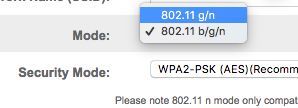Join us on the Community Forums!
-
Community Guidelines
The Fitbit Community is a gathering place for real people who wish to exchange ideas, solutions, tips, techniques, and insight about the Fitbit products and services they love. By joining our Community, you agree to uphold these guidelines, so please take a moment to look them over. -
Learn the Basics
Check out our Frequently Asked Questions page for information on Community features, and tips to make the most of your time here. -
Join the Community!
Join an existing conversation, or start a new thread to ask your question. Creating your account is completely free, and takes about a minute.
Not finding your answer on the Community Forums?
- Community
- Product Help Forums
- Aria
- How to reset Aria to factory settings?
- Mark Topic as New
- Mark Topic as Read
- Float this Topic for Current User
- Bookmark
- Subscribe
- Mute
- Printer Friendly Page
- Community
- Product Help Forums
- Aria
- How to reset Aria to factory settings?
How to reset Aria to factory settings?
- Mark Topic as New
- Mark Topic as Read
- Float this Topic for Current User
- Bookmark
- Subscribe
- Mute
- Printer Friendly Page
03-06-2014
13:07
- last edited on
09-10-2019
14:53
by
MatthewFitbit
![]()
- Mark as New
- Bookmark
- Subscribe
- Permalink
- Report this post
03-06-2014
13:07
- last edited on
09-10-2019
14:53
by
MatthewFitbit
![]()
- Mark as New
- Bookmark
- Subscribe
- Permalink
- Report this post
I have made changes to my network howover unable to change Aria network name showing on Aria display during setup. Network name on Aria remanins same as per original setup. Unable at this time to match network name on Aria with new network name on router.....how can I reset Aria to factory settings? I have taken out all 4 batteries waited before re--installing original information continues to be displayed on Aria...
06-10-2018 18:13
- Mark as New
- Bookmark
- Subscribe
- Permalink
- Report this post
06-10-2018 18:13
- Mark as New
- Bookmark
- Subscribe
- Permalink
- Report this post
Good news, glad it has helped a few people.
06-11-2018 07:22
- Mark as New
- Bookmark
- Subscribe
- Permalink
- Report this post
06-11-2018 07:22
- Mark as New
- Bookmark
- Subscribe
- Permalink
- Report this post
This was the only thing that worked for me! I have spent hours trying to figure this out. Who would have thought that my new X finity / Comcast router did not have the "b" band active in the 2.4GHz router settings. I added it, set it up the way I tried it the first time hours ago and wouldn't you know it, it worked. Thank you Alverton!
So I wanted to follow up to this that this only worked for about a day or two. If I go through the setup process again (remove the battery), it says "wifi is ___" (my wifi name) but it won't connect after I step on the scale. I suspect this will reconnect if I clear the wifi and stay connected for another day but that is pretty.. well.. dumb, and I'm not going to do that every single day. I am editing my original post to let users know the original fix does NOT work and posting it again as a reply to let you know I still need help. I'm pretty frustrated that I have to manually enter this data every single time. What was the point of buying this scale with wifi if it doesn't sync???
Oh, and I called Xfinity.. their "tech support" is pretty clueless and I might as well be working there answering the phone. I explained the whole situation. She didn't even know what a "b" mode was. Really Xfinity?
 Best Answer
Best Answer06-11-2018 10:02
- Mark as New
- Bookmark
- Subscribe
- Permalink
- Report this post
06-11-2018 10:02
- Mark as New
- Bookmark
- Subscribe
- Permalink
- Report this post
I posted the solution does anyone read?
@jennyjoz24 wrote:
This was the only thing that worked for me! I have spent hours trying to figure this out. Who would have thought that my new X finity / Comcast router did not have the "b" band active in the 2.4GHz router settings. I added it, set it up the way I tried it the first time hours ago and wouldn't you know it, it worked. Thank you Alverton!
So I wanted to follow up to this that this only worked for about a day or two. If I go through the setup process again (remove the battery), it says "wifi is ___" (my wifi name) but it won't connect after I step on the scale. I suspect this will reconnect if I clear the wifi and stay connected for another day but that is pretty.. well.. dumb, and I'm not going to do that every single day. I am editing my original post to let users know the original fix does NOT work and posting it again as a reply to let you know I still need help. I'm pretty frustrated that I have to manually enter this data every single time. What was the point of buying this scale with wifi if it doesn't sync???
Oh, and I called Xfinity.. their "tech support" is pretty clueless and I might as well be working there answering the phone. I explained the whole situation. She didn't even know what a "b" mode was. Really Xfinity?
 Best Answer
Best Answer06-11-2018 10:07
- Mark as New
- Bookmark
- Subscribe
- Permalink
- Report this post
06-11-2018 10:07
- Mark as New
- Bookmark
- Subscribe
- Permalink
- Report this post
As someone in the IT field I find it troubling that a company and tech support seems to be fine with a community user "work around" on a issue that is a couple years old rather than resolving the issue. Perhaps it is due to outdated and unsupported equipment but then have the decency to to tell your consumers that this product is no longer supported with bug fixes and updates. If the new standard is 802.11n or as in the case of my community network 802.11ac and as a company/support team this is not going to be supported then let the consumers know.
Unfortunately for me, because the network is provided by the community I live in, I am not permitted to make any changes to my access. I have yet to see that the support team is actually doing any updated with regards to this issue. I do have the latest version of the firmware but that doesn't seem to have anything beyond the current connection restrictions.
My work around, I weigh myself then manually input it into the app to keep my tracking current. While this is not ideal, I do like how the app syncs with my other exercise and food tracking apps.
IS there going to be any further firmware (i.e. Wifi upgrades/updates) for these older versions of the Aria?
 Best Answer
Best Answer06-11-2018 10:13
- Mark as New
- Bookmark
- Subscribe
- Permalink
- Report this post
06-11-2018 10:13
- Mark as New
- Bookmark
- Subscribe
- Permalink
- Report this post
@Retiredcables wrote:I posted the solution does anyone read?
Must be in another post because I don't see it
06-11-2018 10:23
- Mark as New
- Bookmark
- Subscribe
- Permalink
- Report this post
06-11-2018 10:23
- Mark as New
- Bookmark
- Subscribe
- Permalink
- Report this post
Yes please share if it is not already in this string. However, if it is in this string, then my post still apples as I am NOT permitted to make a change to my personal network. Regardless, my point was to the fact that I had not seen (nor found, still looking) an update to the current Aria where 802.11b is not the only network this unit can see.
 Best Answer
Best Answer
06-11-2018
11:47
- last edited on
06-13-2018
08:39
by
JuanJoFitbit
![]()
- Mark as New
- Bookmark
- Subscribe
- Permalink
- Report this post
06-11-2018
11:47
- last edited on
06-13-2018
08:39
by
JuanJoFitbit
![]()
- Mark as New
- Bookmark
- Subscribe
- Permalink
- Report this post
I have Comcast. How do I fix this?
I see where you said about the b channel, but not how to change it on Comcast. How did you do that?
Moderator edit: format
 Best Answer
Best Answer06-13-2018 06:59
- Mark as New
- Bookmark
- Subscribe
- Permalink
- Report this post
 Community Moderators ensure that conversations are friendly, factual, and on-topic. We're here to answer questions, escalate bugs, and make sure your voice is heard by the larger Fitbit team. Learn more
Community Moderators ensure that conversations are friendly, factual, and on-topic. We're here to answer questions, escalate bugs, and make sure your voice is heard by the larger Fitbit team. Learn more
06-13-2018 06:59
- Mark as New
- Bookmark
- Subscribe
- Permalink
- Report this post
@Sonny70 I'm so glad to hear that your Aria scale is now working properly. Thank you for posting the update here.
@jennyjoz24 @gcstraub68 @pmnery I'm sorry to hear that your Aria scales are not connecting to your networks. Please check out Kate's post where she shared a workaround and an update specifically for Comcast routers.
@Alverton @Retiredcables Thanks a lot guys for your help!
See you all later!
06-13-2018 07:10
- Mark as New
- Bookmark
- Subscribe
- Permalink
- Report this post
06-13-2018 07:10
- Mark as New
- Bookmark
- Subscribe
- Permalink
- Report this post
@JuanJoFitbit, I do not want to seem ungrateful for the help that is being offered, however, it seems as though the elephant in the room is being ignored. While "work arounds" are a key in the IT world they are not the FIX that is needed. It seems that the common issue here is that the Aria scale is not being updated to address the evolving wifi world. As I stated before, IF this product is no longer going to be supported with updated and fixes then your consumers need to know. I for one will continue to use the product until I find a better solution or another piece of equipment that meets my needs.
Please respond ONLY to this question.... Is this Aria still being supported with updated that will fix the wifi issues, OR is it just not supported anymore? Either is fine to me I just would like to have a straight answer.
 Best Answer
Best Answer06-14-2018 05:35
- Mark as New
- Bookmark
- Subscribe
- Permalink
- Report this post
 Community Moderators ensure that conversations are friendly, factual, and on-topic. We're here to answer questions, escalate bugs, and make sure your voice is heard by the larger Fitbit team. Learn more
Community Moderators ensure that conversations are friendly, factual, and on-topic. We're here to answer questions, escalate bugs, and make sure your voice is heard by the larger Fitbit team. Learn more
06-14-2018 05:35
- Mark as New
- Bookmark
- Subscribe
- Permalink
- Report this post
@gcstraub68 I totally understand how you feel about this. Regarding your question, to be honest, we don't have information about an update in order to add protocols besides 802.11b, which is the protocol that we support.
I appreciate your understanding and patience with this.
06-14-2018 05:56
- Mark as New
- Bookmark
- Subscribe
- Permalink
- Report this post
06-14-2018 05:56
- Mark as New
- Bookmark
- Subscribe
- Permalink
- Report this post
@JuanJoFitbit thank you for the reply and the update. As I stated before, I have a work around that is good for me and how I use the equipment and apps. I was just not understanding why after nearly 3 yrs of the same issue that question was not answered. I find it acceptable for a company to state they no longer support older models and software updates. Micro$oft does it all the time. I love the app and how it fits my lifestyle. Keep up the good work on the app.
 Best Answer
Best Answer06-18-2018 04:18
- Mark as New
- Bookmark
- Subscribe
- Permalink
- Report this post
 Community Moderators ensure that conversations are friendly, factual, and on-topic. We're here to answer questions, escalate bugs, and make sure your voice is heard by the larger Fitbit team. Learn more
Community Moderators ensure that conversations are friendly, factual, and on-topic. We're here to answer questions, escalate bugs, and make sure your voice is heard by the larger Fitbit team. Learn more
06-18-2018 04:18
- Mark as New
- Bookmark
- Subscribe
- Permalink
- Report this post
@gcstraub68 I definitely understand your point and I appreciate your feedback about this. I'll send your feedback to our team since this helps us to keep improving.
Don't hesitate to get back if you have any doubts!
07-13-2018
15:23
- last edited on
07-16-2018
09:36
by
JuanJoFitbit
![]()
- Mark as New
- Bookmark
- Subscribe
- Permalink
- Report this post
07-13-2018
15:23
- last edited on
07-16-2018
09:36
by
JuanJoFitbit
![]()
- Mark as New
- Bookmark
- Subscribe
- Permalink
- Report this post
I have same issue, but can get to stage where Fitbit is in active setup but it hangs there and never goes any further than that.
No, same problem with new router as well. Can get to set up screen but just sticks there
Moderator edit: format
 Best Answer
Best Answer07-16-2018 09:40
- Mark as New
- Bookmark
- Subscribe
- Permalink
- Report this post
 Community Moderators ensure that conversations are friendly, factual, and on-topic. We're here to answer questions, escalate bugs, and make sure your voice is heard by the larger Fitbit team. Learn more
Community Moderators ensure that conversations are friendly, factual, and on-topic. We're here to answer questions, escalate bugs, and make sure your voice is heard by the larger Fitbit team. Learn more
07-16-2018 09:40
- Mark as New
- Bookmark
- Subscribe
- Permalink
- Report this post
@lilowl It's great to see you here! I'm sorry to hear that your Aria scale doesn't get passed the "Setup Active" screen. I would like to follow up and would like to know if the issue persists or if your scale is measuring and syncing your data properly now.
Looking forward to your response! ![]()
07-17-2018 20:13
- Mark as New
- Bookmark
- Subscribe
- Permalink
- Report this post
07-17-2018 20:13
- Mark as New
- Bookmark
- Subscribe
- Permalink
- Report this post
I have exactly the same issue as everyone else. New router, followed the exact steps but it does not connect. Ends with Setup didn't complete
 Best Answer
Best Answer07-18-2018 01:24
- Mark as New
- Bookmark
- Subscribe
- Permalink
- Report this post
07-18-2018 01:24
- Mark as New
- Bookmark
- Subscribe
- Permalink
- Report this post
navigate the pages on fitbit site, but eventually found a link to Aria
scales:
Try https://www.fitbit.com/setup/aria
This allows you to download set up software which finally worked on my
scales first try!
07-25-2018 09:42
- Mark as New
- Bookmark
- Subscribe
- Permalink
- Report this post
 Community Moderators ensure that conversations are friendly, factual, and on-topic. We're here to answer questions, escalate bugs, and make sure your voice is heard by the larger Fitbit team. Learn more
Community Moderators ensure that conversations are friendly, factual, and on-topic. We're here to answer questions, escalate bugs, and make sure your voice is heard by the larger Fitbit team. Learn more
07-25-2018 09:42
- Mark as New
- Bookmark
- Subscribe
- Permalink
- Report this post
@yamstar63 Welcome to our Fitbit forums! I'm sorry to hear that your Aria is not syncing to your new router. However, I'll be happy to follow up on this issue. I just need you to let me know what is the make and model of the new router. In the meantime, make sure that you are following the setup process as listed in this help article and also make sure that your new router complies with the requirements that are also listed in the article.
@lilowl I'm so glad to hear that you resolved the setup issue. Thank you for sharing the steps that you followed. I'm pretty sure that this will help other users that experience the same issue.
See you guys later! ![]()
10-04-2018 21:33
- Mark as New
- Bookmark
- Subscribe
- Permalink
- Report this post
10-04-2018 21:33
- Mark as New
- Bookmark
- Subscribe
- Permalink
- Report this post
After reading through this thread and trying everyone else's tips to no avail, I finally got my Aria to reconnect to my Xfinity/Comcast router by logging into the router (10.0.0.1) and manually adding the 'wi-fi device' using the MAC address for the Aria (found on the sticker between the batteries). I then went through the set-up process to set up a new device in the FitBit app on my phone.
Hours and hours of frustration with this process over. For now. Until the next time.
10-04-2018 22:06
- Mark as New
- Bookmark
- Subscribe
- Permalink
- Report this post
10-04-2018 22:06
- Mark as New
- Bookmark
- Subscribe
- Permalink
- Report this post
just died. So tired of not being able to trust this company
 Best Answer
Best Answer10-05-2018 09:16
- Mark as New
- Bookmark
- Subscribe
- Permalink
- Report this post
10-05-2018 09:16
- Mark as New
- Bookmark
- Subscribe
- Permalink
- Report this post
 Best Answer
Best Answer