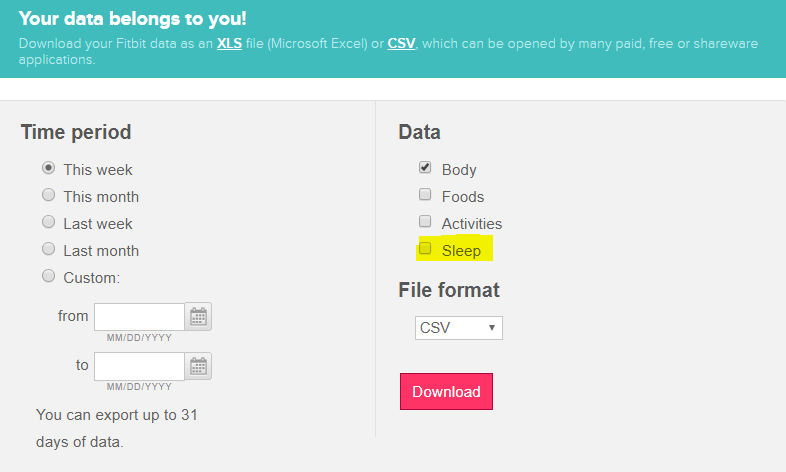Join us on the Community Forums!
-
Community Guidelines
The Fitbit Community is a gathering place for real people who wish to exchange ideas, solutions, tips, techniques, and insight about the Fitbit products and services they love. By joining our Community, you agree to uphold these guidelines, so please take a moment to look them over. -
Learn the Basics
Check out our Frequently Asked Questions page for information on Community features, and tips to make the most of your time here. -
Join the Community!
Join an existing conversation, or start a new thread to ask your question. Creating your account is completely free, and takes about a minute.
Not finding your answer on the Community Forums?
- Community
- Product Help Forums
- Blaze
- Can I export my sleep data to an Excel sheet?
- Mark Topic as New
- Mark Topic as Read
- Float this Topic for Current User
- Bookmark
- Subscribe
- Mute
- Printer Friendly Page
- Community
- Product Help Forums
- Blaze
- Can I export my sleep data to an Excel sheet?
Can I export my sleep data to an Excel sheet?
ANSWERED- Mark Topic as New
- Mark Topic as Read
- Float this Topic for Current User
- Bookmark
- Subscribe
- Mute
- Printer Friendly Page
02-20-2018
13:29
- last edited on
01-04-2022
05:27
by
MarreFitbit
![]()
- Mark as New
- Bookmark
- Subscribe
- Permalink
- Report this post
02-20-2018
13:29
- last edited on
01-04-2022
05:27
by
MarreFitbit
![]()
- Mark as New
- Bookmark
- Subscribe
- Permalink
- Report this post
is there a way to export sleep data to an excel sheet?
Moderator Edit: Clarified subject
Answered! Go to the Best Answer.
 Best Answer
Best AnswerAccepted Solutions
02-21-2018 03:16 - edited 02-21-2018 03:16
- Mark as New
- Bookmark
- Subscribe
- Permalink
- Report this post
 Community Moderator Alumni are previous members of the Moderation Team, which ensures conversations are friendly, factual, and on-topic. Moderators are here to answer questions, escalate bugs, and make sure your voice is heard by the larger Fitbit team. Learn more
Community Moderator Alumni are previous members of the Moderation Team, which ensures conversations are friendly, factual, and on-topic. Moderators are here to answer questions, escalate bugs, and make sure your voice is heard by the larger Fitbit team. Learn more
02-21-2018 03:16 - edited 02-21-2018 03:16
- Mark as New
- Bookmark
- Subscribe
- Permalink
- Report this post
A warm welcome to the Community @Bob_O.
Actually, there is an option in the "Data Export" part where you can select your sleep (see attachment).
You just need to do the following from a computer:
- Click the gear icon.
- Click Data Export.
- Select your information and file format.
- Click Download.
I hope this helps, let me know the outcome. ![]()
02-21-2018 03:16 - edited 02-21-2018 03:16
- Mark as New
- Bookmark
- Subscribe
- Permalink
- Report this post
 Community Moderator Alumni are previous members of the Moderation Team, which ensures conversations are friendly, factual, and on-topic. Moderators are here to answer questions, escalate bugs, and make sure your voice is heard by the larger Fitbit team. Learn more
Community Moderator Alumni are previous members of the Moderation Team, which ensures conversations are friendly, factual, and on-topic. Moderators are here to answer questions, escalate bugs, and make sure your voice is heard by the larger Fitbit team. Learn more
02-21-2018 03:16 - edited 02-21-2018 03:16
- Mark as New
- Bookmark
- Subscribe
- Permalink
- Report this post
A warm welcome to the Community @Bob_O.
Actually, there is an option in the "Data Export" part where you can select your sleep (see attachment).
You just need to do the following from a computer:
- Click the gear icon.
- Click Data Export.
- Select your information and file format.
- Click Download.
I hope this helps, let me know the outcome. ![]()
02-21-2018 07:03
- Mark as New
- Bookmark
- Subscribe
- Permalink
- Report this post
02-21-2018 07:03
- Mark as New
- Bookmark
- Subscribe
- Permalink
- Report this post
Thank you Alejandra- your solution worked perfectly.
Bob
02-22-2018 03:20
- Mark as New
- Bookmark
- Subscribe
- Permalink
- Report this post
 Community Moderator Alumni are previous members of the Moderation Team, which ensures conversations are friendly, factual, and on-topic. Moderators are here to answer questions, escalate bugs, and make sure your voice is heard by the larger Fitbit team. Learn more
Community Moderator Alumni are previous members of the Moderation Team, which ensures conversations are friendly, factual, and on-topic. Moderators are here to answer questions, escalate bugs, and make sure your voice is heard by the larger Fitbit team. Learn more
10-01-2018 04:38
- Mark as New
- Bookmark
- Subscribe
- Permalink
- Report this post
10-01-2018 04:38
- Mark as New
- Bookmark
- Subscribe
- Permalink
- Report this post
Hi - I'm on the Win10 app on my desktop and looking for the gear icon - where should it be?
05-20-2020 10:28
- Mark as New
- Bookmark
- Subscribe
- Permalink
- Report this post
SunsetRunner
05-20-2020 10:28
- Mark as New
- Bookmark
- Subscribe
- Permalink
- Report this post
Is there a way to download the actual sleep events (sleep stage transition with timestamp). The download I obtained was more like a summary. I'd like to be able to reproduce the sleep graph and do my own analysis.
01-15-2021 02:59
- Mark as New
- Bookmark
- Subscribe
- Permalink
- Report this post
01-15-2021 02:59
- Mark as New
- Bookmark
- Subscribe
- Permalink
- Report this post
while, how to open such a window in my computer? Hope for your reply soon!
 Best Answer
Best Answer01-02-2022 07:11
- Mark as New
- Bookmark
- Subscribe
- Permalink
- Report this post
01-02-2022 07:11
- Mark as New
- Bookmark
- Subscribe
- Permalink
- Report this post
I am looking for this data as well.
 Best Answer
Best Answer01-02-2022 07:31
- Mark as New
- Bookmark
- Subscribe
- Permalink
- Report this post
01-02-2022 07:31
- Mark as New
- Bookmark
- Subscribe
- Permalink
- Report this post
Update: this data is available when you "Export Your Account Archive." The sleep stages are contained in the json files.
02-10-2022 15:23
- Mark as New
- Bookmark
- Subscribe
- Permalink
- Report this post
02-10-2022 15:23
- Mark as New
- Bookmark
- Subscribe
- Permalink
- Report this post
I had to open it from Fitbit.com, not from the Windows app.
The gear icon, when I login to my dashboard on Fitbit.com, is in the upper right-hand corner.
Gear > Settings > Data Export ... then select what info you want! 🙂
 Best Answer
Best Answer05-30-2022 08:24
- Mark as New
- Bookmark
- Subscribe
- Permalink
- Report this post
05-30-2022 08:24
- Mark as New
- Bookmark
- Subscribe
- Permalink
- Report this post
I can't find a gear icon.