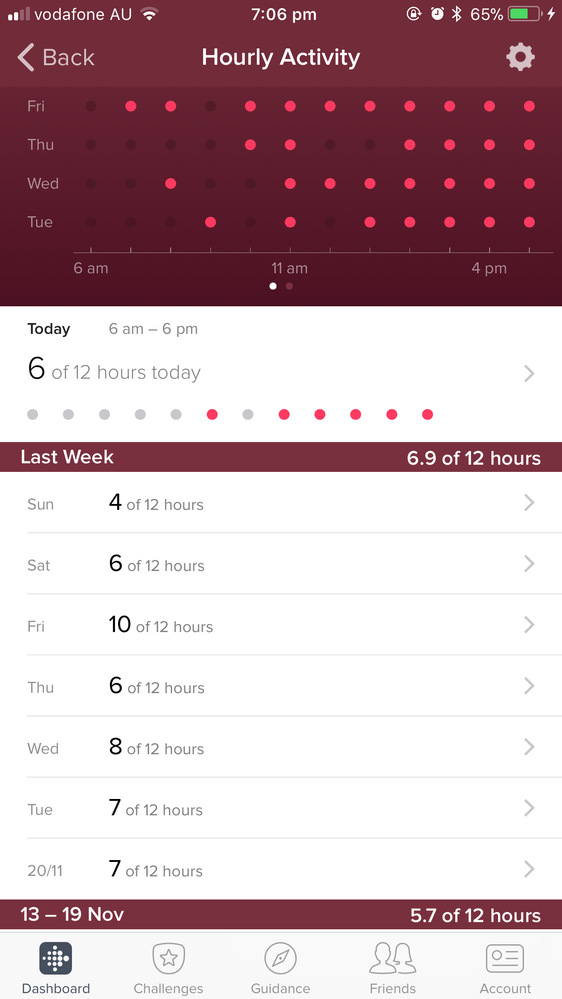Join us on the Community Forums!
-
Community Guidelines
The Fitbit Community is a gathering place for real people who wish to exchange ideas, solutions, tips, techniques, and insight about the Fitbit products and services they love. By joining our Community, you agree to uphold these guidelines, so please take a moment to look them over. -
Learn the Basics
Check out our Frequently Asked Questions page for information on Community features, and tips to make the most of your time here. -
Join the Community!
Join an existing conversation, or start a new thread to ask your question. Creating your account is completely free, and takes about a minute.
Not finding your answer on the Community Forums?
- Community
- Product Help Forums
- Blaze
- Fitbit doesn’t match app data
- Mark Topic as New
- Mark Topic as Read
- Float this Topic for Current User
- Bookmark
- Subscribe
- Mute
- Printer Friendly Page
- Community
- Product Help Forums
- Blaze
- Fitbit doesn’t match app data
Fitbit doesn’t match app data
- Mark Topic as New
- Mark Topic as Read
- Float this Topic for Current User
- Bookmark
- Subscribe
- Mute
- Printer Friendly Page
11-12-2017 22:13
- Mark as New
- Bookmark
- Subscribe
- Permalink
- Report this post
11-12-2017 22:13
- Mark as New
- Bookmark
- Subscribe
- Permalink
- Report this post
Over the last three days my blaze has started doing bizarre things
- not recording sleep
- device records steps but app doesn’t recognise them?
-device record doesn’t match app record in active hours.
- text message/phone notifications not working .
i have tried a variety of repairing/restarting/soft updating to no avail. I have sent message to help....no response yet.
 Best Answer
Best Answer11-12-2017 22:34
- Mark as New
- Bookmark
- Subscribe
- Permalink
- Report this post
11-12-2017 22:34
- Mark as New
- Bookmark
- Subscribe
- Permalink
- Report this post
My hourly steps on my Fitbit App on my iPhone aren’t matching my Fitbit. It’s very frustrating. It’s happened twice now. I’ve tried everything everyone has suggested and nothing. I also have the latest update.
 Best Answer
Best Answer11-20-2017 11:44
- Mark as New
- Bookmark
- Subscribe
- Permalink
- Report this post
11-20-2017 11:44
- Mark as New
- Bookmark
- Subscribe
- Permalink
- Report this post
I perservered contacting Fitbit. The follow up was fabulous and I actually ended up with a replacement so I’m very happy
 Best Answer
Best Answer11-26-2017 05:30
- Mark as New
- Bookmark
- Subscribe
- Permalink
- Report this post
 Community Moderator Alumni are previous members of the Moderation Team, which ensures conversations are friendly, factual, and on-topic. Moderators are here to answer questions, escalate bugs, and make sure your voice is heard by the larger Fitbit team. Learn more
Community Moderator Alumni are previous members of the Moderation Team, which ensures conversations are friendly, factual, and on-topic. Moderators are here to answer questions, escalate bugs, and make sure your voice is heard by the larger Fitbit team. Learn more
11-26-2017 05:30
- Mark as New
- Bookmark
- Subscribe
- Permalink
- Report this post
Great to see you around @Anitajoy and @UndeadKitty welcome to the Community!
First of all, I appreciate the efforts in trying to fix the issues you have been experiencing with your trackers. @Anitajoy it's great to hear that you will be receiving a replacement. At the moment of receiving it, you can do the following from your Fitbit to set it up:
- From the Fitbit app dashboard, tap or click the Account icon.
- Tap Set Up a Device.
- Choose your device and follow the on-screen instructions to continue.
If you need anything else, do not hesitate in posting it. Now @UndeadKitty, this is an issue that is already resolved. If you keep having it, I recommend logging out and logging back in to your account. Also, can you please provide me with some screenshots about this?
Hope to hear from you soon. ![]()
11-27-2017 01:12
- Mark as New
- Bookmark
- Subscribe
- Permalink
- Report this post
11-27-2017 01:12
- Mark as New
- Bookmark
- Subscribe
- Permalink
- Report this post
@AlejandraFitbit wrote:Great to see you around @Anitajoy and @UndeadKitty welcome to the Community!
First of all, I appreciate the efforts in trying to fix the issues you have been experiencing with your trackers. @Anitajoy it's great to hear that you will be receiving a replacement. At the moment of receiving it, you can do the following from your Fitbit to set it up:
- From the Fitbit app dashboard, tap or click the Account icon.
- Tap Set Up a Device.
- Choose your device and follow the on-screen instructions to continue.
If you need anything else, do not hesitate in posting it. Now @UndeadKitty, this is an issue that is already resolved. If you keep having it, I recommend logging out and logging back in to your account. Also, can you please provide me with some screenshots about this?
Hope to hear from you soon.
Hi!
I’ve logged in and out of everything several times and still nothing. I’ve even turned my phone on and off after logging out and still nothing. Here are some photos.
 Best Answer
Best Answer11-27-2017 05:12
- Mark as New
- Bookmark
- Subscribe
- Permalink
- Report this post
 Community Moderator Alumni are previous members of the Moderation Team, which ensures conversations are friendly, factual, and on-topic. Moderators are here to answer questions, escalate bugs, and make sure your voice is heard by the larger Fitbit team. Learn more
Community Moderator Alumni are previous members of the Moderation Team, which ensures conversations are friendly, factual, and on-topic. Moderators are here to answer questions, escalate bugs, and make sure your voice is heard by the larger Fitbit team. Learn more
11-27-2017 05:12
- Mark as New
- Bookmark
- Subscribe
- Permalink
- Report this post
Thanks for the information @UndeadKitty and for the screenshots provided.
I will pass to our team for them to be able to review this. In the meantime, your patience will be much appreciated.
Catch you later. ![]()