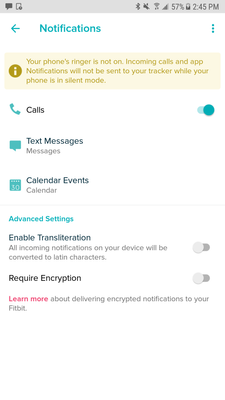Join us on the Community Forums!
-
Community Guidelines
The Fitbit Community is a gathering place for real people who wish to exchange ideas, solutions, tips, techniques, and insight about the Fitbit products and services they love. By joining our Community, you agree to uphold these guidelines, so please take a moment to look them over. -
Learn the Basics
Check out our Frequently Asked Questions page for information on Community features, and tips to make the most of your time here. -
Join the Community!
Join an existing conversation, or start a new thread to ask your question. Creating your account is completely free, and takes about a minute.
Not finding your answer on the Community Forums?
- Community
- Product Help Forums
- Blaze
- Notifications not coming through with phone on sil...
- Mark Topic as New
- Mark Topic as Read
- Float this Topic for Current User
- Bookmark
- Subscribe
- Mute
- Printer Friendly Page
- Community
- Product Help Forums
- Blaze
- Notifications not coming through with phone on sil...
Notifications not coming through with phone on silent
- Mark Topic as New
- Mark Topic as Read
- Float this Topic for Current User
- Bookmark
- Subscribe
- Mute
- Printer Friendly Page
04-20-2018 07:46
- Mark as New
- Bookmark
- Subscribe
- Permalink
- Report this post
04-20-2018 07:46
- Mark as New
- Bookmark
- Subscribe
- Permalink
- Report this post
Hi fitbit,
I have a Samsung Galaxy S7 and yesterday, halfway through the day, notifications stopped coming through to my Blaze. Under the notifications panel of the fitbit app it says "Your phone's ringer is not on. Incoming calls and app notifications will not be sent to your tracker while your phone is in silent mode." My phone has been in silent mode since I got my fitbit 4 months ago, and all notifications were going through fine until last night. What happened? My phone is not in do not disturb mode.
04-20-2018 15:00
- Mark as New
- Bookmark
- Subscribe
- Permalink
- Report this post
04-20-2018 15:00
- Mark as New
- Bookmark
- Subscribe
- Permalink
- Report this post
I just noticed the same thing and would like an explanation from Fitbit as well. When I am at work, and I'm sure a lot of other people too, I need to keep my phone on silent so its extremely convenient that I get text alerts on my wrist, in case its something important. Fitbit please fix this!
04-20-2018 19:26
- Mark as New
- Bookmark
- Subscribe
- Permalink
- Report this post
04-20-2018 19:26
- Mark as New
- Bookmark
- Subscribe
- Permalink
- Report this post
I'm glad I'm not the only one, but definitely concerned with the lack of response. I'm wondering, did you just get an android software update like two days ago? I wonder if the new update is incompatible 😕
 Best Answer
Best Answer04-20-2018 20:19
- Mark as New
- Bookmark
- Subscribe
- Permalink
- Report this post
04-20-2018 20:19
- Mark as New
- Bookmark
- Subscribe
- Permalink
- Report this post
Yes, I actually had a phone update not too long ago but then my Fitbit app updated yesterday, I think it was. So maybe something with the updates. I saw on another thread that they are aware and trying to fix the problem. Hopefully this is true!
 Best Answer
Best Answer04-20-2018 20:22
- Mark as New
- Bookmark
- Subscribe
- Permalink
- Report this post
04-20-2018 20:22
- Mark as New
- Bookmark
- Subscribe
- Permalink
- Report this post
right!
 Best Answer
Best Answer04-22-2018 11:23
- Mark as New
- Bookmark
- Subscribe
- Permalink
- Report this post
04-22-2018 11:23
- Mark as New
- Bookmark
- Subscribe
- Permalink
- Report this post
This is really frustrating. There have been problems all week with notifications and now this. An official response would be helpful.n
 Best Answer
Best Answer04-22-2018 14:37
- Mark as New
- Bookmark
- Subscribe
- Permalink
- Report this post
04-22-2018 14:37
- Mark as New
- Bookmark
- Subscribe
- Permalink
- Report this post
I'm so glad I finally found other people who are having the same problem. I keep my phone on silent so the messages come to my blaze during work in case of an emergency. I didn't realize the silent mode message until I read this. Phone calls barely ever come through to mine and right now I can't get a single text to come up. I hope this gets fixed soon. Has anyone called tech support about it?
 Best Answer
Best Answer04-24-2018 10:05
- Mark as New
- Bookmark
- Subscribe
- Permalink
- Report this post
04-24-2018 10:05
- Mark as New
- Bookmark
- Subscribe
- Permalink
- Report this post
I noticed this over the weekend but didn't think much about it until today. I hope they fix this issue because like most people, I need my phone on silent at work but would like to be able to see notifications on my wrist.
04-24-2018 10:12
- Mark as New
- Bookmark
- Subscribe
- Permalink
- Report this post
04-24-2018 10:12
- Mark as New
- Bookmark
- Subscribe
- Permalink
- Report this post
I used the chat function and they were able to get my watch to connect to my phone again. She had no idea there was a message showing for when the phone is on silent. I had to send her a screenshot of my phone. They're supposed to be looking into it. She said they would email me about it, but I haven't gotten anything.
 Best Answer
Best Answer04-24-2018 14:52 - edited 04-24-2018 14:58
- Mark as New
- Bookmark
- Subscribe
- Permalink
- Report this post
04-24-2018 14:52 - edited 04-24-2018 14:58
- Mark as New
- Bookmark
- Subscribe
- Permalink
- Report this post
I think they screwed us over on the last update. In the notification settings on my Android app saying notifications we disabled due to my ringer being on silent. I actually started using the notifications so I could keep my phone on silent permanently lol. UPDATE: If you put the ringer on vibrate the message dissapears, that might be a work around for some people.
 Best Answer
Best Answer04-24-2018 15:09
- Mark as New
- Bookmark
- Subscribe
- Permalink
- Report this post
04-24-2018 15:09
- Mark as New
- Bookmark
- Subscribe
- Permalink
- Report this post
I updated my Fitbit app yesterday and this happened to me too. Very annoying. I need to have my phone in silent/vibrate mode. Not happy I'm not getting my messages and calls now.
 Best Answer
Best Answer04-24-2018 17:26
- Mark as New
- Bookmark
- Subscribe
- Permalink
- Report this post
04-24-2018 17:26
- Mark as New
- Bookmark
- Subscribe
- Permalink
- Report this post
Yes, this needs fixed!! Hopefully Fitbit is working ro resolve this!!!!!
 Best Answer
Best Answer05-02-2018 05:43
- Mark as New
- Bookmark
- Subscribe
- Permalink
- Report this post
05-02-2018 05:43
- Mark as New
- Bookmark
- Subscribe
- Permalink
- Report this post
@Mel_P have you gotten any updates? It's been way too long without a peep from fitbit and my blaze is basically useless at this point. This is a software defect so it should be covered under warranty for returns.
05-04-2018 06:39
- Mark as New
- Bookmark
- Subscribe
- Permalink
- Report this post
05-04-2018 06:39
- Mark as New
- Bookmark
- Subscribe
- Permalink
- Report this post
Finally!!! Had an update this morning. Looks like Fitbit updated. I'm receiving notifications while by phone is on silent. Thank you !!
 Best Answer
Best Answer05-04-2018 07:02
- Mark as New
- Bookmark
- Subscribe
- Permalink
- Report this post
05-04-2018 07:02
- Mark as New
- Bookmark
- Subscribe
- Permalink
- Report this post
you to choose notifications to come even when the phone is on silent or do
not disturb. Finally!
 Best Answer
Best Answer05-04-2018 11:51
- Mark as New
- Bookmark
- Subscribe
- Permalink
- Report this post
05-04-2018 11:51
- Mark as New
- Bookmark
- Subscribe
- Permalink
- Report this post
HAS BEEN FIXED NOW!!
 Best Answer
Best Answer05-04-2018 12:31
- Mark as New
- Bookmark
- Subscribe
- Permalink
- Report this post
05-04-2018 12:31
- Mark as New
- Bookmark
- Subscribe
- Permalink
- Report this post
 Best Answer
Best Answer