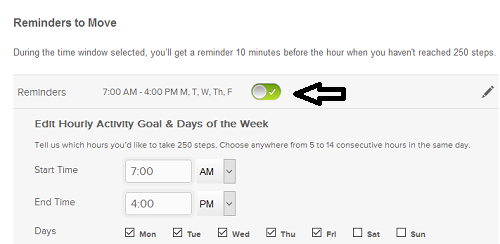Join us on the Community Forums!
-
Community Guidelines
The Fitbit Community is a gathering place for real people who wish to exchange ideas, solutions, tips, techniques, and insight about the Fitbit products and services they love. By joining our Community, you agree to uphold these guidelines, so please take a moment to look them over. -
Learn the Basics
Check out our Frequently Asked Questions page for information on Community features, and tips to make the most of your time here. -
Join the Community!
Join an existing conversation, or start a new thread to ask your question. Creating your account is completely free, and takes about a minute.
Not finding your answer on the Community Forums?
- Community
- Product Help Forums
- Blaze
- Turn off Hourly Activity Goal on Blaze
- Mark Topic as New
- Mark Topic as Read
- Float this Topic for Current User
- Bookmark
- Subscribe
- Mute
- Printer Friendly Page
- Community
- Product Help Forums
- Blaze
- Turn off Hourly Activity Goal on Blaze
Turn off Hourly Activity Goal on Blaze
ANSWERED- Mark Topic as New
- Mark Topic as Read
- Float this Topic for Current User
- Bookmark
- Subscribe
- Mute
- Printer Friendly Page
12-16-2016 09:31
- Mark as New
- Bookmark
- Subscribe
- Permalink
- Report this post
12-16-2016 09:31
- Mark as New
- Bookmark
- Subscribe
- Permalink
- Report this post
Is there a why to turn off "Hourly Activity Goal"? In the dashboard, it looks like I have to use it for at least 5 hours a day. I would like to turn this feature off.
Answered! Go to the Best Answer.
 Best Answer
Best AnswerAccepted Solutions
12-16-2016 14:33
- Mark as New
- Bookmark
- Subscribe
- Permalink
- Report this post
 Fitbit Product Experts Alumni are retired members of the Fitbit Product Expert Program. Learn more
Fitbit Product Experts Alumni are retired members of the Fitbit Product Expert Program. Learn more
12-16-2016 14:33
- Mark as New
- Bookmark
- Subscribe
- Permalink
- Report this post
Yes on the dashboard click on the gear then settings. scroll down to reminders to move
click on the check mark to turn it off

Wendy | CA | Moto G6 Android
Want to discuss ways to increase your activity? Visit the Lifestyle Forum
12-16-2016 14:33
- Mark as New
- Bookmark
- Subscribe
- Permalink
- Report this post
 Fitbit Product Experts Alumni are retired members of the Fitbit Product Expert Program. Learn more
Fitbit Product Experts Alumni are retired members of the Fitbit Product Expert Program. Learn more
12-16-2016 14:33
- Mark as New
- Bookmark
- Subscribe
- Permalink
- Report this post
Yes on the dashboard click on the gear then settings. scroll down to reminders to move
click on the check mark to turn it off

Wendy | CA | Moto G6 Android
Want to discuss ways to increase your activity? Visit the Lifestyle Forum
12-16-2016 15:06
- Mark as New
- Bookmark
- Subscribe
- Permalink
- Report this post
12-16-2016 15:06
- Mark as New
- Bookmark
- Subscribe
- Permalink
- Report this post
Thank you Wendy! I was trying to disable it via the dashboard tile.
 Best Answer
Best Answer
12-18-2016
04:01
- last edited on
08-13-2025
02:48
by
MarreFitbit
![]()
- Mark as New
- Bookmark
- Subscribe
- Permalink
- Report this post
 Community Moderator Alumni are previous members of the Moderation Team, which ensures conversations are friendly, factual, and on-topic. Moderators are here to answer questions, escalate bugs, and make sure your voice is heard by the larger Fitbit team. Learn more
Community Moderator Alumni are previous members of the Moderation Team, which ensures conversations are friendly, factual, and on-topic. Moderators are here to answer questions, escalate bugs, and make sure your voice is heard by the larger Fitbit team. Learn more
12-18-2016
04:01
- last edited on
08-13-2025
02:48
by
MarreFitbit
![]()
- Mark as New
- Bookmark
- Subscribe
- Permalink
- Report this post
12-26-2016 18:17
- Mark as New
- Bookmark
- Subscribe
- Permalink
- Report this post
12-26-2016 18:17
- Mark as New
- Bookmark
- Subscribe
- Permalink
- Report this post
I do not see a gear wheel on the dashboard. I also would like to turn off the notification for the hourly activity goal.
Thank you.
 Best Answer
Best Answer12-27-2016 03:26
- Mark as New
- Bookmark
- Subscribe
- Permalink
- Report this post
12-27-2016 03:26
- Mark as New
- Bookmark
- Subscribe
- Permalink
- Report this post
It's not on your public dashboard with the tiles. Click on your photo at the upper right to get to your settings, than you'll see the gear wheel next to your photo at the top right. Click on the gear wheel and you'll see your tracker(s). Click on the track you want change. Scroll down and you'll see the reminders settings.
 Best Answer
Best Answer01-18-2018 14:21
- Mark as New
- Bookmark
- Subscribe
- Permalink
- Report this post
01-18-2018 14:21
- Mark as New
- Bookmark
- Subscribe
- Permalink
- Report this post
Hi ive turned off the hourly steps but when I'd completed all my goals I used to have a game. Today I completed them but no game (charge 2) so I think it hasn't fully turned off? Because when I edit my dashboard at the bottom it's hovering with a plus still stracking my daily hours?
 Best Answer
Best Answer01-19-2018 18:32 - edited 06-08-2018 08:24
- Mark as New
- Bookmark
- Subscribe
- Permalink
- Report this post
 Platinum Fitbit Product Experts share support knowledge on the forums and advocate for the betterment of Fitbit products and services. Learn more
Platinum Fitbit Product Experts share support knowledge on the forums and advocate for the betterment of Fitbit products and services. Learn more
01-19-2018 18:32 - edited 06-08-2018 08:24
- Mark as New
- Bookmark
- Subscribe
- Permalink
- Report this post
Sorry @Abii but without having any hourly times to meet no fitbit flight. You'll need to set at least one hour robot those 250 steps
 Best Answer
Best Answer06-08-2018 03:32
- Mark as New
- Bookmark
- Subscribe
- Permalink
- Report this post
06-08-2018 03:32
- Mark as New
- Bookmark
- Subscribe
- Permalink
- Report this post
I have to charge two and this isn’t working for me. I have the updated Fitbit app so it looks different and I can’t find the option you’re talking about. Please help!
 Best Answer
Best Answer06-08-2018 03:35
- Mark as New
- Bookmark
- Subscribe
- Permalink
- Report this post
06-08-2018 03:35
- Mark as New
- Bookmark
- Subscribe
- Permalink
- Report this post
I have the same problem but I can’t figure out how to turn off the hourly goal.
 Best Answer
Best Answer06-08-2018 08:39
- Mark as New
- Bookmark
- Subscribe
- Permalink
- Report this post
 Platinum Fitbit Product Experts share support knowledge on the forums and advocate for the betterment of Fitbit products and services. Learn more
Platinum Fitbit Product Experts share support knowledge on the forums and advocate for the betterment of Fitbit products and services. Learn more
06-08-2018 08:39
- Mark as New
- Bookmark
- Subscribe
- Permalink
- Report this post
On Fitbit.com go to your device settings.
Or from the app, tap the picture of your tracker.
 Best Answer
Best Answer08-05-2018 00:13
- Mark as New
- Bookmark
- Subscribe
- Permalink
- Report this post
SunsetRunner
08-05-2018 00:13
- Mark as New
- Bookmark
- Subscribe
- Permalink
- Report this post
Is there anyway to increase activity hours, it's fine for folks who work 9 to 5 but my hours change from five in the morning to ten at night on daily basis.
If not , any chance to change this as its frankly annoying to keep changing this daily.
This must affect a huge portion of the working community these days when flexible hours seem to be becoming the norm.
Thanks
 Best Answer
Best Answer08-05-2018 03:34
- Mark as New
- Bookmark
- Subscribe
- Permalink
- Report this post
08-05-2018 03:34
- Mark as New
- Bookmark
- Subscribe
- Permalink
- Report this post
Yes, you can change the activity hours. From your dash board, click on icon in the upper right corner. Choose your device, then "Reminders to Move". From there you can adjust the start and end times for reminders.
 Best Answer
Best Answer08-05-2018 03:46
- Mark as New
- Bookmark
- Subscribe
- Permalink
- Report this post
SunsetRunner
08-05-2018 03:46
- Mark as New
- Bookmark
- Subscribe
- Permalink
- Report this post
If set hours to capture Mon hour it won't get most of Tues hour.
Frankly stupid limiting active hours
Sent from my Samsung Galaxy smartphone.
 Best Answer
Best Answer08-05-2018 05:16
- Mark as New
- Bookmark
- Subscribe
- Permalink
- Report this post
 Platinum Fitbit Product Experts share support knowledge on the forums and advocate for the betterment of Fitbit products and services. Learn more
Platinum Fitbit Product Experts share support knowledge on the forums and advocate for the betterment of Fitbit products and services. Learn more
08-05-2018 05:16
- Mark as New
- Bookmark
- Subscribe
- Permalink
- Report this post
Hello @SunsetRunner to answer your first question in the first post.
About 5am to 10 pm this is a 17 hour period that does not cross midnight. Fitbit has decided to not allow more than 14 hours to monitor.
About your second question of why can't it be over 24 hours there are two reasons for not being able to.
Fitbit has active hours hard coded to allow 14 as a Max.
Fitbits logic does not know how to handle active hours that cross midnight..
Therefore they can not be set for, let's say 10pm to 2 am, so yes more than 24 will not work..
As for why, this is a decision fitbit decided, as fitbit users we can only speculate. My guess is that having to many hours between sleeping is hazardous to ones health, and state of mind. The body also needs a period of relaxation during the day.
As I say we as users will only be able to speculate
One thing is that votes can be added to the request for night shift reminders..
Allow night shift reminders to move (or customized...
A note about New Jersey, it is illeagal to drive a vehicle if the driver has been awake for more than 24 hours. The penalties are the same as being drunk, becausing driving can be just as hazardous.
 Best Answer
Best Answer08-16-2020 19:59
- Mark as New
- Bookmark
- Subscribe
- Permalink
- Report this post
08-16-2020 19:59
- Mark as New
- Bookmark
- Subscribe
- Permalink
- Report this post
That did not work. I go into settings and the truly annoying steps per hour is stuck in place. Please ask them to bring back Zip!
 Best Answer
Best Answer