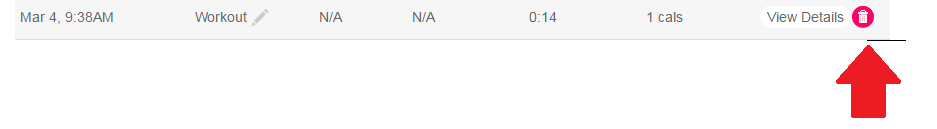Join us on the Community Forums!
-
Community Guidelines
The Fitbit Community is a gathering place for real people who wish to exchange ideas, solutions, tips, techniques, and insight about the Fitbit products and services they love. By joining our Community, you agree to uphold these guidelines, so please take a moment to look them over. -
Learn the Basics
Check out our Frequently Asked Questions page for information on Community features, and tips to make the most of your time here. -
Join the Community!
Join an existing conversation, or start a new thread to ask your question. Creating your account is completely free, and takes about a minute.
Not finding your answer on the Community Forums?
- Community
- Product Help Forums
- Blaze
- blaze and high heels
- Mark Topic as New
- Mark Topic as Read
- Float this Topic for Current User
- Bookmark
- Subscribe
- Mute
- Printer Friendly Page
- Community
- Product Help Forums
- Blaze
- blaze and high heels
blaze and high heels
- Mark Topic as New
- Mark Topic as Read
- Float this Topic for Current User
- Bookmark
- Subscribe
- Mute
- Printer Friendly Page
03-22-2016 11:45 - edited 03-22-2016 11:49
- Mark as New
- Bookmark
- Subscribe
- Permalink
- Report this post
03-22-2016 11:45 - edited 03-22-2016 11:49
- Mark as New
- Bookmark
- Subscribe
- Permalink
- Report this post
blaze counting floors while wearing high-heels/wedges. anyone know why and if this is accurate?
 Best Answer
Best Answer03-22-2016 12:05
- Mark as New
- Bookmark
- Subscribe
- Permalink
- Report this post
03-22-2016 12:05
- Mark as New
- Bookmark
- Subscribe
- Permalink
- Report this post
@marissam806 wrote:blaze counting floors while wearing high-heels/wedges. anyone know why and if this is accurate?
The shoe should not matter as the floors are counted based on an internal altimeter which senses barometric pressure changes. This is also why you might get some funky/weird floor totals when a storm is approaching if you are walking around outside. So you should not have a problem.
03-26-2016 10:23
- Mark as New
- Bookmark
- Subscribe
- Permalink
- Report this post
 Community Moderator Alumni are previous members of the Moderation Team, which ensures conversations are friendly, factual, and on-topic. Moderators are here to answer questions, escalate bugs, and make sure your voice is heard by the larger Fitbit team. Learn more
Community Moderator Alumni are previous members of the Moderation Team, which ensures conversations are friendly, factual, and on-topic. Moderators are here to answer questions, escalate bugs, and make sure your voice is heard by the larger Fitbit team. Learn more
03-26-2016 10:23
- Mark as New
- Bookmark
- Subscribe
- Permalink
- Report this post
Hello @marissam806, welcome to the Fitbit Community! 🙂 as @racertempo mentioned your tracker detects floors using an altimeter, which is a sensor that calculates altitude change based on atmospheric pressure. Atmospheric pressure decreases with increasing elevation, so the tracker calculates elevation gain based on the reduction in atmospheric pressure. Your tracker registers a floor when it detects continuous motion combined with an elevation gain of about 10 feet. Occasionally your tracker may detect pressure changes unrelated to elevation gains, such as a gust of wind, weather change, or opening a door and give you credit for floors.
Wearing high heels shoudn't give you credit for floors, so I would like to ask what activity where you doing when you noticed the extra floors?
 Angela | Community Moderator
Angela | Community ModeratorIt is health that is real wealth and not pieces of silver and gold! Share your story!
 Best Answer
Best Answer03-28-2016 06:47
- Mark as New
- Bookmark
- Subscribe
- Permalink
- Report this post
03-28-2016 06:47
- Mark as New
- Bookmark
- Subscribe
- Permalink
- Report this post
day i was riding a fourwheeler and it tracked my exercise as biking?
 Best Answer
Best Answer03-28-2016 20:16
- Mark as New
- Bookmark
- Subscribe
- Permalink
- Report this post
 Platinum Fitbit Product Experts share support knowledge on the forums and advocate for the betterment of Fitbit products and services. Learn more
Platinum Fitbit Product Experts share support knowledge on the forums and advocate for the betterment of Fitbit products and services. Learn more
03-28-2016 20:16
- Mark as New
- Bookmark
- Subscribe
- Permalink
- Report this post
The movement across the ground without much arm movements I guess could be interpreted as cycling. Your hands do have the same motion as of your on a bike. You could delete it if you want.
 Best Answer
Best Answer04-02-2016 05:37
- Mark as New
- Bookmark
- Subscribe
- Permalink
- Report this post
 Community Moderator Alumni are previous members of the Moderation Team, which ensures conversations are friendly, factual, and on-topic. Moderators are here to answer questions, escalate bugs, and make sure your voice is heard by the larger Fitbit team. Learn more
Community Moderator Alumni are previous members of the Moderation Team, which ensures conversations are friendly, factual, and on-topic. Moderators are here to answer questions, escalate bugs, and make sure your voice is heard by the larger Fitbit team. Learn more
04-02-2016 05:37
- Mark as New
- Bookmark
- Subscribe
- Permalink
- Report this post
Hello @marissam806 and @Rich_Laue hope you are having a very active day! ![]() As @Rich_Laue mentioned the motion of the fourwheeler can be interpreted as biking. You can delete the activity record, on your app just tap and hold the activity and it will ask you if you want to delete it. On your Online Dashboard go to your activity log, select the activity you want to delete and click on the pink garbage can next to view details as shown on the next image:
As @Rich_Laue mentioned the motion of the fourwheeler can be interpreted as biking. You can delete the activity record, on your app just tap and hold the activity and it will ask you if you want to delete it. On your Online Dashboard go to your activity log, select the activity you want to delete and click on the pink garbage can next to view details as shown on the next image:
Catch you later! 🙂
 Angela | Community Moderator
Angela | Community ModeratorIt is health that is real wealth and not pieces of silver and gold! Share your story!
 Best Answer
Best Answer