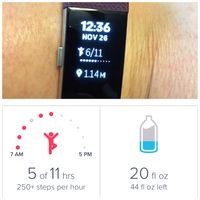Join us on the Community Forums!
-
Community Guidelines
The Fitbit Community is a gathering place for real people who wish to exchange ideas, solutions, tips, techniques, and insight about the Fitbit products and services they love. By joining our Community, you agree to uphold these guidelines, so please take a moment to look them over. -
Learn the Basics
Check out our Frequently Asked Questions page for information on Community features, and tips to make the most of your time here. -
Join the Community!
Join an existing conversation, or start a new thread to ask your question. Creating your account is completely free, and takes about a minute.
Not finding your answer on the Community Forums?
- Community
- Platform
- Fitbit.com Dashboard
- Hourly Activity Discrepancy
- Mark Topic as New
- Mark Topic as Read
- Float this Topic for Current User
- Bookmark
- Subscribe
- Mute
- Printer Friendly Page
- Community
- Platform
- Fitbit.com Dashboard
- Hourly Activity Discrepancy
RESOLVED: Hourly activity goal issue
- Mark Topic as New
- Mark Topic as Read
- Float this Topic for Current User
- Bookmark
- Subscribe
- Mute
- Printer Friendly Page
04-18-2017 15:32 - edited 07-10-2017 15:15
- Mark as New
- Bookmark
- Subscribe
- Permalink
- Report this post
 Community Moderator Alumni are previous members of the Moderation Team, which ensures conversations are friendly, factual, and on-topic. Moderators are here to answer questions, escalate bugs, and make sure your voice is heard by the larger Fitbit team. Learn more
Community Moderator Alumni are previous members of the Moderation Team, which ensures conversations are friendly, factual, and on-topic. Moderators are here to answer questions, escalate bugs, and make sure your voice is heard by the larger Fitbit team. Learn more
04-18-2017 15:32 - edited 07-10-2017 15:15
- Mark as New
- Bookmark
- Subscribe
- Permalink
- Report this post
Update 07/06/17: This issue has now been resolved, and this fix is retroactive. Now go get that 250!
Update 06/15/17: Engineers are actively working on this issue, and we hope to update you with good news soon.
Update 05/15/17: One fix caused another issue. This issue is not resolved and engineers are actively working on getting it fixed. Thanks for your patience while we sort this out!
Update 05/09/17: This issue should now be resolved, and is a retroactive fix, so if you go backwards in your hourly activity graph, the correct dots should be filled in. Thanks so much for your patience!
Update 4/18/17: Engineers are still looking into a couple of complicated Hourly Activity Goal issues. Here are the issues we're aware of:
-Hourly activity dots don't match up on the mobile app (iOS/Android/Windows) and Charge 2 or Blaze
-Hourly activity dots don't match up on the fitbit.com desktop and Charge 2 or Blaze
If you're experiencing the above issues, please know our engineers are aware and working on this and we'll update you when we have anything to share.
10-07-2016
08:18
- last edited on
10-07-2016
10:01
by
DerrickS
![]()
- Mark as New
- Bookmark
- Subscribe
- Permalink
- Report this post
10-07-2016
08:18
- last edited on
10-07-2016
10:01
by
DerrickS
![]()
- Mark as New
- Bookmark
- Subscribe
- Permalink
- Report this post
Just updated my Charge 2 tracker today, and having issues with hourly activity.
On the tracker, it is counting every hour as completed (250/250) even though they are not: when 10:59 rolled over to 11:00 am, it counted the 11-12 hour as completed even though I had yet to move from my desk (as I was trying to troubleshoot this issue).
On my device, it shows all hours as incomplete, even though I did complete the 8am and 9am hours (250 steps or more in those hour long blocks).
Everything else appears to sync as normal.
I have restarted my tracker several times, turned bluetooth on and off, restarted my phone, unpaired and repaired the tracker, deleted and reinstalled the fitbit app, and just about every other combination of steps suggested in this forum. The problem persists.
Please advise.
Moderator Edit: Edited thread title.
10-07-2016 10:25
- Mark as New
- Bookmark
- Subscribe
- Permalink
- Report this post
 Community Moderator Alumni are previous members of the Moderation Team, which ensures conversations are friendly, factual, and on-topic. Moderators are here to answer questions, escalate bugs, and make sure your voice is heard by the larger Fitbit team. Learn more
Community Moderator Alumni are previous members of the Moderation Team, which ensures conversations are friendly, factual, and on-topic. Moderators are here to answer questions, escalate bugs, and make sure your voice is heard by the larger Fitbit team. Learn more
10-07-2016 10:25
- Mark as New
- Bookmark
- Subscribe
- Permalink
- Report this post
Hi @youlovelucy thanks for posting on Community with your issue!
It sounds like what's happening is that on your tracker, ALL dots are being filled in (even if you did not complete 250 steps in an hour), whereas on your phone app, NO dots are being filled in (even if you completed 250+ steps within a given hour). Please let me know if this is what's happening, or if I'm missing something.
This isn't something we've seen before, so, if possible, could you try taking some screenshots and photos of your tracker when this behavior is happening? Is it happening constantly or only certain days or times?
I look forward to hearing back from you to get this figured out! 🙂
10-09-2016 10:49
- Mark as New
- Bookmark
- Subscribe
- Permalink
- Report this post
10-09-2016 10:49
- Mark as New
- Bookmark
- Subscribe
- Permalink
- Report this post
I had a similar issue just now. I had a late start this morning and woke up close to 10am. It was around 9:57am, I realized I had to get the hourly activity of 9-10am slot. I quickly walked around and my tracker showed I completed 250 steps (little guy icon) and I saw the dot.
Next I synced my tracker with my phone (Android - Nexus 5X), It showed I had missed 9-10am bracket.
I tried synching again. I added more steps and sync again. Other information are synched correctly but not the 9-10am slot of hourly activity. The following hour slot (10-11am) was filled correctly but still missing that first hour slot.
Here's the screenshot.
10-11-2016 17:17
- Mark as New
- Bookmark
- Subscribe
- Permalink
- Report this post
 Community Moderator Alumni are previous members of the Moderation Team, which ensures conversations are friendly, factual, and on-topic. Moderators are here to answer questions, escalate bugs, and make sure your voice is heard by the larger Fitbit team. Learn more
Community Moderator Alumni are previous members of the Moderation Team, which ensures conversations are friendly, factual, and on-topic. Moderators are here to answer questions, escalate bugs, and make sure your voice is heard by the larger Fitbit team. Learn more
10-11-2016 17:17
- Mark as New
- Bookmark
- Subscribe
- Permalink
- Report this post
@littlemayo thanks so much for posting! We'd definitely like to look into this issue you're having.
A couple of questions for you:
1. Have you tried any troubleshoots yet (for example, restarting, deleting/reinstalling the app, etc). If so, please let me know what you've already done.
2. When did you first notice this issue? Have you noticed it again after that day you posted?
Let me know so that we can get this sorted out! 🙂
10-11-2016 17:40
- Mark as New
- Bookmark
- Subscribe
- Permalink
- Report this post
10-11-2016 17:40
- Mark as New
- Bookmark
- Subscribe
- Permalink
- Report this post
Stairs are not logged correctly either. Before I switched from the charge hr to the charge 2, I averaged 15-20 flights of stairs daily. My activity and patterns have not changed since using the charge 2. Now I'm lucky if it logs 5-7 flights of stairs daily.
10-12-2016 10:12
- Mark as New
- Bookmark
- Subscribe
- Permalink
- Report this post
 Community Moderator Alumni are previous members of the Moderation Team, which ensures conversations are friendly, factual, and on-topic. Moderators are here to answer questions, escalate bugs, and make sure your voice is heard by the larger Fitbit team. Learn more
Community Moderator Alumni are previous members of the Moderation Team, which ensures conversations are friendly, factual, and on-topic. Moderators are here to answer questions, escalate bugs, and make sure your voice is heard by the larger Fitbit team. Learn more
10-12-2016 10:12
- Mark as New
- Bookmark
- Subscribe
- Permalink
- Report this post
Hi @katiemc811 thanks for your post. When you next see this issue, could you also send a photo or screenshot, or both, as well as answer the same questions:
1. Have you tried any troubleshoots yet (for example, restarting, deleting/reinstalling the app, etc). If so, please let me know what you've already done.
2. When did you first notice this issue? Have you noticed it again after that day you posted?
Thanks and looking forward to hearing from you!
10-12-2016 11:56
- Mark as New
- Bookmark
- Subscribe
- Permalink
- Report this post
10-12-2016 11:56
- Mark as New
- Bookmark
- Subscribe
- Permalink
- Report this post
@CallieM I did not do any troubleshooting other than re-sync it. But this occured on the 2nd day of using this brand new tracker.
FYI, this tracker was a replacement of my original Fitbit Charge 2 tracker. This original one had more serious issue like step count freezes and would miss the whole steps. This one also had a similair issue. It was at 11:58pm when I noticed I hadn't met my daily goal of 10K steps. I was very close so I walked around and made it at 11:59pm point. The tracker thinks I made it on time but the server didn't think so (after I sync.)
I'm guessing this is due to the slight difference in time of the tracker and the server time. I think it should always go by the tracker time since that's what we look at.
My workaround is simply just don't do anything in the last minutes. 😉
 Best Answer
Best Answer10-13-2016 15:18
- Mark as New
- Bookmark
- Subscribe
- Permalink
- Report this post
 Community Moderator Alumni are previous members of the Moderation Team, which ensures conversations are friendly, factual, and on-topic. Moderators are here to answer questions, escalate bugs, and make sure your voice is heard by the larger Fitbit team. Learn more
Community Moderator Alumni are previous members of the Moderation Team, which ensures conversations are friendly, factual, and on-topic. Moderators are here to answer questions, escalate bugs, and make sure your voice is heard by the larger Fitbit team. Learn more
10-13-2016 15:18
- Mark as New
- Bookmark
- Subscribe
- Permalink
- Report this post
@littlemayo thanks a TON for all of your information. Our engineers are now working on this issue, and I'll update you when I have any info! As for your workaround - hopefully it doesn't last long 😉
10-14-2016 10:45
- Mark as New
- Bookmark
- Subscribe
- Permalink
- Report this post
10-14-2016 10:45
- Mark as New
- Bookmark
- Subscribe
- Permalink
- Report this post
I had this problem too. Today my Charge 2 tells me I have met my goal and the app tells me I only have 5/6 hours met. I deleted and reinstalled the app but it still tell me the same thing.
11-01-2016 09:21
- Mark as New
- Bookmark
- Subscribe
- Permalink
- Report this post
11-01-2016 09:21
- Mark as New
- Bookmark
- Subscribe
- Permalink
- Report this post
I've seen this bug twice now in the past five days. The missing hour has not overlapped logged activities or anything else.
11-01-2016 10:11
- Mark as New
- Bookmark
- Subscribe
- Permalink
- Report this post
11-01-2016 10:11
- Mark as New
- Bookmark
- Subscribe
- Permalink
- Report this post
Hi. I've been having this same issue and I've tried all the suggestions but it's still happening - my Charge2 shows 11 of 14 hours active and the app on my Samsung S5 shows 10 of 14 hours. It's been happening a lot in the past few days and has usually corrected itself by uninstalling and reinstalling the app on my phone but today it's not working at all 😞
Any advice on how to fix would be brilliant thanks.
 Best Answer
Best Answer11-15-2016 17:24
- Mark as New
- Bookmark
- Subscribe
- Permalink
- Report this post
11-15-2016 17:24
- Mark as New
- Bookmark
- Subscribe
- Permalink
- Report this post
I am also having the problem. My Blaze shows that I am completing the hourly steps, but some are marked as missed on the app. Not a huge deal, but would be nice if it worked properly. I first noticed the problem a couple days ago.
11-15-2016 17:28
- Mark as New
- Bookmark
- Subscribe
- Permalink
- Report this post
11-15-2016 17:28
- Mark as New
- Bookmark
- Subscribe
- Permalink
- Report this post
I think I only have the problem when my hourly steps is just a little above the 250 goal. If the hourly steps is a lot higher than the 250 step goal I don't think the problem occurs.
11-26-2016 09:11
- Mark as New
- Bookmark
- Subscribe
- Permalink
- Report this post
11-26-2016 09:11
- Mark as New
- Bookmark
- Subscribe
- Permalink
- Report this post
 Best Answer
Best Answer11-26-2016 12:42
- Mark as New
- Bookmark
- Subscribe
- Permalink
- Report this post
11-26-2016 12:42
- Mark as New
- Bookmark
- Subscribe
- Permalink
- Report this post
I have been having the same issue. It first started a month or so ago and happened a couple of times, then it started working fine. Today it started again and is showing 5 of 11 on the app and 6 of 11 on the fitbit. I have removed the app and reinstalled it and it still is showing the incorrect activity. The fitbit does not have an outstanding firmware update.
I did call customer service when this first happened and they said that the engineers are working on it, but I am assuming since others are having the same issue and there has not been an update to this post, that they have not figured out the issue.
12-01-2016 16:57
- Mark as New
- Bookmark
- Subscribe
- Permalink
- Report this post
12-01-2016 16:57
- Mark as New
- Bookmark
- Subscribe
- Permalink
- Report this post
I'm actually having the opposite issue. My device has been counting the final hour of 10 hours complete all day, so constantly tracking ahead of actual, and my tracker is one behind (8 out of 10 - missing the first hour, and accurately reporting the final hour).
 Best Answer
Best Answer12-01-2016 17:15
- Mark as New
- Bookmark
- Subscribe
- Permalink
- Report this post
 Community Moderator Alumni are previous members of the Moderation Team, which ensures conversations are friendly, factual, and on-topic. Moderators are here to answer questions, escalate bugs, and make sure your voice is heard by the larger Fitbit team. Learn more
Community Moderator Alumni are previous members of the Moderation Team, which ensures conversations are friendly, factual, and on-topic. Moderators are here to answer questions, escalate bugs, and make sure your voice is heard by the larger Fitbit team. Learn more
12-01-2016 17:15
- Mark as New
- Bookmark
- Subscribe
- Permalink
- Report this post
@ddae @PrometheusBound @JulieEllis @DKuehn @Always4anna @krkennedy thanks a ton for your information. Our engineers are trying to figure out what's going on here, but for now please hold tight. When we do implement a fix, I'll be sure to update this thread.
12-09-2016 16:57
- Mark as New
- Bookmark
- Subscribe
- Permalink
- Report this post
12-09-2016 16:57
- Mark as New
- Bookmark
- Subscribe
- Permalink
- Report this post
Another data point... I was reading 8/9 hours, then sync'd with the phone while my wristband was recharging. Boom! The app then read 7/9 hours and the band (still plugged in) read 1/9, all the hours were lost. The 'Today" graph still looks right, and the daily step total is the same as before I plugged it in.
 Best Answer
Best Answer12-21-2016 12:11
- Mark as New
- Bookmark
- Subscribe
- Permalink
- Report this post
12-21-2016 12:11
- Mark as New
- Bookmark
- Subscribe
- Permalink
- Report this post
I have the same problem with my Fitbit Charge 2; previously had it with my Fitbit Alta.. The Fitbit will register the correct steps per hour and then will not sync to the app so the Dashboard and app never show the correct total hours that 250 steps have been achieved. I have tried all of the troubleshooting steps suggested (and even returned the first Charge 2 and got a new one) and nothing seems to work. One time hours were synched and the dot was shown on the app, then the credit was taken away!
I think that this a sync issue at the server level. It seems that when the sync does not give the credit, the steps are reset and can never be given credit. BTW, I have the latest update installed on my Charge 2.