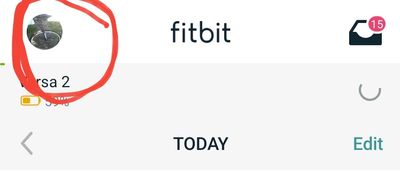Join us on the Community Forums!
-
Community Guidelines
The Fitbit Community is a gathering place for real people who wish to exchange ideas, solutions, tips, techniques, and insight about the Fitbit products and services they love. By joining our Community, you agree to uphold these guidelines, so please take a moment to look them over. -
Learn the Basics
Check out our Frequently Asked Questions page for information on Community features, and tips to make the most of your time here. -
Join the Community!
Join an existing conversation, or start a new thread to ask your question. Creating your account is completely free, and takes about a minute.
Not finding your answer on the Community Forums?
- Community
- Product Help Forums
- Other Charge Trackers
- How to show battery level on Charge 2
- Mark Topic as New
- Mark Topic as Read
- Float this Topic for Current User
- Bookmark
- Subscribe
- Mute
- Printer Friendly Page
- Community
- Product Help Forums
- Other Charge Trackers
- How to show battery level on Charge 2
How to show battery level on Charge 2
- Mark Topic as New
- Mark Topic as Read
- Float this Topic for Current User
- Bookmark
- Subscribe
- Mute
- Printer Friendly Page
- « Previous
-
- 1
- 2
- Next »
12-29-2016
21:45
- last edited on
09-09-2020
10:13
by
MatthewFitbit
![]()
- Mark as New
- Bookmark
- Subscribe
- Permalink
- Report this post
12-29-2016
21:45
- last edited on
09-09-2020
10:13
by
MatthewFitbit
![]()
- Mark as New
- Bookmark
- Subscribe
- Permalink
- Report this post
A coworker of mine who has Charge 2 just like mine, showed me today where he cycles through the heartrate, run, stopwatch, etc. etc. and he now had a battery level indication. He said with the lastest software update it showed up on his. I just did an update on mine and I still don't have the battery level indicator on my Charge 2. Any ideas on what is going on here? Thanks.
07-22-2018 10:37
- Mark as New
- Bookmark
- Subscribe
- Permalink
- Report this post
07-22-2018 10:37
- Mark as New
- Bookmark
- Subscribe
- Permalink
- Report this post
Thanks, I was missing the battery.
 Best Answer
Best Answer08-15-2018 16:44
- Mark as New
- Bookmark
- Subscribe
- Permalink
- Report this post
08-15-2018 16:44
- Mark as New
- Bookmark
- Subscribe
- Permalink
- Report this post
I just got my Charge 2 August 11th , I have updat 22.22.55.2 but I still don't have a battery indicator. Getting very frustrated.
 Best Answer
Best Answer08-15-2018 16:50
- Mark as New
- Bookmark
- Subscribe
- Permalink
- Report this post
 Fitbit Product Experts Alumni are retired members of the Fitbit Product Expert Program. Learn more
Fitbit Product Experts Alumni are retired members of the Fitbit Product Expert Program. Learn more
08-15-2018 16:50
- Mark as New
- Bookmark
- Subscribe
- Permalink
- Report this post
@met422 wrote:I just got my Charge 2 August 11th , I have updat 22.22.55.2 but I still don't have a battery indicator. Getting very frustrated.
@met422, have you gone into the app device settings, under Menu, and enabled the "Battery" setting? If so, did you sync the tracker after making that change?
08-15-2018 23:56
- Mark as New
- Bookmark
- Subscribe
- Permalink
- Report this post
 Platinum Fitbit Product Experts share support knowledge on the forums and advocate for the betterment of Fitbit products and services. Learn more
Platinum Fitbit Product Experts share support knowledge on the forums and advocate for the betterment of Fitbit products and services. Learn more
08-15-2018 23:56
- Mark as New
- Bookmark
- Subscribe
- Permalink
- Report this post
@met422 we also have an extensive help center.
How do I customize the menus on my Charge 2?
11-03-2018 13:51
- Mark as New
- Bookmark
- Subscribe
- Permalink
- Report this post
11-03-2018 13:51
- Mark as New
- Bookmark
- Subscribe
- Permalink
- Report this post
@WendyB wrote:Open fitbit app, Tap account, tap charge 2, tap menu items, put a check mark in Battery
It will need to sync before it takes place
My profession of 40 years is writing technical instructions. Experts often lose sight of what beginners don't know. The simple additions of "tap menu icon" before "Tap account", and of "scroll down to menu items" after "tap charge 2" would have saved me (and multiple other community members who also couldn't find the battery display option in the app) some considerable frustration.
 Best Answer
Best Answer11-08-2018 21:39
- Mark as New
- Bookmark
- Subscribe
- Permalink
- Report this post
11-08-2018 21:39
- Mark as New
- Bookmark
- Subscribe
- Permalink
- Report this post
thank you for being persistent and sharing the knowledge
 Best Answer
Best Answer10-06-2019 12:24
- Mark as New
- Bookmark
- Subscribe
- Permalink
- Report this post
10-06-2019 12:24
- Mark as New
- Bookmark
- Subscribe
- Permalink
- Report this post
Perfect, just what I needed to know!
Thanks,
Captain BobStarl
01-03-2020 17:04
- Mark as New
- Bookmark
- Subscribe
- Permalink
- Report this post
SunsetRunner
01-03-2020 17:04
- Mark as New
- Bookmark
- Subscribe
- Permalink
- Report this post
When I open the fit bit app there is no "account" to tap on to... Where do you suggest I find "account"?
 Best Answer
Best Answer01-03-2020 17:21
- Mark as New
- Bookmark
- Subscribe
- Permalink
- Report this post
 Platinum Fitbit Product Experts share support knowledge on the forums and advocate for the betterment of Fitbit products and services. Learn more
Platinum Fitbit Product Experts share support knowledge on the forums and advocate for the betterment of Fitbit products and services. Learn more
01-03-2020 17:21
- Mark as New
- Bookmark
- Subscribe
- Permalink
- Report this post
The account tap
 Best Answer
Best Answer- « Previous
-
- 1
- 2
- Next »