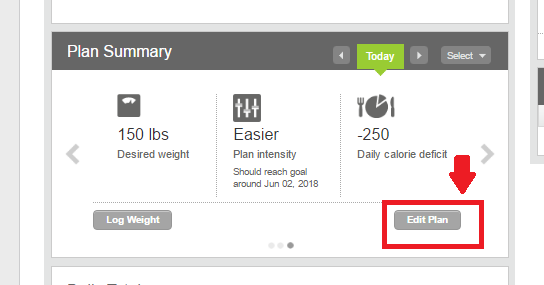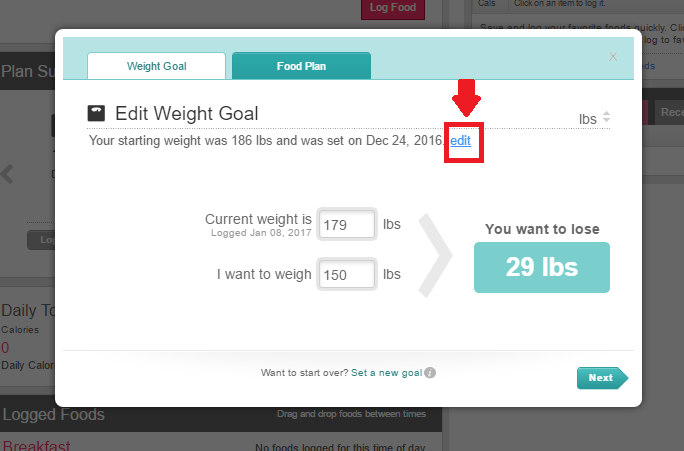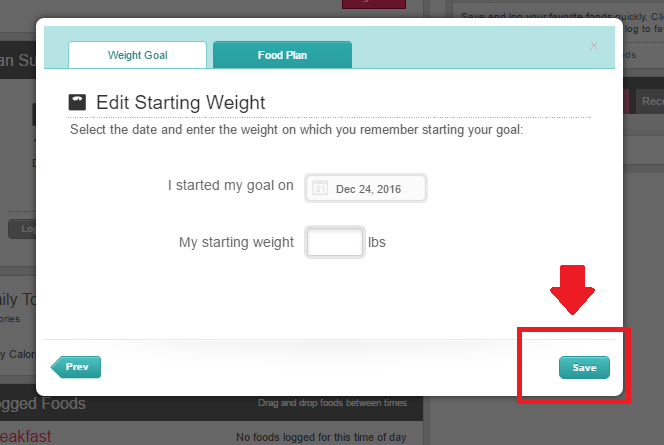Join us on the Community Forums!
-
Community Guidelines
The Fitbit Community is a gathering place for real people who wish to exchange ideas, solutions, tips, techniques, and insight about the Fitbit products and services they love. By joining our Community, you agree to uphold these guidelines, so please take a moment to look them over. -
Learn the Basics
Check out our Frequently Asked Questions page for information on Community features, and tips to make the most of your time here. -
Join the Community!
Join an existing conversation, or start a new thread to ask your question. Creating your account is completely free, and takes about a minute.
Not finding your answer on the Community Forums?
- Community
- Product Help Forums
- Other Charge Trackers
- Weight loss not correct
- Mark Topic as New
- Mark Topic as Read
- Float this Topic for Current User
- Bookmark
- Subscribe
- Mute
- Printer Friendly Page
- Community
- Product Help Forums
- Other Charge Trackers
- Weight loss not correct
Weight loss not correct
ANSWERED- Mark Topic as New
- Mark Topic as Read
- Float this Topic for Current User
- Bookmark
- Subscribe
- Mute
- Printer Friendly Page
01-08-2017
08:24
- last edited on
09-09-2020
10:13
by
MatthewFitbit
![]()
- Mark as New
- Bookmark
- Subscribe
- Permalink
- Report this post
01-08-2017
08:24
- last edited on
09-09-2020
10:13
by
MatthewFitbit
![]()
- Mark as New
- Bookmark
- Subscribe
- Permalink
- Report this post
I received my fitbit for Christmas. I thought I set it up right. I tried to add a new weight, and even though I have lost weight, it says no weight loss. The weight is correct on each day, but total weight loss is not recorded on app. Is there a way to "start over", but start over with the beginning date, not todays date? I want to see my progress. Thanks
Answered! Go to the Best Answer.
Accepted Solutions
01-09-2017 12:48
- Mark as New
- Bookmark
- Subscribe
- Permalink
- Report this post
 Community Moderators ensure that conversations are friendly, factual, and on-topic. We're here to answer questions, escalate bugs, and make sure your voice is heard by the larger Fitbit team. Learn more
Community Moderators ensure that conversations are friendly, factual, and on-topic. We're here to answer questions, escalate bugs, and make sure your voice is heard by the larger Fitbit team. Learn more
01-09-2017 12:48
- Mark as New
- Bookmark
- Subscribe
- Permalink
- Report this post
Hello my friend @CookieMonster38, it's nice to see you around! To start over, this can be edited on your Dashboard.com and not the app. Here are the steps:
- Go to your Dashboard
- Go to the "Log" section at the top of the dashboard
- Click on Food Plan, until you see the option "edit"
- Enter your new date and weight.
- Click Save.
Hope this helps my friend!
Was my post helpful? Give it a thumbs up to show your appreciation! Of course, if this was the answer you were looking for, don't forget to make it the Best Answer! Als...
01-09-2017 12:48
- Mark as New
- Bookmark
- Subscribe
- Permalink
- Report this post
 Community Moderators ensure that conversations are friendly, factual, and on-topic. We're here to answer questions, escalate bugs, and make sure your voice is heard by the larger Fitbit team. Learn more
Community Moderators ensure that conversations are friendly, factual, and on-topic. We're here to answer questions, escalate bugs, and make sure your voice is heard by the larger Fitbit team. Learn more
01-09-2017 12:48
- Mark as New
- Bookmark
- Subscribe
- Permalink
- Report this post
Hello my friend @CookieMonster38, it's nice to see you around! To start over, this can be edited on your Dashboard.com and not the app. Here are the steps:
- Go to your Dashboard
- Go to the "Log" section at the top of the dashboard
- Click on Food Plan, until you see the option "edit"
- Enter your new date and weight.
- Click Save.
Hope this helps my friend!
Was my post helpful? Give it a thumbs up to show your appreciation! Of course, if this was the answer you were looking for, don't forget to make it the Best Answer! Als...
01-09-2017 13:44
- Mark as New
- Bookmark
- Subscribe
- Permalink
- Report this post
01-09-2017 13:44
- Mark as New
- Bookmark
- Subscribe
- Permalink
- Report this post
Thank you!! worked perfectly!
 Best Answer
Best Answer01-09-2017 14:04
- Mark as New
- Bookmark
- Subscribe
- Permalink
- Report this post
SunsetRunner
01-09-2017 14:04
- Mark as New
- Bookmark
- Subscribe
- Permalink
- Report this post
I have set up the weight goal several times but it doesn't save. Every time I go back to it, it shows 'set up' even though I did before!
 Best Answer
Best Answer01-10-2017 04:25
- Mark as New
- Bookmark
- Subscribe
- Permalink
- Report this post
 Community Moderators ensure that conversations are friendly, factual, and on-topic. We're here to answer questions, escalate bugs, and make sure your voice is heard by the larger Fitbit team. Learn more
Community Moderators ensure that conversations are friendly, factual, and on-topic. We're here to answer questions, escalate bugs, and make sure your voice is heard by the larger Fitbit team. Learn more
01-10-2017 04:25
- Mark as New
- Bookmark
- Subscribe
- Permalink
- Report this post
Great @CookieMonster38! ![]() I'm glad to hear it worked!
I'm glad to hear it worked!
Hope to see you participating in the Community more often since I think it would be awesome for you to explore our Community, so you can go ahead and log to any of the topics that might be of your interest in our Discussion boards. Feel free to comment and contribute with your knowledge and experience.
Hello @SunsetRunner, thanks for jumping up here! Hmmm... are you trying to update your weight on the Fitbit app? Have you tried on a computer?
If you're trying to do this through a computer, please clear your cookies and cache.
Keep me posted!
Was my post helpful? Give it a thumbs up to show your appreciation! Of course, if this was the answer you were looking for, don't forget to make it the Best Answer! Als...
 Best Answer
Best Answer01-10-2017 08:57
- Mark as New
- Bookmark
- Subscribe
- Permalink
- Report this post
SunsetRunner
01-10-2017 08:57
- Mark as New
- Bookmark
- Subscribe
- Permalink
- Report this post
Hi,
no this is through the app. You go to:
Account - Nutrition & body - food.
this is where you set up your goals. No matter how much I fill in my goal and save it it never appears in my food intake dashboard and when looking at comparisons calories in vs calories out, my goal doesn't show up their either.
 Best Answer
Best Answer01-24-2017 06:37
- Mark as New
- Bookmark
- Subscribe
- Permalink
- Report this post
01-24-2017 06:37
- Mark as New
- Bookmark
- Subscribe
- Permalink
- Report this post
Thank you, it works! It would be nice if the mobile dashboard (phone) app could be adapted to do this. Everytime I thought I was successful with the phone, it messed everything up. Wish I had thought to go to forum first!
 Best Answer
Best Answer06-24-2017 12:35
- Mark as New
- Bookmark
- Subscribe
- Permalink
- Report this post
06-24-2017 12:35
- Mark as New
- Bookmark
- Subscribe
- Permalink
- Report this post
My weight was 204.6 lbs on April 1, 2017. Today, June 24th, my weight is 184.6, a loss of 20 lbs. But even though I followed the instructions about correcting the mistake being made by Fitbit, which says that I have only lost 19.9 lbs, I can't get it to change to 20 lbs. Can you help me with this please?
Thanks,
Marilyn
 Best Answer
Best Answer06-10-2019 09:18
- Mark as New
- Bookmark
- Subscribe
- Permalink
- Report this post
06-10-2019 09:18
- Mark as New
- Bookmark
- Subscribe
- Permalink
- Report this post
Thank you. I had the same problem and it is solved now
 Best Answer
Best Answer