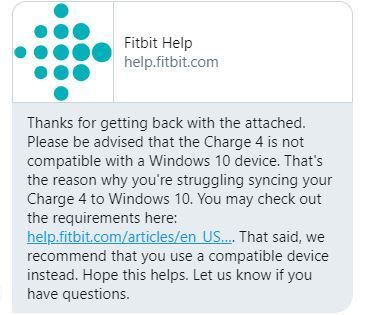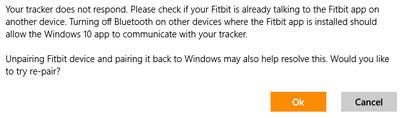Join us on the Community Forums!
-
Community Guidelines
The Fitbit Community is a gathering place for real people who wish to exchange ideas, solutions, tips, techniques, and insight about the Fitbit products and services they love. By joining our Community, you agree to uphold these guidelines, so please take a moment to look them over. -
Learn the Basics
Check out our Frequently Asked Questions page for information on Community features, and tips to make the most of your time here. -
Join the Community!
Join an existing conversation, or start a new thread to ask your question. Creating your account is completely free, and takes about a minute.
Not finding your answer on the Community Forums?
- Community
- Product Help Forums
- Other Charge Trackers
- Can I setup a Charge 4 with a Windows 10 PC?
- Mark Topic as New
- Mark Topic as Read
- Float this Topic for Current User
- Bookmark
- Subscribe
- Mute
- Printer Friendly Page
- Community
- Product Help Forums
- Other Charge Trackers
- Can I setup a Charge 4 with a Windows 10 PC?
Can I setup a Charge 4 with a Windows 10 PC?
ANSWERED- Mark Topic as New
- Mark Topic as Read
- Float this Topic for Current User
- Bookmark
- Subscribe
- Mute
- Printer Friendly Page
06-21-2020
20:20
- last edited on
12-14-2022
16:17
by
MatthewFitbit
![]()
- Mark as New
- Bookmark
- Subscribe
- Permalink
- Report this post
06-21-2020
20:20
- last edited on
12-14-2022
16:17
by
MatthewFitbit
![]()
- Mark as New
- Bookmark
- Subscribe
- Permalink
- Report this post
Can I pair my Charge 4 with two different Windows 10 PC's using the same Fitbit account?
Moderator Edit: Clarified subject
Answered! Go to the Best Answer.
Accepted Solutions
06-27-2020 11:06
- Mark as New
- Bookmark
- Subscribe
- Permalink
- Report this post
06-21-2020 20:28
- Mark as New
- Bookmark
- Subscribe
- Permalink
- Report this post
 Platinum Fitbit Product Experts share support knowledge on the forums and advocate for the betterment of Fitbit products and services. Learn more
Platinum Fitbit Product Experts share support knowledge on the forums and advocate for the betterment of Fitbit products and services. Learn more
06-21-2020 20:28
- Mark as New
- Bookmark
- Subscribe
- Permalink
- Report this post
You can pair a Fitbit with 2 phones; I expect it would be the same with 2 PCs.
 Best Answer
Best Answer06-22-2020 18:51
- Mark as New
- Bookmark
- Subscribe
- Permalink
- Report this post
06-22-2020 18:51
- Mark as New
- Bookmark
- Subscribe
- Permalink
- Report this post
I can get it to sync on only one Windows 10 PC at a time. When I try to since on both my home and office Windows 10 PC it will only sync on one. I can get it to sync on the other if I re-pair it This is frustrating. I did not have this problem with the Charge 2 my new Charge 4 replaced.
 Best Answer
Best Answer06-23-2020 05:16
- Mark as New
- Bookmark
- Subscribe
- Permalink
- Report this post
06-23-2020 05:16 - edited 06-23-2020 05:19
- Mark as New
- Bookmark
- Subscribe
- Permalink
- Report this post
06-23-2020 05:16 - edited 06-23-2020 05:19
- Mark as New
- Bookmark
- Subscribe
- Permalink
- Report this post
 Best Answer
Best Answer06-23-2020 06:27
- Mark as New
- Bookmark
- Subscribe
- Permalink
- Report this post
 Platinum Fitbit Product Experts share support knowledge on the forums and advocate for the betterment of Fitbit products and services. Learn more
Platinum Fitbit Product Experts share support knowledge on the forums and advocate for the betterment of Fitbit products and services. Learn more
06-23-2020 06:27
- Mark as New
- Bookmark
- Subscribe
- Permalink
- Report this post
@BadgerBacker wrote:
Did you try turning off bluetooth on the other PC? I know with phones, sometimes it does help to turn off bluetooth on devices other than the one trying to currently sync. I probably should have mentioned that in my first post.
 Best Answer
Best Answer06-23-2020 06:35
- Mark as New
- Bookmark
- Subscribe
- Permalink
- Report this post
06-23-2020 06:35
- Mark as New
- Bookmark
- Subscribe
- Permalink
- Report this post
The two PC's are in completely different locations (home vs. work), so their Bluetooth signals would not conflict. Bluetooth off on my phone. It has to be either a Windows App issue or a FitBit pairing issue. I never had this issue with my Charge 2.
 Best Answer
Best Answer06-25-2020 12:08
- Mark as New
- Bookmark
- Subscribe
- Permalink
- Report this post
 Platinum Fitbit Product Experts share support knowledge on the forums and advocate for the betterment of Fitbit products and services. Learn more
Platinum Fitbit Product Experts share support knowledge on the forums and advocate for the betterment of Fitbit products and services. Learn more
06-25-2020 12:08
- Mark as New
- Bookmark
- Subscribe
- Permalink
- Report this post
Which pc does not sync?
As for repair, since a user doesn't pair a tracker to the phone or computer, I'm not sure what this would be. A user sets up the tracker to their Fitbit account, so if both PC's are logged into the same account, it should work?
 Best Answer
Best Answer06-25-2020 12:15
- Mark as New
- Bookmark
- Subscribe
- Permalink
- Report this post
06-25-2020 12:15
- Mark as New
- Bookmark
- Subscribe
- Permalink
- Report this post
Now my Charge 4 will not sync with ANY Windows 10 PC unless I remove it and set it up all over again. Many others are having the same issue. See. https://community.fitbit.com/t5/Charge-4/Charge-4-won-t-sync/m-p/4329312#M10897.
 Best Answer
Best Answer06-27-2020 11:06
- Mark as New
- Bookmark
- Subscribe
- Permalink
- Report this post
07-01-2020 09:34
- Mark as New
- Bookmark
- Subscribe
- Permalink
- Report this post
 Community Moderator Alumni are previous members of the Moderation Team, which ensures conversations are friendly, factual, and on-topic. Moderators are here to answer questions, escalate bugs, and make sure your voice is heard by the larger Fitbit team. Learn more
Community Moderator Alumni are previous members of the Moderation Team, which ensures conversations are friendly, factual, and on-topic. Moderators are here to answer questions, escalate bugs, and make sure your voice is heard by the larger Fitbit team. Learn more
07-01-2020 09:34
- Mark as New
- Bookmark
- Subscribe
- Permalink
- Report this post
It's great to see you here, @BadgerBacker. @JohnnyRow and @Rich_Laue, thanks for the input.
I appreciate all the efforts in trying to fix this setup issue and for the attachment provided. It's great to see here that this inquiry has been resolved and that your reply was marked as best answer. Our friends with the same inquiry, will find it really helpful.
If there is anything else we can help you with, do not hesitate to post it.
 Best Answer
Best Answer07-01-2020 09:59
- Mark as New
- Bookmark
- Subscribe
- Permalink
- Report this post
07-01-2020 09:59
- Mark as New
- Bookmark
- Subscribe
- Permalink
- Report this post
That is funny @AlejandraFitbit ! You think the best answer is Charge 4 is not compatible with Windows 10 PC's when a lot of FitBit customers use it and from the community posts it is clear your customers are not happy about it.
07-01-2020 11:25 - edited 07-01-2020 11:27
- Mark as New
- Bookmark
- Subscribe
- Permalink
- Report this post
SunsetRunner
07-01-2020 11:25 - edited 07-01-2020 11:27
- Mark as New
- Bookmark
- Subscribe
- Permalink
- Report this post
Not to mention, that Fitbit clearly states, that it is compatible with Windows 10 and even with Microsoft phones. If it ain't true anymore, maybe updating the article would help to avoid the confusion, like Charge 4 excluded?
https://help.fitbit.com/articles/en_US/Help_article/2315 - Last updated: March 30, 2020
07-01-2020 21:54
- Mark as New
- Bookmark
- Subscribe
- Permalink
- Report this post
 Fitbit Product Experts Alumni are retired members of the Fitbit Product Expert Program. Learn more
Fitbit Product Experts Alumni are retired members of the Fitbit Product Expert Program. Learn more
07-01-2020 21:54
- Mark as New
- Bookmark
- Subscribe
- Permalink
- Report this post
I bet it works. If you look at the Windows 10 Fitbit App, the UI allows you to add it:
Also, @BadgerBacker the reason you'll encounter problems syncing from two different computers is because of the way that Fitbit trackers communicate. They communicate using a bluetooth mode called promiscuous, which means that they'll communicate with any device that'll try to communicate with them. If you have a Fitbit dongle, you can sync all nearby Fitbits (even if you don't have their login information).
If you disable "All Day Sync" on your tracker in the app, you'll have a better chance of it working.
I hope this helps.
Frank | Washington, USA
Fitbit One, Ionic, Charge 2, Alta HR, Blaze, Surge, Flex, Flex 2, Zip, Ultra, Flyer, Aria, Aria 2 - Windows 10, Windows Phone
Take a look at the Fitbit help site for further assistance and information.
 Best Answer
Best Answer07-02-2020 03:53
- Mark as New
- Bookmark
- Subscribe
- Permalink
- Report this post
SunsetRunner
07-02-2020 03:53
- Mark as New
- Bookmark
- Subscribe
- Permalink
- Report this post
Windows 10 app work for sync, but not for setup neither on laptops nor on mobile phones. You will not find that info mentioned anywhere, only on forums and I would say that is pretty important piece of information.
07-10-2020 10:44 - edited 07-10-2020 11:43
- Mark as New
- Bookmark
- Subscribe
- Permalink
- Report this post
 Community Moderators ensure that conversations are friendly, factual, and on-topic. We're here to answer questions, escalate bugs, and make sure your voice is heard by the larger Fitbit team. Learn more
Community Moderators ensure that conversations are friendly, factual, and on-topic. We're here to answer questions, escalate bugs, and make sure your voice is heard by the larger Fitbit team. Learn more
07-10-2020 10:44 - edited 07-10-2020 11:43
- Mark as New
- Bookmark
- Subscribe
- Permalink
- Report this post
Hi @BadgerBacker and @SunsetRunner, it's good to see you here in the forums. @PureEvil, thanks for stopping by.
Thanks for sharing your thoughts about the compatibility between your Fitbit and Windows 10. Let me explain that the Fitbit app is compatible to Windows 10, however the Charge 4 was optimized to work with Android and Apple devices to ensure its connectivity and the performance of its features. You can find the requirements to set up your Charge 4 in this help article. I'm sorry for this inconvenience and please know that your feedback won't be taken for granted.
About your other inquiry, note that since this is a public forum, other members experiencing this situation could have found that post helpful enough to mark it as the best answer. I see your point of view, and as mentioned before, Fitbit takes every comment shared in the forums into consideration to work on our products and overall environment.
I'll be around if you need anything else.
 Best Answer
Best Answer07-10-2020 11:44 - edited 07-10-2020 11:48
- Mark as New
- Bookmark
- Subscribe
- Permalink
- Report this post
SunsetRunner
07-10-2020 11:44 - edited 07-10-2020 11:48
- Mark as New
- Bookmark
- Subscribe
- Permalink
- Report this post
Once I have found out, that Windows can not be used, my friend allowed me to use his phone Xiaomi Redmi 5 with Android 9, Charge 4 was setup within 2 minutes. Afterwards I was able to use Windows 10 app to setup PIN, use Wallet and sync. Sync takes some persuading on either laptop or Lumia 650, like 5-10 tries, but it somewhat works. Obviously I can never update firmware, unless I buy a compatible phone, but thus far I am satisfied. I walked 100 floors up and down at work just to see, what kind of badge I will get for it. 😅 https://www.fitbit.com/user/8LPQ27
07-13-2020 14:46
- Mark as New
- Bookmark
- Subscribe
- Permalink
- Report this post
 Community Moderators ensure that conversations are friendly, factual, and on-topic. We're here to answer questions, escalate bugs, and make sure your voice is heard by the larger Fitbit team. Learn more
Community Moderators ensure that conversations are friendly, factual, and on-topic. We're here to answer questions, escalate bugs, and make sure your voice is heard by the larger Fitbit team. Learn more
07-13-2020 14:46
- Mark as New
- Bookmark
- Subscribe
- Permalink
- Report this post
Hi @SunsetRunner. I hope you're doing well.
Thanks for letting me know that your friend allowed you to use his phone to connect your Charge 4 to your Fitbit account. You did a great job and I'm glad that you've been using it to track your data. I hope you can continue enjoying the Fitbit experience and if there's anything else I can do for you, please let me know.
By the way, in case you have some spare time, I’d like to invite you to visit our Health & Wellness board where you can make friends, as well find great tips and encouragement from other members.
See you around! 😊
 Best Answer
Best Answer07-29-2020 16:12
- Mark as New
- Bookmark
- Subscribe
- Permalink
- Report this post
07-29-2020 16:12
- Mark as New
- Bookmark
- Subscribe
- Permalink
- Report this post
Best answer, answered one problem. My husband doesn't own a cell phone. He is dependent on his Windows 10 PC laptop...and his Charge 2 works on that. I could not get the Charge 4 to work with it. I decided to try it with my cell phone and it worked fine. No problem with the set up. ...after spending 3 days with the Charge 4 I had purchased for myself. That still doesn't work...with anything. It's going back as I suspect it's defective. By the way it behaves, I don't think it takes a charge. My husbands Charge 4 is now mine. His Charge 2 still functions and all he wanted it for was a watch and step counter anyway. The face is cracked so will need to look for something, but as of right now...it won't be a Fitbit. The QC and support for these products are quite disappointing.
08-24-2020 18:28
- Mark as New
- Bookmark
- Subscribe
- Permalink
- Report this post
08-24-2020 18:28
- Mark as New
- Bookmark
- Subscribe
- Permalink
- Report this post
I am confused. Fitbit tech support told me that Fitbit Charge 4 is not compatible with my Windows 10 laptop. I was using my Fitbit Charge 3 with my Windows 10 computer until it recently stopped working which is why I now have a Charge 4. How do you get this to work?????