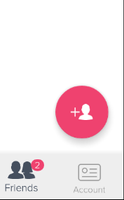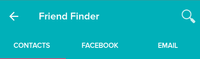Join us on the Community Forums!
-
Community Guidelines
The Fitbit Community is a gathering place for real people who wish to exchange ideas, solutions, tips, techniques, and insight about the Fitbit products and services they love. By joining our Community, you agree to uphold these guidelines, so please take a moment to look them over. -
Learn the Basics
Check out our Frequently Asked Questions page for information on Community features, and tips to make the most of your time here. -
Join the Community!
Join an existing conversation, or start a new thread to ask your question. Creating your account is completely free, and takes about a minute.
Not finding your answer on the Community Forums?
- Community
- Product Help Forums
- Other Charge Trackers
- How to sync my contacts list with Fitbit?
- Mark Topic as New
- Mark Topic as Read
- Float this Topic for Current User
- Bookmark
- Subscribe
- Mute
- Printer Friendly Page
- Community
- Product Help Forums
- Other Charge Trackers
- How to sync my contacts list with Fitbit?
How to sync my contacts list with Fitbit?
- Mark Topic as New
- Mark Topic as Read
- Float this Topic for Current User
- Bookmark
- Subscribe
- Mute
- Printer Friendly Page
02-09-2017
11:35
- last edited on
09-06-2020
20:15
by
MatthewFitbit
![]()
- Mark as New
- Bookmark
- Subscribe
- Permalink
- Report this post
02-09-2017
11:35
- last edited on
09-06-2020
20:15
by
MatthewFitbit
![]()
- Mark as New
- Bookmark
- Subscribe
- Permalink
- Report this post
I have entered a new contact on my phone. How do i get it to sync to fitbit? Fitbit only shows the originally synced contact list. I need it to sync the contact list again. Ive tried forcing the app to stop and even uninstalled/reinstalled the app. Help.
Moderator edit: updated subject for clarity
02-10-2017 10:08
- Mark as New
- Bookmark
- Subscribe
- Permalink
- Report this post
 Community Moderator Alumni are previous members of the Moderation Team, which ensures conversations are friendly, factual, and on-topic. Moderators are here to answer questions, escalate bugs, and make sure your voice is heard by the larger Fitbit team. Learn more
Community Moderator Alumni are previous members of the Moderation Team, which ensures conversations are friendly, factual, and on-topic. Moderators are here to answer questions, escalate bugs, and make sure your voice is heard by the larger Fitbit team. Learn more
02-10-2017 10:08
- Mark as New
- Bookmark
- Subscribe
- Permalink
- Report this post
Hello @Charleydog, awesome to see you here! ![]()
To connect your phone contacts you have to go to the Friends tab in the Fitbit App, then tap on the pink circle with the plus icon and there you'll find the option to add friends from your contact list in your phone, Facebook or using the email address.
If you're not able to add a friend from your phone's contact list, please make sure that you saved the contact with the email address associated to your friend's Fitbit account, then log out from the Fitbit App, restart your phone and log back in, check if you're able to see your friend after this steps.
I'll be waiting your response. ![]()
What's for breakfast?Check others recipes and share yours!
01-27-2018 20:06
- Mark as New
- Bookmark
- Subscribe
- Permalink
- Report this post
01-27-2018 20:06
- Mark as New
- Bookmark
- Subscribe
- Permalink
- Report this post
I did this and it did not work
05-11-2019 08:22
- Mark as New
- Bookmark
- Subscribe
- Permalink
- Report this post
05-11-2019 08:22
- Mark as New
- Bookmark
- Subscribe
- Permalink
- Report this post
Nothing happened it still saids to login to get contacts
 Best Answer
Best Answer02-18-2021 07:59
- Mark as New
- Bookmark
- Subscribe
- Permalink
- Report this post
02-18-2021 07:59
- Mark as New
- Bookmark
- Subscribe
- Permalink
- Report this post
funny I can't sync my own valid contacts, but i continue to get friend requests from creepers, this isn't a dating app
09-02-2021 17:37
- Mark as New
- Bookmark
- Subscribe
- Permalink
- Report this post
09-02-2021 17:37
- Mark as New
- Bookmark
- Subscribe
- Permalink
- Report this post
Agreed. This option literally has not worked for me in years....yet I still get requests from strangers.
 Best Answer
Best Answer01-04-2022 08:27
- Mark as New
- Bookmark
- Subscribe
- Permalink
- Report this post
01-04-2022 08:27
- Mark as New
- Bookmark
- Subscribe
- Permalink
- Report this post
I havnt, got that option either
 Best Answer
Best Answer04-16-2022 17:14
- Mark as New
- Bookmark
- Subscribe
- Permalink
- Report this post
04-18-2022 15:27
- Mark as New
- Bookmark
- Subscribe
- Permalink
- Report this post
04-18-2022 15:27
- Mark as New
- Bookmark
- Subscribe
- Permalink
- Report this post
I did this and got 2 of my contacts that don’t have a Fitbit (they are companies) and the other is someone who friended me that I don’t know