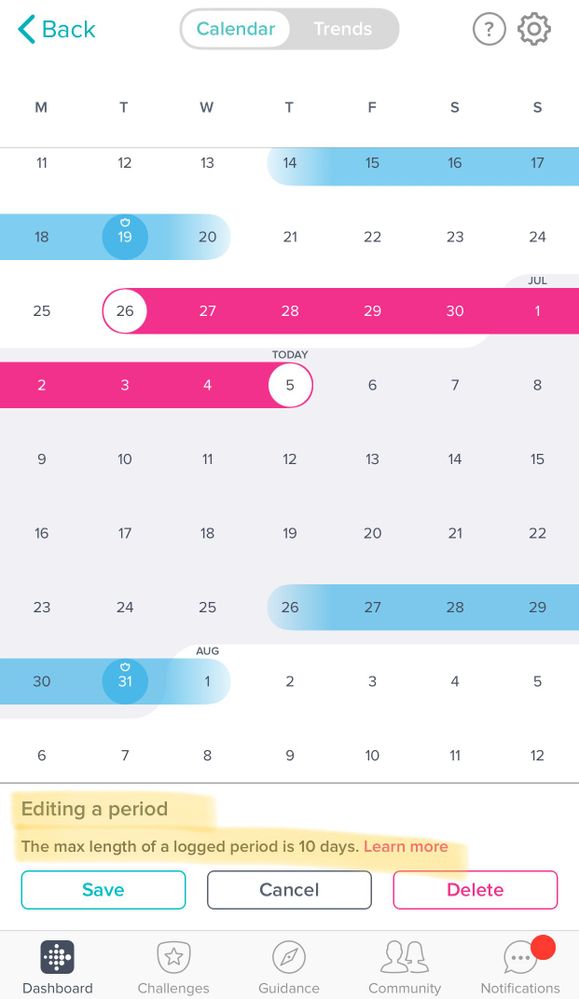Join us on the Community Forums!
-
Community Guidelines
The Fitbit Community is a gathering place for real people who wish to exchange ideas, solutions, tips, techniques, and insight about the Fitbit products and services they love. By joining our Community, you agree to uphold these guidelines, so please take a moment to look them over. -
Learn the Basics
Check out our Frequently Asked Questions page for information on Community features, and tips to make the most of your time here. -
Join the Community!
Join an existing conversation, or start a new thread to ask your question. Creating your account is completely free, and takes about a minute.
Not finding your answer on the Community Forums?
- Community
- Features
- Menstrual Health Tracking
- Editing period dates not working
- Mark Topic as New
- Mark Topic as Read
- Float this Topic for Current User
- Bookmark
- Subscribe
- Mute
- Printer Friendly Page
- Community
- Features
- Menstrual Health Tracking
- Editing period dates not working
Editing period dates not working
- Mark Topic as New
- Mark Topic as Read
- Float this Topic for Current User
- Bookmark
- Subscribe
- Mute
- Printer Friendly Page
07-30-2018 10:19
- Mark as New
- Bookmark
- Subscribe
- Permalink
- Report this post
07-30-2018 10:19
- Mark as New
- Bookmark
- Subscribe
- Permalink
- Report this post
It is almost impossible to slide the day of a period into a different week. This is so frustrating that it's making me want to find different software. Why can we not just choose the day for the start of our period? Please issue an update.
07-31-2018 09:51 - edited 07-31-2018 09:55
- Mark as New
- Bookmark
- Subscribe
- Permalink
- Report this post
 Community Moderators ensure that conversations are friendly, factual, and on-topic. We're here to answer questions, escalate bugs, and make sure your voice is heard by the larger Fitbit team. Learn more
Community Moderators ensure that conversations are friendly, factual, and on-topic. We're here to answer questions, escalate bugs, and make sure your voice is heard by the larger Fitbit team. Learn more
07-31-2018 09:51 - edited 07-31-2018 09:55
- Mark as New
- Bookmark
- Subscribe
- Permalink
- Report this post
Welcome on board @Theresa89, it's nice to see a new member around! If a period doesn’t meet the following requirements, you may receive an error and be unable to log the period:
- You can only add or edit current or past periods and details.
- A period must be at least 1 day.
- A period must be less than 11 days. If your period is longer, consider logging flow intensity details.
- A cycle must be at least 11 days, and there must be a gap of at least 1 day between logged periods. If you experience a gap in bleeding during your period, it’s still 1 period.
Note that If you attempt to log a period in the future or a period with less than a one-day gap between periods, the pencil icon is unavailable. If you don’t see the pencil icon, make sure the period you’re attempting to log or edit meets all of the requirements.
Would you mind to attach another screen shot while you do the process of editing your period? Like mine above, and let me know if you get the error that is being showed up in yellow:
If you're, please keep in mind what I said above. A period must be less than 11 days, otherwise you cannot drag your dates forward or backward.
If the issue persists, can you try extending the start of my period to the start of the previous week, and then sliding upward to the correct end date and then resetting your start date? Let me know what happens by doing this.
Note that if you're using the Android platform you'll need to drag slowly and then when you're at the desired day to hold down for a few seconds before letting go. On Android this is more sensitive, that's why you need to do it that way. Another thing very important to have in mind is that your Fitbit app always needs to be updated, either which platform you're using click here for instructions on how to update your app.
Hope this helps, keep me posted!
Was my post helpful? Give it a thumbs up to show your appreciation! Of course, if this was the answer you were looking for, don't forget to make it the Best Answer! Als...
 Best Answer
Best Answer08-07-2018 06:38
- Mark as New
- Bookmark
- Subscribe
- Permalink
- Report this post
08-07-2018 06:38
- Mark as New
- Bookmark
- Subscribe
- Permalink
- Report this post
That's not quite what i meant. I read the instructions and everything was clear for HOW to do the edit. What i mean is, if my period starts on monday of one week and not sunday of the week prior, it is physically so difficult to drag the start day to the correct monday. it's easy to slide it within the same week but SO FRUSTRATING to change weeks. Why can i not just enter or touch the days, or have the software work as intended so it's an easy drag? I actually took the period tracker off my dashboard and versa because i was so annoyed and downloaded another app that's easier to change. This wasn't the sole reason i bought this device but it was something i was looking forward to using. I think there is a missed opportunity here that could be corrected by just making the dates easier to change.
08-07-2018 06:50
- Mark as New
- Bookmark
- Subscribe
- Permalink
- Report this post
 Community Moderators ensure that conversations are friendly, factual, and on-topic. We're here to answer questions, escalate bugs, and make sure your voice is heard by the larger Fitbit team. Learn more
Community Moderators ensure that conversations are friendly, factual, and on-topic. We're here to answer questions, escalate bugs, and make sure your voice is heard by the larger Fitbit team. Learn more
08-07-2018 06:50
- Mark as New
- Bookmark
- Subscribe
- Permalink
- Report this post
I totally understand your point @Theresa89. We really appreciate your feedback on this topic. We are excited to continue developing this feature, making improvements and are tracking what suggestions users would like implemented in our Feature Suggestions board. If you take a look, under the "Female Health Tracking" label, there are many ideas, some similar to what you would like to see. Please vote so we can make additions according to what receives the most attention from users.
Let me know if there's anything else I can do for you in the meantime.
Was my post helpful? Give it a thumbs up to show your appreciation! Of course, if this was the answer you were looking for, don't forget to make it the Best Answer! Als...
 Best Answer
Best Answer11-23-2018 11:48
- Mark as New
- Bookmark
- Subscribe
- Permalink
- Report this post
11-23-2018 11:48
- Mark as New
- Bookmark
- Subscribe
- Permalink
- Report this post
Hi I am having a similar problem. My Fitbit app on iPhone estimates my period starts tomorrow. It’s started today. How do I change the start date in the app please? And why is it so difficult!? I deleted my old period tracker app after transferring all the data to the Fitbit app, and I will be very disppointed if this app is not going to work. Thanks for advice.
 Best Answer
Best Answer11-23-2018 12:03
- Mark as New
- Bookmark
- Subscribe
- Permalink
- Report this post
 Community Moderators ensure that conversations are friendly, factual, and on-topic. We're here to answer questions, escalate bugs, and make sure your voice is heard by the larger Fitbit team. Learn more
Community Moderators ensure that conversations are friendly, factual, and on-topic. We're here to answer questions, escalate bugs, and make sure your voice is heard by the larger Fitbit team. Learn more
11-23-2018 12:03
- Mark as New
- Bookmark
- Subscribe
- Permalink
- Report this post
Thanks for jumping in here @MozVegas! Sorry to hear about the inconveniences you've been having with the Female Health Tracking app.
Thanks for already troubleshooting this, if the inconvenience persists I'd recommend making sure you're following the steps I've shared here.
I'll be around if you need further assistance!
Was my post helpful? Give it a thumbs up to show your appreciation! Of course, if this was the answer you were looking for, don't forget to make it the Best Answer! Als...
 Best Answer
Best Answer11-28-2018 12:32
- Mark as New
- Bookmark
- Subscribe
- Permalink
- Report this post
11-28-2018 12:32
- Mark as New
- Bookmark
- Subscribe
- Permalink
- Report this post
Hi there, I finally figured out a bit of work around for this. I slide the period dates so that they are overlapping to almost "close it off" so that the period date is just one day. Then hold down that day and I slide my finger up to the previous week and now I can slide the dates to the appropriate time frame.
 Best Answer
Best Answer11-30-2018 06:27
- Mark as New
- Bookmark
- Subscribe
- Permalink
- Report this post
 Community Moderators ensure that conversations are friendly, factual, and on-topic. We're here to answer questions, escalate bugs, and make sure your voice is heard by the larger Fitbit team. Learn more
Community Moderators ensure that conversations are friendly, factual, and on-topic. We're here to answer questions, escalate bugs, and make sure your voice is heard by the larger Fitbit team. Learn more
11-30-2018 06:27
- Mark as New
- Bookmark
- Subscribe
- Permalink
- Report this post
Welcome on board @Jordan77, it's nice to have a new member around! Thanks for sharing the workaround that worked for you.
Hey there @MozVegas, I was wondering if you were able to sort this out? Did you try the recommendations provided? You can try what @Jordan77 just posted to see if that works for you too.
I'll be around if you need further assistance!
Was my post helpful? Give it a thumbs up to show your appreciation! Of course, if this was the answer you were looking for, don't forget to make it the Best Answer! Als...
 Best Answer
Best Answer12-01-2018 09:35
- Mark as New
- Bookmark
- Subscribe
- Permalink
- Report this post
12-01-2018 09:35
- Mark as New
- Bookmark
- Subscribe
- Permalink
- Report this post
I am having a similar problem. It predicted my period to start tomorrow but it started today. It won’t let me hold down on the day to change. Nothing happens. The edit pencil isn’t working and dragging doesn’t work either. Can there not be an option on the symptom tracker to click that you started your period. Why does this have to Be so difficult?
Instead of having a little message about how to edit in the symptom tracker. Just put the option right there! It would be so easy. Please help. I would like to edit my period!
 Best Answer
Best Answer12-01-2018 10:25 - edited 12-01-2018 10:27
- Mark as New
- Bookmark
- Subscribe
- Permalink
- Report this post
12-01-2018 10:25 - edited 12-01-2018 10:27
- Mark as New
- Bookmark
- Subscribe
- Permalink
- Report this post
Yep crazy isn’t it. You have to wait until the day the all-knowing app says your period has started, and then you can slide the start date back to the day it actually did start. In the meantime you have to remember. As if you didn’t have an app... wait, why do we bother to have this app if it DOESNT DO WHAT THE USER WANTS IT TO DO??? Come on Fitbit, this should not be difficult to fix!!
12-01-2018 10:27
- Mark as New
- Bookmark
- Subscribe
- Permalink
- Report this post
12-01-2018 10:27
- Mark as New
- Bookmark
- Subscribe
- Permalink
- Report this post
Yep crazy isn’t it. You have to wait until the day the all-knowing app says your period has started, and then you can slide the start date back to the day it actually did start. In the meantime you have to remember. As if you didn’t have an app... wait, why do we bother to have this app if it DOESNT DO WHAT THE USER WANTS IT TO DO??? Come on Fitbit, this should not be difficult to fix!!
12-02-2018 07:01
- Mark as New
- Bookmark
- Subscribe
- Permalink
- Report this post
12-02-2018 07:01
- Mark as New
- Bookmark
- Subscribe
- Permalink
- Report this post
So, I have restarted my phone and app about 3-4 times now to get my app to work and it still doesn’t. I have done all the walk throughs.. and it still does not work. My period came early and I am just trying to change the date by pressing on the day, or attempting to tap on the pencil button, and nothing happens. I’m about to go back to my old period tracking app because this trouble is not worth it. Just a heads up, I believe you need to update the app and just make an edit option pop up within the three days before just in case the period comes early.
12-02-2018 08:38
- Mark as New
- Bookmark
- Subscribe
- Permalink
- Report this post
12-02-2018 08:38
- Mark as New
- Bookmark
- Subscribe
- Permalink
- Report this post
Sent from my iPhone
 Best Answer
Best Answer12-03-2018 03:35
- Mark as New
- Bookmark
- Subscribe
- Permalink
- Report this post
 Community Moderators ensure that conversations are friendly, factual, and on-topic. We're here to answer questions, escalate bugs, and make sure your voice is heard by the larger Fitbit team. Learn more
Community Moderators ensure that conversations are friendly, factual, and on-topic. We're here to answer questions, escalate bugs, and make sure your voice is heard by the larger Fitbit team. Learn more
12-03-2018 03:35
- Mark as New
- Bookmark
- Subscribe
- Permalink
- Report this post
Hey there @Ev_jack, @nessal_, and @MozVegas! Sorry to hear about the inconveniences you've been having when trying to edit your period. Thanks for letting is know what you had to do in order to edit the dates.
Another thing I tried was while in the period tracker, go to Settings in the top right corner. It should bring up the option to remove "predictions". Turn it off, set your period then turn predictions back on. This way it seems to just put in your average period days and not what the predicted end date would've been.
Give this a go and let me know if this works!
Was my post helpful? Give it a thumbs up to show your appreciation! Of course, if this was the answer you were looking for, don't forget to make it the Best Answer! Als...
 Best Answer
Best Answer12-23-2018 05:18
- Mark as New
- Bookmark
- Subscribe
- Permalink
- Report this post
12-23-2018 05:18
- Mark as New
- Bookmark
- Subscribe
- Permalink
- Report this post
So I am having exactly the same problem - my period is predicted to start today (Sunday) but hasn't and I cannot find any way to move it to Monday or beyond, as it's from one row of weeks to another. Furthermore the only way I seem to be able to set the start date at all is by turning off predictions, which kind of defeats the whole bloody point of the app! And before Fitbit jump in with with trouble-shooting "tips", this isn't a problem with me, it's a problem with your UI and your previous responses are about as useful as those on the Android Pie updated thread! Please sort it out.
12-24-2018 08:42
- Mark as New
- Bookmark
- Subscribe
- Permalink
- Report this post
 Community Moderators ensure that conversations are friendly, factual, and on-topic. We're here to answer questions, escalate bugs, and make sure your voice is heard by the larger Fitbit team. Learn more
Community Moderators ensure that conversations are friendly, factual, and on-topic. We're here to answer questions, escalate bugs, and make sure your voice is heard by the larger Fitbit team. Learn more
12-24-2018 08:42
- Mark as New
- Bookmark
- Subscribe
- Permalink
- Report this post
Hey there @linzena, thanks for stopping by! I'd like to give thanks for the feedback you've provided towards our product. Please know that we provide feedback to our team based on community posts and we are always working on improving our devices and overall environment based on that feedback.
Can you please try what @YojanaFitbit provided in this post?
Also, keep in mind that if you attempt to log a period in the future or a period with less than a one-day gap between periods, the pencil icon is unavailable. If you don’t see the pencil icon, make sure the period you’re attempting to log or edit meets all of the requirements.
Looking forward to hearing good news!
Was my post helpful? Give it a thumbs up to show your appreciation! Of course, if this was the answer you were looking for, don't forget to make it the Best Answer! Als...
 Best Answer
Best Answer12-27-2018 12:25
- Mark as New
- Bookmark
- Subscribe
- Permalink
- Report this post
12-27-2018 12:25
- Mark as New
- Bookmark
- Subscribe
- Permalink
- Report this post
Isn’t it crazy! Clearly an app designed by a man!! I also discovered this month that if you wait until after the predicted period ends, you also can’t move it! So Fit Bit has designed a period tracker app that REQUIRES users to log in during their predicted period (NOT before or after it) to change the prediction to actual dates! Soooo ridiculous! I solved that conundrum by changing the date on my phone in settings, so that the app thought it was still during my period. I was then able to change the dates. This might work the day before predicted period too. But we really shouldn’t have to do this! Hey Fitbit, a woman’s period coming earlier or later than “predicted” is NOT an “error” and shouldn’t need all this palaver to “correct”!!
12-28-2018 03:37
- Mark as New
- Bookmark
- Subscribe
- Permalink
- Report this post
 Community Moderators ensure that conversations are friendly, factual, and on-topic. We're here to answer questions, escalate bugs, and make sure your voice is heard by the larger Fitbit team. Learn more
Community Moderators ensure that conversations are friendly, factual, and on-topic. We're here to answer questions, escalate bugs, and make sure your voice is heard by the larger Fitbit team. Learn more
12-28-2018 03:37
- Mark as New
- Bookmark
- Subscribe
- Permalink
- Report this post
Hi @MozVegas! I totally understand where your concern is coming from. I'd like to give thanks for the feedback you've provided towards our product. Know that we provide feedback to our team based on community posts and we are always working on improving our devices and overall environment based on that feedback.
Tap the pencil icon to add or edit a period (you can also tap and hold a date on the calendar). If period predictions are turned on, the entire period appears on the calendar based on your average period length. Tap Delete. Note that if you have predictions turned on, you’ll still see your predicted period. For more information, see Why do I see a period I already deleted in the Fitbit app?
During your predicted period, you’re asked to confirm whether your period started. Tap Yes to confirm that your period started or Not Yet if it hasn’t started. Tap Edit to adjust the dates before you confirm your period.
If you delete a confirmed period and you have predictions turned on, you’ll still see the predicted period for that cycle. For more information about the icons and colors on your female health tracking calendar, see How do I read the female health tracking calendar in the Fitbit app?
To turn off predicted periods, see How do I edit my female health settings?
If your period arrives early, add it as a new period. Your future predictions automatically adjust. For more information, see How do I add, edit, or delete a period in the Fitbit app?
Let me know if you need further assistance!
Was my post helpful? Give it a thumbs up to show your appreciation! Of course, if this was the answer you were looking for, don't forget to make it the Best Answer! Als...
 Best Answer
Best Answer01-07-2019 11:00
- Mark as New
- Bookmark
- Subscribe
- Permalink
- Report this post
01-07-2019 11:00
- Mark as New
- Bookmark
- Subscribe
- Permalink
- Report this post
Your solution still doesn't work. My last few periods have come a day earlier than the app predicted. It REFUSES to allow you to enter a period that starts earlier than it says it should, regardless of turning off the predictions. I shouldn't have to wait until tomorrow to tell it my period started today! The edit pencil does not come up regardless or holding the current day. I am not trying to enter a period in the future, today is the present. Also why on earth can I log my flow today but not the fact I actually have my period?? If I'm logging flow I obviously have my period!! Just make it that if you log flow it automatically logs your period starting!! NO BRAINER!
I have tried to upload screenshots but it doesn't give me the option on here to upload but if I could, you would notice that the pencil is ghosted out on both ways. I have the most current update & also tried completely closing the app on my iphone. It doesn't care. Why on earth can't I change an event as it happened??? CURRENTLY, not TOMORROW after it happened?? Needs to be fixed. I am still using my old period tracker and it lets me change things as they happen, IN REAL TIME. Agreed this app is designed by a man that doesn't realize periods fluctuate, MONTHLY sometimes. Averages are just that, averages, not written in stone. MarreFitbit I'm not sure if you're like clockwork, postmenopausal, don't use the period tracker on your fitbit app or a man, but none of your solutions work and the ONLY Solution should be to fix the app so we can edit the day is shows up regardless of what the FitBit "thinks".
01-07-2019 11:16
- Mark as New
- Bookmark
- Subscribe
- Permalink
- Report this post
 Community Moderators ensure that conversations are friendly, factual, and on-topic. We're here to answer questions, escalate bugs, and make sure your voice is heard by the larger Fitbit team. Learn more
Community Moderators ensure that conversations are friendly, factual, and on-topic. We're here to answer questions, escalate bugs, and make sure your voice is heard by the larger Fitbit team. Learn more
01-07-2019 11:16
- Mark as New
- Bookmark
- Subscribe
- Permalink
- Report this post
Hey @Jenny_Jen! During your predicted period, you’re asked to confirm whether your period started. As you said you're prompted to tap "Yes" to confirm that your period started or "Not Yet" if it hasn’t started. We advise to tap "Edit" to adjust the dates before you confirm your period.
As you've noticed, If you confirm a predicted period, the predicted period becomes a confirmed period. If you don’t confirm a predicted period, the prediction remains on your calendar. After the last day of the prediction window passes, the entire predicted period shifts to the next day; this is an expected behavior or the Fitbit App.
Note that the calendar doesn’t update until after midnight and Fitbit uses the data you provide to estimate your predictions. Initially, your predictions take into account the average cycle and period lengths you provide during setup. Log your period consistently to receive more accurate predictions.
About your request, I was making some research and was able to find this idea that you're suggesting:
Please cast a vote for this suggestion and leave a comment to show your support. Since this is a newly launched feature, we're always interested in ways to improve the product! Thanks for your feedback.
For anything else you would like to see implemented in this feature for the future, consider visiting our Feature Suggestions board. Look under the label "Female Health Tracking" for existing ideas that might match your own and vote!
Let me know if there's anything else I may assist you with.
Was my post helpful? Give it a thumbs up to show your appreciation! Of course, if this was the answer you were looking for, don't forget to make it the Best Answer! Als...
 Best Answer
Best Answer