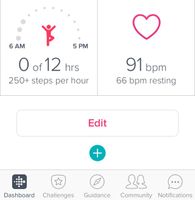Join us on the Community Forums!
-
Community Guidelines
The Fitbit Community is a gathering place for real people who wish to exchange ideas, solutions, tips, techniques, and insight about the Fitbit products and services they love. By joining our Community, you agree to uphold these guidelines, so please take a moment to look them over. -
Learn the Basics
Check out our Frequently Asked Questions page for information on Community features, and tips to make the most of your time here. -
Join the Community!
Join an existing conversation, or start a new thread to ask your question. Creating your account is completely free, and takes about a minute.
Not finding your answer on the Community Forums?
- Community
- Features
- Menstrual Health Tracking
- Removing Female health tile from Fitbit app
- Mark Topic as New
- Mark Topic as Read
- Float this Topic for Current User
- Bookmark
- Subscribe
- Mute
- Printer Friendly Page
- Community
- Features
- Menstrual Health Tracking
- Removing Female health tile from Fitbit app
Removing Female health tile from Fitbit app
ANSWERED- Mark Topic as New
- Mark Topic as Read
- Float this Topic for Current User
- Bookmark
- Subscribe
- Mute
- Printer Friendly Page
05-11-2018
13:31
- last edited on
05-13-2018
09:49
by
AlessFitbit
![]()
- Mark as New
- Bookmark
- Subscribe
- Permalink
- Report this post
05-11-2018
13:31
- last edited on
05-13-2018
09:49
by
AlessFitbit
![]()
- Mark as New
- Bookmark
- Subscribe
- Permalink
- Report this post
How do I remove the Female Health Settings icon from my FitBit2 dashboard?
Moderator edit: title for clarity
Answered! Go to the Best Answer.
Accepted Solutions
06-04-2018 08:16
- Mark as New
- Bookmark
- Subscribe
- Permalink
- Report this post
 Community Moderators ensure that conversations are friendly, factual, and on-topic. We're here to answer questions, escalate bugs, and make sure your voice is heard by the larger Fitbit team. Learn more
Community Moderators ensure that conversations are friendly, factual, and on-topic. We're here to answer questions, escalate bugs, and make sure your voice is heard by the larger Fitbit team. Learn more
06-04-2018 08:16
- Mark as New
- Bookmark
- Subscribe
- Permalink
- Report this post
Hey there @Spencer419, thanks for stopping by! Have you tried what my friend @Odyssey13 suggested?
To hide the female health tile:
- From the Fitbit app dashboard, tap or click Edit at the bottom of the dashboard.
- Tap or click the x or - icon in the top left corner of the female health tile.
- Tap or click Done.
To show the female health tile:
- From the Fitbit app dashboard, tap or click Edit at the bottom of the dashboard.
- Tap or click the + icon in the top left corner of the female health tile.
- Tap or click Done.
Just keep in mind that all the apps/settings show up in Today either you have the Fitbit Ionic or the Fitbit Versa can't be removed.
Hope this helps, let us know if you need further assistance!
Was my post helpful? Give it a thumbs up to show your appreciation! Of course, if this was the answer you were looking for, don't forget to make it the Best Answer! Als...
 Best Answer
Best Answer05-11-2018 13:44 - edited 05-11-2018 13:50
- Mark as New
- Bookmark
- Subscribe
- Permalink
- Report this post
 Fitbit Product Experts Alumni are retired members of the Fitbit Product Expert Program. Learn more
Fitbit Product Experts Alumni are retired members of the Fitbit Product Expert Program. Learn more
05-11-2018 13:44 - edited 05-11-2018 13:50
- Mark as New
- Bookmark
- Subscribe
- Permalink
- Report this post
Seeing this post t looks like you need to contact support
Sorry changed link
http://help.fitbit.com/?l=en_US&cu=1&fs=ContactUs

Wendy | CA | Moto G6 Android
Want to discuss ways to increase your activity? Visit the Lifestyle Forum
05-11-2018 13:57
- Mark as New
- Bookmark
- Subscribe
- Permalink
- Report this post
05-11-2018 13:57
- Mark as New
- Bookmark
- Subscribe
- Permalink
- Report this post
If you're talking about the widget, go down to the very bottom of the dashboard page and hit Edit. An x will appear in the upper left hand corner, hit it to remove the tile. Also, here's the help article on how to use Female Health
05-12-2018 00:17
- Mark as New
- Bookmark
- Subscribe
- Permalink
- Report this post
05-12-2018 00:17
- Mark as New
- Bookmark
- Subscribe
- Permalink
- Report this post
 Best Answer
Best Answer05-12-2018 00:35
- Mark as New
- Bookmark
- Subscribe
- Permalink
- Report this post
05-12-2018 00:35
- Mark as New
- Bookmark
- Subscribe
- Permalink
- Report this post
I can’t see edit. On dashboard, have searched everywhere!
05-12-2018 08:18
- Mark as New
- Bookmark
- Subscribe
- Permalink
- Report this post
05-12-2018 08:18
- Mark as New
- Bookmark
- Subscribe
- Permalink
- Report this post
It should be on the bottom of the mobile dashboard.
If you still can't find it press and hold any tile and it should allow you to edit the dashboard.
05-12-2018 08:41
- Mark as New
- Bookmark
- Subscribe
- Permalink
- Report this post
05-12-2018 08:41
- Mark as New
- Bookmark
- Subscribe
- Permalink
- Report this post
 Best Answer
Best Answer05-12-2018 09:33
- Mark as New
- Bookmark
- Subscribe
- Permalink
- Report this post
05-12-2018 09:33
- Mark as New
- Bookmark
- Subscribe
- Permalink
- Report this post
Sent from my iPad
05-13-2018 04:22
- Mark as New
- Bookmark
- Subscribe
- Permalink
- Report this post
05-13-2018 04:22
- Mark as New
- Bookmark
- Subscribe
- Permalink
- Report this post
replying
 Best Answer
Best Answer05-13-2018 05:50
- Mark as New
- Bookmark
- Subscribe
- Permalink
- Report this post
05-13-2018 05:50
- Mark as New
- Bookmark
- Subscribe
- Permalink
- Report this post
Sent from my iPad
 Best Answer
Best Answer05-13-2018 07:13
- Mark as New
- Bookmark
- Subscribe
- Permalink
- Report this post
05-13-2018 07:13
- Mark as New
- Bookmark
- Subscribe
- Permalink
- Report this post
 Best Answer
Best Answer05-13-2018 09:04
- Mark as New
- Bookmark
- Subscribe
- Permalink
- Report this post
05-13-2018 09:04
- Mark as New
- Bookmark
- Subscribe
- Permalink
- Report this post
Sent from my iPad
 Best Answer
Best Answer05-13-2018 10:18
- Mark as New
- Bookmark
- Subscribe
- Permalink
- Report this post
05-13-2018 10:18
- Mark as New
- Bookmark
- Subscribe
- Permalink
- Report this post
 Best Answer
Best Answer05-13-2018 11:35
- Mark as New
- Bookmark
- Subscribe
- Permalink
- Report this post
 Platinum Fitbit Product Experts share support knowledge on the forums and advocate for the betterment of Fitbit products and services. Learn more
Platinum Fitbit Product Experts share support knowledge on the forums and advocate for the betterment of Fitbit products and services. Learn more
05-13-2018 11:35
- Mark as New
- Bookmark
- Subscribe
- Permalink
- Report this post
Hi @HemelGirl, which Fitbit are you using? Sometimes a restart can help with battery issues, because a restart will shut down any background activities that can cause unusual battery drain. You are usually advised to try the restart 3 times -- and if you do not see the Fitbit logo, it has not actually restarted.
If you post which Fitbit you have, and how you usually charge it, someone may have some further thoughts. There is always someone here to help!
Sense, Charge 5, Inspire 2; iOS and Android
05-13-2018 12:40
- Mark as New
- Bookmark
- Subscribe
- Permalink
- Report this post
05-13-2018 12:40
- Mark as New
- Bookmark
- Subscribe
- Permalink
- Report this post
Well it seems to be a common problem, but apparently it is possible to obtain a new battery and change it - fortunately my husband is well able to do that, looks pretty complicated though. But it’s worth a try, my Blaze is unusable at present, and the battery plus postage was under £6. Thanks to everyone for their help and suggestions, will report how it goes.
05-18-2018
01:23
- last edited on
05-20-2018
15:11
by
AlessFitbit
![]()
- Mark as New
- Bookmark
- Subscribe
- Permalink
- Report this post
05-18-2018
01:23
- last edited on
05-20-2018
15:11
by
AlessFitbit
![]()
- Mark as New
- Bookmark
- Subscribe
- Permalink
- Report this post
How do I delete the Female Health Tracking and Trends on my phone ? I must have clicked on something to see what it was about and I don't want it there ,
Moderator edit: title for clarity
 Best Answer
Best Answer05-20-2018 15:23
- Mark as New
- Bookmark
- Subscribe
- Permalink
- Report this post
 Community Moderator Alumni are previous members of the Moderation Team, which ensures conversations are friendly, factual, and on-topic. Moderators are here to answer questions, escalate bugs, and make sure your voice is heard by the larger Fitbit team. Learn more
Community Moderator Alumni are previous members of the Moderation Team, which ensures conversations are friendly, factual, and on-topic. Moderators are here to answer questions, escalate bugs, and make sure your voice is heard by the larger Fitbit team. Learn more
05-20-2018 15:23
- Mark as New
- Bookmark
- Subscribe
- Permalink
- Report this post
@Sylter Hey, there! Thanks for stopping by.
To remove the Female health tracking tile inside the Fitbit app, please scroll to the bottom and select "Edit." You will then see each tile toggle and you can select the "X" on the tile to remove it from the app. After that, scroll back to the bottom and click "Done."
Want to get more steps? Visit Get Moving in the Health & Wellness Discussion Forum.
05-22-2018 06:43
- Mark as New
- Bookmark
- Subscribe
- Permalink
- Report this post
05-22-2018 06:43
- Mark as New
- Bookmark
- Subscribe
- Permalink
- Report this post
This morning a new feature appeared on my Fitbit phone app -"Female Health Tracking." How do I remove this feature? I am 66 years old and have no need to track menstrual period symptoms, ovulation, etc. Fitbit should offer an opt-out on this but I could not find one.
05-22-2018 07:18
- Mark as New
- Bookmark
- Subscribe
- Permalink
- Report this post
05-22-2018 07:18
- Mark as New
- Bookmark
- Subscribe
- Permalink
- Report this post
You can hit the 'edit' at the bottom of your device and remove it from there. There should be a tiny - in the upper right hand corner of the square.
05-23-2018 07:05
- Mark as New
- Bookmark
- Subscribe
- Permalink
- Report this post
05-23-2018 07:05
- Mark as New
- Bookmark
- Subscribe
- Permalink
- Report this post
I am still trying to remove the Female Health tile. I click on Edit but there is no way to remove the tile. What's the secret?
 Best Answer
Best Answer